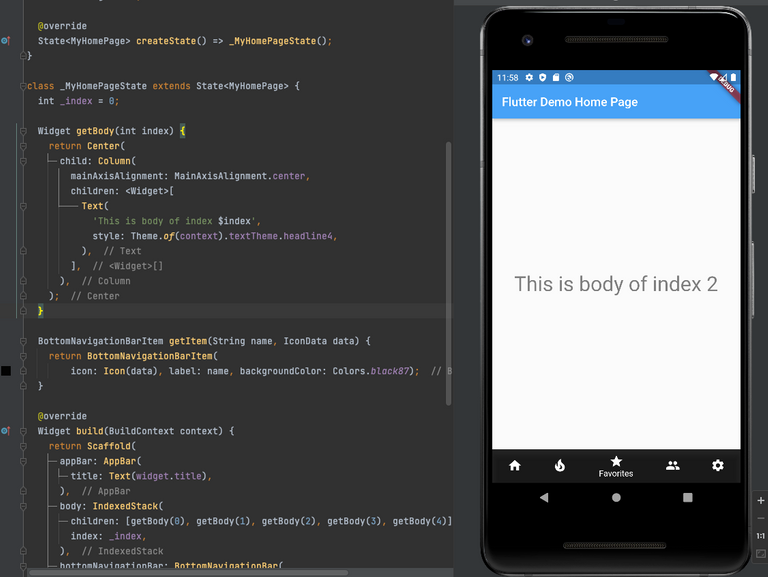
Summary
In this post, I'll share the code snippet for building a botton-tab-bar in Flutter.
Please stay tuned for more updates. In my next post, I'll share a video tutorial in which I'll explain everything about the following code snippet step by step.
Code Snippet
Here goes the code snippet.
import 'package:flutter/material.dart';
void main() {
runApp(const MyApp());
}
class MyApp extends StatelessWidget {
const MyApp({Key? key}) : super(key: key);
@override
Widget build(BuildContext context) {
return const MaterialApp(
title: 'Flutter Demo',
home: MyHomePage(title: 'Flutter Demo Home Page'),
);
}
}
class MyHomePage extends StatefulWidget {
const MyHomePage({Key? key, required this.title}) : super(key: key);
final String title;
@override
State<MyHomePage> createState() => _MyHomePageState();
}
class _MyHomePageState extends State<MyHomePage> {
int _index = 0;
Widget getBody(int index) {
return Center(
child: Column(
mainAxisAlignment: MainAxisAlignment.center,
children: <Widget>[
Text(
'This is body of index $index',
style: Theme.of(context).textTheme.headline4,
),
],
),
);
}
BottomNavigationBarItem getItem(String name, IconData data) {
return BottomNavigationBarItem(
icon: Icon(data), label: name, backgroundColor: Colors.black87);
}
@override
Widget build(BuildContext context) {
return Scaffold(
appBar: AppBar(
title: Text(widget.title),
),
body: IndexedStack(
children: [getBody(0), getBody(1), getBody(2), getBody(3), getBody(4)],
index: _index,
),
bottomNavigationBar: BottomNavigationBar(
items: [
getItem('Home', Icons.home),
getItem('Trending', Icons.local_fire_department),
getItem('Favorites', Icons.star),
getItem('Community', Icons.people),
getItem('Settings', Icons.settings),
],
currentIndex: _index,
onTap: (index) {
setState(() {
_index = index;
});
},
),
);
}
}
Here are two screenshots for the above code snippet.
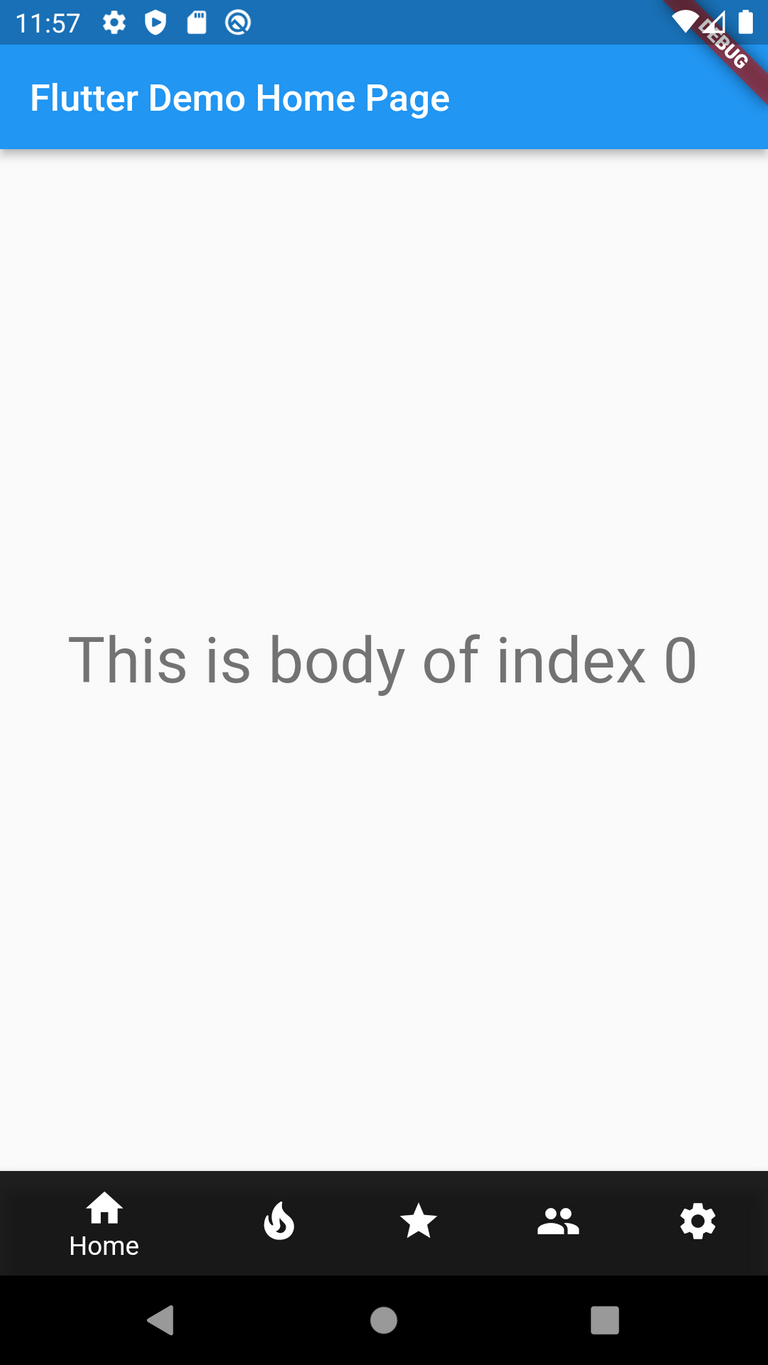
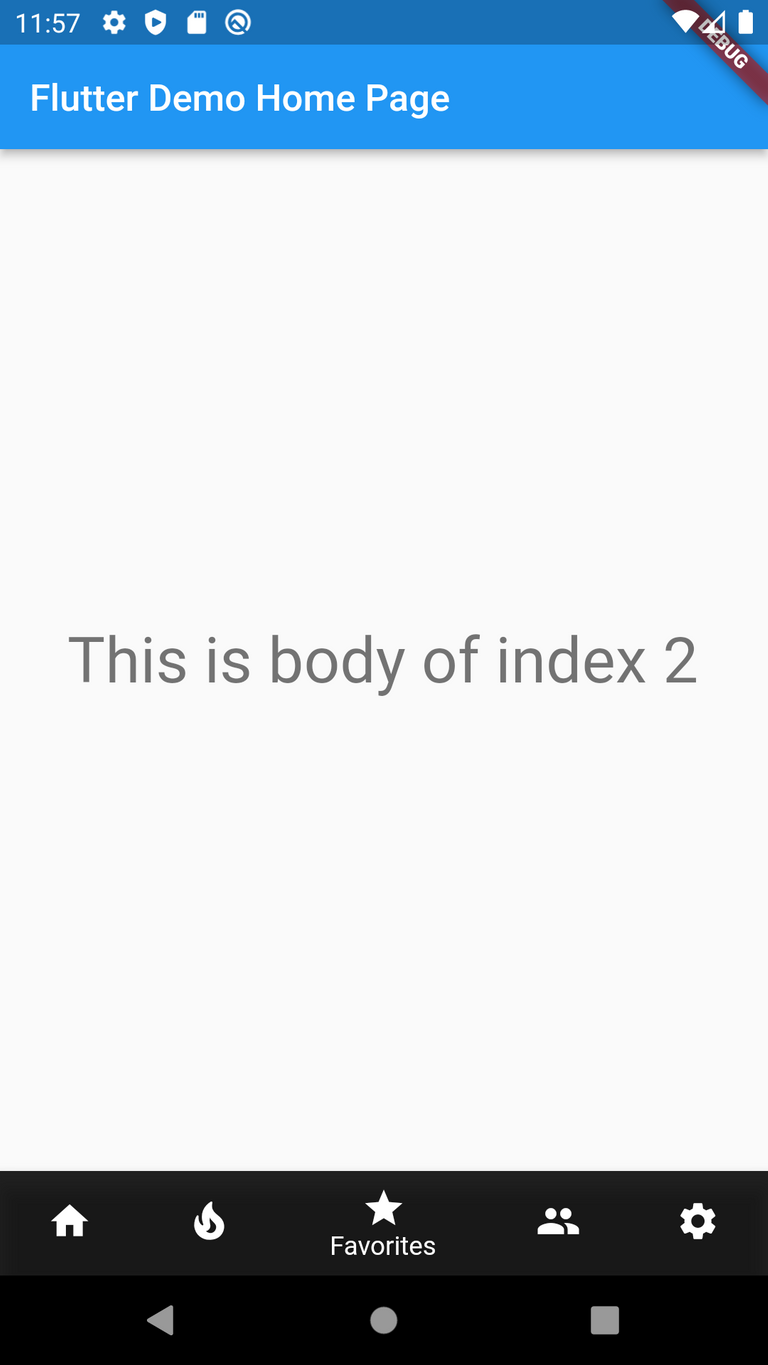
Congratulations @sagarkothari88!
You raised your level and are now a Minnow!
Support the HiveBuzz project. Vote for our proposal!