
I've been using an iPad Pro (2020) to create digital art and since the new iPad Pro was coming, I thought maybe it's time to upgrade depending on what new stuff Apple will have for this year. Unfortunately, there was not much upgrades for iPad Pro this year and it won't make sense me buying a new one.
Then I remembered that before my iPad years, I have tried using a graphic tablet and it was a nice thing since I basically use a computer with it. I actually enjoyed it but I left it at my parents' house just cos I was exclusively using iPad for my art. As some of you may know, you can't really connect an iPad and make it a graphic tablet for Mac so it's very limited. And even though there is a way now to connect iPad to Mac easily, it's just not a nice option since it can get laggy.
In almost all of my digital art, I still use Photoshop with it anyway for animation or some minor tweaks but I use it on a computer (not on iPad :P)
Well of course, the solution would be to finally get a graphic tablet!
I looked first for Wacom and their latest product.. They got a new 27" but it's expensive AF!! I can't afford $4k just for a graphic tablet (take note: you will still need a computer for that lol). Then I saw Wacom's Cintiq pro 24" which costs $2,500. Still expensive for me and tbh I didn't like the thick bezels on the side.
Then I remember my old graphic tablet's brand which was Huion. They have been very competitive the past few years. Cheaper, good quality and sometimes even has better stuff than Wacom. It could still depend on some preferences but they have really good ratings so I searched for their selection of pen displays.
Their Kamvas 24 pro 4k is their competition to Wacom's Cintiq Pro 24. After watching and reading a lot of reviews, I went for the Huion.
Unboxing
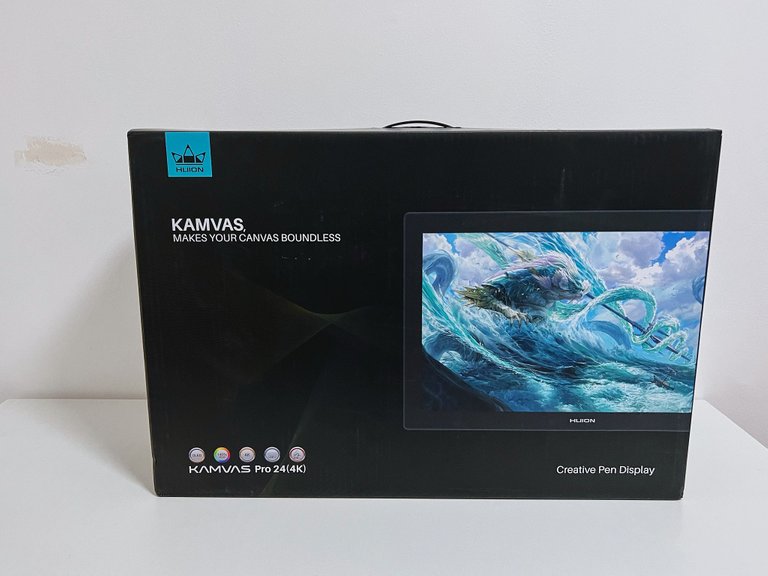
I ordered from Huion's official Philippines distributor as I've read warranties will be a struggle if you order overseas. It cost about $940 and it arrived in about a week.
What's funny about the shipping courier when I got it was the rider rang the doorbell and left the package outside the gate. When I got down to meet him he was already saying goodbye and pointed the package to let me know he left it there. Quite weird cos he could've just waited for me for a few seconds as I'm running down the stairs but ok.
As I was about to open the gate... I realized I can't open it since he leaned it towards the gate and if I open it, the box will fall!!! It literally says fragile on the box so I don't know why he wasn't even thinking properly lol. I just woke up that time so I was thinking of just climbing the gate to get out but thankfully I came to my senses and realized we had another gate for the garage. XD

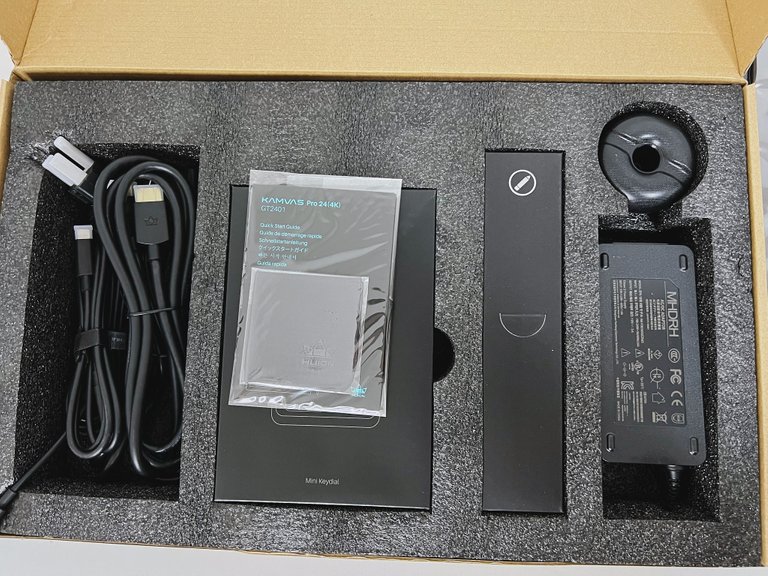
The screen itself is quite heavy and really big. I know it's 24 inches but it's really different when it's already in front of you. :D
There are a lot of accessories that comes with this.


There's 3 options for you to connect to your computer and they have included the cables - USB-C to USB-C, USB-A to USB-C, and HDMI to HDMI. There is also an option to connect through display port but there was no cable included. To the right is the power cable.

Of course we have the pen in the box. :D It's a battery-free pen so no need for charging (YAY!!!). This technology is some electro-something which is nice. It's really light which I find it kinda weird and I would prefer it to be a bit heavier cos it just feels like you're holding a plastic. I've never been a fan of buttons on the pen cos I always end up pressing them accidentally so I always disable them.


There's also a pen holder which has extra nibs inside. It has the standard nibs which gives the "smooth" kinda feeling for the pen and some felt nibs which gives the "rough" feeling if you want the drawing experience to be like drawing on paper.

The cleaning cloth is quite weird as it gives like a resistance when you use it. Think it's the same with cleaning cloths of eyeglasses. There's also a drawing glove which helps you with gliding and also prevent some oil to transfer to the screen. My hands are always sweaty so it might not be a comfortable feeling if I use it but then I also wouldn't want sweat to be on the screen. :P

A mini keydial is also included which was really nice! I can set these buttons with whatever shortcuts I want so it will be very convenient.

The screen has a built in stand but it's only one angle. It is a comfortable angle to draw on but if you want to also use it as a monitor, you'd have to buy a stand for it to have more viewing angles.
It has two USB-A ports and a headphone jack. The screen is a nice matte and an anti-glare etched glass. It's a nice thing to draw on since there's a bit of resistance when you draw although it is still smoother than my matte screen protector on my iPad pro.
Setting it up
Just in case you didn't know, a pen display is a monitor where you can write on using a pen. It needs to be connected to a computer otherwise it won't work. Unlike iPad, it has its own operating system kinda like a mobile. Since iPad is like a mobile, it has mobile versions of the apps that I use like Photoshop, lightroom, etc and they suck on iPad. :P
I am connecting it to a Macbook Pro 16" (2021) with M1 Max 64gb memory.
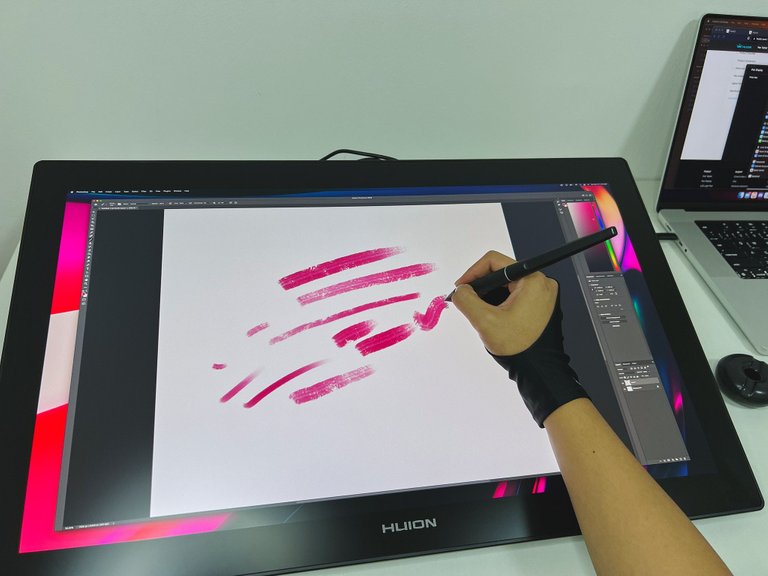
Upon setting it up, I got some confusions with scaling. As you can see, the text and everything is so small lol and I read about Mac's scaling for 4k screens is a bit weird but I guess I'll just scale it from time to time.
I used the USB-C to USB-C cable since the HDMI port on my Macbook is on the other side and I don't want that. :p
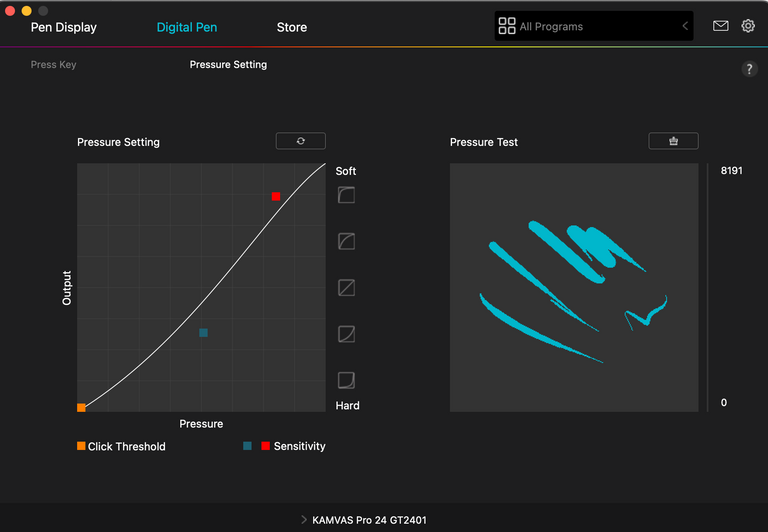
It worked immediately upon connecting to my Macbook but in order to use the pen, you'll need to download the driver from their website. I also set the pressure for the pen and it's so nice to actually have more pressure option, more than what I have in my iPad Pro.
My experience so far

The drawing angle is really good and comfortable although I'd still be buying a stand/arm for it so I can also use it as a monitor if I'm not drawing and also to save some space. My table is not that big haha so it takes a LOT of space in there.

The keydial on the left can be placed on top of the screen without it sliding down so it's really nice. :P It's not a touch screen and I still accidentally use some iPad gestures which makes me look like an idiot haha so it needs a bit of adjustments with the keydial.

The pen is very responsive and I love gliding my hand across the big screen. It makes it easier to draw since it's bigger. I also really miss the feeling of gliding my pen on a Huion tablet. I dunno, it feels more accurate since the nib is thinner than the Apple pencil and also just the overall feel of the screen and pen.
I've never experienced lag so far although the only lag is on Photoshop when I use certain brushes. But also I've never really tweaked the settings on Photoshop which I will also do soon. :D
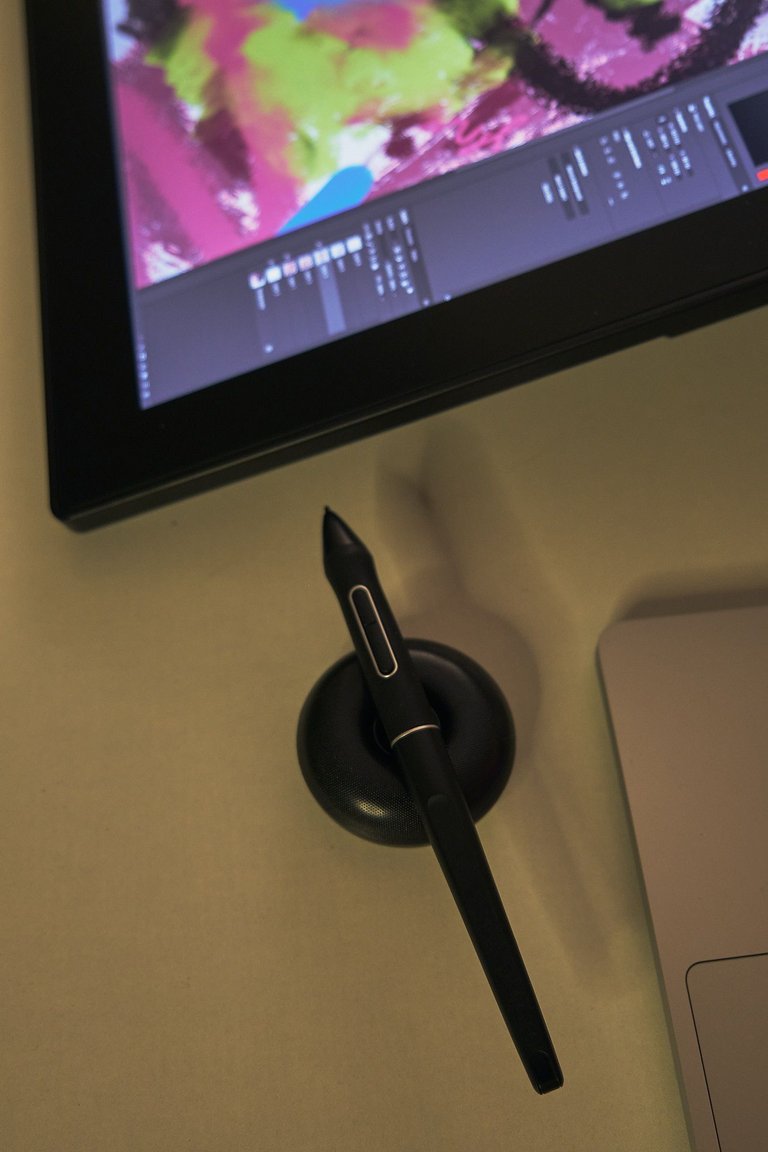


The screen is saturated and bright. I think Huion's color profile is good enough although there is still difference with colors with my Macbook pro. I don't know how to color calibrate though so that's something I need to learn as well.
The 4k is really sharp and makes me see more details in my work that I've never seen before lol.
I'm using it as an extended display so I can just drag some apps to it and not have to mirror it. Mac's OS makes this easy to change.
After a few days of using it, I just noticed a small green light leak which can only be noticed when there's a really dark background. It bothered me at first but then I read on the internet that it's almost normal and there are big chances you'll get something worse if you exchange it. Returning is also a hassle so I just accepted it. :P That doesn't affect the performance anyway so no point of returning it.

There are some issues with connectivity like sometimes when I start my day, I would need to disconnect and connect again for my Macbook to detect it but I don't know really if the issue is the driver or the cable. Sometimes it takes a few while for me to be able to use the pen but that's just a minor issue really.
With the quality and the price of this pen display, I can say it's really worth it.
I'm enjoying it so far and I can't wait to draw on it!
This made me laugh hahaha xD
Samoka ni kuya delivery guy uy maygani naa pay isa ka gate..
I've been eyeing on this one before I've watched different kinds of review on youtube and its very quality for its price comparing it to the others...
Such a big screen... I love the mini key dial 😆 its wireless too damn.. So convenient
Hahah gani, nagdali jud sya di man lang kahulat makanaog ko o_o
Yeah, I also read in some reviews that some features are better than Wacom Cintiq pro 24 although I think Wacom still is better overall in terms of build, support, etc.. But this is really still great considering the price and how "new" they are to building tablets.
What's a con to this one tho is I've read in some reviews that you need a quite powerful PC since it's 4k and I'm not sure about why, but it lags if the pc isn't powerful enough. So even though cheaper, you'd still need to get a good laptop for it. :/
Yeah the mini dial has a receiver that you need to plug in to the screen or tablet. :D
HUGE tablet, I bet you're going to have a looottt of fun with it!
I have this thing with real life, every day. Not kidding, but just will say I'm kidding, not all the time though, but yeh, sometimes. K, cool.
I have the same issue with my Windows desktop (my Steelseries gear have some issues starting up, sometimes my pc is quicker with starting than these things), so I was assuming it was a start-up thing, but most probably a power management issue. You could try to see if you have idle programs running on start-up (which priorities programs to start, and delay applications like your tablet for example)
https://www.avast.com/c-change-mac-startup-programs
Maybe this is helpful? I don't know how power management works with Apple, but maybe you need an additional adapter to power your devices.
Yeah I was confused with that too, cos the very first time I connected my tablet, my Mac isn’t even connected to power. The tablet has its own power and I saw it was also supplying my Mac’s power which I find weird lol. Then I don’t know what exactly happened but like the following days it just started being weird and now I’m connecting my Mac everytime I use it. It still does disconnect and such even though I already have cable with my Mac but I don’t know why it would need “additional power” when it already has its own power cable? I’ve read that somewhere too but I think it was in older tablets haha dunno
Haha 😂😂😂....this is your subconsciousness still awaking and playing some funny pranks on you lol...at least another idea popped out from your head asap.... this is a cool gadget you acquired. It's funny how some gadgets are so expensive and still yet not giving you enough features while some quite cheaper gives all and works in perfect condition.... I love your working space though... it's so relaxing!
Is this gadget used in making AI drawings??...one silly question since am not used to drawing as an artist.🤭
Woah!
This is h
Hahah yeah I was thinking that I needed to act quick cos the package was expensive hahah stupid brain 🤣. It's a matter of brand as well. Wacom has been the leading tablet for animation studios and has been used by professionals for years so they have a great reputation hence the more expensive price. Huion just came to the market and from what I've read they don't have the best customer service and might be hard for warranty for some. :D
Thank you! I love warm lights when I'm working. Some might think it makes them feel sleepy hahah but for me it makes me relaxed like you said but not sleepy. :D
No, AI generates works using words. Like they would write words related to what they want the AI to visualize and just click enter and then the AI forms that final image. That's why it's seen as "lazy" by some since it just takes a few seconds to make it lol.
But in order for the AI to be able to do that, engineers (or developers whatever you call them) need to "train" the AI using images from the internet and that includes artworks by different artists... And most digital artists use tablets like this to make their works. So I hope that explains it haha
Woah!
I thought as much because of the quality brand, great reputation hence the high price and also the customer services with awesome reviews!.. grab it!!
.....
Woah thanks for the thorough explanation...this helped me shed more light on my previous tiny knowledge about AI... cool!
.....
I hope to see the outcome of this new gadget ... just wanted to know how it works!☺️
Some time ago I got Huion Kamvas pro 12 and I have tried to calibrate the colours to match to what I see on laptop screen and I cant. When one colour matched, other was completely off and I could not find a way to make them all match in the same time.
When I was looking at the finished drawing that seemed to have the colours I wanted on the pc screen - it was just terrible. I stopped using it because of that.
That's must be really frustrating! Yeah I don't know, if I can't match it then just rely on my Macbook and edit the colors I guess lol. Here tho the colors are not super "far off" but if you're very perfectionist with colors it might also frustrate you.
What do you use now?
It was frustrating. Trying to get green leaves that looked bluish on the other screen was annoying.
I have Ugee m708 that doesn't have the screen (cheap and simple :D ) and somehow it is easier for me to use.
how nice it is to have these state-of-the-art tools to facilitate your activities nice acquisition.
Thank you! It is a great thing to invest in your passion. :D
Wow, it's insane! and you created art. Excellent post my friend, greetings!
Thank you! :D
That seems like a good buy!
Is bigger the better for artists?
It's so big and taking up a lot of space but I'm not an artist so I don't know if this is normal 😅
But the product looks so nice!
Hahahahahahhaa! You made me laugh so hard and I just woke up! 😂
And I sooo like your workspace! It's so cozy!
I guess haha but not super big. Bigger screens allow you to see details better, also allow your hand to make bigger movements when drawing lines for example. With smaller screens, they can be limited and could affect the smoothness of lines or something. It also allows your hand to rest on a surface (in this case the screen) while drawing. If it is something small, then your hand could be taking up the a big chunk of the screen or you would be forced to rest your hand outside the screen which can be uncomfortable. Like uh, you know when you write at the edge of the notebook? hahah it affects the drawing in that way although of course an artist can still adapt to it anyway :D
Thank you!
Ohhh this is good information. I learned something today!
I guess it's also the same for programmers, big monitors or many monitors help us in a way!
$940 Still expensive parin FOR NOW sa akin whahaha, but woah so much satisfying to look sa unboxing, and the stroke feels so fine. I am no artist but I did try to self-host the digital art painting especially the strokes and uses of brushes hehe, Impressive...
Thanks for the review. My wife has always used Cintiq since they have existed, but you are right; they are really expensive. But to be fair, her first one lasted about 8 years. It is good to know there are usable alternatives.
Can you believe the new Cintiq 27” is worth $4k??? Insane. 🤣 but her Wacom lasted 8 years so that proves why they are expensive. I can’t afford it atm haha but they seem really good according to many.
Yeah Huion is nice but I’m having some trouble with connecting it to my Mac M1 Max. I’ve been reading there have been many who has issues with Mac too and Huion works great with Windows.. In my situation, I’m using USBC to USBC (all in one) and sometimes it works and sometimes it just won’t work randomly for whatever reason. I’m thinking maybe I have a faulty USBC but I don’t know, hopefully that’s the only issue.
Yeah, they are crazy expensive! To add insult to injury, when she bought her newest one (can't remember the size, it was last year) it was the first batch of that particular model. It has a built in magnet to hold the little fancy remote control box with all the quick buttons.
The problem is, the magnet is super weak, and the remote just slides off like nothing. Also the fan revs up annoyingly loud. About a few months later, they released a new revision with all the problems fixed. My buddy @steve.varner got one and his is great. Should be a recall for a $4k+ device imo.
Good to know about the silicon mac issue. I just bought myself a Mac Studio M1 Max and was thinking about getting a drawing tablet of some kind.
BTW, mac can be super quirky with cables. Might be worth trying a different cable. Maybe even a Thuderbolt (usb 4) cable if you can find a reasonably priced one.
Aahhh that sucks!! That sounds like the Cintiq pro 24, and I read a lot of reviews about the fan lol I wonder how loud it is? And wow the $4k one, must have insane quality especially it’s 120hz (if that’s the cintiq 27).
Yeah I’m not quite expert about this but that’s just one of the comments I read on huion subreddit. I didn’t find any negative comments on Youtube about Mac+ Huion tho and most reviews they were using Macs and they were alright. It might be the use of cables you were saying. I’m a first time Mac user and still need time to learn haha.
I have a thunderbolt 4 ports on my Macbook and the Huion cable USB-C is a full-featured usb3.1 gen1. 🤔 According to my research the ports on my Macbook should have no problems with this. Might just get another brand of cable just to see what it’s like.
If you can afford the Wacom maybe it’s better for you to get that. It’s a brand that has proven itself haha and Huion’s customer support is not that great. So maybe you can save some headaches but also maybe you’ll have a smooth experience with it who knows :D
Yeah, sounds good. I'm not a pro though so it's no big deal to me. I might grab her old cintiq when we go visit her dad in England. We brought it over there when we stayed for a year and left it since she bought a new one.
You are right, I just checked, it is the Cintiq Pro 24 that she has. I must have exaggerated the price in that case. But I do remember she paid a lot of money for it. Especially because we bought the fancy swivel arm with it. It had to be $3k+ at least. Can't remember. Actually, we originally bought it with this insanely heavy base that cost a fortune, but it sucked so we ended up selling it to this cool chic we met on FB marketplace. It was perfect for her desk as she is a full time animator up in the Hollywood area and doesn't need to move it around.
Yeah, give another cable a try and see how it goes! It's amazing how much of a difference it can make sometimes. I had the same issue with a monitor on my m1 mac mini that that I'm using right now. It was blinking off and on constantly. I changed the cable, and fixed it right up.
The thing that got me discouraged with Wacom too is their arms and stands are so expensive😭 I found an Amazon arm that I paid for $65 for a sale that time and it’s really good and sturdy.
I will find a cable that’s not Huion to try it out. Thank you for your suggestion! :D
Wow that looks like an amazing device! I got curios about the electric-something technology of the pen to be battery free. Do you think you would have the same connectivity issues with another laptop brand with different OS? have you tried connecting it to an Windows-based laptop?
Yeah it’s an amazing technology they have for pens now. :D It’s something about electromagnetic signals and sensors behind the LCD. Pretty cool.
I don’t know if it works well with Windows or it’s probably the Mac drivers Huion have is not that good lol but yeah I haven’t tried it yet as my partner’s laptop is also connected to a monitor and needs a lot of disconnecting etc and he’s constantly working so haven’t had the chance to try yet
I've been looking at pen displays on and off over the years. Many years ago I even got a small Wacom Cintiq but I hardly used it because it was so very bulky and noisy with the fan for its computer.
Your review almost had me buy a Huion but I don't want it connected to another computer because in my creative corner I only have a very old laptop that would probably choke if I added a 4K display to it.
I hope you'll post an update on how the Huion behaved for your first painting :)
p.s. I read there might be a bigger iPad pro in the not so distant future, so maybe I'll wait till that one gets released and then do a comparison. I love using Procreate on it for drawing/painting, not Photoshop.
Yeah I read that you need a good pc to be able to use 4k without lag. :< I don't know if they have tablets that don't need to be connected to a PC but I think if that's what you want, an iPad would probably be a better option.. Or upgrade your laptop and buy a smaller display that isn't 4k, and that would probably be almost the same price as an iPad pro anyway hahah.
I was hoping they'd have the bigger iPad pros this year but sadly the new ones really have not much upgrades from previous ones. A 12.9" is already quite big tho, but maybe a 16" would be nice just to carry around in the house while drawing. I don't think I'd buy a 16" and carry it outside. XD
I checked it out, they have one, a 22" Kamvas Studio but I in the end I actually bought a new laptop. A Black Friday deal. Now I'll wait a bit longer and see what I'll do. I'm sure I'd also miss the touchscreen although that is a habit that can be changed. Well, for now, I'm looking forward to my new laptop while continuing on my iPad Pro.