
A few weeks ago, I ordered a digital drawing tablet
As I started to gain interest in digital drawing, I decided that I would at least need a (simple) digital drawing tablet because I never work with a mouse but only the mouse on my laptop. This part of the laptop isn't as smooth as it used to be when I bought it new it's not always very responsive and sometimes refuses to respond when I try to use it. Not ideal for digital drawings, especially not taking into account that I have experienced more and more pain in my fingers lately. Especially now the colder weather has arrived, I feel like an old lady when it comes to my back and other body parts. My fingers feel stiff and although I don't intend on keeping them still, I don't want to use things that aren't working smoothly anymore and cause me more discomfort. I try to make things comfortable as soon as I notice some discomfort so that pain won't get worse.
Fine lines were a pain
I tried cutting out a face to change the background and it was mission impossible with my laptop and lack of drawing pen. So I went online and found this one for a decent price with a discount that I apparently had pending for some reason, no idea why, but it saved me an extra 12 bucks! The tablet wasn't expensive, to begin with, but where I live, I would have paid close to double. So this was an easy choice, and a good start to begin my journey to learn digital drawing/painting!
A week after I ordered the tablet, it would arrive, but to my surprise, it arrived 2 days early! Great service if you ask me! I decided to take some unboxing pictures because I thought it looked quite cool for a budget tablet! I paid less than 70 bucks for the tablet including international delivery.
It was fun to unbox this tablet!
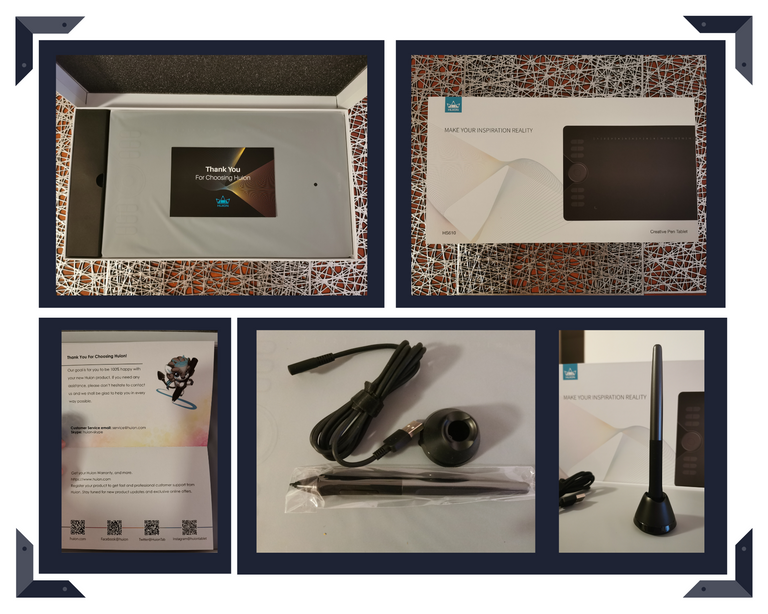
The box is very decent and the first thing I saw was a thank you note. The inside of the note can be found in the bottom left of the pictures. It was quite inviting to start drawing when seeing this thank you note. Of course, there was a cable to connect the tablet with and a holder to place the pen in that was also delivered with the tablet. Inside the holder of the pen (you can open it) are extra tips for the pen. I have to admit (being a noob lol) that I expected these to have different sizes (in thickness) but this wasn't the case, of course, I'm totally new to this so that's probably normal as you can set these things in the drawing software. I think the pen looks quite fancy and it feels good in my hand.

Then there's info about where to download the software and there were also a few gifts for the cables I think in the small bag saying gift. I'm not sure where they are used for (yet) but I have to admit, that I haven't checked it either. I will just keep them in the box as long as I won't need them.
The tablet looks quite nice if you ask me, but it's very sensitive to fingerprints. I knew this already before it arrived because I've watched a few videos about the tablet and it was mentioned several times. I have to admit that I hate seeing those prints, but I washed my hands before I started holding the tablet and it was inevitable to find prints on it. Not much I can do about it lol.
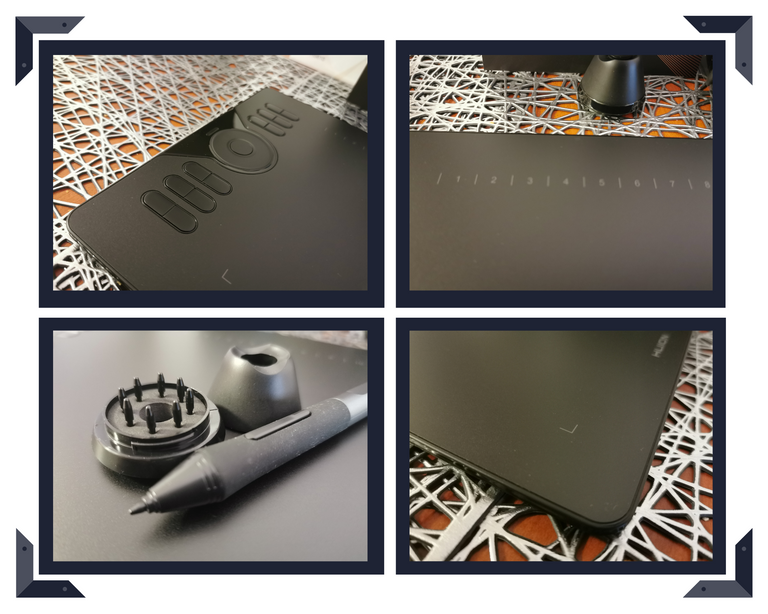
The tablet has quite a few buttons and also shortcuts on it, I didn't do anything with these yet, as I first wanted to get a bit comfortable holding it and just play around with the pen only in Krita or paint software but so far that alone has been super overwhelming that I'm leaving the shortcuts and buttons for what they are for a while. Don't forget that both digital drawing software and drawing tablets are completely new to me, so I'm not rushing it and allowing myself some time to get used to it.
I honestly feel that during the winter, when I'm maybe less inspired to write, I can focus a bit on the drawing and have this tablet in the house already. I feel more drawn to my creative side lately and just like to have some options to learn new things when I feel like it. I'm not willing to spend fortunes on these things right away because I'm trying to find out first what would be important to invest in in the future. So many people, so many different desires and things they love or hate, I can only find out my yays or nays by just doing it. :)
I hope that I can soon show some work that I'm feeling proud of and that I can write that I'm making progress in my digital journey of art. Until then, if you have any tips for this newbie, please leave a comment! Tips are highly appreciated and also if you want to share your experiences in the digital art world!
Thanks for stopping by, appreciate your visit!
How cool a new gadget for blogging when there is no inspo! Well done I hope it will give you new insight blogs and make you a lot of hive
Was it expansive ?
Yes, exactly. It doesn't matter that it will take time to get to know the tablet and the (to me) new software to use it with.. I often get bored during the winter months, so bring it on haha..
It was less than 70 bucks.. so not too bad.. There are ones that are much more expensive, but I don't feel comfortable spending more now as everything is already so overwhelming. This one is a good start, I think.. and when I'm done with it, I will pass it on to my daughter who will probably be super happy in a few years if she gets that from me :)
Super cool
I can’t wait to see what you can make with it and a new tag is born #winterinspiration or #winterart Hahahah 70 is great