Hi Guys! For this week's Challenge, I tried to animate Living Lava using Photoshop and DaVinci Resolve.
Living Lava is a fire Element Monster that is very effective to use as a Tank because of its shield Ability. It has a strong Melee Attack power and a Good Defense
My Entry

Reference

Source: Splinterlands.com
Programs used
Photoshop - For trimming the image
DaVinci Resolve for Animation
Steps
The first step is to download the Living Lava image in Splinterlands Website
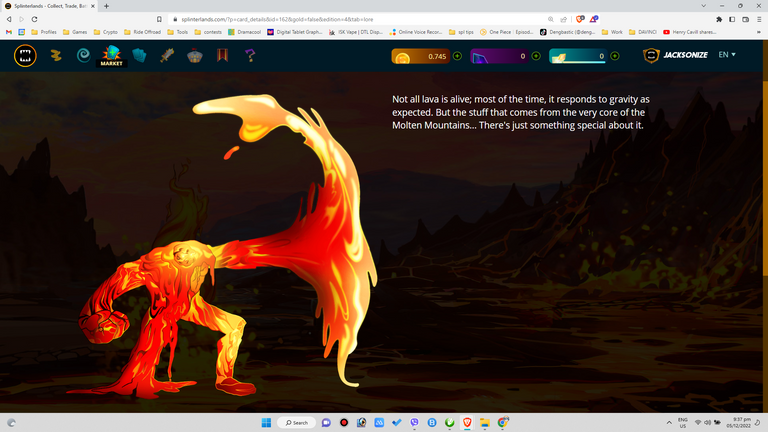
Step 2 is top open the image in Adobe Photoshop
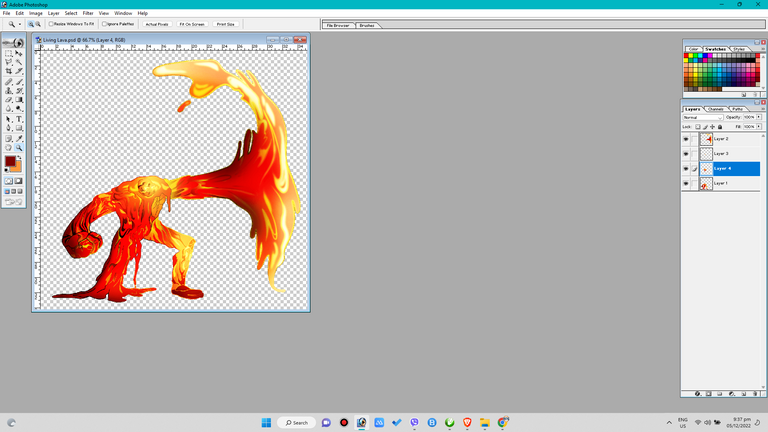
Step 3 is to separate the Living Lava's Parts like head, legs, arms,etc and save them in individual PNG files with transparent background.
I added a ground and some drips so mty total file is 12
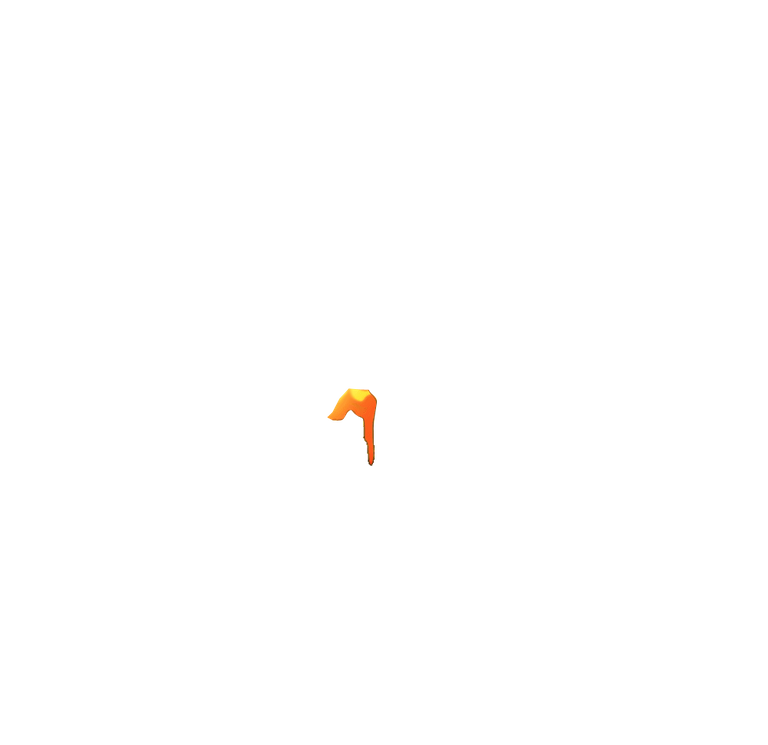
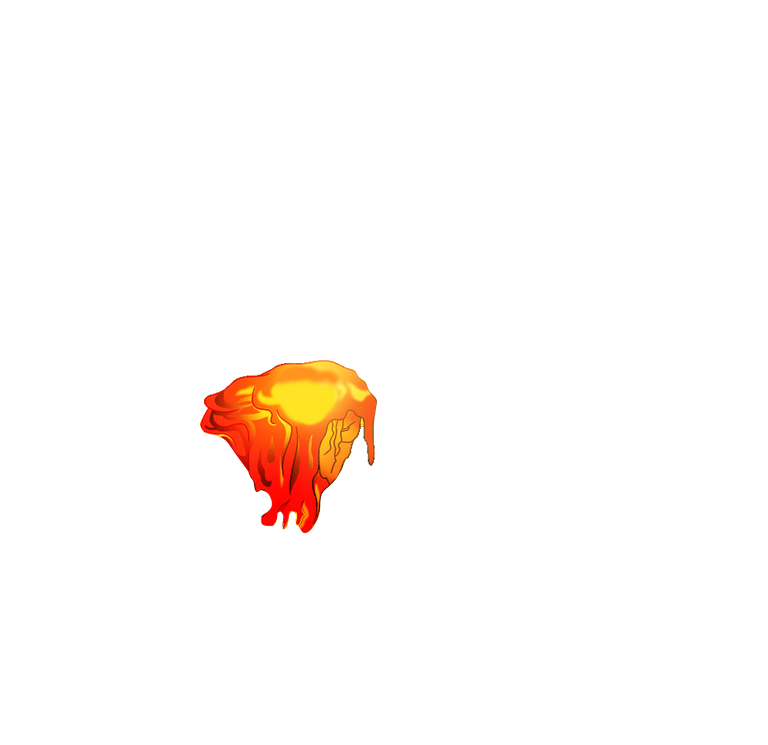
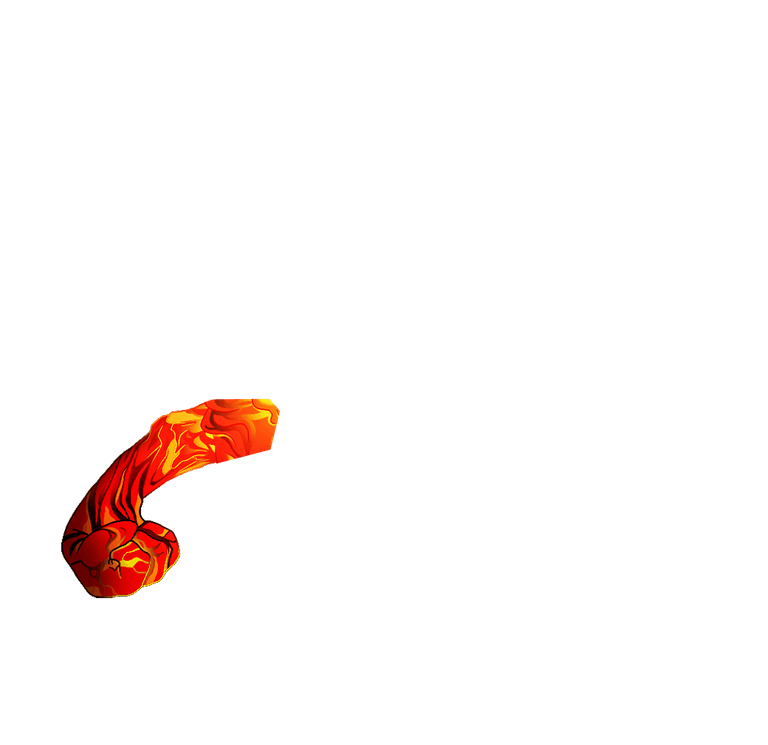
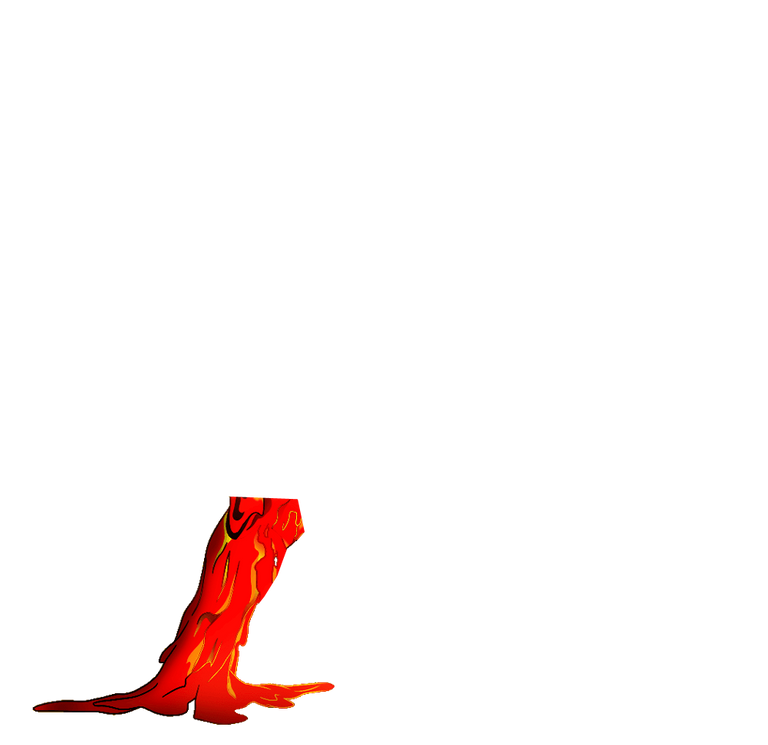
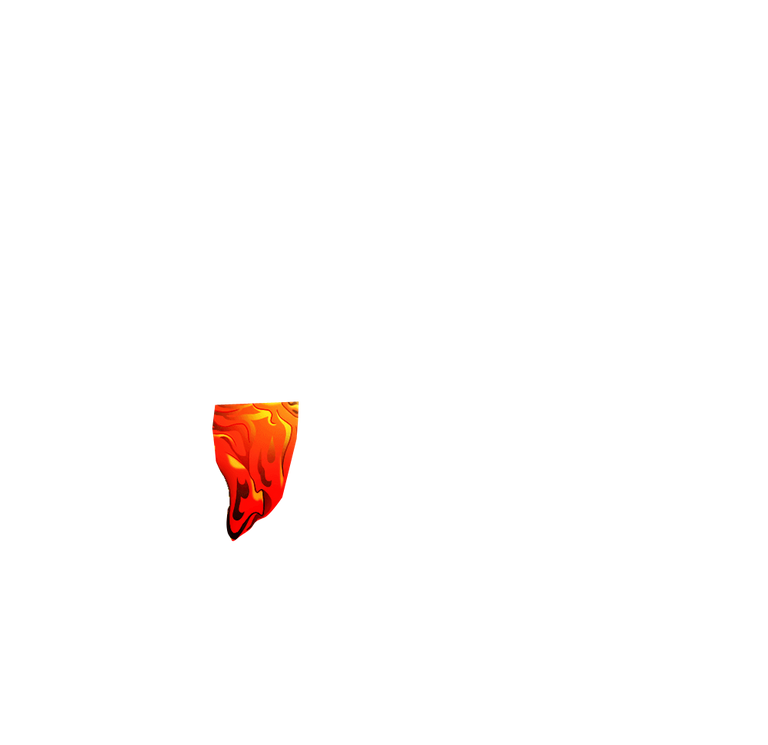
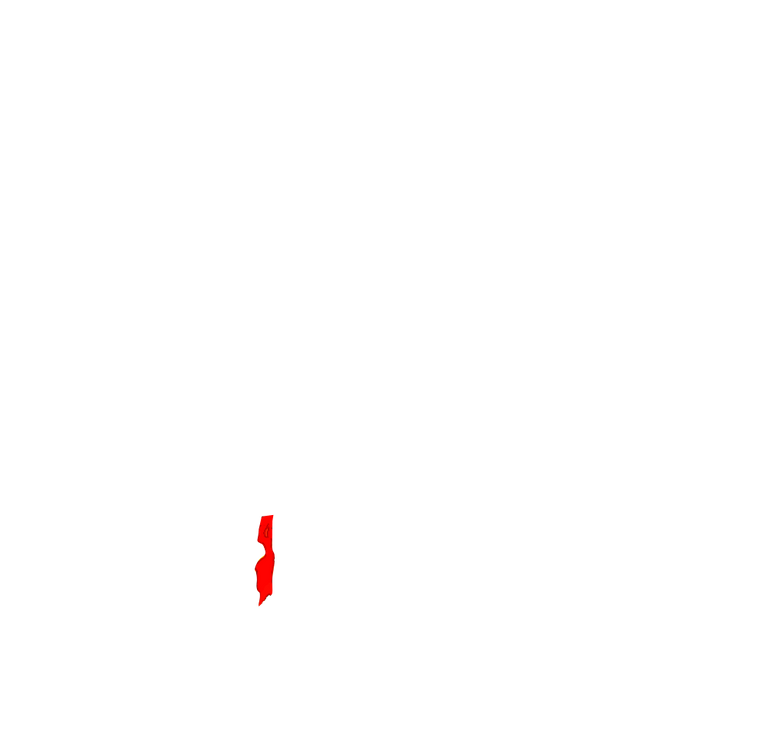
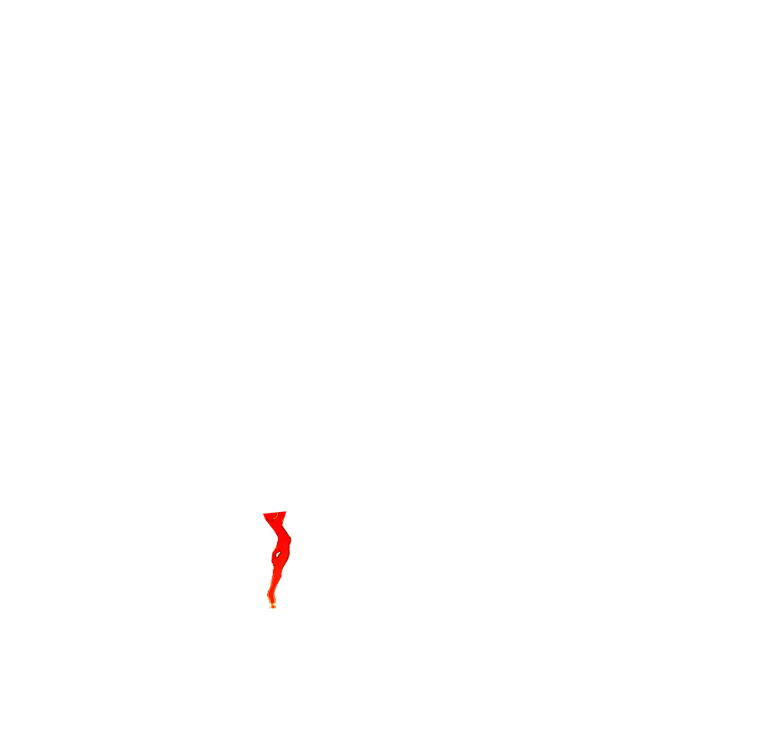
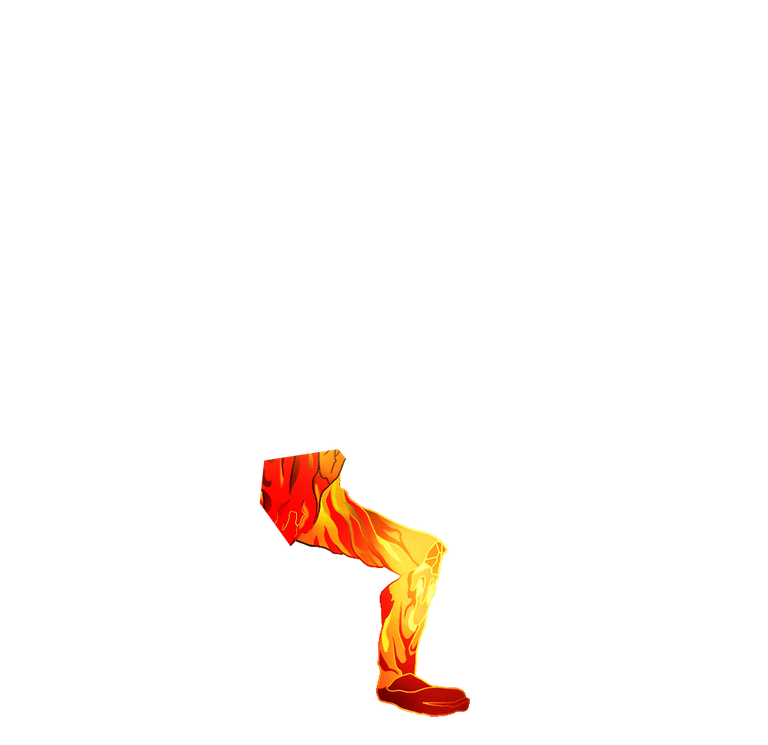
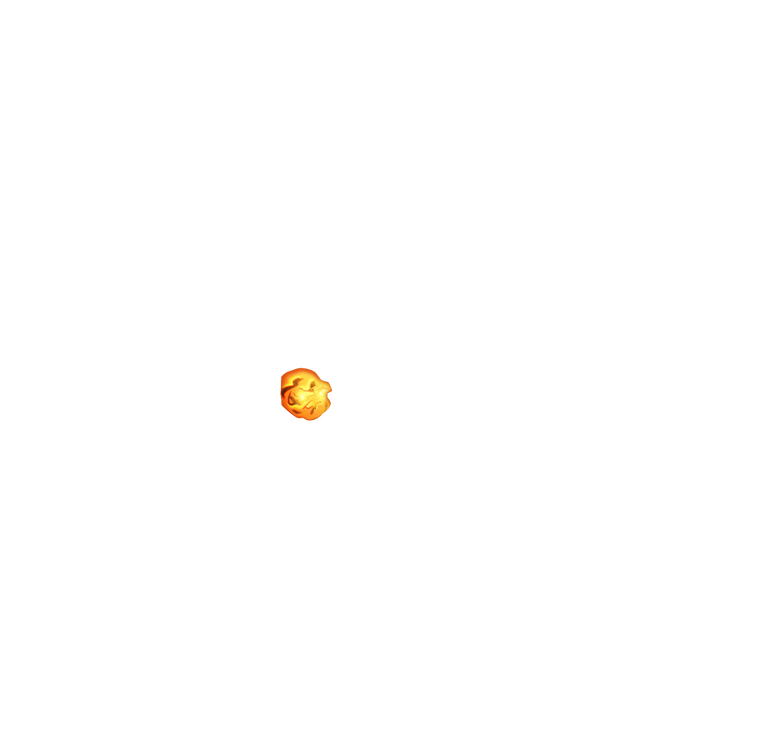


Step 4 Open DaVanci Resolve and Drop the Files into the Timeline
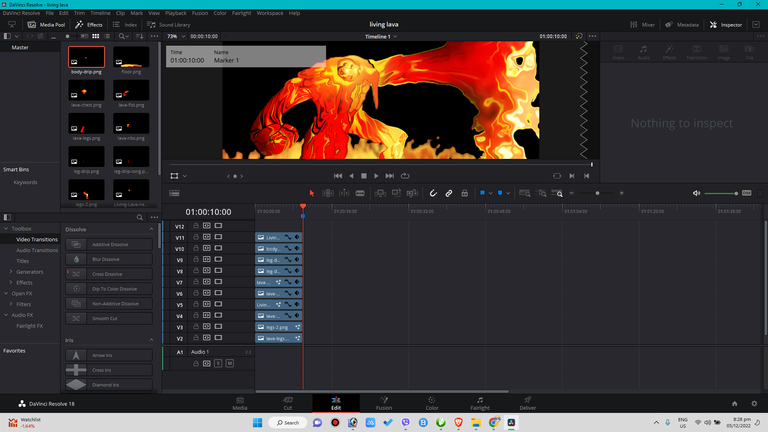
Step 5 edit all images in Fusion and add a dsiplpace node and a fast node to make it look like its moving
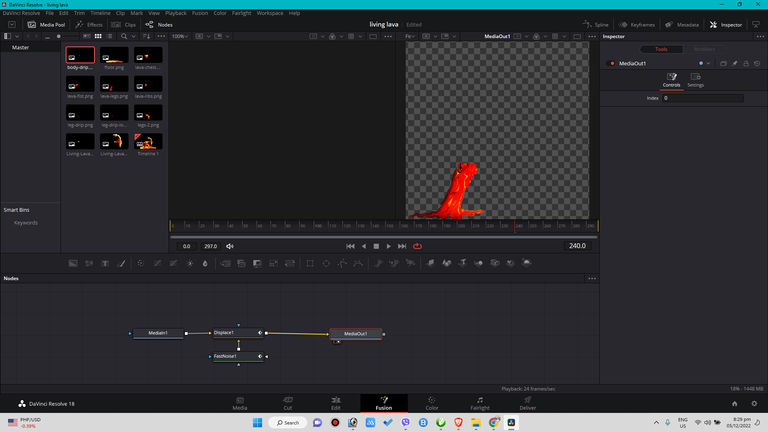
Step 6 For every 20 frames, starting from frame 1. make a keyframe by changing the values of the fastnoise in the inspector. We need to do this in order to animate the image. Do this for all images
Step 7- in the edit tab, adjust the size of each image and give them body movements per 20 frame. The one I did in the fusion tab is to make it look like it is liquid. This time we want to make the head bob, arms move and lava to drip.
Step 8 - after you are done key framing movements, select all images and make a compound clip
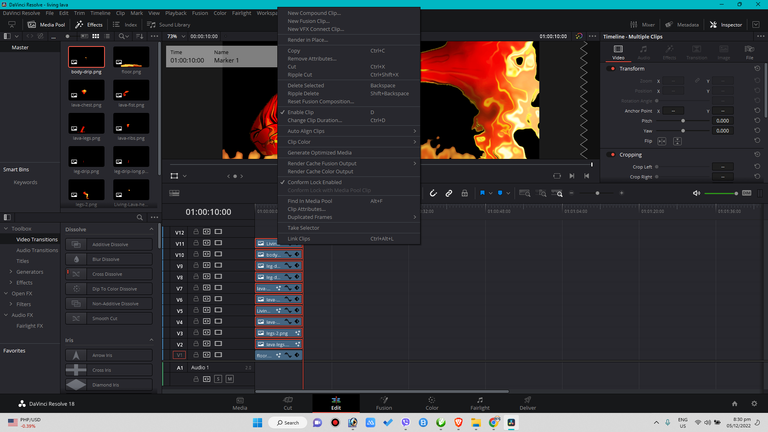
so that it will compile into one image
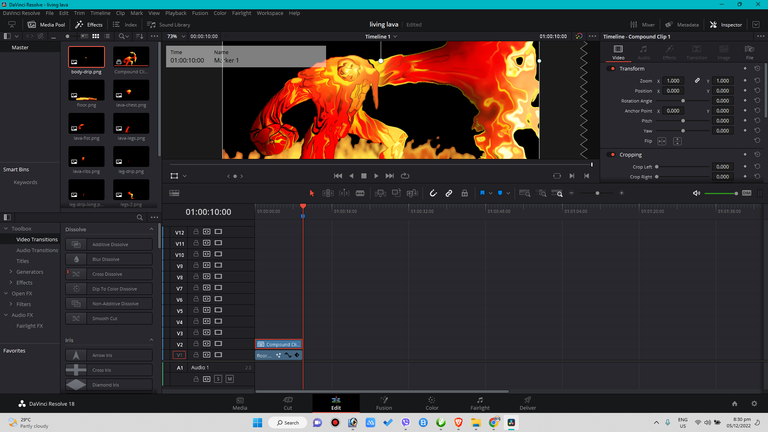
Step 9 - Duplicate the compound clip, change the speed of the duplicate into reverse speed.
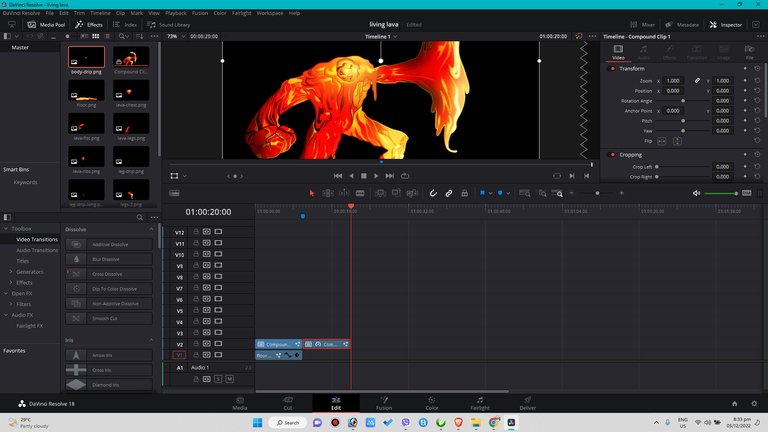
Step 10 - Select both clips and make a compound clip again
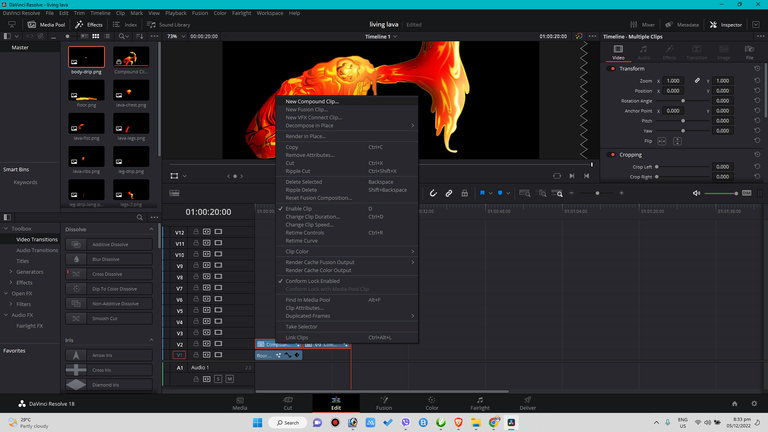
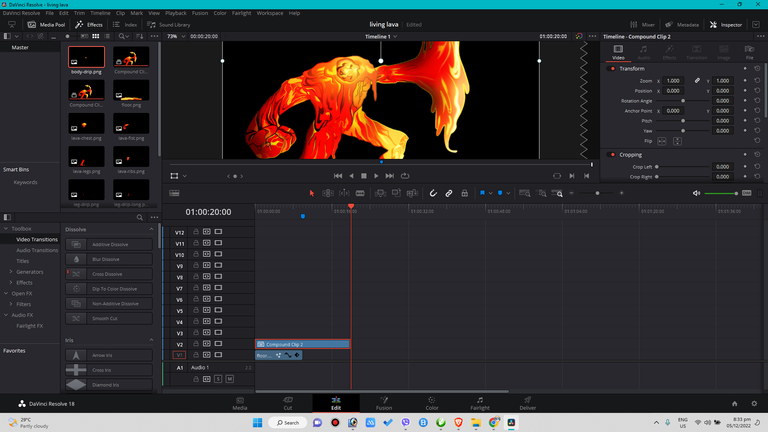
Step 11 - Duplicate the compound Clip
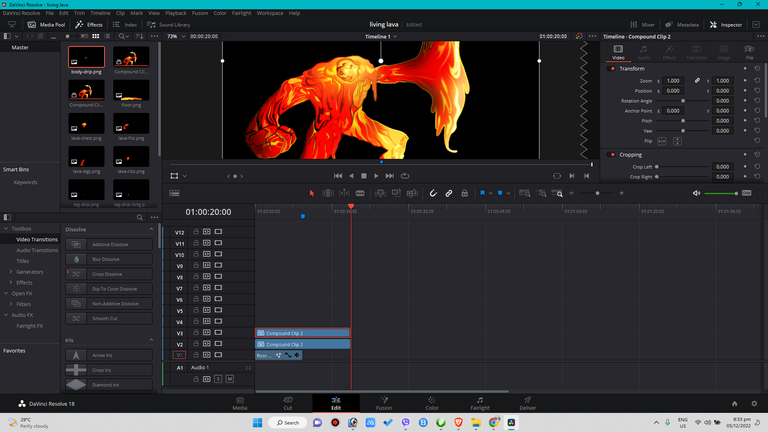
Step 12 - Add Proto Effect to the Original Clip to give it a flame effect
Step 13 - Add a Noise Background and resize it to fit the frame
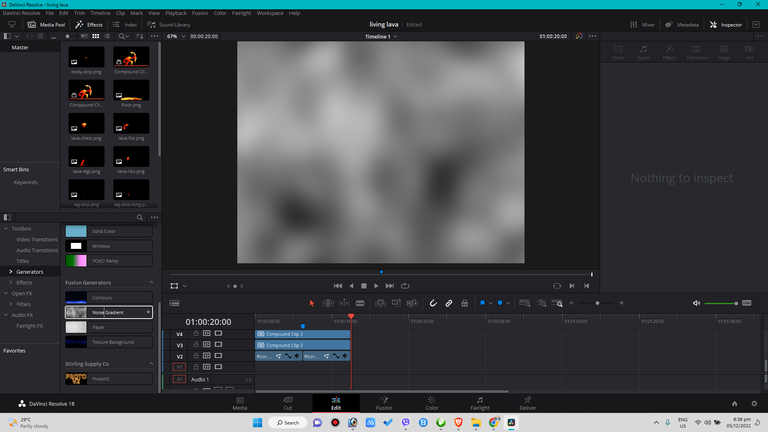
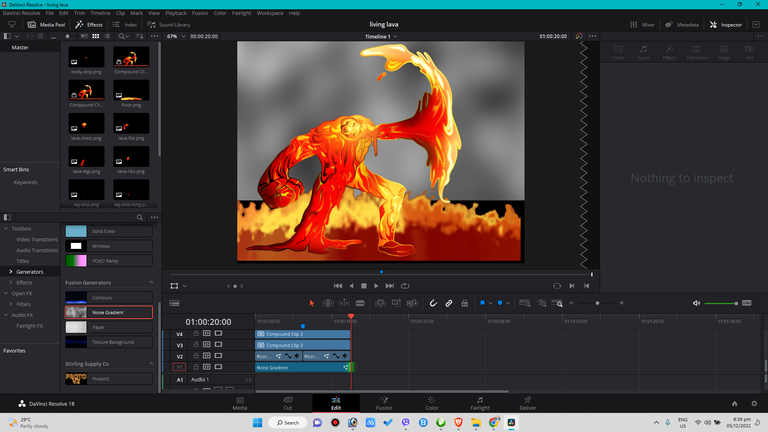
Step 14 - change the color of the noise in the inspector tab
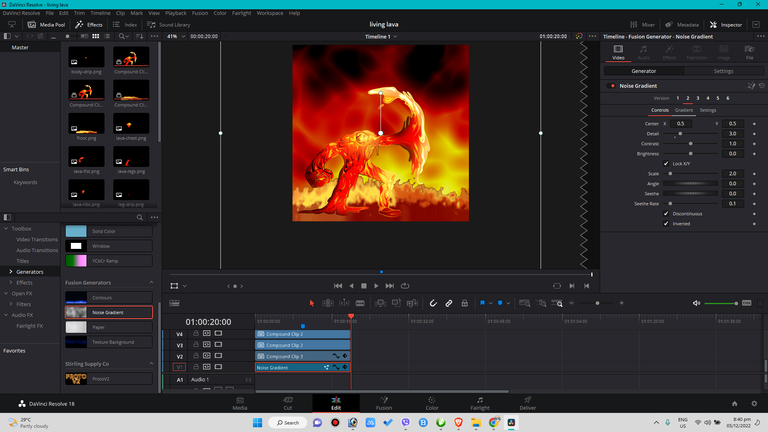
Step 15 - Duplicate the ground image
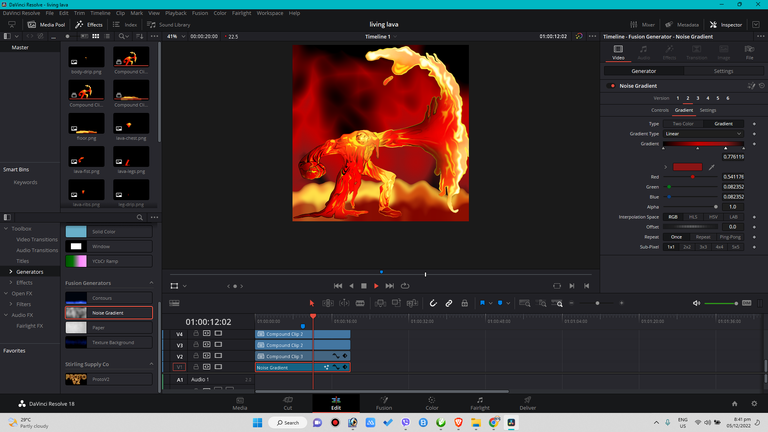
Step 16 - Save as MP4 File
I hope you guys like my Animated Living Lava. For those of you who are interested in Video editing and animation, please follow me to see more of my post and future tutorials.
You can also follow me on youtube to see some of my works adn splinterlands video
https://www.youtube.com/@lodens
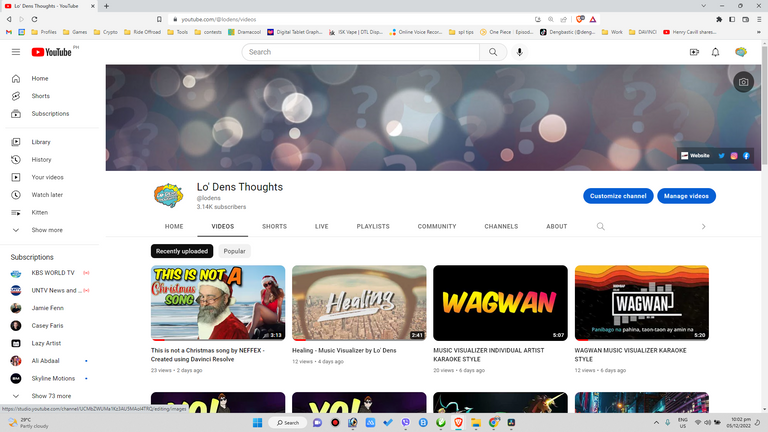
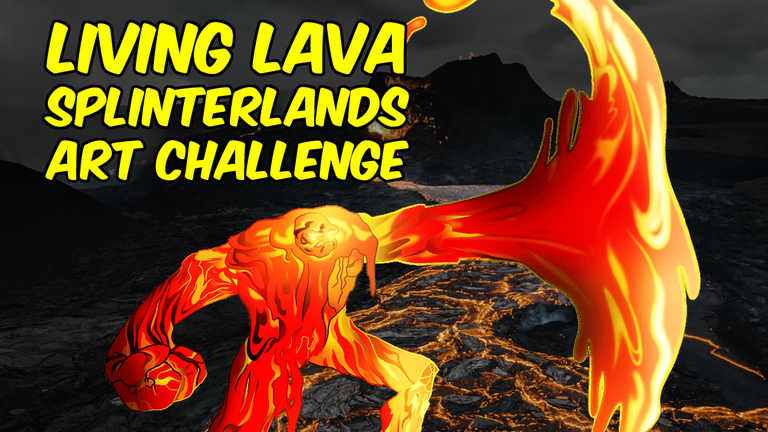

Great job (looks cool). I really appreciate all thoses detailled steps, it helps!
Thanks for appreciating my post. It means a lot to me! :)
Thanks for sharing! - castleberry#6859

Thanks a lot!
Nice work.
!1UP

You have received a 1UP from @thecuriousfool!
@monster-curator, @oneup-curator, @ccc-curator, @vyb-curator, @pob-curator
And they will bring !PIZZA 🍕.
Learn more about our delegation service to earn daily rewards. Join the Cartel on Discord.
I gifted $PIZZA slices here:
@curation-cartel(3/20) tipped @jacksonizer (x1)
Join us in Discord!