Downloading ZENZO Forge
NOTE:
Before installing ZENZO Forge, you must have the ZENZO Core Wallet installed and fully synchronized.
You can download the ZENZO Core Wallet here
- Download ZENZO Forge from https://zenzo.io/resources/
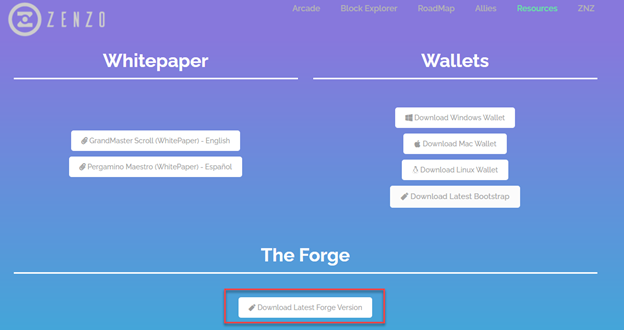
- Go to the zip file and extract it.
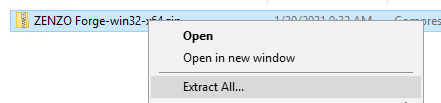
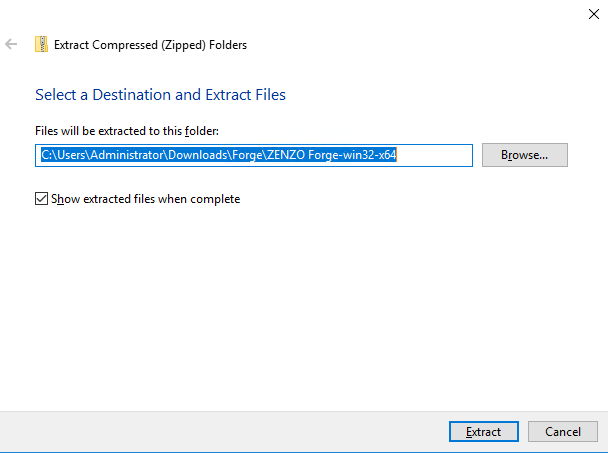
- Then double-click/execute ZENZO Forge.exe
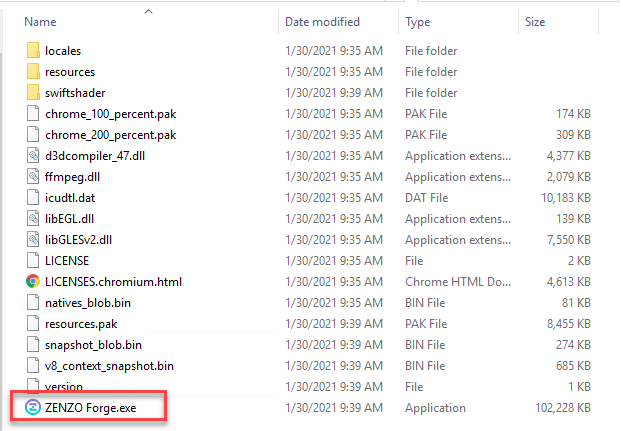
- You will see this for the first time. Click on Setup.
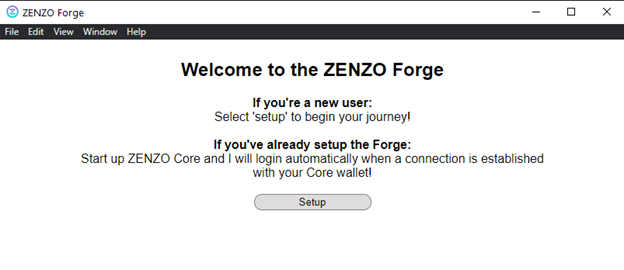
- Restart your ZENZO Core Wallet.
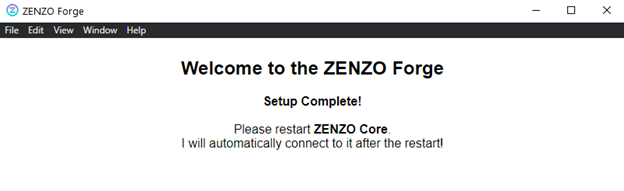
- After restarting ZENZO Forge, you will see this.
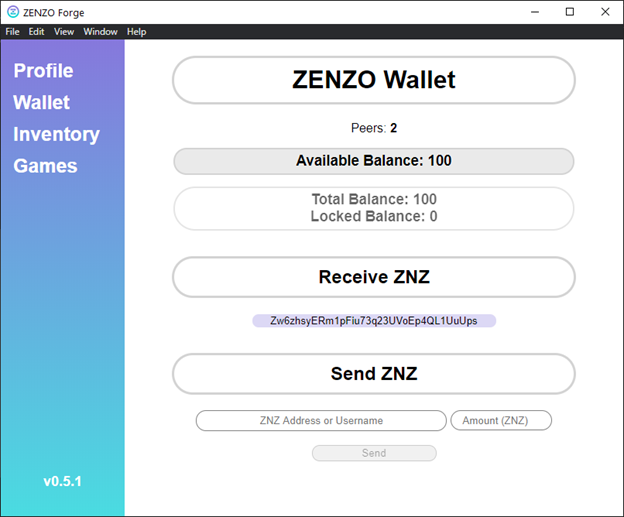
Now, you have the ZENZO Forge installed!
Creating a ZENZO Forge Profile
- Go to Profile, type in your desired username and image source url. (You can host it on https://imgur.com/ )
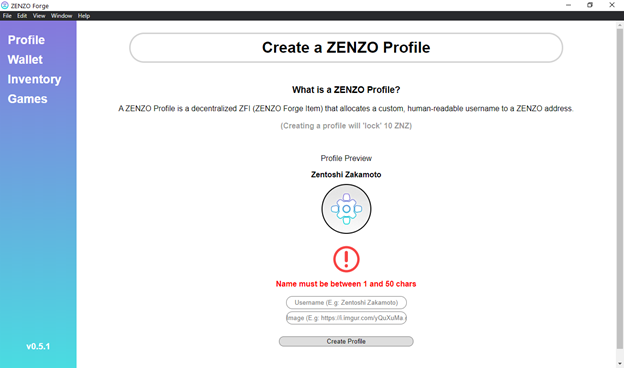
- Then, select Create Profile.
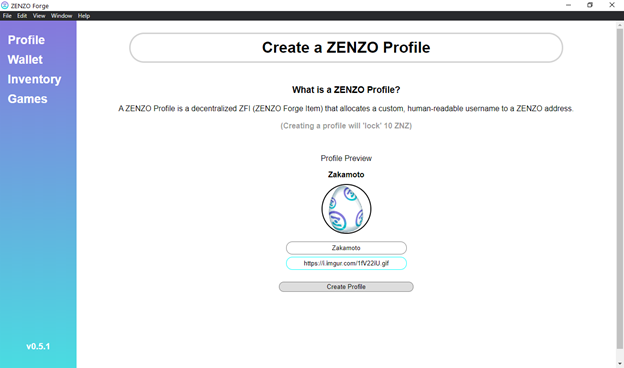
- your ZENZO Profile is ready!
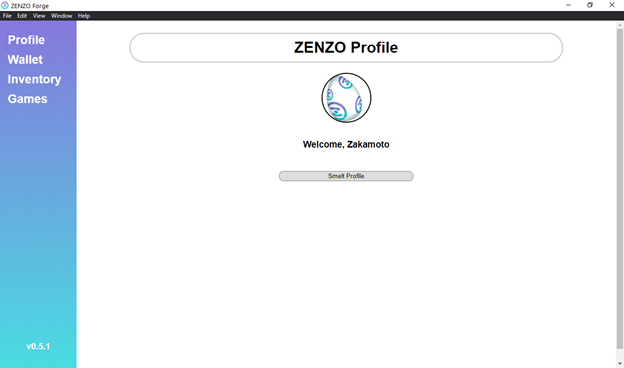
Creating a ZENZO Forge Item (ZFI)
- Go to Inventory.
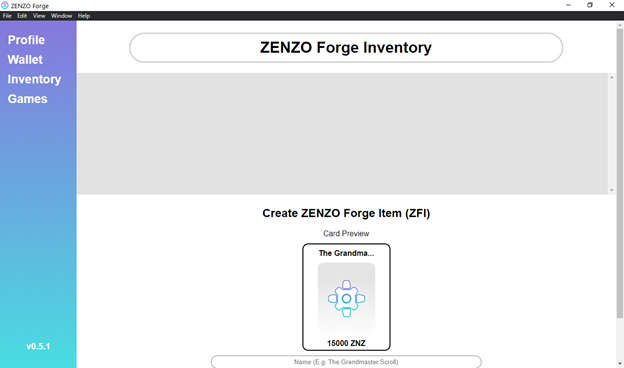
- Select Name, Image, and ZNZ Value. Fill in the appropriate fields.
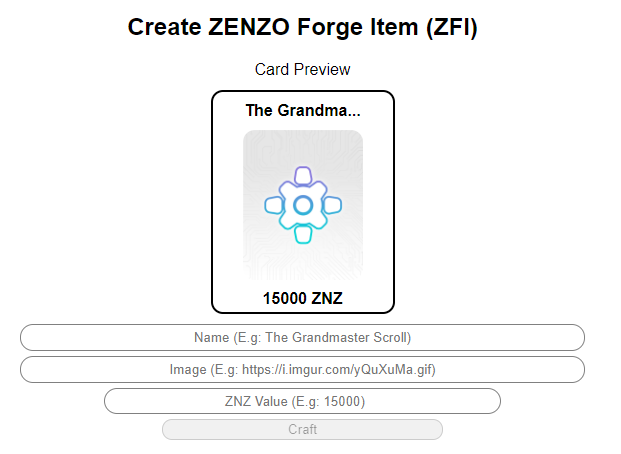
- Then click on Craft.
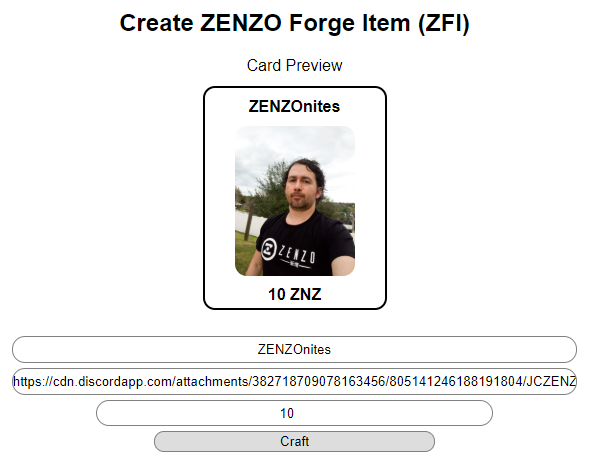
- Click Confirm.
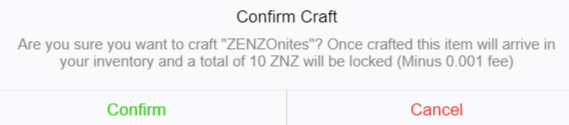
- You will now see your ZFI has been created.
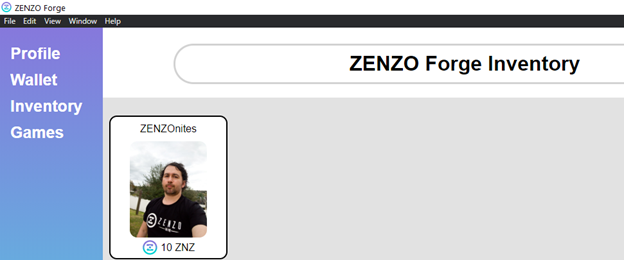

Smelting a ZFI
- Go to Inventory and select the ZFI you wish to Smelt (destroy and receive its ZNZ value back)
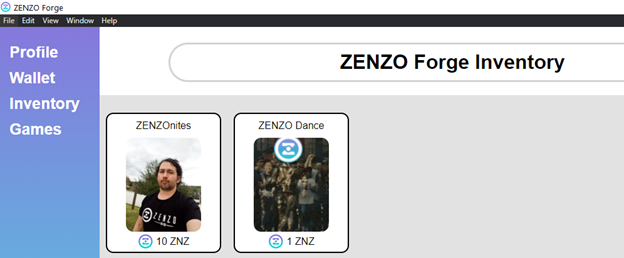
- Click on Smelt.
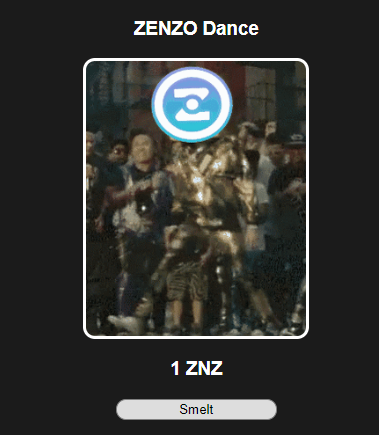
- Then, Confirm.
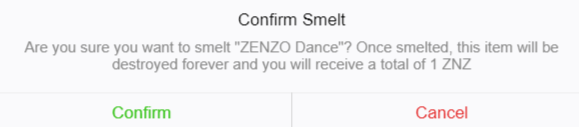
Transferring a ZFI to Another User
- Go to Wallet.
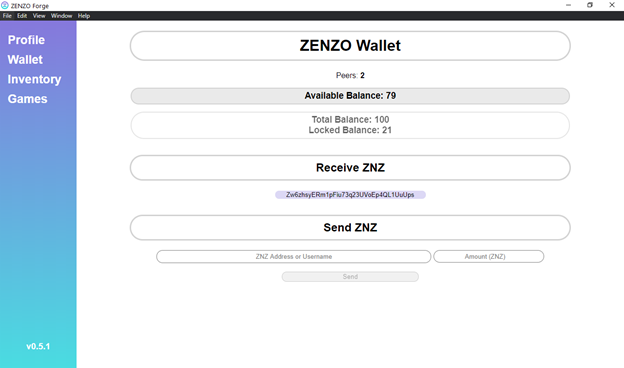
- Type the username to transfer to (remember usernames are case-sensitive). If the username is correct, you will see a ZNZ address and avatar that appears.
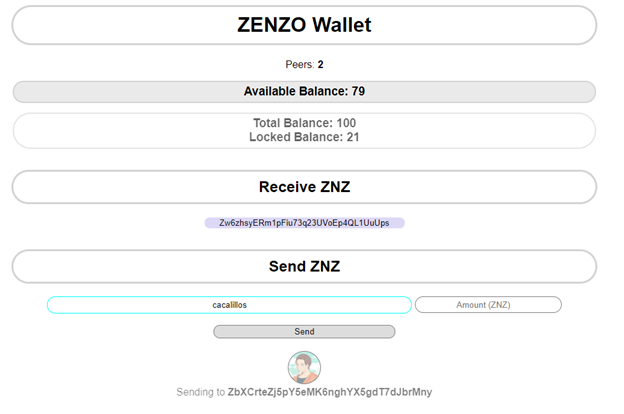
- Now go to Inventory, select the ZFI to transfer and click Transfer.
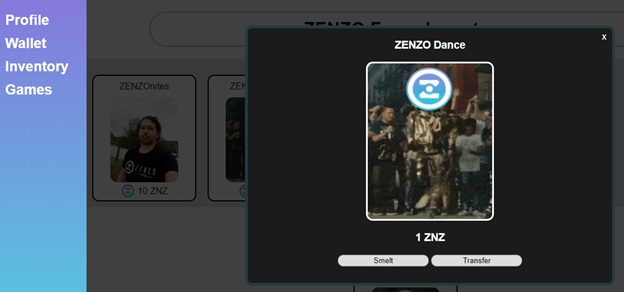
- Click on Confirm.
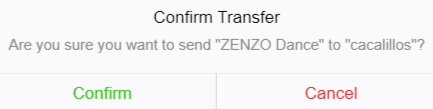
Having problems? Make sure to check out our ZENZO Forge Troubleshooting FAQ
BONUS: Want to play KOTA?
- Go to Games and play!!
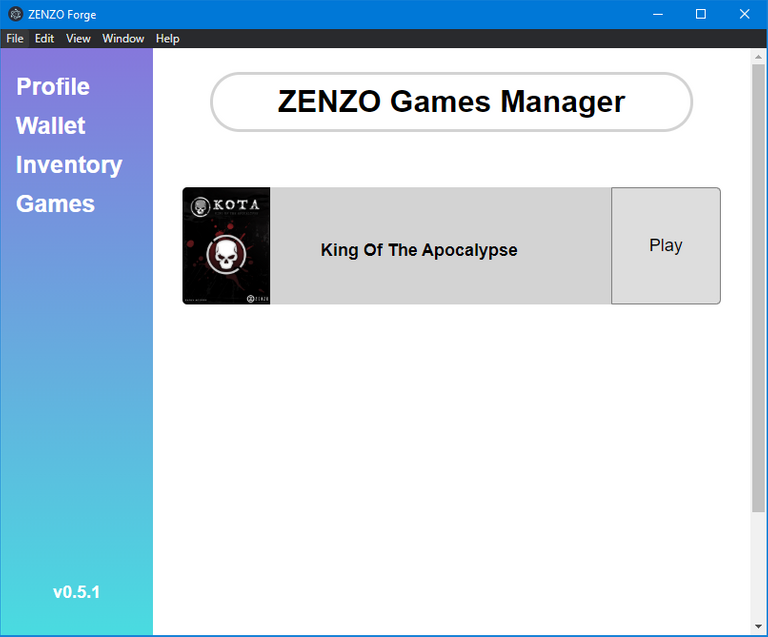
For News, Updates, and Announcements:
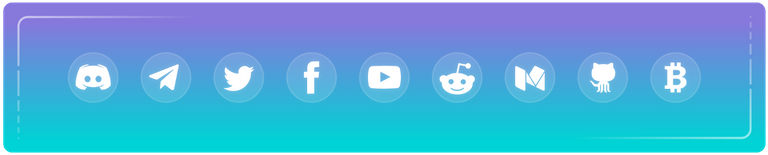
• Website • ZENZO Arcade • GitHub • Twitter • Discord • Telegram • Reddit • Facebook • Medium • BitcoinTalk • Block Explorer • Twitch • DLive •
Congratulations @zenzo! You have completed the following achievement on the Hive blockchain and have been rewarded with new badge(s) :
You can view your badges on your board and compare yourself to others in the Ranking
If you no longer want to receive notifications, reply to this comment with the word
STOPCheck out the last post from @hivebuzz:
Congratulations @zenzo! You received a personal badge!
You can view your badges on your board and compare yourself to others in the Ranking
Check out the last post from @hivebuzz: