Hi everyone! I have been busy with university work these last few weeks but have managed to find time to fit this concept painting, which I will now share it's creation process with you.
Under Water Ship Wreck
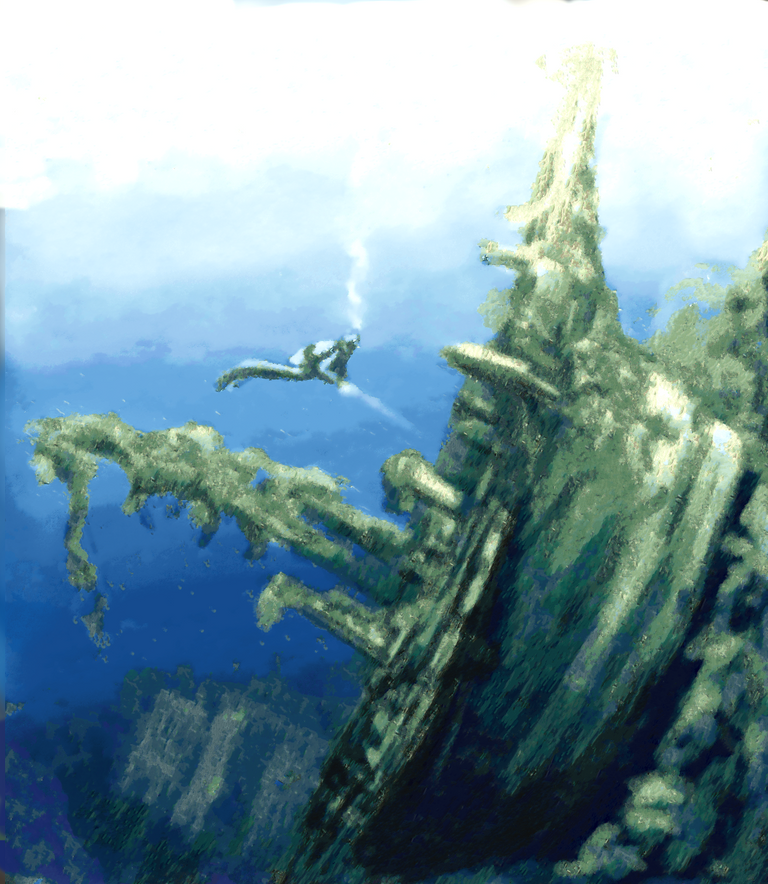
Step 1
I first begin with the blue background with a gradient from light to dark to show the depths of the ocean where light doesn't reach.

Step 2
I draw the basic shape of the ship with a large brush and add the basic tones not concerned with detail here.
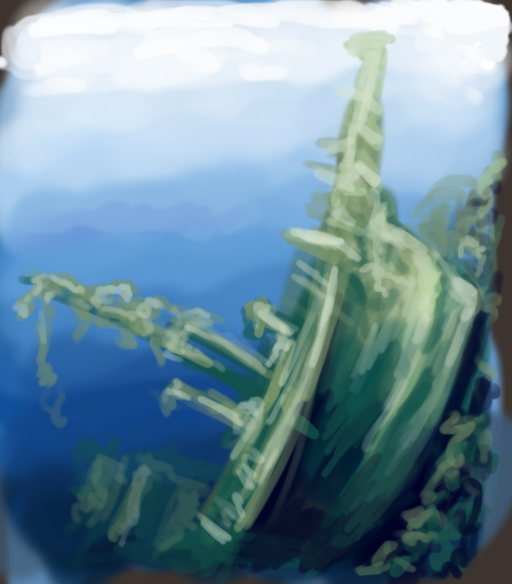
Step 3
With a smaller brown brush I start adding smaller details to add greater complexity to the ship's form.
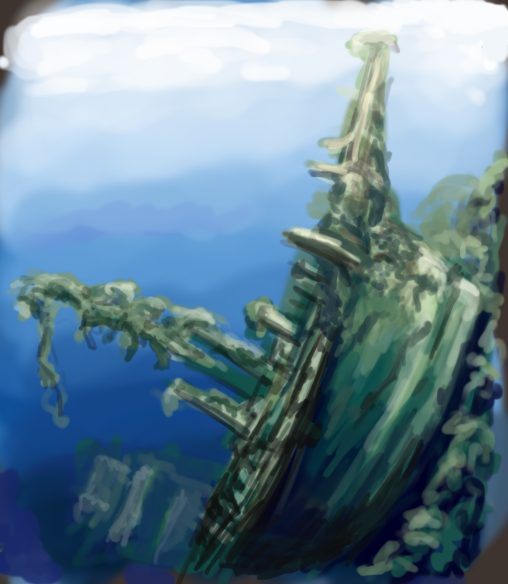
Step 4
I then draw the scuba diver to add to the overall composition and give a sense of scale to the size of the ship.
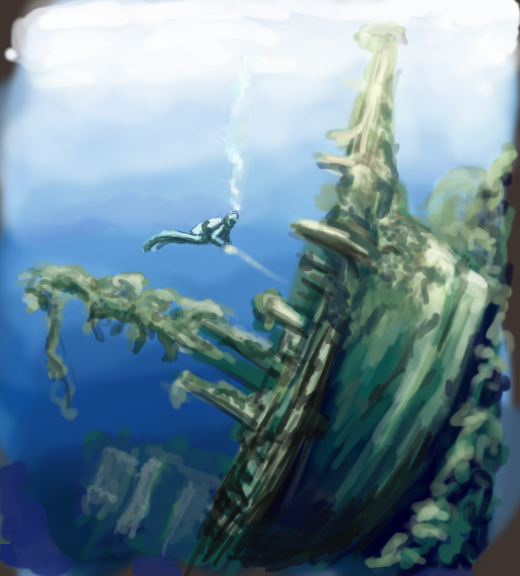
Step 5
Once all the layers are flattened, I add a slight lighting effect from above to create a greater contrast.
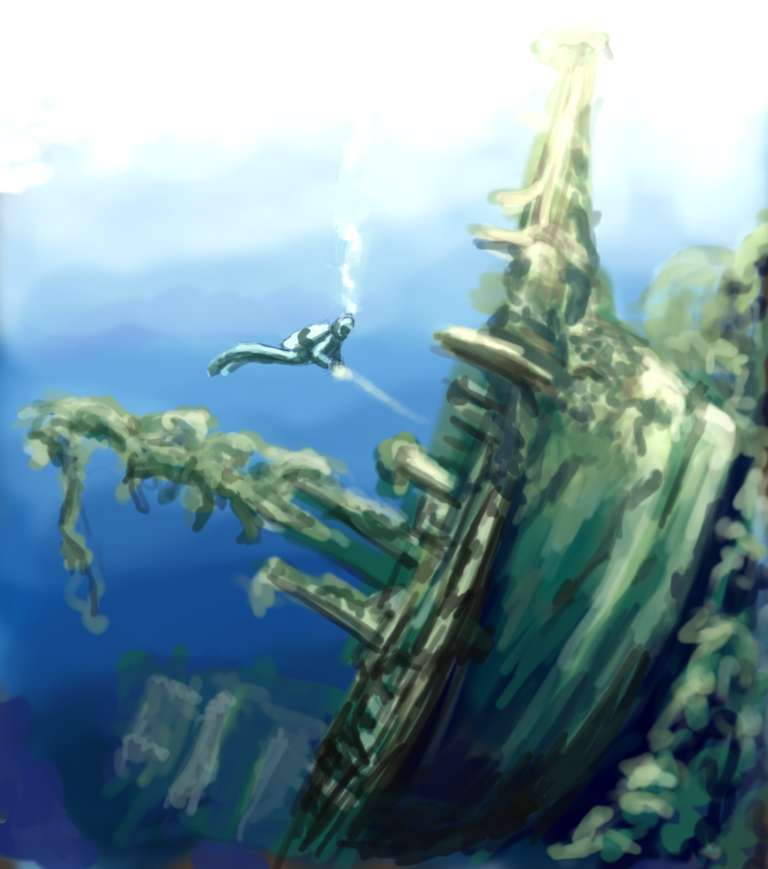
Step 6
I applied a subtle sharpen effect to see how it would look and ended up preferring this effect compared to how it looked previously. Once this was completed I decided there wasn't much more to add to the piece.
Finished piece
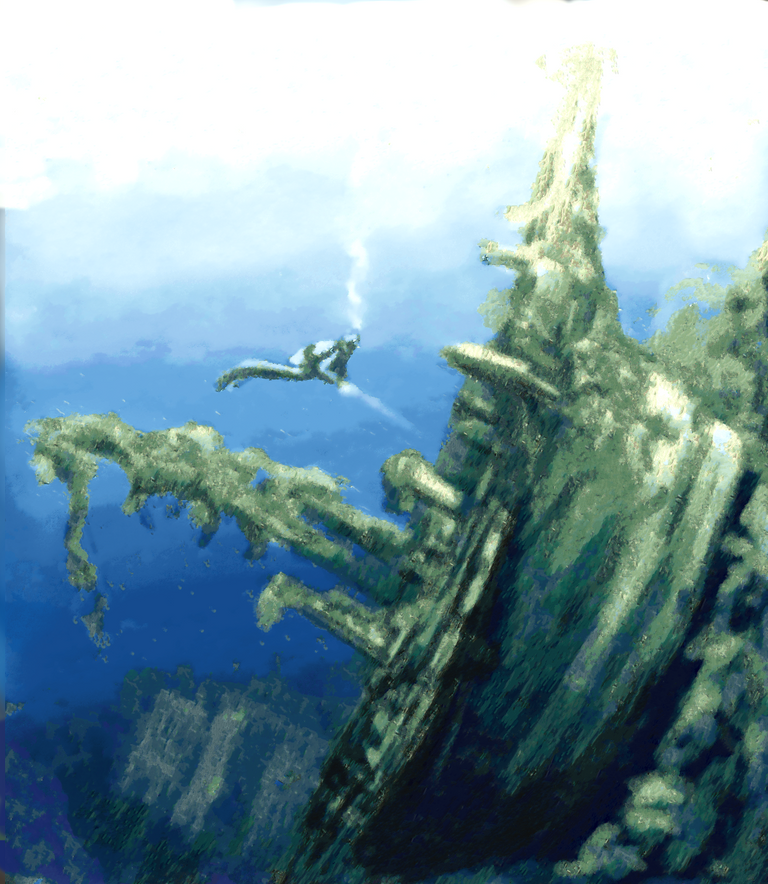
This is the reference photo I used to help create the painting.
Created using a Wacom Intuous Graphics Tablet.
Below is a short time-lapse of the whole process. The music is from the free music in the YouTube audio library.
!discovery 35
This post was shared and voted inside the discord by the curators team of discovery-it
Join our community! hive-193212
Discovery-it is also a Witness, vote for us here
Delegate to us for passive income. Check our 80% fee-back Program