February 18th, 2021
Charting the Future
Over the course of the last couple of weeks we have seen a pretty nice spike and rise in the value of Hive Token. I have been doing "Progress Reports" on my account growth for quite some time now, and thought I would take a few moments to show you my process.
I start with Libre Office Suite, it is free and has a lot of tools, and to the best of my knowledge is not controlled by Microsoft.
Here is what my data input spreadsheet consist of:
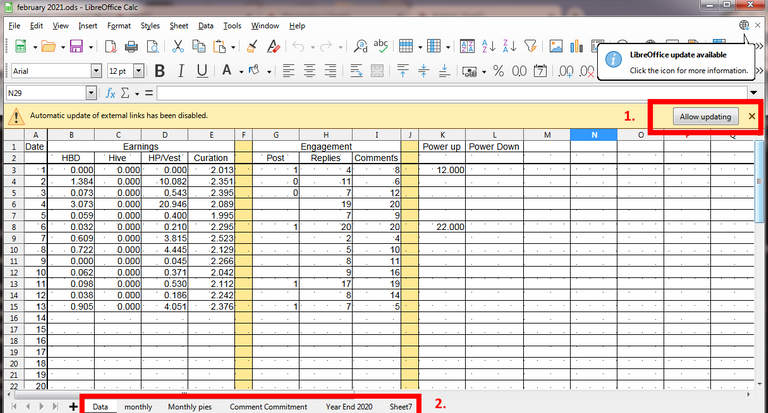
Box one is there because I have some cells that are linked to a separate spreadsheet.
Box two just shows the pages of this work book, I have 6.
When inputing the information this is pretty much how it looks:
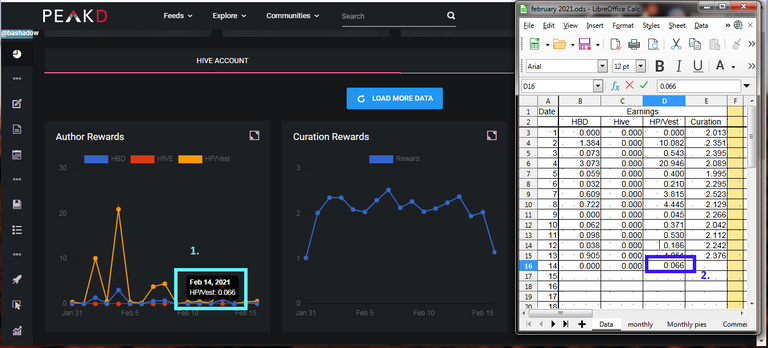
I resize my spreadsheet and then sit it on top of the PeakD tools page, I make sure to click and highlight the first input box on the spreadsheet then just mouse over the information on the rewards chart, I use the tab function to move around the spreadsheet so that it is always on top, unless I need to enlarge the rewards box to check and see if I did earn some HBD.
When it is time for the curation rewards I slide my spreadsheet over if need be so I can get the reward numbers. I do the same for the Post/Replies/ and Comments. I use the slider on the spreadsheet to slide over to the P/R/C section and do the same thing starting with the post and replies, then shifting the spreadsheet over to get the comments count.
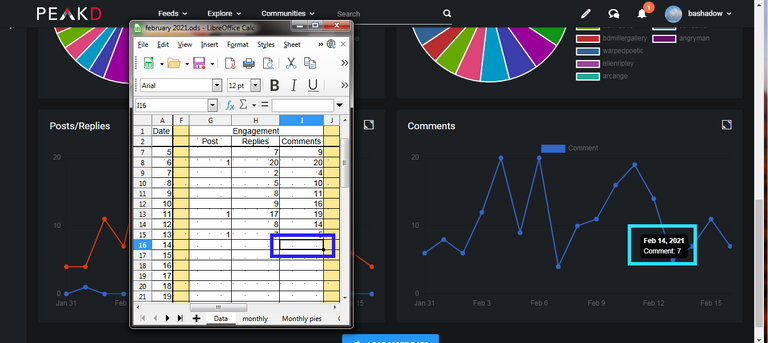
After gathering the data I move on to filling in the blanks on the other pages.
The Monthly Round Up table:
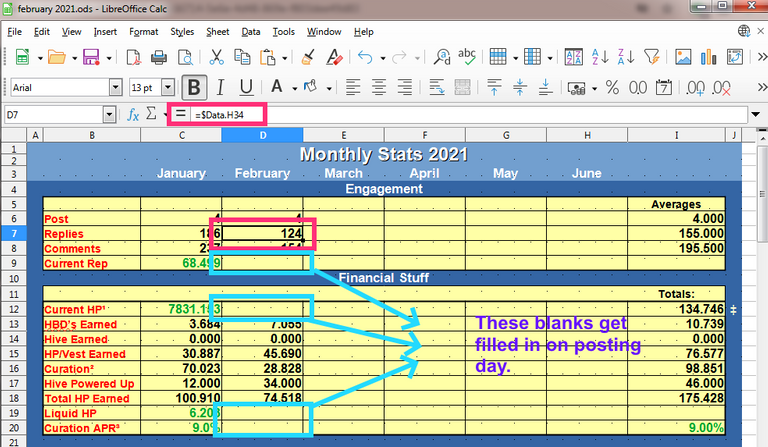
When I move to the next month I will need to manually change the data fields for February, however prior to that and to save some work I will drag the cell data formulas over to the March column, this serves two purposes, I have the fixed data from Feb. easy to enter in the Feb Column, and it also allows me to see that the cell data link still works.
The blank boxes get filled in on posting day and come from Leo Stats and from the PeakD Wallet.
This is my pie and chart building page. The data (yellow blocks) are all imported from the Monthly page to build the bar charts. For the pie just prior to upload I will take the HBD earned and convert it to a Hive value, (not super accurate, but close enough and easy enough), by using the internal market price.
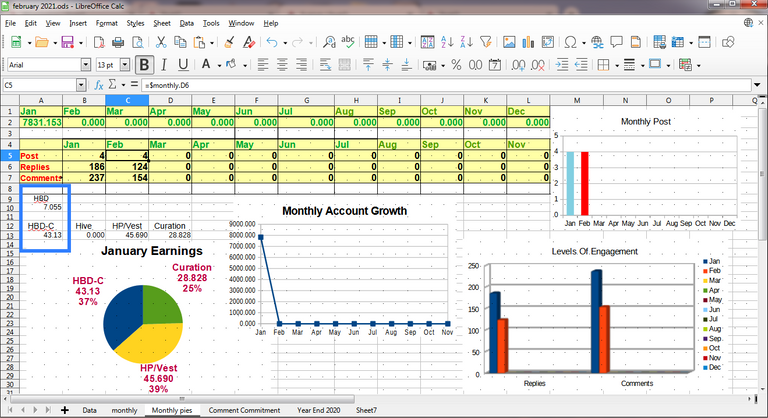
The Comments Page:
As mentioned above some of my information is derived from another spreadsheet, one I have set up to track my comment performance on the Hive Curation and Engagement League maintained by @abh12345
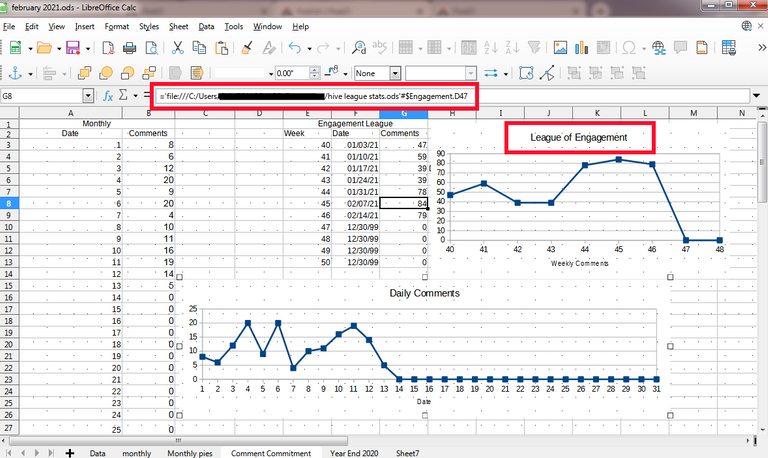
The comments count is pulled from the Data Input page.
That is pretty much my spreadsheet tracker I use for my Monthly progress reports. I understand that a lot, (well all of it), could be automated, that however would not really show me where I am, it is not how I really learn and progress. By manually inputting the information, I see more clearly where I could have improved, and where I am slacking off a little bit, so every three or four days, I get my input, and add it to my spreadsheet.
A little bit about the Libre Office Suite, I like it. It has very good and easy to read PDF help books, and there is a large enough body of users that if you can not find what you need in the PDF file a simply question referencing how-to do something in google search or any other search will return a response.
It has been over 15 years since I used X-cel, many of the things that can be done in x-cel can be done in Libre office, in fact how I learned to make my first pie chart was from following instructions from @paulag in one of her excel video post.
I hope some of you found the information helpful. For me keeping track of my progress has been somewhat fun, I can look back and know with near certainty how I did the previous year. I am really looking forward to the end of March and the one year freedom from constraints of steem and steemit.
I wish I'd started tracking my results from day one but I was a bit overwhelmed I guess, probably didn't think big enough either and just focused on posting content. The same as now I guess really. You keep an eye on a lot of metrics which is cool...I even noticed the EL in there.
Libre seems much like Excel, which I use almost daily at work, although I'm certainly no Excel wizard - I know what I need to know. Tracking this stuff is a nice hobby and also good to keep one motivated and feeling on track. Nice work!
It does help me keep myself on track. I used excel a long time ago, but I still have lingering I dis-trust Microsoft feelings. They put far to many people and companies out of business because they did not want to compete with them when they were first starting out.
!ENGAGE 20
Yes, I understand that sentiment, big corporations like that often don't care who they hurt in their quest for money, market share and profits. The little guy is generally a thing of the past.
ENGAGEtokens.Well, it does look like a tidy way to keep up with your progress in this platform. It also a another way to stay focused and disciplined. Besides, auto-feedback is nice. You can always see where you need to improve. Excellent idea overall.
It works pretty good for me, especially the feed back from my fingers to my eyes to my brain, and I hopefully retain some learning.
Seems like a clever approach to it.
!ENGAGE 20
ENGAGEtokens.All the terminology and stats are still very foreign to me but I'm trying to learn. Thank you for showing your spreadsheet as it puts some things into a more tangible perspective.
What are some strategies you use and things that you have learned you needed to work on more?
Three and a half years ago, my wife told me there was a lot to read on steem for free. I like free and reading. I had no clue crypto existed prior to that. I never really developed a strategy to it all, just kind of went along the flow and eddies I found. I read some great books ones I enjoyed, and I got to leave votes, and comments and I slowly learned. Some of my comments actually got responses from the Author's, I thought that was a kick in the pants, published Authors (self pubed or not), actually responded. that made me want to find out more about Steem and how it worked.
I made a few post, got a few pennies, and have had a lot of fun. Games and challenges are a good way to get started, and when I say games I mean the little text games where you can find friends or like minded people or just have fun, there are not that many but there are some, I myself enjoy the zombie and mine sweep game that @happyme does, simple yet a daily dose of fun.
I have to go eat, but will try to get back with more info for you if you are interested.
I don't have the patience to sit in front of an excel sheet so I command you for that. I do have countless lists pinned on the wall, it looks like this
They must have had a shortage of yellow sticky notes, I only see three. Yeah I used to keep notes that way too.
!ENGAGE 20