Ich habe vor Kurzem ein neues Surface-Tablet mit Windows 11 in Betrieb genommen und konnte mich seltsamerweise mit Keychain nicht mehr in Splinterlands einloggen.
Folgende Fehlermeldung wurde angezeigt:
"Invalid or old timestamp provided. Please check that your system clock has the correct date and time."
Konnte nicht glauben, dass meine Uhr falsch geht, da sie von Windows eigentlich automatisch synchronisiert werden sollte.
Hab dann auf Discord nachgefragt und herausgefunden, dass meine Systemzeit tatsächlich 2-3 Stunden nachging.
Uhr manuell synchronisiert (siehe unten) und dann hat das Login funktioniert :) Wusste nicht, dass Splinterlands / Hive Keychain eine korrekte Systemzeit benötigt.
Fix: Uhr synchronisieren
Windows Settings
Windows 11: Settings > Time & language > Sync now
Windows 10: Settings > Time & Language > Related settings: Additional date, time, & regional settings > Date and Time > Internet Time > Change settings > Update Now
Windows Command Line
Command Prompt / Terminal (Run as administrator)
w32tm /resync
How to fix Splinterlands "Invalid or old timestamp provided" login error
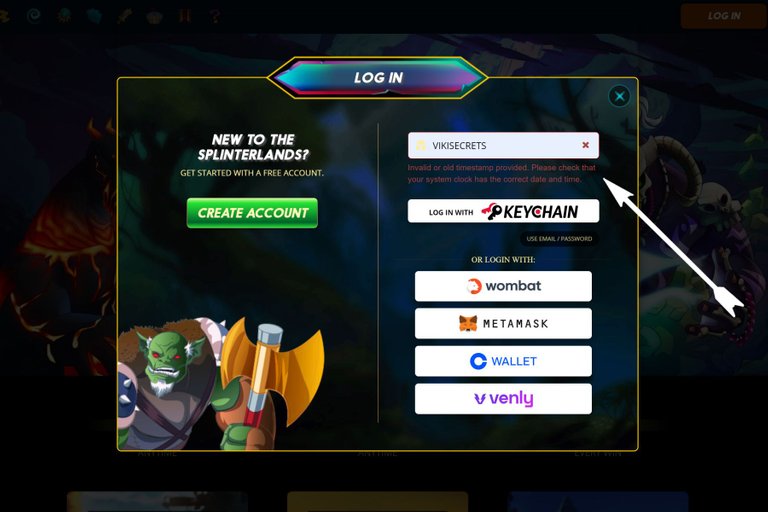
English
I recently started using a new Surface tablet with Windows 11 and strangely could no longer log into Splinterlands using Keychain.
The following error message was displayed:
"Invalid or old timestamp provided. Please check that your system clock has the correct date and time."
Couldn't believe my clock was wrong, since it was supposed to be synced automatically by Windows.
Then checked on Discord and found out that my system time was indeed 2-3 hours behind.
Synced the clock manually (see below) and then the login worked :) Didn't know that Splinterlands / Hive Keychain requires a correctly set system time.
Fix: Synchronize your clock
Windows Settings
Windows 11: Settings > Time & language > Sync now
Windows 10: Settings > Time & Language > Related settings: Additional date, time, & regional settings > Date and Time > Internet Time > Change settings > Update Now
Windows Command Line
Command Prompt / Terminal (Run as administrator)
w32tm /resync
Sources
[1] Splinterlands https://splinterlands.com/
[2] Hive Keychain https://hive-keychain.com/
[3] Splinterlands Discord https://discord.gg/splinterlands
[4] How to Synchronize the Clock in Windows 10 with Internet or Atomic Time https://www.groovypost.com/howto/synchronize-clock-windows-10-with-internet-atomic-time/
Live your Secrets and Hive Prosper 🍯
xx Viki @vikisecrets
Thanks for sharing the solution to this error! I was also having problems with login!
Rehived und @pishio ist auch unterwegs.
:) Nice. little fix!
Danke für die Infos.
Werde ich bestimmt auch noch gebrauchen.
Gruß vom @bitandi
thanks for thıs useful ınformatıon
Timing issue that changes affects access to some sites in addition to Splinterlands. I don't know how to get rid of the problem completely.
I tried before turning off my computer to add two hours, after which the timing settings became somewhat set, but maybe this problem is related to windows versions types.
I really appreciate this and thanks for sharing
Congratulations @vikisecrets! You have completed the following achievement on the Hive blockchain and have been rewarded with new badge(s):
Your next target is to reach 190000 upvotes.
You can view your badges on your board and compare yourself to others in the Ranking
If you no longer want to receive notifications, reply to this comment with the word
STOPSupport the HiveBuzz project. Vote for our proposal!
Thank you for sharing this