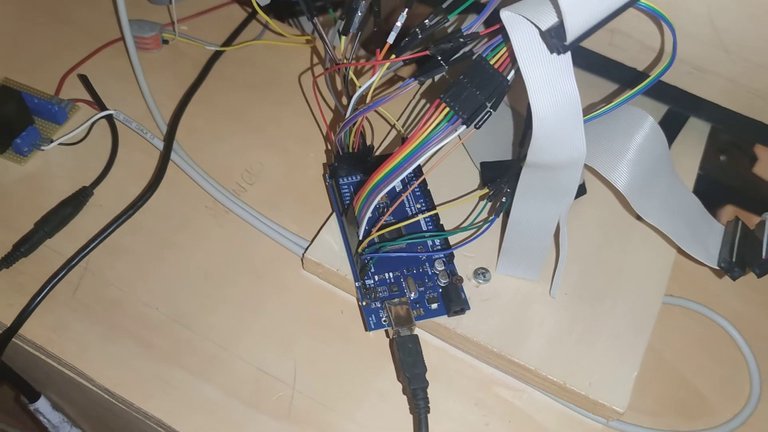
Chi ha seguito la costruzione del mio Home Cockpit negli anni passati, sa che ho utilizzato il circuito di una tastiera standard per interfacciare i pulsanti del simulatore. Ne ho parlato (tanti anni fa!).
L'idea era molto interessante e veramente a basso costo...smontando una banale tastiera e mettendo tanta pazienza nel saldare tutti i contatti era possibile creare un'interfaccia di input per poter gestire tutti i pulsanti in maniera molto semplice e low-cost.
Purtroppo qualche mese fa, durante le fasi di ripristino del mio Home Cockpit, a causa di qualche collegamento sbagliato, sono riuscito a bruciare ben due tastiere.
Ho quindi iniziato a pensare a qualche altra alternativa (anche perchè avevo finito le tastiere!) e mi sono imbattuto nel fantastico MOBIFLIGHT
Anyone who has followed the construction of my Home Cockpit in the past years knows that I used a standard keyboard circuit to interface the simulator buttons. I talked about it (many years ago!).
The idea was very interesting and really low cost...by disassembling a simple keyboard and putting a lot of patience in soldering all the contacts it was possible to create an input interface to be able to manage all the buttons in a very simple and low-cost way.
Unfortunately a few months ago, during the recovery phases of my Home Cockpit, due to some wrong connection, I managed to burn two keyboards.
So I started thinking about some other alternatives (also because I had run out of keyboards!) and I came across the fantastic MOBIFLIGHT.

In due parole, MOBIFLIGHT di Sebastian Möbius è un progetto Open Source che permette l'integrazione di Hardware standard con il proprio simulatore di volo. Utilizzando ad esempio il famoso microcontrollore ARDUINO, è possibile gestire INPUT (pulsanti, potenziomentri, ...) e OUTPUT (led, lcd, servi, ...) del simulatore.
Dopo aver dato una lettura alla documentazione e guardato qualche tutorial su Youtube, ho deciso che MOBIFLIGHT poteva fare al caso mio.
Fortunatamente a casa avevo qualche scheda ARDUINO UNO (visti i miei esperimenti di domotica) non utilizzata e quindi ho deciso di fare una prova, anche se quel particolare tipo di scheda (ARDUINO UNO) non è nell'elenco di quelle ufficialmente supportate. Mi creo quindi un caso di test molto semplice: un pulsante collegato ai pin di ARDUINO UNO che scatena un evento "virtuale" verso MOBIFLIGHT.
Partiamo quindi dal download e installazione di MOBIFLIGHT CONNECTOR, il software per Windows che permette la connessione con il simulatore e la completa gestione della configurazione.
Al primo avvio MOBIFLIGHT CONNECTOR scansiona il sistema alla ricerca di schede ARDUINO collegate. Nel mio caso, anche se non ufficialmente supportata, viene subito trovata la mia ARDUINO UNO; mi viene anche chiesto di installare all'interno il firmware di MOBIFLIGHT, cosa che faccio immediatamente
In few words, MOBIFLIGHT by Sebastian Möbius is an Open Source project that allows the integration of standard hardware with your flight simulator. Using for example the famous ARDUINO microcontroller, it is possible to manage INPUT (buttons, potentiometers, ...) and OUTPUT (led, lcd, servos, ...) of the simulator.
After reading the documentation and watching some tutorials on Youtube, I decided that MOBIFLIGHT could be for me.
Fortunately at home I had some unused ARDUINO UNO boards (thanks to my home automation experiments) and so I decided to give it a try, even if that particular type of board (ARDUINO UNO) is not in the list of officially supported ones.
So I create a very simple test case: a button connected to the ARDUINO UNO pins which triggers a "virtual" event towards MOBIFLIGHT.
So let's start with the download and installation of MOBIFLIGHT CONNECTOR, a software for Windows that allows connection with the simulator and complete configuration management.
When first started, MOBIFLIGHT CONNECTOR scans the system for connected ARDUINO boards. In my case, even if not officially supported, my ARDUINO UNO is immediately found; I'm also prompted to install the MOBIFLIGHT firmware inside, which I do immediately.
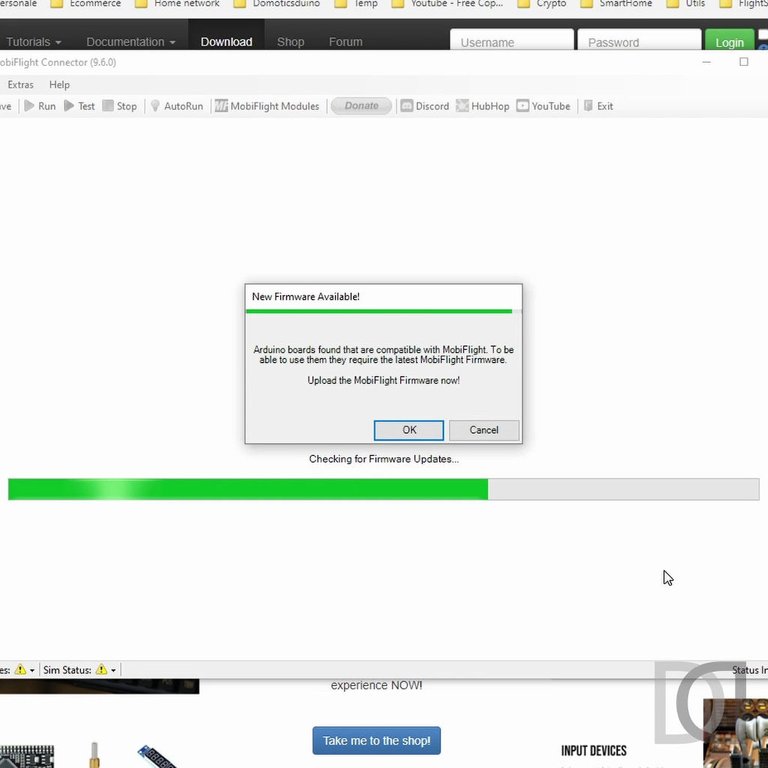
Per chi non lo sapesse, il firmware è un particolare software che viene installato sui microcontrollori per istruirli su come devono gestire INPUT e OUTPUT a loro collegati.
In questo caso, il firmware MOBIFLIGHT fa parte del progetto ed è necessario per permettere alla scheda ARDUINO di capire come deve gestire i vari dispositivi ad essa collegati. Questa operazione viene fatta solo la prima volta che si utilizza una nuova scheda ARDUINO. Nel caso vengano pubblicati aggiornamenti al firmware, il sistema ci chiederà se vogliamo o meno eseguire l'aggiornamento.
Con il firmware installato, ARDUINO viene subito riconosciuto come Modulo MOBIFLIGHT da configurare.
The firmware is a particular software that is installed on microcontrollers to instruct them on how to manage INPUT and OUTPUT connected to them.
In this case, the MOBIFLIGHT firmware is part of the project and is necessary to allow the ARDUINO board to understand how it has to manage the various devices connected to it. This operation is done only the first time a new ARDUINOboard is used. If firmware updates are published, the system will ask us whether or not we want to perform the update.
With the firmware installed, ARDUINO is immediately recognized as a MOBIFLIGHT Module to be configured.
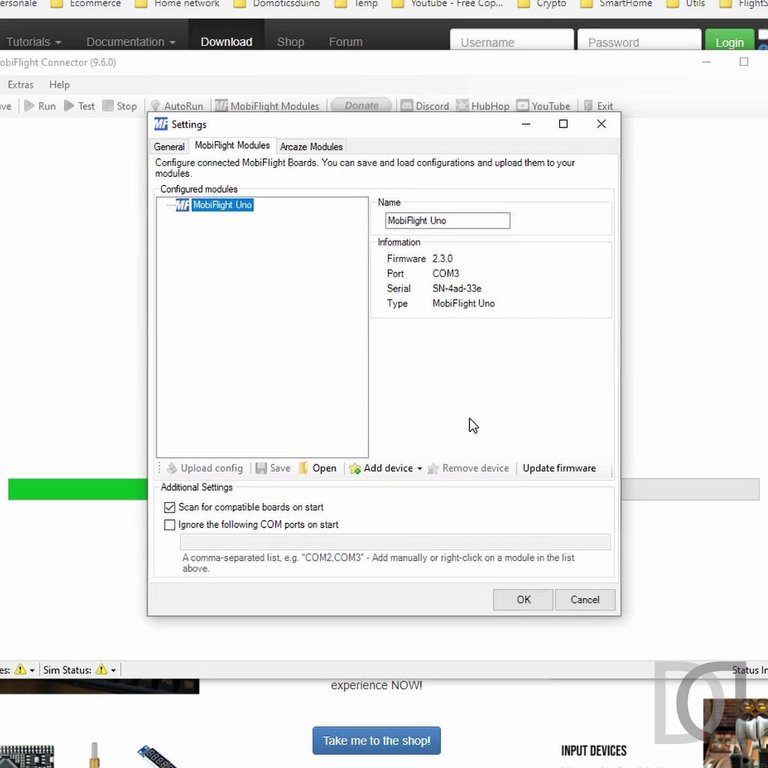
Siamo quindi pronti alla vera e propria configurazione
We are therefore ready for the actual configuration

A questo punto, colleghiamo il nostro pulsante di test ad un PIN di INPUT di ARDUINO e lo aggiungiamo nella configurazione del modulo su MOBIFLIGHT, avendo cura di inserire il numero di pin corretto.
At this point, we connect our test button to an ARDUINO INPUT PIN and add it in the module configuration on MOBIFLIGHT, taking care to insert the correct pin number.
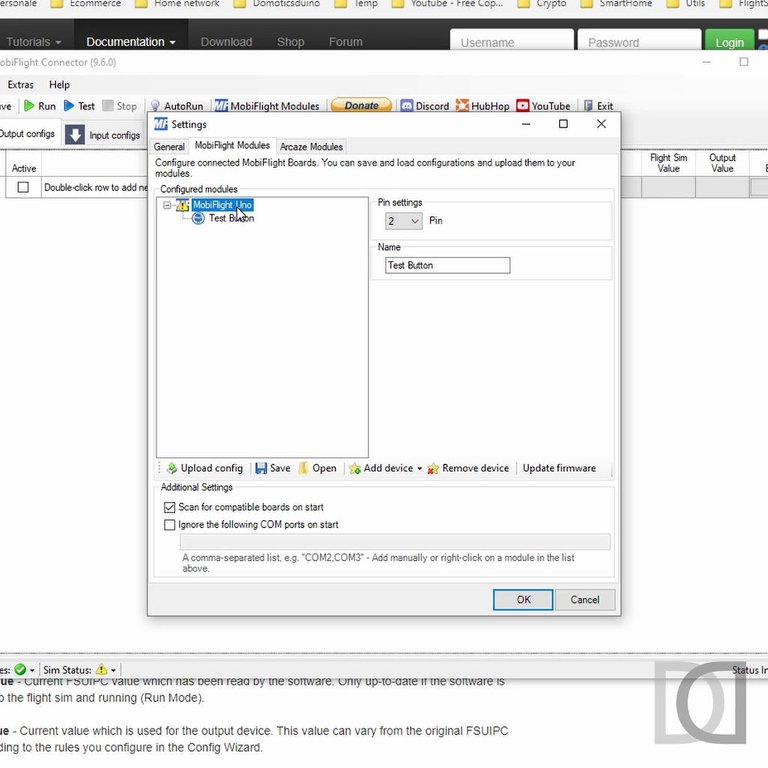
Ogni volta che si effettua una modifica alla configurazione del modulo, bisogna ricordarsi di aggiornare la configurazione sulla scheda, utilizzando la funzione Upload config
Every time you make a change to the module configuration, you must remember to update the configuration on the board, using the Upload config function.
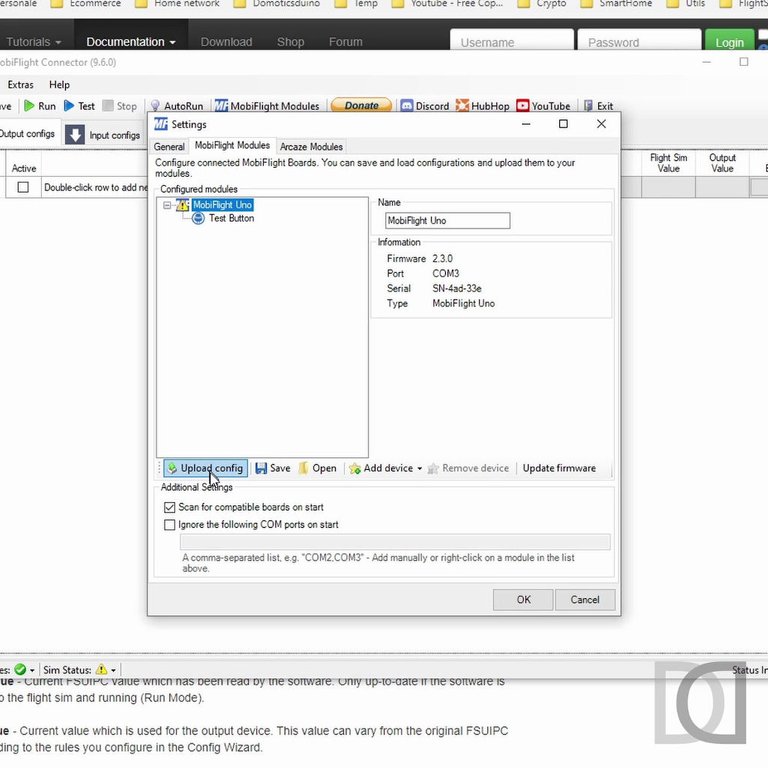
Ci spostiamo poi nella configurazione degli INPUT per assegnare una funzione sul simulatore al pulsante di test creato precedentemente.
Nel mio caso, ho assegnato il freno di parcheggio, utilizzando gli offset di FSUIPC (uso ancora FSX).
We then move on to the INPUT configuration to assign a function on the simulator to the test button created previously.
In my case, I assigned the parking brake, using FSUIPC offsets (I still use FSX).

A questo punto siamo pronti a verificare il funzionamento utilizzando la funzione di TEST, che MOBIFLIGHT ci mette a disposizione, senza la necessità di dover per forza avere il simulatore acceso.
Di seguito trovate un breve video che mostra tutti i passi effettuati: dal primo avvio di MOBIFLIGHT, alla sua configurazione fino al test finale, che è avvenuto con successo. Il prossimo step sarà quello di acquista una scheda ufficialmente supportata (prenderò una ARDUINO NANO compatibile), anche perchè ho bisogno di molti pin per poter gestire tutti i pulsanti e con ARDUINO UNO non ne avrei abbastanza.
At this point we are ready to verify the operation using the TEST function, which MOBIFLIGHT makes available to us, without the need to necessarily have the simulator turned on.
Below you will find a short video showing all the steps taken: from the first run of MOBIFLIGHT, to its configuration up to the final test, which took place successfully. The next step will be to buy an officially supported board (I'll get a compatible ARDUINO NANO), also because I need many pins to manage all the buttons and with ARDUINO UNO I wouldn't have enough.
Guarda su Youtube

Immagini e Video di proprietà dell'autore
My own images and video
Congratulations @marcolino76! You have completed the following achievement on the Hive blockchain And have been rewarded with New badge(s)
Your next target is to reach 60000 upvotes.
You can view your badges on your board and compare yourself to others in the Ranking
If you no longer want to receive notifications, reply to this comment with the word
STOPCheck out our last posts:
Support the HiveBuzz project. Vote for our proposal!