
I'm working on a photograph + digital painting for an exhibit in Laos soon. With my new Macbook Pro + iPad Pro setup, my workflow has become WAY EASIER!!! Like, in my previous Windows laptop I had to upload the file somewhere and then download it on my PC - that's how I transfer files from iPad to Windows. But now since I have Apple products, I can easily just airdrop them and it arrives in seconds.
Anyway, I started using the Photoshop App on iPad just to try it out cos I have a Cloud subscription anyway so why not? I've read a lot of reviews of this app as something not that good but I wanna see it for myself.
It was easy to import the PSD file on my iPad from my Macbook since there's an Adobe Cloud (and can just airdrop it anyway) so there wasn't any problem with importing it. It looked similar to the Photoshop on a computer but with fewer tools as expected, but the basic stuff is there.
The only thing I wanted to do was to erase the background of each layers because it's easier to do it on iPad with a pencil for precision. And when I tried it... I nearly threw the iPad away lol.
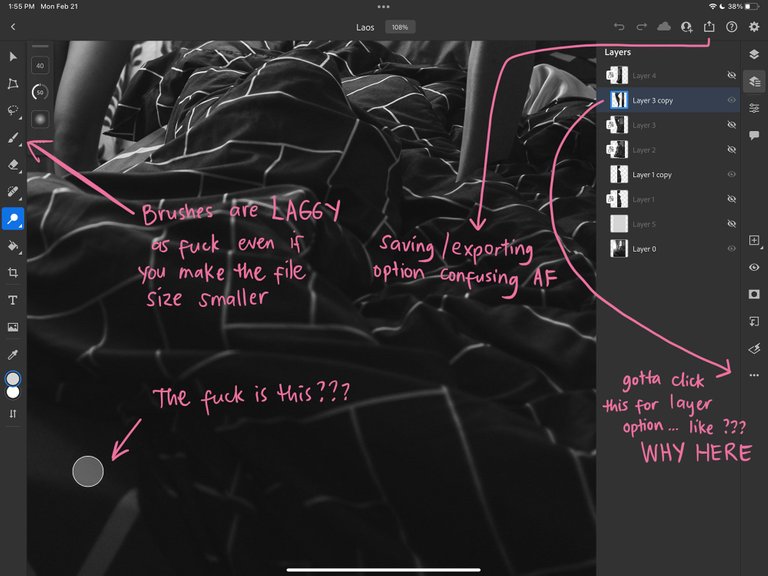
The brushes are so laggy that there's a significant delay that causes less precision to your writing.
There were also a lot of settings/options that are difficult to find like the one for the layers. It took me some time to find that layer options and I was already pissed off when I did haha. I mean they could just let you long press a layer to see those options, or to swipe left or right, but NO. You gotta click those three dots at the bottom hahaha.
Also what's the MOST pissiful thing there is??? You literally can swipe your finger and it writes. I mean, I already have a pencil, they could at least disable finger/touch option to write like how Procreate does, but they didn't. So yep, I saw a lot of markings there that I didn't even know where or how until I discovered the touch thing.
That's just probably me honestly, or I probably could have changed some options but I couldn't even see the full settings of the app so I didn't bother. It feels like they don't care that much about their product on iPad since everyone is using Photoshop on their PC anyway.
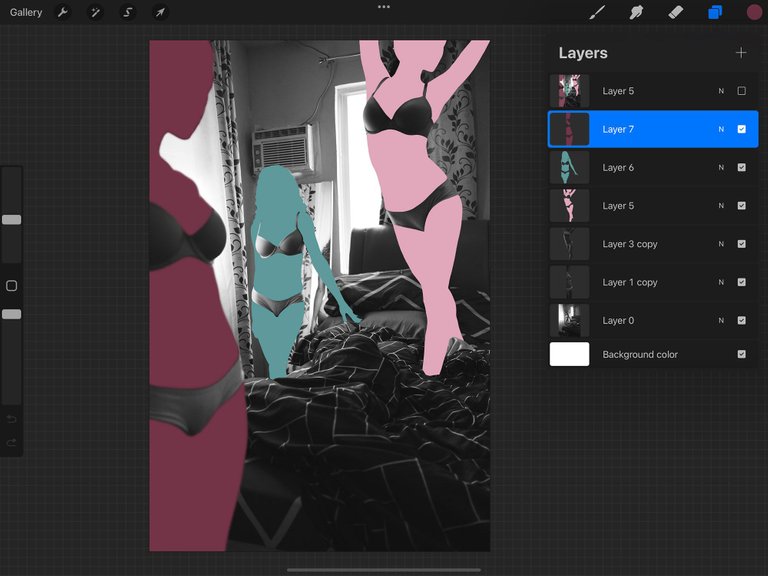
So yeah I'm now working on the file on Procreate. Even though the file size was the same, it didn't lag or have delays. I wonder why 🙄 Even if you don't see much of the tools when working, you can still find them easily. Even if the tools are limited, it is still WAY better than the Photoshop app lol.
Anyway this is the art that I'm working on. I need to finish soon!
I have only used the Lightroom app on iPad which works great.
But I have heard from my friends that ProCreate is much smoother.
The pic looks nice btw :)
Yes the Lightroom is actually nice! :D Also the Premiere Rush is nice although I haven't really explored much on it yet. Which is probably why I have high expectations of Photoshop cos others were good but maybe sometime in the future they will start improving their app. Thank you!!
Oh I use Premier Rush all the time on my iPhone. Good for making quick edits for social media :)
I dont use my iPad for any photo editing because of this. I hate when things get slow and sluggish.
Soo much troble with the transfer from iphone thou cable to pc ;))
Glad You have establish solid data connection, that make your workflow fluent - this is important, not what is pc or mac used. I've heard that Procreate have some cool recording options, is that true? Wee need to record our progress seamlessly, but interruption free - record only changes in the painting for example - some montion detection or smthng may be helpful. Arrr!!!
neat workspace?
my mom wishes you were her child😂
haha make it a habit to clean your workspace! :P
I really do. But the wires😫😫
Once I can afford a new table and a little renovation, I’ll get rid of the wires.
Making my first official post on photography and I can absolutely relate to having to upload somewhere first before downloading to your laptop🥲
I’m currently using hive to upload, then copy the codes to WhatsApp and make the post on my laptop, it’s stressful!
Ahhhh yeah that sucks!! Why Whatsapp tho? Seems like there are other options like Google Drive or something - you can download the app on the phone too!
When something so obvious skips your mind😂. Thank you very much.