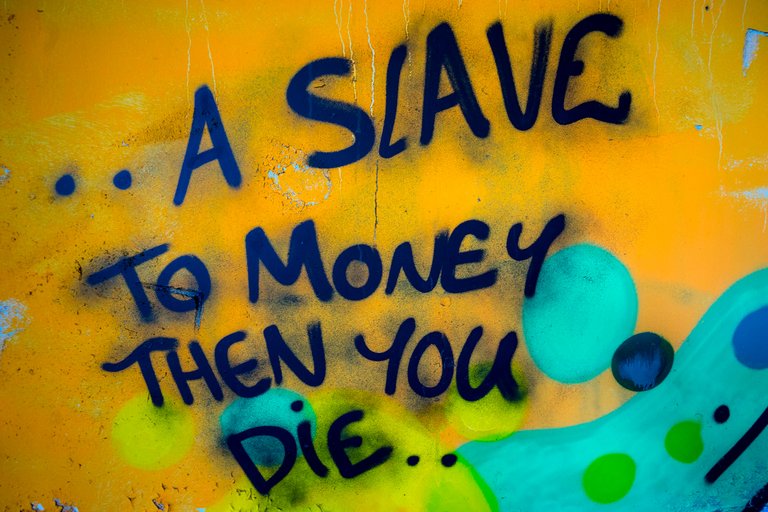
So you’ve built up a stock of Hive or Hive Based Dollars and wish to draw the crypto currency to cash. It’s easy to do but there isn’t anywhere I could find which provided a definitive answer on how to convert to cash. This is my take on how to do and if anyone knows of a better way, please let me know! (Other exchanges are available but these are the ones I’ve successfully used)
Ideally any draw downs of Hive or HBD to cash should be of a value worth covering any transfer fees listed below.
The first step is to transfer your Hive or HBD to ionomy.com ( @ionomy ) in order to exchange for BTC (aka Bitcoin). You will need to set up an account with ionomy.com and you will need to prove your identity via a driving licence. A bit of a hurdle to jump over but easy once done.
Your ionomy account consists of a “wallet” with various crypto currencies including the Hive or HBD you will transfer to here. Think of the Hive or HBD as a piece of code which you own digitally and you can transfer that same piece of code to other exchanges, in this case ionomy.
Your ionomy wallet should look something like this:
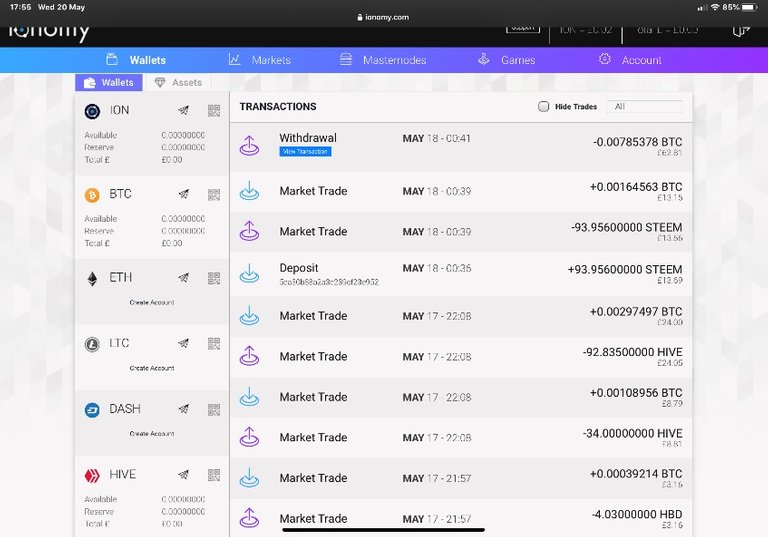
On this ionomy page you will need a transfer code which links up the transaction from your Hive account to ionomy. You should proceed with care at this point because any mistakes with the codes could lead to loss of the Hive or HBD, never to be seen again!
First you need to find the transfer codes. To access the transfer codes you need to click this button indicated:
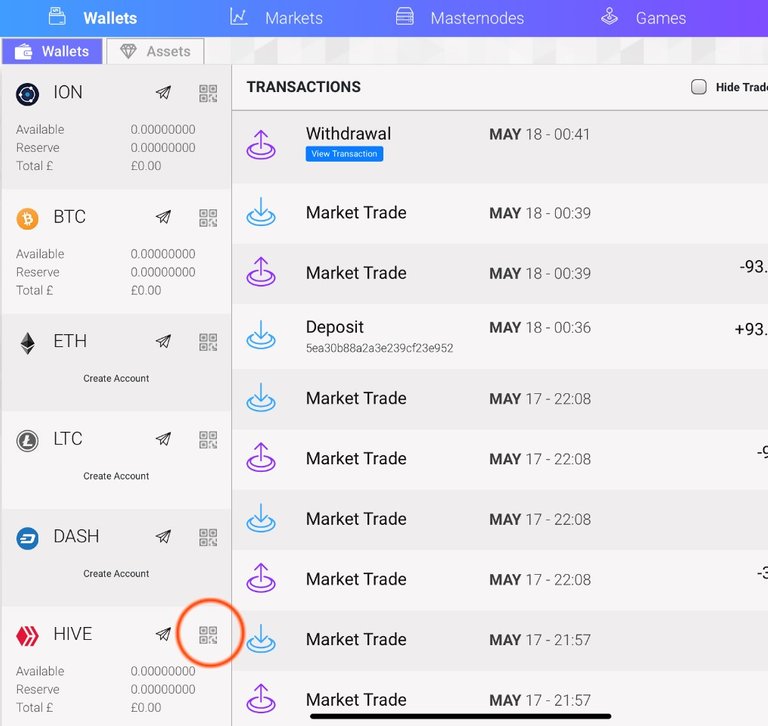
Clicking on the above button will bring up this window:
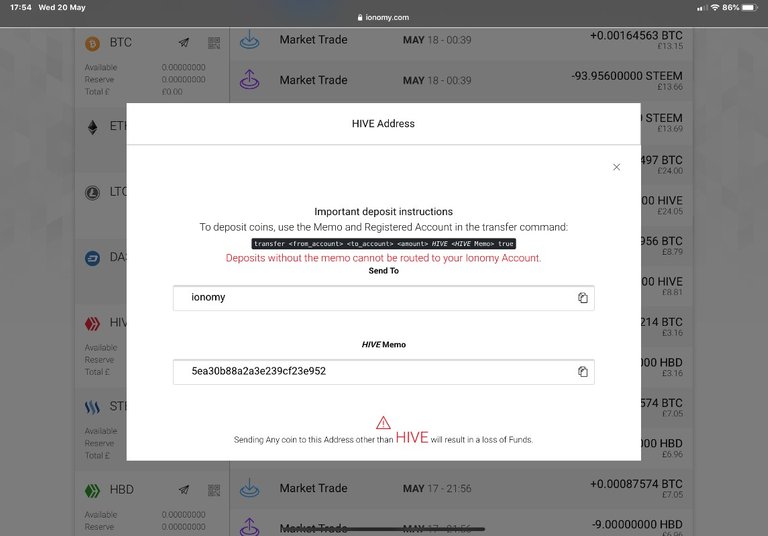
Copy the Hive memo code above. Yours will be different to the one listed although you can transfer some Hive to me if you wish! ;-)
Then head on back to your Hive account and click on Send (either HBD or Hive, whichever one you are transferring)
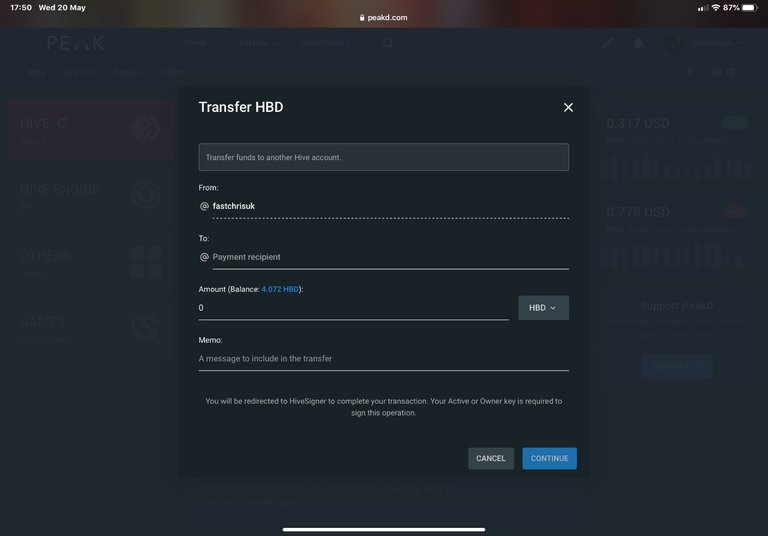
In the above “Memo” box paste the code you copied from ionomy and type in the word “ionomy” as the recipient. (Without the quotation marks “ “) Clicking on continue will initiate the transfer.
After a minute or two go back to you ionomy account and click on the Wallet. In there you will see your transferred Hive or HBD. It does take about 2 to 5 minutes for reasons which will take me an eon to explain but don’t worry it will be there shortly!
Now you need to trade your Hive or HBD for BTC (Bitcoin). It’s not currently possible to trade the Hive or HBD directly for GBP cash. (Side note, you may see the word, “FIAT” on crypto web sites; this is another name for actual regular currency such GBP or USD)
Next you to navigate your way to the Market tab on ionomy.
This is where your own judgement comes in to play about what price you want to sell for or what price you are prepared to accept for your hard earned Hive or HBD!
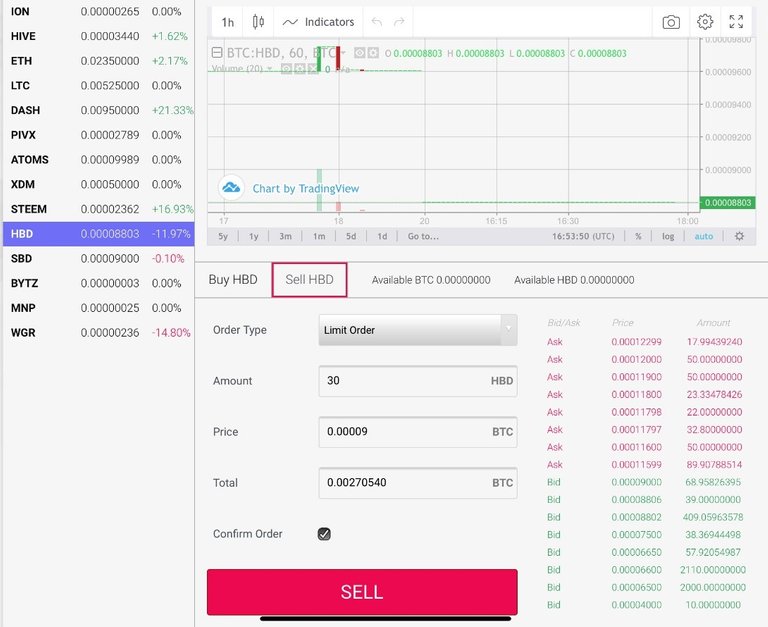
In the example above I have 30 HBD and the current market value is around 0.00009 bitcoin per HBD. So clicking on Sell HBD (or Hive on the other market) making sure “Limit Order” is selected will mean that once the transaction is made I will have 0.00270540 BTC bitcoin. This might sound like a very small amount but BTC is currently trading around £8000 per BTC at the time of writing this.
Also in the examples above, you will “Bid” and “Ask”
‘Bid’ is the price someone somewhere is prepared to pay for Hive with BTC. These figures may be much lower than you are prepared to part with.
‘Ask’ is the price that people selling Hive want for their Hive or HBD expressed in BTC and usually higher than the Bid price.
Ideally you need to sell your Hive or HBD somewhere in between the Bid and Ask or don’t be afraid to leave it and wait till another day to see where the trading values go.
Once you have made your trade you can flip back to your ionomy wallet to see how much BTC you now have.
Now you need to transfer that BTC to Coinbase Pro (other exchanges exist but this is the one I’ve found to be easy to use). The process is similar to transferring your Hive or HBD to ionomy except the BTC is going to Coinbase)
Next you need to navigate your way to the Deposit page in Coinbase Pro: (button top right)
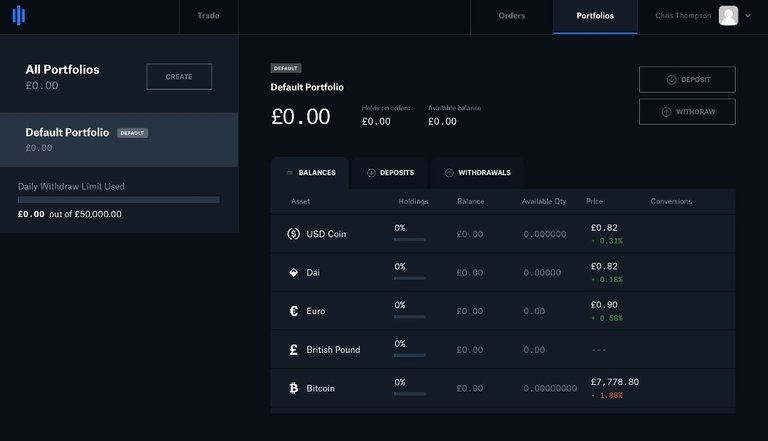
Clicking on Deposit brings up this page:
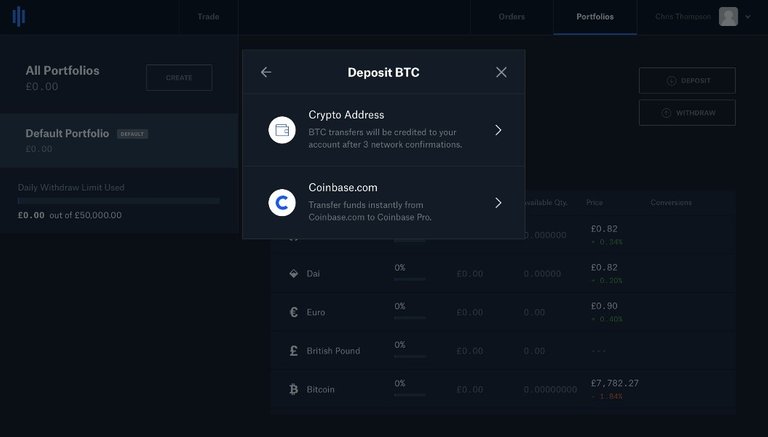
Click on “Crypto Address” above and you should see the next step below:
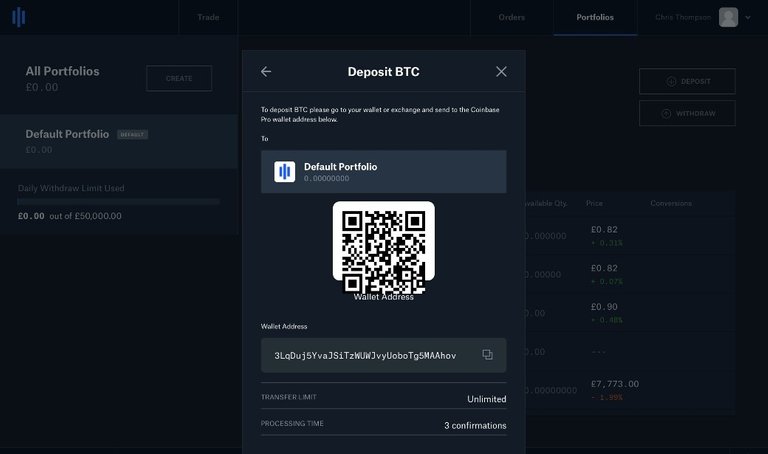
Copy the above Wallet Address then head back to your ionomy account.
In your ionomy account click on the “Mail” symbol in your BTC wallet:
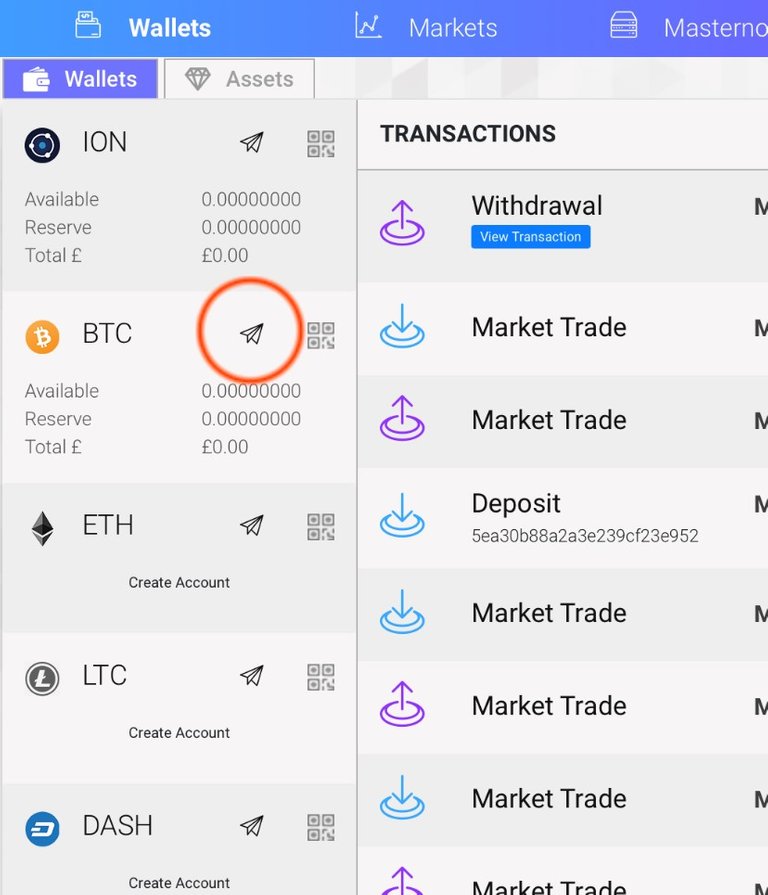
Then paste the Wallet Address code from your Coinbase Pro account into the Recipient Box below:
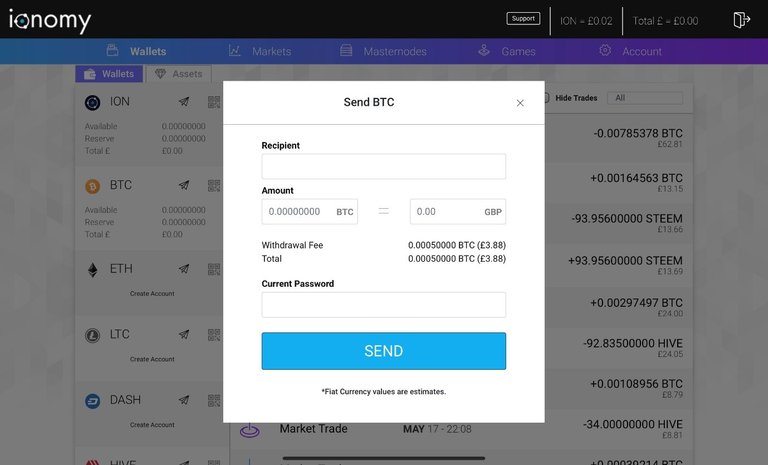
The amount you can transfer is your current BTC balance minus the ionomy fee of 0.0005 BTC. (Currently the BTC equivalent expressed in GBP is £3.88 and this will vary as the value of bitcoin fluctuates).
Enter your password for your ionomy account and click send.
The transfer to Coinbase can take more than a few minutes to appear in your Coinbase account. It could be up to an hour based on my experience and is not important for the novice to know why this can take a little longer than expected.
In your Coinbase Pro account you will then see in your wallet the transferred BTC:
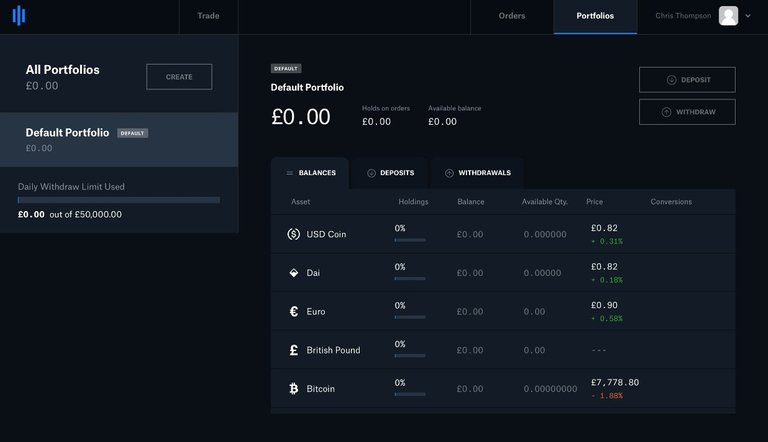
As you can see above, I don’t currently have any BTC!
To trade your BTC to GBP click on the Trade button top left to bring up this rather daunting page:
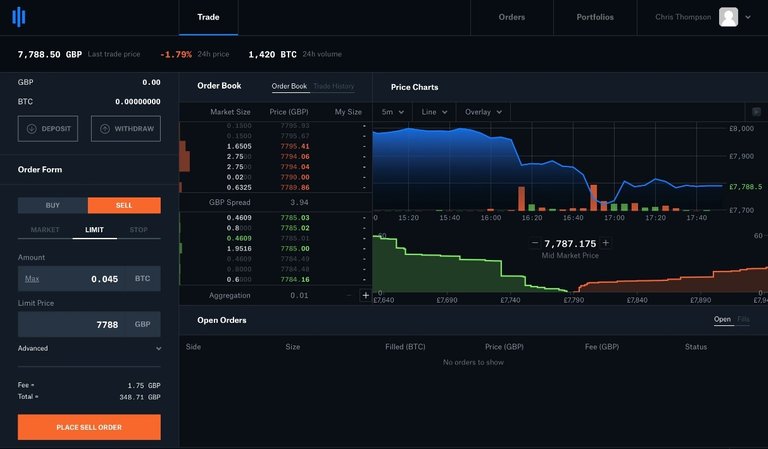
This is a screenshot from an iPad and may look a little different on a desktop.
Next in order to trade your BTC for GBP you need to click “Sell” and “Limit”
Enter the amount of BTC you wish to trade and you Limit Price. The Limit Price is again based on your skill or judgement at what rate you wish to sell your BTC for. This is one of those web pages where staring at it for long enough will make the trading process become clearer!!
Once you have made your trade from BTC to GBP you are now ready to convert your GBP to your bank account! Navigate your way to the Portfolio page on the Coinbase Pro website:
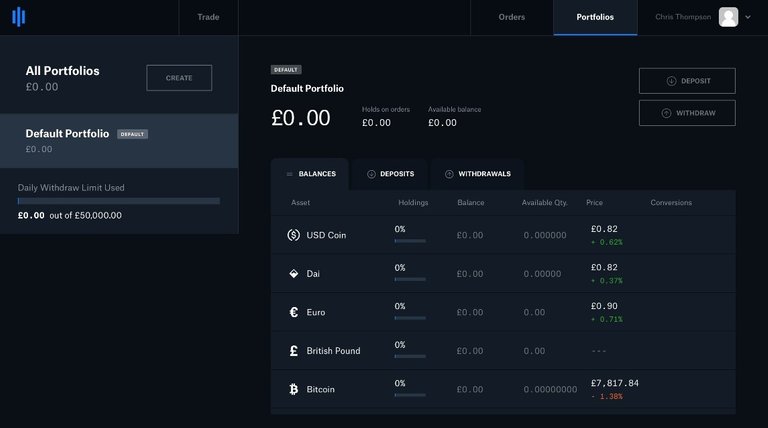
Then click Withdraw:
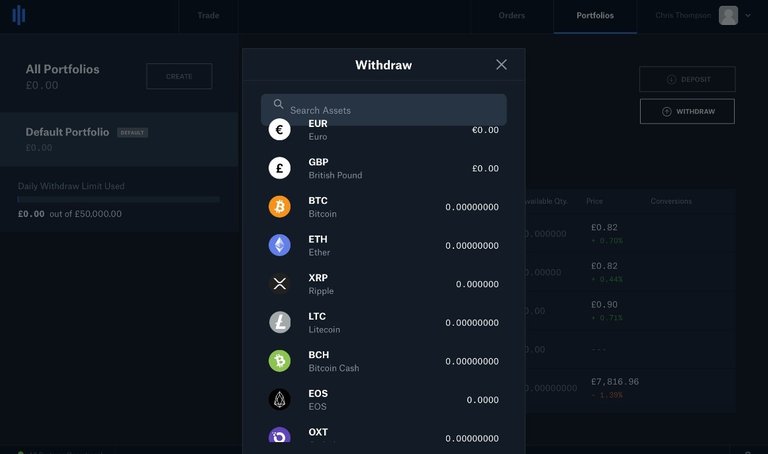
Next will be a method to withdraw to a UK bank account. The bank transfer is almost instant in the UK (I counted 12 seconds!)
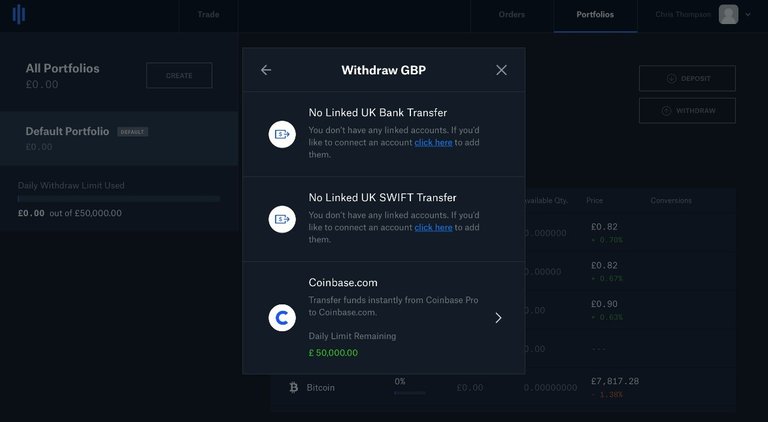
This guide is written by a photographer and not a crypto trading expert! I offer this as my experience and what I have found to have worked and is in no way intended as financial or otherwise advice! Other crypto trading platforms are available and if I have upset the Hive pixies in any way I will be happy to remove this post!!
About me:
I usually specialise in shooting lightpainting images but occasionally dabble in urbex and artistic model photography. I'm always on the lookout for someone to collaborate with; please don't hesitate to get in touch if you'd like to create art.
Social Media
https://www.facebook.com/fastchrisuk
https://www.flickr.com/photos/fastchris/

Chris, thanks for this. Just what I needed, a nice clear guide for an idiot. Is there anyway I can favourite or save this post? Way too early for me to consider transferring to real money, but who knows, with a bit of luck and a good wind, I may be wanting to do it at some point.
No probs Brian, I was gonna call it an Idiot's Guide but felt that might offend lol. You can re-Hive it to your blog or share it to FB for future reference :-)
Cheers mate. I, for one, wouldn't have been offended. I know my limitations 😂
I don’t know when or if I’ll ever need to follow your guide @fastchrisuk, anyway, THX a LOT for the time you put in searching and writing this "tutorial" 😅🙏🏻🙏🏻🙏🏻❗️
Thanks Max, I was so bored being furloughed and it killed some time lol
Well thx again because I think all this “tutorial” will be very useful for many 😊❗️
Congratulations @fastchrisuk! You have completed the following achievement on the Hive blockchain and have been rewarded with new badge(s) :
You can view your badges on your board and compare to others on the Ranking
If you no longer want to receive notifications, reply to this comment with the word
STOPSupport the HiveBuzz project. Vote for our proposal!
🤑