I often use a complicated flower pattern for my digital illustration. And I would like to share you how to make one in an easy way.
There are two types of flower patterns here,and I will let you know how to draw these in a most easy way.
1: Make a circle,and color it with spectrum color.
Select the twirl tool, and change the circle to the twirl shape as the photo below.
Then copy the shape;now you made a two twirl shapes with the spectrum color.
Next you will change one of the twirl shape color to the lighter spectrum color.
2:Selrct the tow twirl shapes, and select the rotete tool, and make a copy repeatedly.You can copy the shape every 15 angles.Then you can make a first complicated flower pattern.
Congratulations!
3:Let's make an another complicated flower pattern. You can use the same twirl shape in above tutorial.
You can move one from the first complicated flower pattern.You will change the shape to crystallize shape;Select the crystallize tool.
Then select the roted tool and make copy repeatedly as the first complicated flower pattern.
If you have any questions, feel free to ask me!

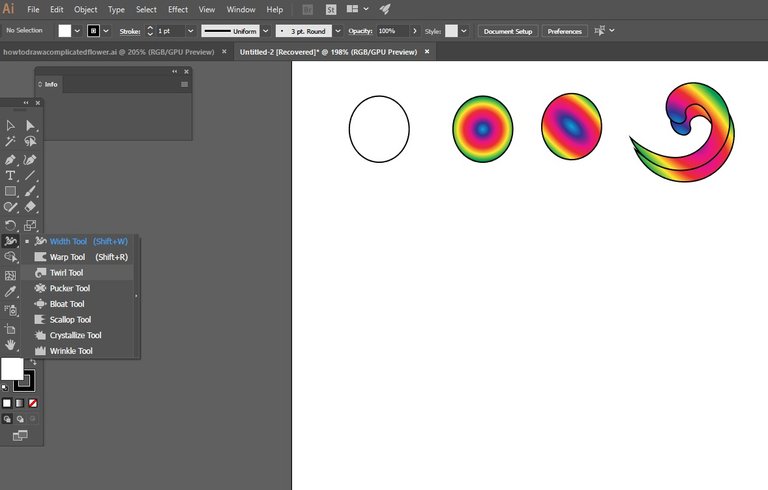
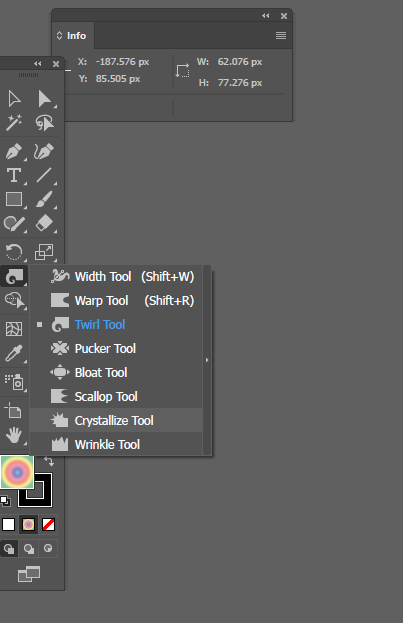

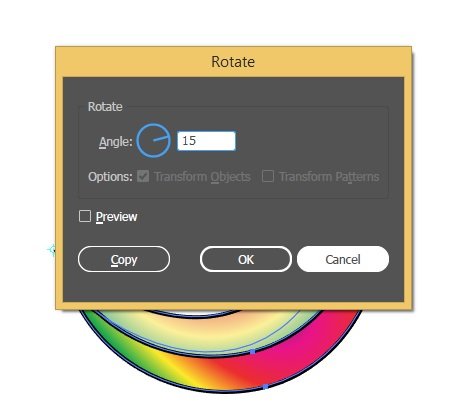
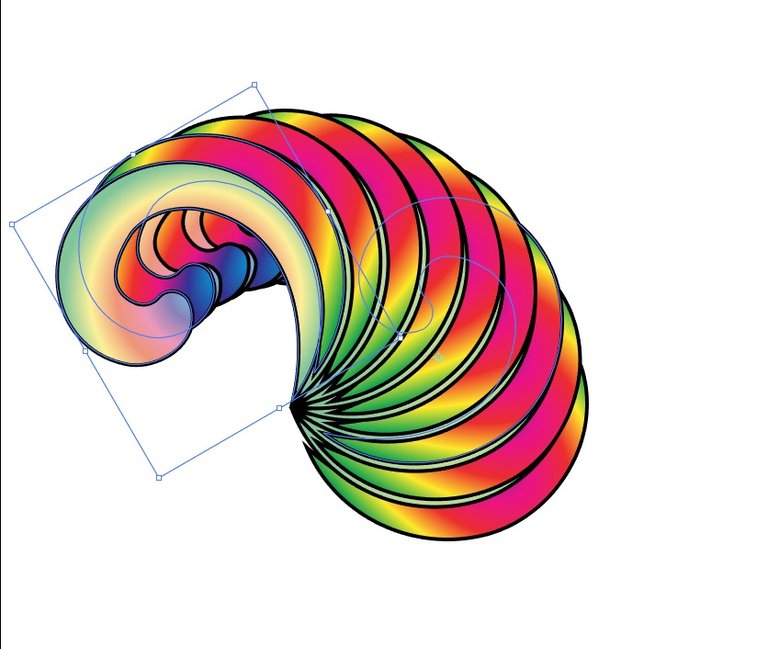
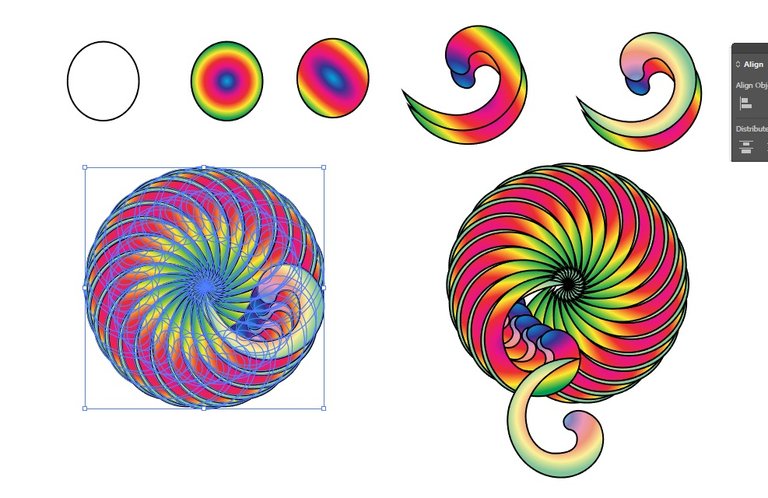
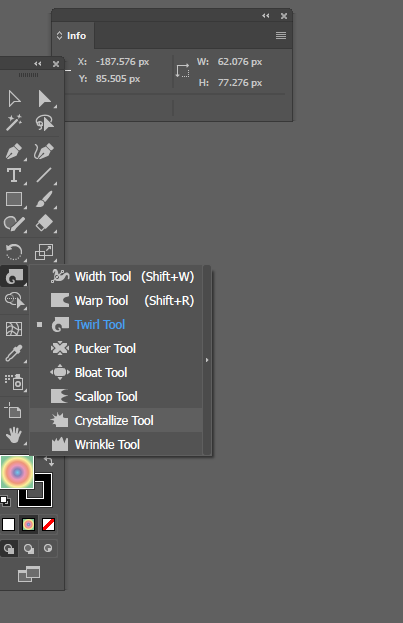
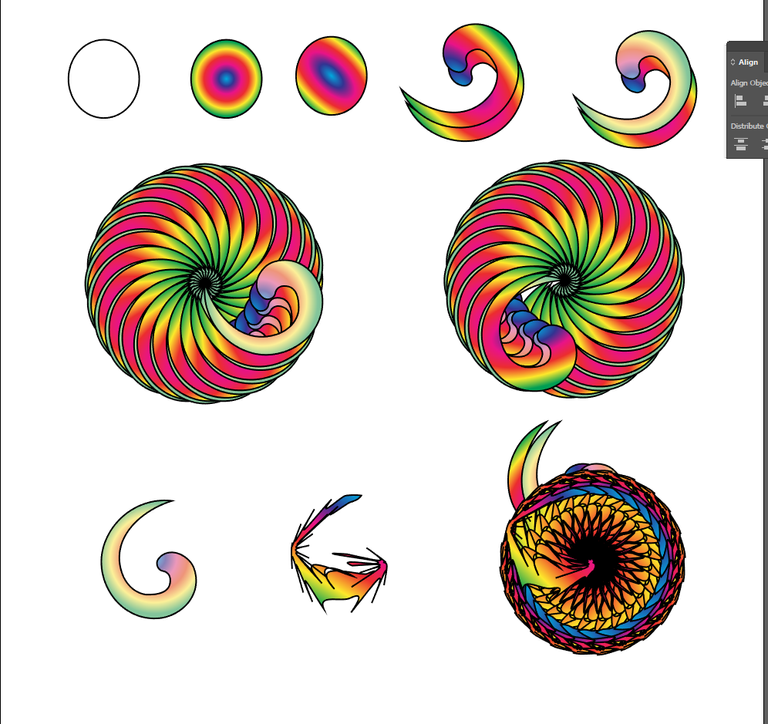
Please help in using steemit esteem and others, because I am new here and many things I have not understood,
Asked once for help and promotion,
Thank you very much
@happyleona and friends
Hi @nasrizal, I'm also new here, and I'm also struggling to understand the steemit rules.:)
Let's have fun here together, and support each other.
Hehehe
Let's fight together.
Please like and comment me post
@happyleona
Oh.. Easy... I think I need to learn english from basics again lol
good work! great job. thanks for sharing
I'm not a netive English speaker, so I'' the one who I need to learn English more.lol
Thanks too!
Haha, I'm not a native English speaker either. and I've found you are posting interesting sutffs. I've followed you. and I also learned Japanese a bit.
よろしくお願いします!4649!(is that right?)
Cool. I will follow you back. I like your lyrics transrate.:)
Haha, normal Japanese don't use 4649 in a proper way. But it funny to see your 4649 on the comment.:)