
Would you like to learn how to make a website that has all the elements you need on WordPress with Astra theme because this will be very useful for you?
Wordpress with Astra Theme, bbPress Forums, LearnDash Courses, Elementor Pro, and WooCommerce!
Do you want to make a website that can do everything you could possibly need from selling online courses to loading fast, which will get you visitors from Google to having forums, giving you all kinds of design options and to sell anything you want to?

If so, you are in the right place because I'm going to show you here exactly what I use to run my WordPress website with the Astra theme, WooCommerce, LearnDash, bbPress and Elementor Pro.
This allows me to do almost anything I'd want to on my website with the ability to just send people to the same location over and over again.
The biggest lesson I've learned online as an entrepreneur in the last nine years is to make one website and in everything else you do, send people back to that website. Your website is a place where you can make the most money, where you can have the longest lasting connection with people and the question is, "Okay, how do I make a website that can do everything I want to?"
What I'll do is walk you through the exact plugins I use on my website with to allow me to do everything I want to.
What's the first thing I want to be able to do on my website?
The first thing I want to do on my website is to be able to provide useful content that can get discovered in Google organically. That means I need a fast-loading website that gives me the ability to have a blog and that will allow people to have a good user experience while they're on the website.
For that, I use the Astra WordPress theme.
The theme you choose on WordPress is huge because that determines the rest of the layout you're going to have for your website.
This is the default blog layout with my Astra WordPress theme.
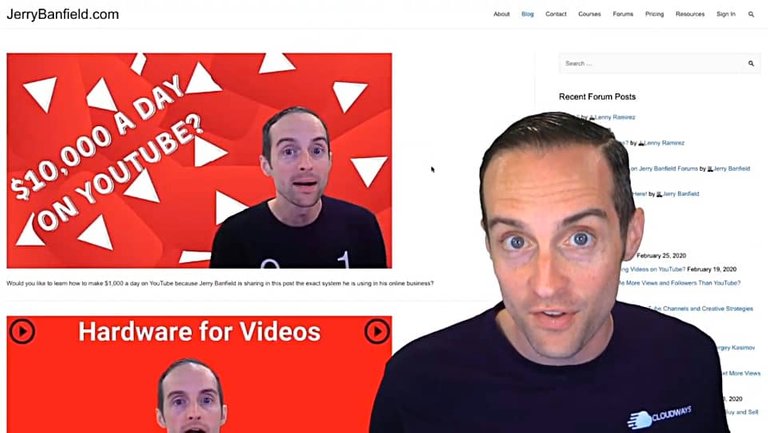
I chose the Astra after using other themes because Astra has a great page load time. With the website, it is essential your pages load fast because if your pages load slow on your website, it has a poor user experience, Google won't send as many people and long story short, you're putting a bunch of effort in for subpar results.
When I use Google page speed tools on my website and my pages are consistently loading in the moderate range, which is great because I've used this all over the world accessing my website, and it's great because I do all these different things on my website.
What you can see is that everything I'm using here plays nicely together, which is important to know beforehand. I'm writing this because I researched and I could not find one post that would tell me all of these different elements, plugins, themes, that all of these work together and they do, and I'll give you a look of what my site looks like.
Here are some of the different basic things on my website.
This is a page that's created with Elementor. This is my new homepage, which I'm really proud of. I designed it myself. It's the best-looking homepage I've had in a long time.
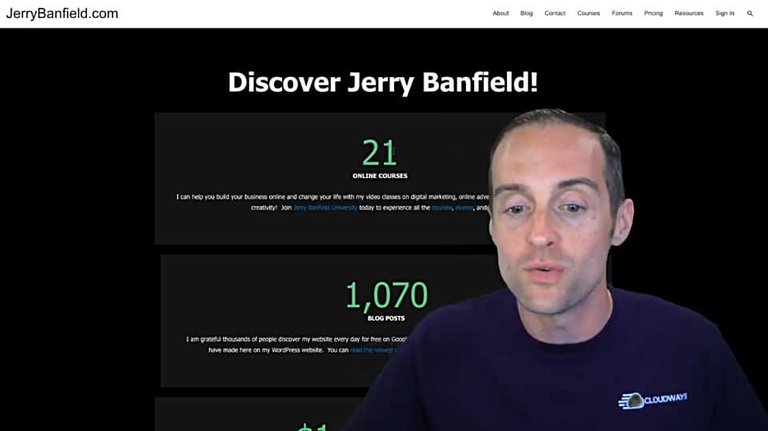
It has room for me to do even better with it. The homepage features the basic stats of what I do online. It's got online courses. It's got links to join my membership. It shows how many blog posts I got, how much money I've made, and has these cool animated counters in the background showing my followers and views on YouTube.
It also has a sales page directly in at the bottom and it has testimonials in with it and Frequently Asked Questions.
All of this is designed in Elementor Pro, which is capable of doing a lot of different tasks that are essential for your website in terms of design.
For example, you can design forms, you can design popups opt-ins. Elementor is a very powerful resource to design custom pages like this on your website.
The downside of Elementor Pro is it can load a little bit slow sometimes compared to my blog, most of the pages on my website look like this. This is a standard blog post on the Astra theme, which loads really fast because of some of the enhancements I've applied that I will talk about with you.
You'll notice all the images lazy load. I've got plugins to do that. That way, the website loads as soon as you come onto the page fast because it doesn't load all of these images at the very bottom of it. It's important to understand if you've got a website, how people are going to access it.
For me, it's through blog posts that are the primary way people access my page. All these different blog posts, I put up every single day via Michel Gerard who helps me by taking the videos I make and turning them into blog posts.
These blog posts are the primary way people are on my website and this is the outstanding long-term strategy anyone can use to get traffic and you can then monetize that a variety of ways.
You can use Google AdSense, which I don't have because I make so much money and I have so much earning potential through my membership by selling at Jerrybanfield/university, that there's not much of a point in me putting Google ads to earn a little bit extra and potentially distracting people from what I really want people to see, which is this Jerry Banfield University pricing page where I can make $19.95 a month.
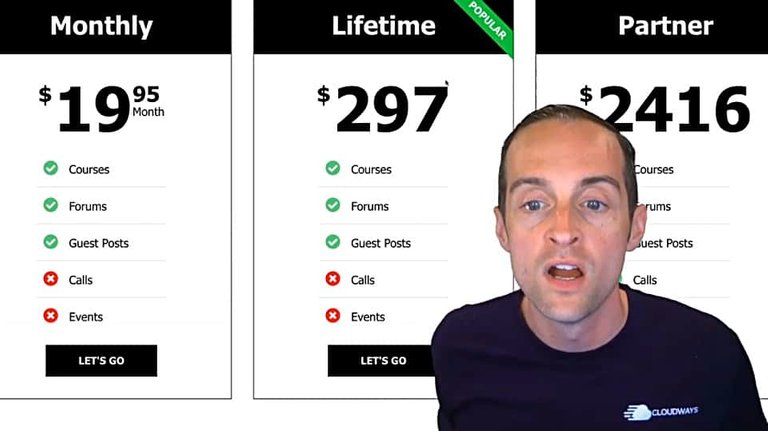
I'm grateful to people who just signed up in the last week or $297 for life or thousands of dollars selling the partner program, which has video calls.
This page is designed with Elementor and what's essential about this is, this is where I can earn a lot of money on my website and almost anyone can set up a membership program.
The main way people find out about this is by either going directly from one of my videos or coming in on a blog post, finding an individual blog posts.
For example, someone searches "best hardware for filming videos on YouTube," finds this blog post, then ends up coming over and look at the pricing for my membership or ends up going on YouTube.
All destinations, Jerry Banfield ended up leading you back to one sales page or another now, which is essential to have your business consistently grow over time and to get people connected with you.
In order to make this possible, I've got all these plugins working together. I use WooCommerce to deliver the actual checkout experience on my website because it works really well with the Astra theme and it works well on these Elementor pages.
Then, I deliver the online courses themselves with LearnDash.
The courses are delivered with LearnDash and I deliver the benefit of my membership program with bbPress, which is in the forums.
I just started new forums, which means it's an ideal time to ask me questions in my forums while there's so much space and there's so little other questions to answer.

A lot of times in my business I've learned that if I would have simply thought long term, if I'd have thought long term from the beginning, I'd have been so much farther ahead.
For example, when it came to answering questions, I've answered 5,000 plus questions online, but where can you find them?
Where can you find all the answers that I've typed in on courses that I've sold on different websites?
Answers on YouTube videos, on Facebook videos, on Twitter. Where can you find all of these questions I've answered?
I love using bbPress and it is the newest addition to my powerhouse here of plugins that I've all put together.
The newest addition is the ability to have my forums all in one place.
This way, all the questions I answer going forward directly in my forums and this also relieves me of any responsibility to answer questions anywhere else.
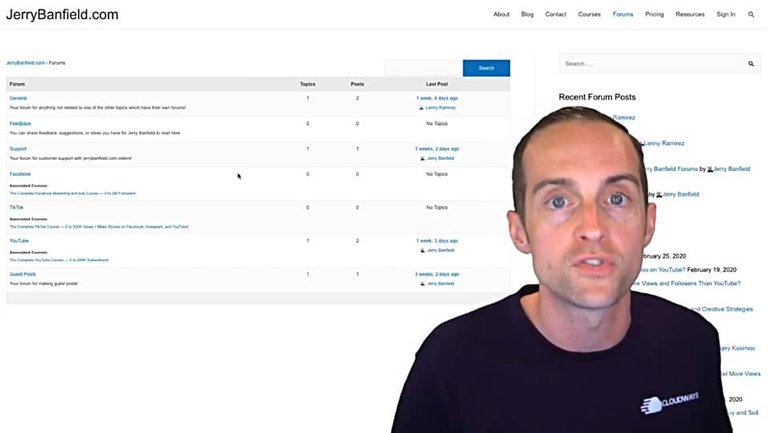
If there are questions posted anywhere else, I don't even see them and I have no responsibility to answer those. I have a responsibility to serve my customers that are in the Jerry Bayfield University because I give answers to questions.
This is a great business model that you can run to do the exact same thing because all you need to do is film just one online course. I've got 21 up on my website and I do even put things like partner calls and just videos that don't have a course. I throw them in courses that are unattached, and then when I make a full course on something, I just switched them over.
If you want to just get a camera or even film off your phone, you can make a course, put that on your website. Then have forums and offer to answer questions in those forums, and you can take checkout with WooCommerce and it makes all that work smoothly together.
I've got all these courses on my website, this way I have confidence that my courses will be on here indefinitely.
This is what my courses look like on LearnDash.
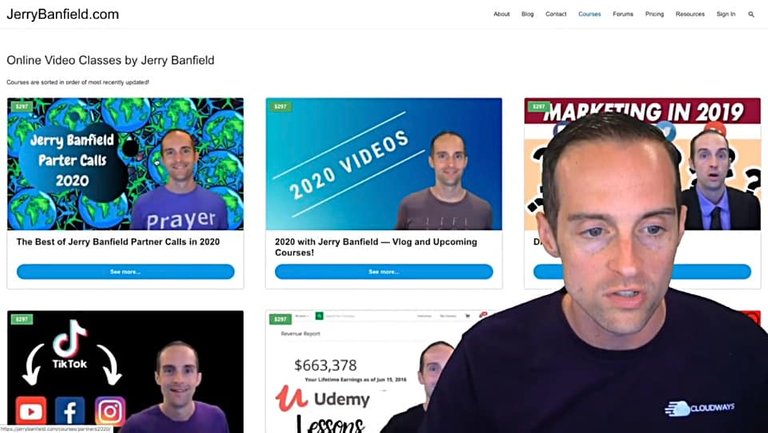
Here's a new course I threw together really quick.
This just has partner calls in it by itself. That way you can see the partner calls that are available in Jerry Bayfield University. You can watch these things with no ads.
This way I can essentially share all the content I create for free and put burnt in banner ads, things like joining Jerry Banfield University to get access to all my courses.
I can share everything I create for free, and then give you a better experience in the online courses.
This is a basic landing page for an online course in LearnDash, which makes it super easy. You just put in the name of lecture, then you use something like Vimeo, which is what I use to actually put the videos in. Then you've got an online course right here.
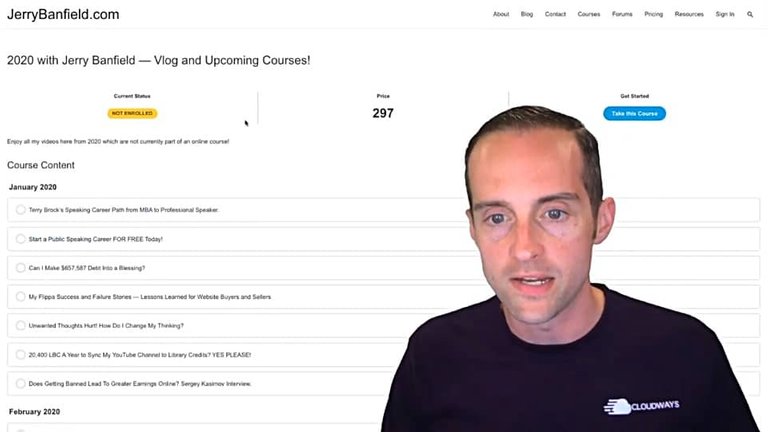
This makes it super easy for me to demonstrate that I've got a lot of value, that my membership is worth it and to provide a better user experience for those watching me who want to get to access to all my courses in more of an organized format instead of going through YouTube.
What you can see is that LearnDash plays very nicely with all of these other plugins. When you click on "Take this Course," it goes to my sales page. This is a page with LearnDash short code on it. This means, this is just a page in WordPress, it's got the short code for the course grid, and then I've got a plugin to organize these, which I'll walk you through in a minute.
When you go to a specific course, you click on "Take this Course," this goes to an Elementor sales page here and when you click on, for example, this "Signup for monthly," this takes you directly to the checkout through WooCommerce and I also have Direct Checkout, which provides a very smooth experience.
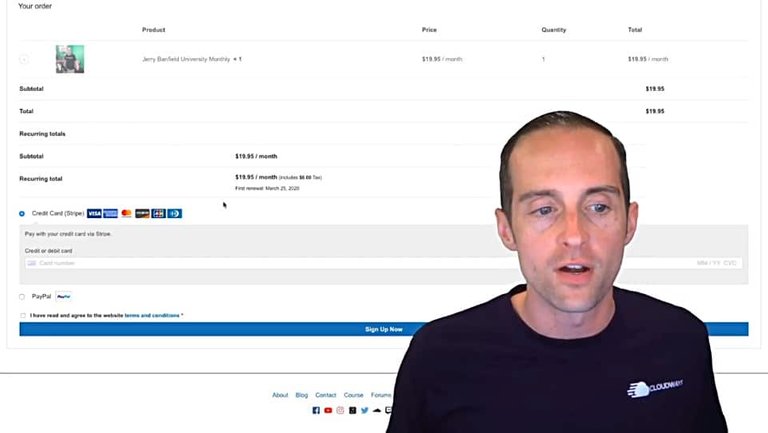
I have it set up like this because then I'm able to offer anything else I want to all in the same format.
For example, I can sell my partner program where I've got calls and you can come to events at no extra cost. I can sell that through the exact same checkout process that I've got here and I can add things like I'm planning to add one-on-one where l'll travel to you anywhere in the US and Canada.
I can add all that directly into WooCommerce and this gives me the flexibility I need on my website to survive for the long term.
If I decide I don't want to do a particular service, it's very easy to take it off and I don't totally lose everything from doing it. With having my own website, I can also never get banned even if particular places limit access to my URL, people can always come back directly to it, which is very important.
You can see all of these work together beautifully to create a well-rounded business for me.
You can continue learning with us in the full class today "My WordPress Course for a Fast Ecommerce Website with Kinsta, Astra, WooCommerce, and LearnDash" at https://jerrybanfield.com/courses/wordpress/
You may want to read the second part of this post that shows all the plugins used in detail.
I love you.
You’re awesome.
I appreciate the chance to serve you today and I will see you again soon.
Love,
Jerry Banfield
Edits from video transcript by Michel Gerard.
Posted from my blog with SteemPress : https://jerrybanfield.com/wordpress-astra-theme/