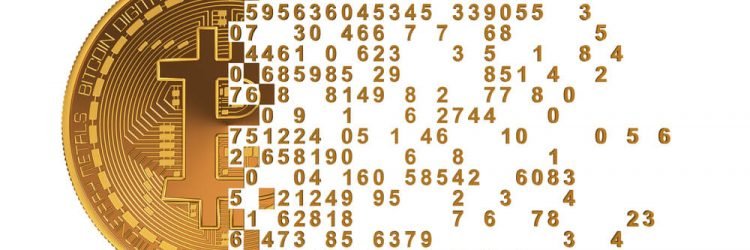
Hi everyone...
If you are as tired as me of looking at charts all day to see how the prices where going.
Here is a solution you might find useful.
I added some coins price tickers on my i3blocks(1) bar on i3(2) in my Arch linux(3)
here is how it looks

and here is how it was done..
add the following to the ~/.i3block.conf file
[btc]
label=BTC
command=echo "$(curl 'https://api.coinmarketcap.com/v1/ticker/bitcoin/' -s | jq '.[0]["price_usd"]' | sed 's/"//g') \$"
# command=echo "$(curl 'https://blockchain.info/ticker' -s | jq '.["USD"]["last"]') \$"
interval=60
[eth]
label=ETH
command=echo "$(curl 'https://api.coinmarketcap.com/v1/ticker/ethereum/' -s | jq '.[0]["price_usd"]' | sed 's/"//g') \$"
interval=60
[steem]
label=STEEM
command=echo "$(curl 'https://api.coinmarketcap.com/v1/ticker/steem/' -s | jq '.[0]["price_usd"]' | sed 's/"//g') \$"
interval=60
there is also an alternative price provider, just in case.
if you don't know what i3 and arch is, here are some links
(1) https://github.com/vivien/i3blocks
(2) https://i3wm.org/
(3) https://en.wikipedia.org/wiki/Arch_Linux
wow
BTW
if you need/want to add localbitcion as a source here is the code.
In this case im getting it in Argentinian Pesos which is my local currency
[btcars] label=BTC command=echo "$(curl 'https://localbitcoins.com/buy-bitcoins-online/ARS/.json' -s | jq '.["data"]["ad_list"][0]["data"]["temp_price"]' | sed 's/"//g') AR\$" interval=60