
On September 28, BitShares will upgrade to BTS 5.0. One of the big changes is how voting is done in the BitShares system. To keep exchanges from voting the BTS deposited with them (something they shouldn't be doing), the new governance software requires people to lock their BTS to be able to vote them. The longer you lock, the greater multiple of voting power you get. Exchanges won't be able to lock them because they have to keep them liquid so folks can withdraw them at any time.
Unfortunately, this interferes with BEOS ability to vote BTS deposited with us to earn Manna drops and RAM drops since we don't want to lock up anybody's BTS for any period of time - keeping them free to withdraw quickly.
So on September 28, we will be asking people to move their BTS back home to the BitShares network, where you can lock them for any amount of time that suits you and then set your proxy to account "beos" to collect manna in your bitshares account.
You'll need to unstake your beos three days in advance and mvove them as well, since the 8:1 rule still applies. You need 8 BEOS for every 1 BTS, but you get manna proportional to the voting power those BTS have depending on how long you lock them up.
Start three days in advance on the 26th, by unstaking your BEOS so you can move them on the 28th:
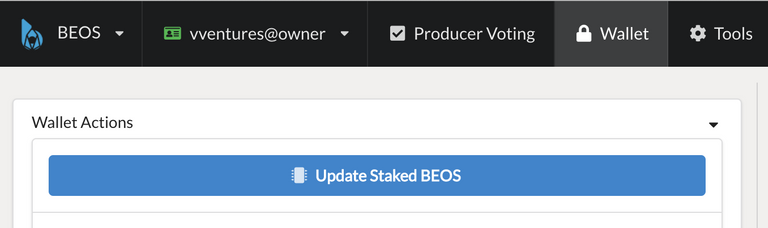
We will stop dropping manna on the 26th so that no one misses out by unstaking their BEOS.
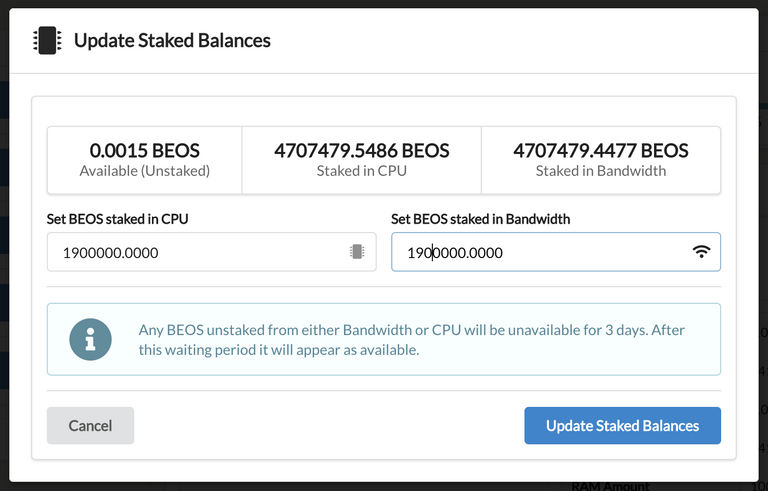
Change the set BEOS fields to leave just a small amount of BEOS in. your account to power anything you still want to do there. This will move the bulk of your beos to the Available (Unstaked) category where you can move it after three days.
Hit "Update Staked Balances" button.
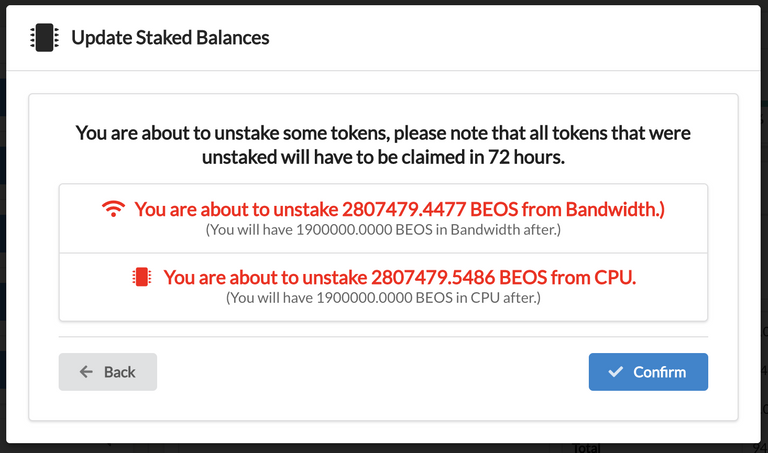
Hit "Confirm" button.
Go to the Tools menu and under "3rd Party Services" select "Crosschain Transfer (BEOS)"
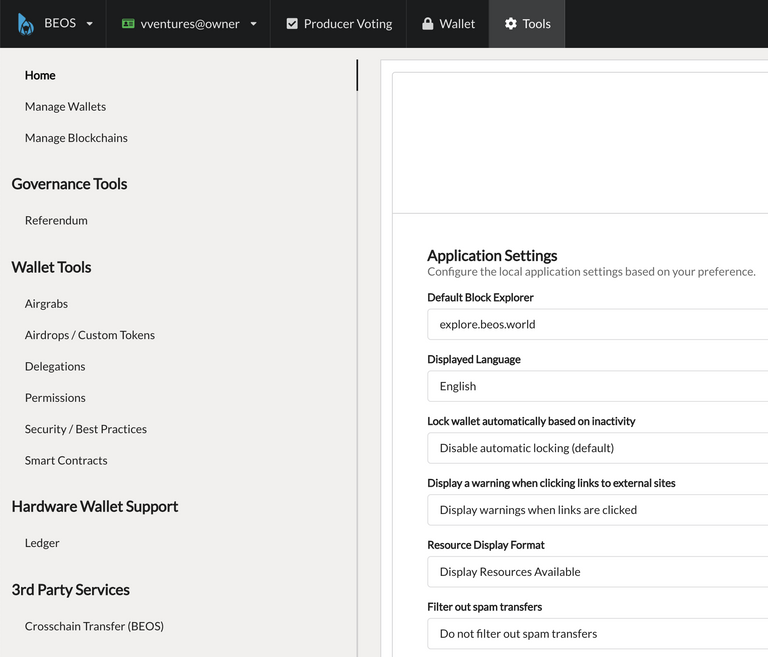
Hit "withdraw/crosschain transfer from beos" button
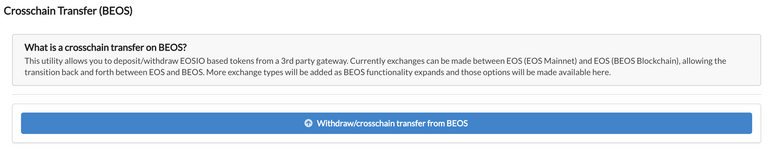
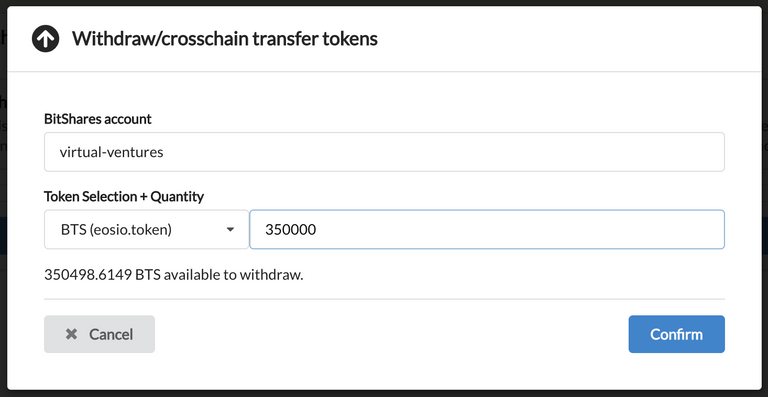
Type in your bitshares account, e.g. "virtual-ventures" and amount of BTS or BEOS to transfer there and Hit Confirm.
Now go to your BitShares wallet and lock your BTS for whatever period you like. For example, lock for:
180 days - 2x
360 days - 4x
720 days - 8x
Stay tuned for more on how to do this, once I figure it out.
Go to the Hamburger menu and select "voting". Select the worker tab and fill in the proxy field with "beos".
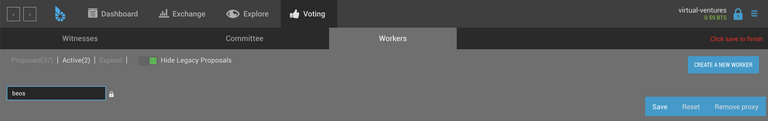
As in picture above, set your proxy to beos and don't forget to click save!
You're all set to start collecting manna again!
One sad point - If you want RAM fall, you'll have to leave some of your BTS on the BEOS network. We don't have a good way to do that on the BitShares network sone it's done by BEOS nodes not external processes.
Still tuned in, Stan...
Any news?
If not, any news about when news may become available? :)
😄😇😉
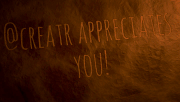
Time to bring the horses back home.
i haven't touched my BTS in a long time - wonder if i can find my backup keystore file
I really like this new made changes
How nice to hear from you! Glad to know you're doing well, and welcome to HIVE!
Looking forward to your keeping us up-to-date with BEOS too! 😉
Stan, each time I try to go the the voting tab on the bitshares wallet, a screen appears blank. I tried both in Firebox and Brave.
Problem solved. Use https://wallet.bitshares.org/ wallet instead.
Same problem for my. I did the save thing and it worked.
Hey @stan, glad to see you here. Thanks for this information. I am trying to perform the procedure you discussed.
I had an issue while trying to transfer BTS from the BEOS Wallet (EOS Voter by @greymass)
I have a feeling that this is due to having my Wallet in Watch mode.
So I guess the way forward is to restart the wallet and put it in some regular mode rather than Watch mode. I'm not sure how to do that, but I'll try to figure it out, unless anyone has any advice!
If I find the answer to my own question, I'll reply to this comment for the benefit for any others who might have the same issue.
Same problem here. Tried storing data in browser, not opening wallet just temporarily - it's still the same, any solution?
I didn't try to open my wallet in regular mode so I don't have a solution yet. If you discover a solution, please reply; thanks!
I succeeded but I don't know exactly what I did, because there was so much obstacles on the road, and that wasn't the only one. Clearly, everything is bugged, but that is expected, and finally, that's why we as early adopters are able to profit. Because you're able to solve the problems others aren't :) Anyways, did you try installing this BEOS wallet? https://github.com/greymass/anchor/releases
The part that is still confusing me is this: "Now go to your BitShares wallet and lock your BTS for whatever period you like. For example, lock for:
180 days - 2x
360 days - 4x
720 days - 8x
Stay tuned for more on how to do this, once I figure it out."
Tell me if you find out.
jippie, Stan on Hive!
Hello @stan, where can I lock my BTS in the BitShares wallet? I have clicked everywhere inside the wallet but I don't find the place to lock the BTS (I already filled and saved the proxy field with "beos").
I don't get that "Stay tuned for more on how to do this, once I figure it out." I entered proxy in Voting section, but I don't get that locking thing. Somebody enlighten me?