In this article we are going to learn the process to add an Organisation to an existing channel. I will be covering the in-depth process of Part 1 and Part 2 in the next coming articles. If you have not explored the Part 1 yet, i will suggest you to cover that part first before starting this one. I am sharing the Part 1 link below, it will help you to install the prerequisite required by Hyperledger Fabric.

https://steemit.com/blockchain/@geek4geek/step-by-step-towards-hyperledger-fabric-part-1
Lets get started with our this step by step tutorial for adding an Org into existing channel.
Note: Install the prerequisite for Hyperledger Fabric by following the Part 1.
Step 1: Clone the Hyperledger Fabric Samples applications repository using the below command:
$ git clone -b master https://github.com/hyperledger/fabric-samples.git
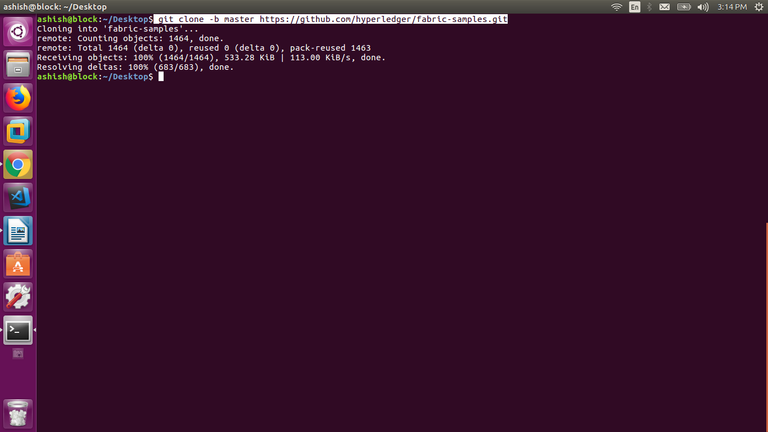
Enter into the fabric-samples directory
$ cd fabric-samples
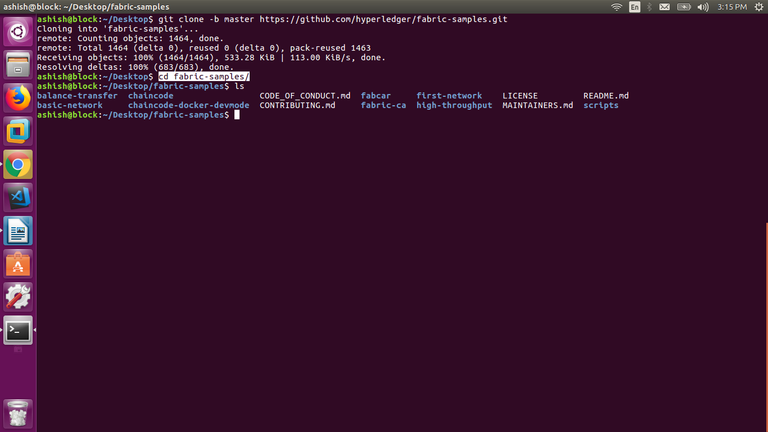
$ git checkout v1.1.0
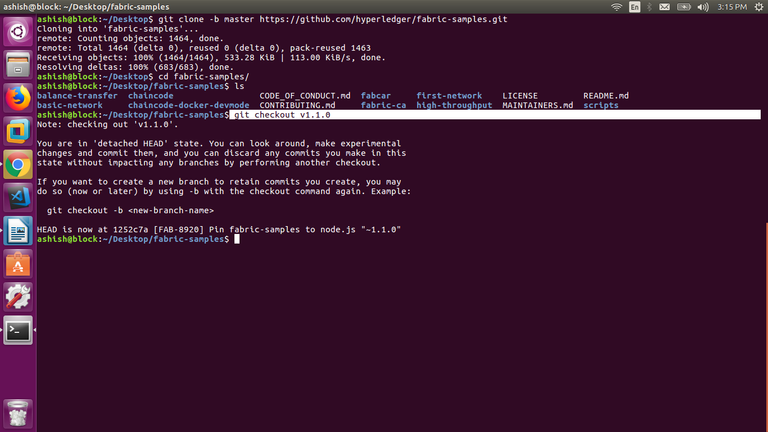
Step 2: Download Platform-specific binaries
$ curl -sSL https://goo.gl/6wtTN5 | bash -s 1.1.0
Note: The above command downloads and execute a bash script that will download and extract all of the platform-specific binaries.
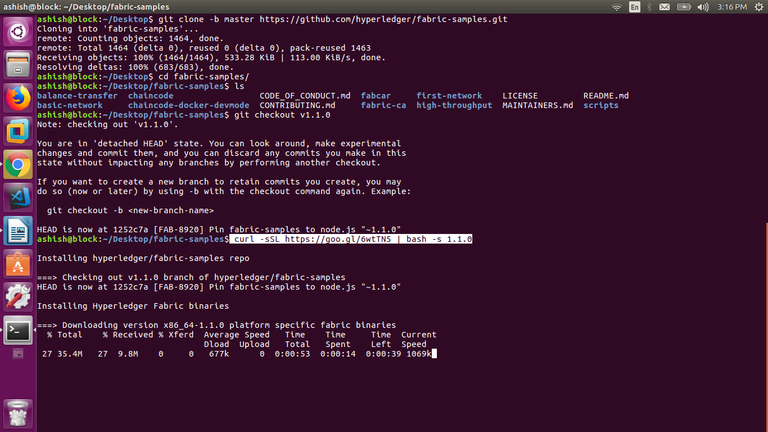
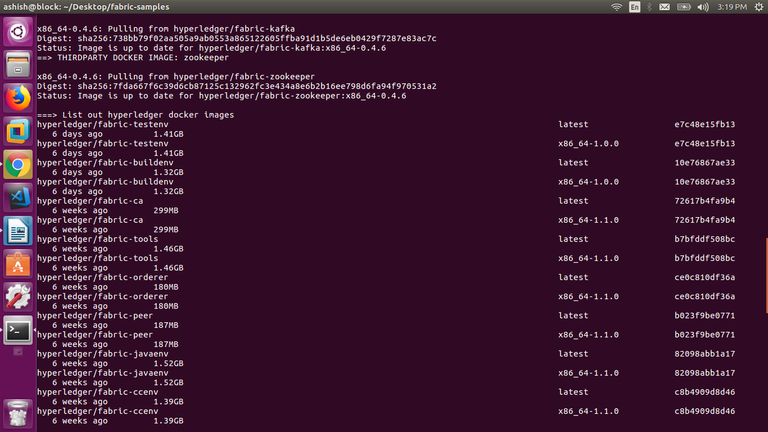
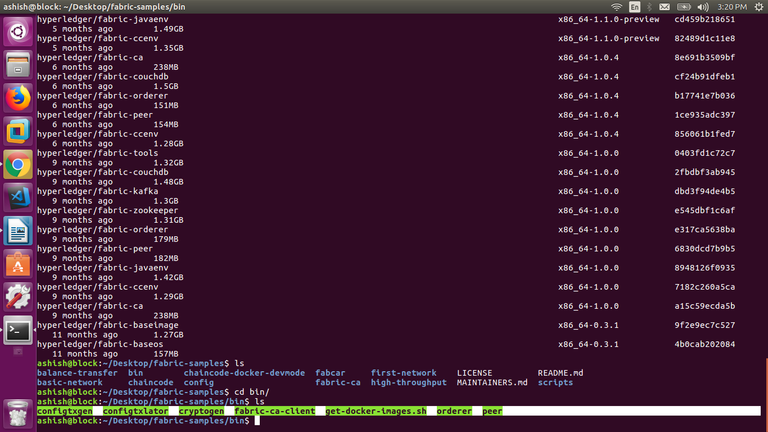
You can see the downloaded the binaries inside the bin sub-directory inside fabric-samples directory as shown above.
Step 3: Add the binaries to your PATH environment variable so that these can be picked up without fully qualifying the path to each binary.
$ export PATH = path to download location/bin:$PATH
Step 4: Setup the Environment
$ cd fabric-samples/first-network
Let’s run the following command to clean up any previous environments
$ ./byfn.sh -m down
It will clean the previous containers and artifacts.
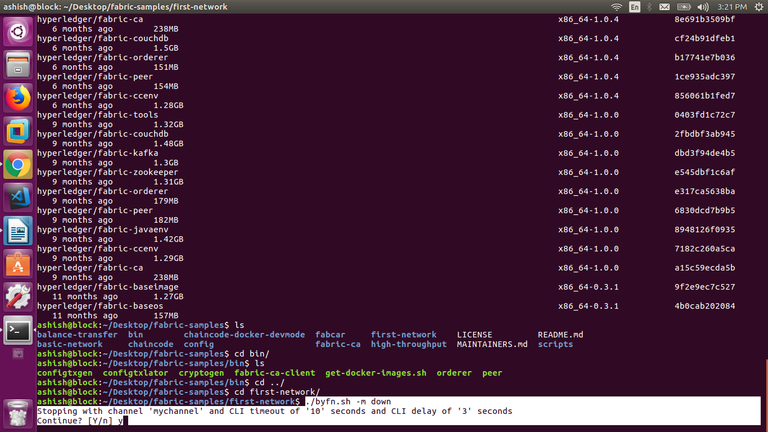
Now generate the default artifacts:
$ ./byfn.sh -m generate
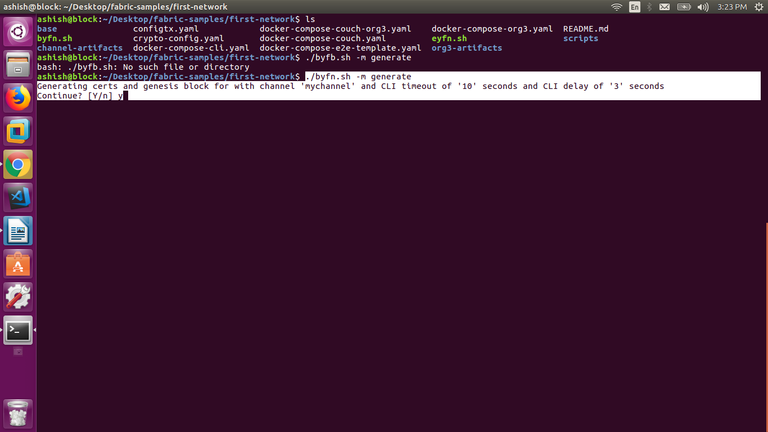
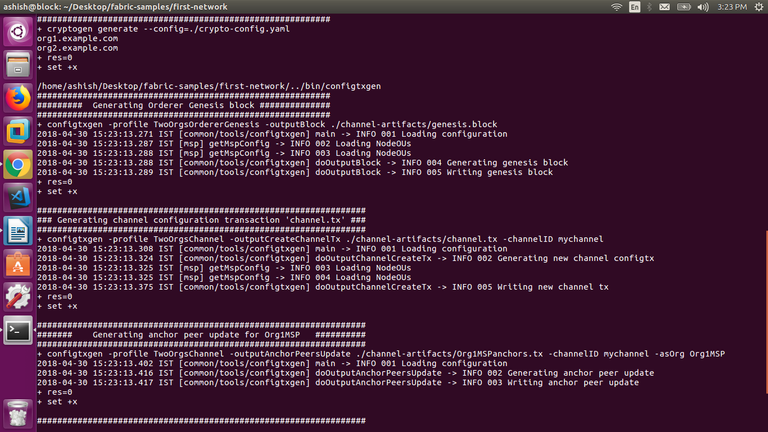
Now launch the network making use of scripted execution within the CLI container.
$ ./byfn.sh -m up
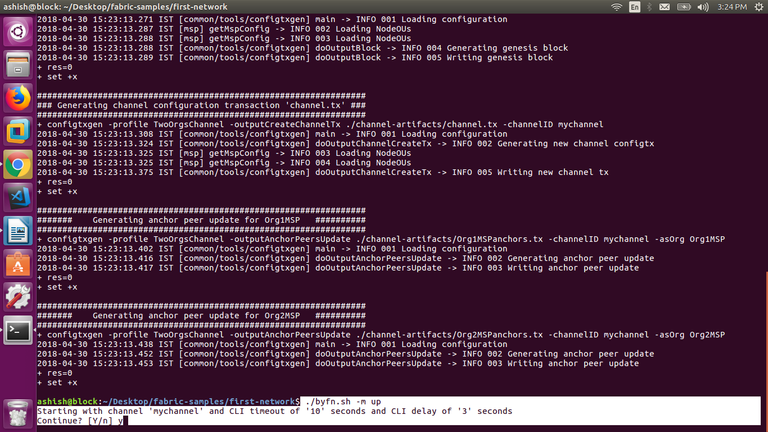
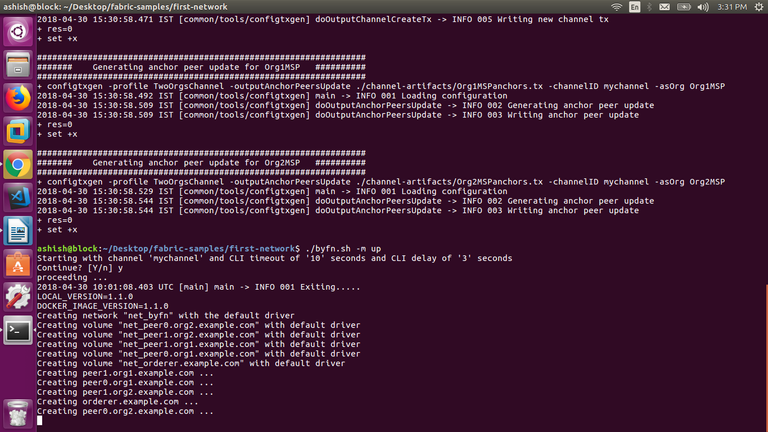
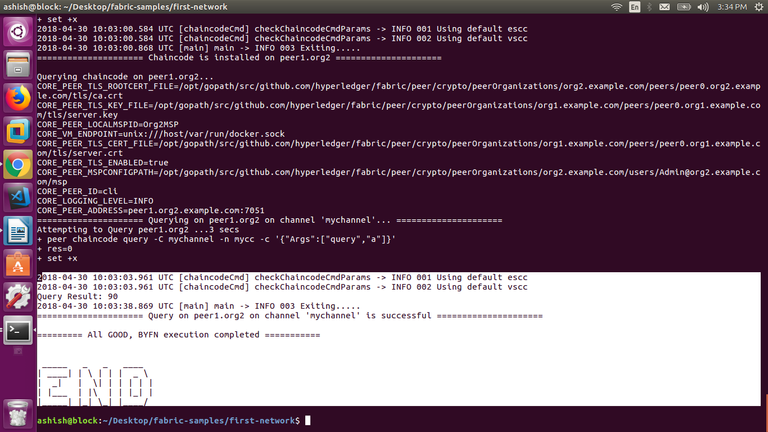
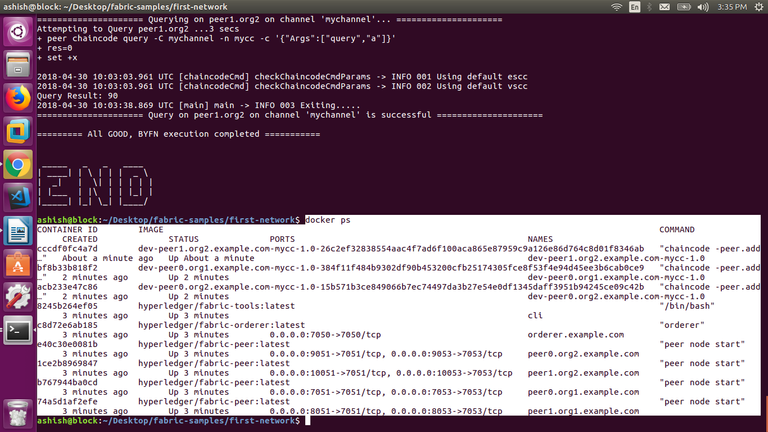
You can use docker ps command to see the created containers running peers for Org1 and Org2.
Step 5: Bring org3 into the channel with the script
$ ./eyfn.sh up
Note: It will create the org3 crypto material and added it, the config update being created and signed, and then chaincode being installed to allow Org3 to execute ledger queries.
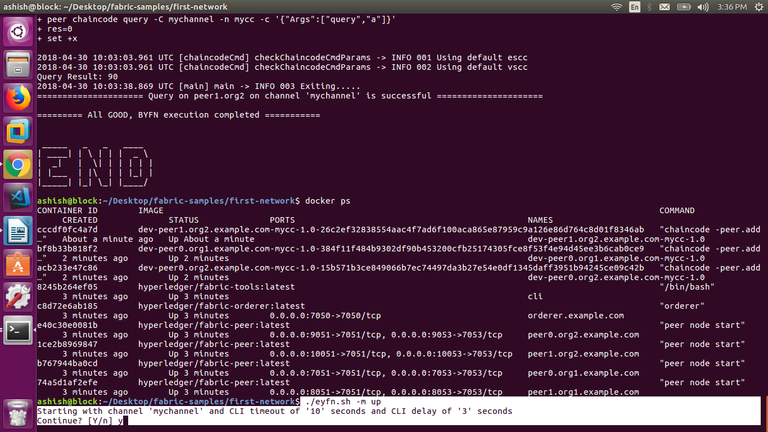
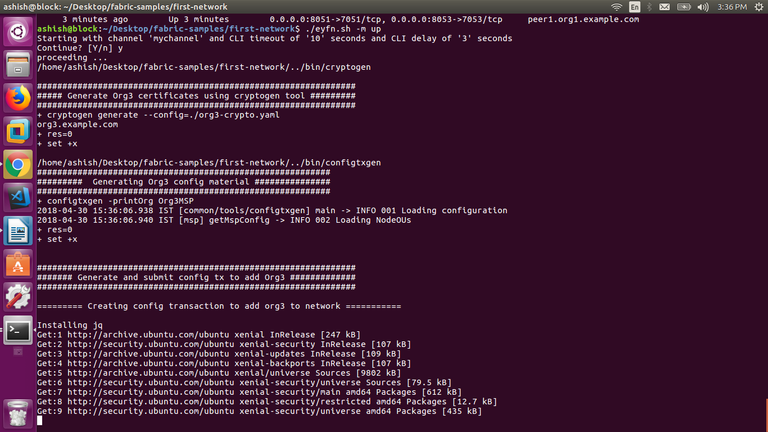
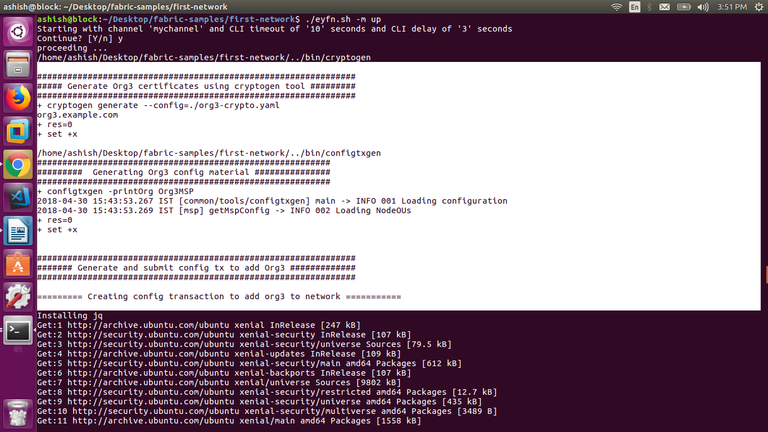
Crypto-Certs are generated for Org3
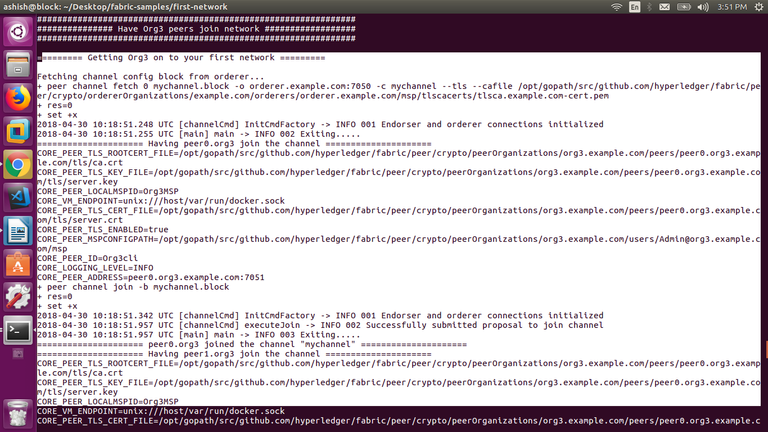
Org 3 joining the earlier created Fabric Network with Org 1 and Org 2 each one having 2 peers.
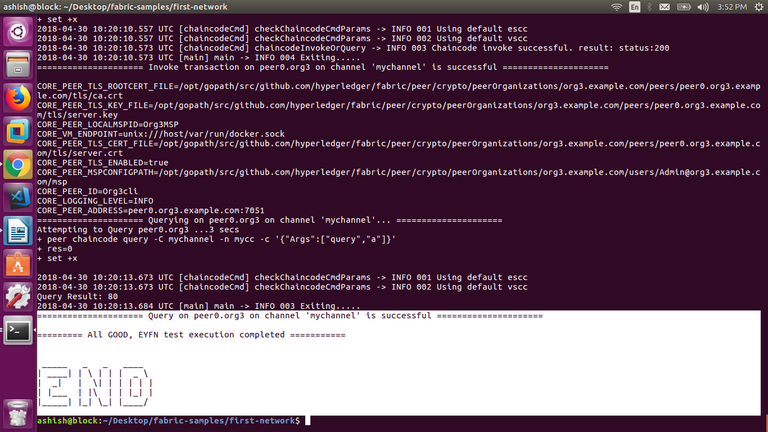
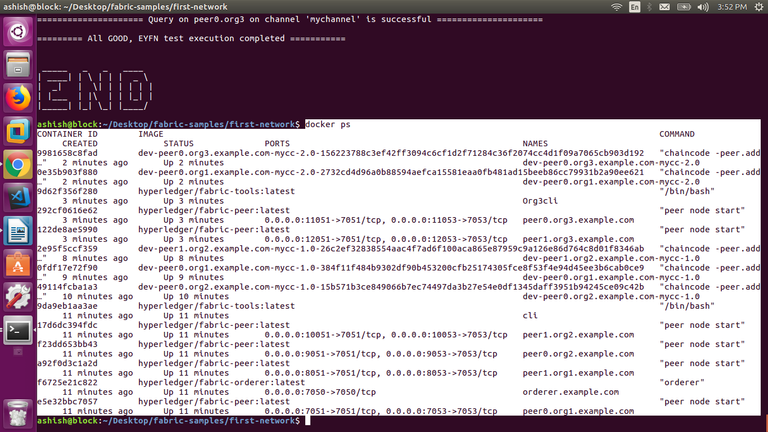
You can again use the docker ps command to see new container with Org 3 peers have been generated within the previous running configuration.
Congrats you have successfully added Org 3 having 2 peers with an existing and running Hyperledger Fabric network of Org 1 and Org 2. In the next part i will be covering technical details of Part 1 and Part 2.
I hope you are also interested in these two articles related to blockchain:
Stay tuned for the next part!