Adding the vortex indicator on any cryptocurrency price chart is quite a straightforward process on tradingview.
- To do this, I will be making use of the tradingview website https://www.tradingview.com and look for the indicators tab, click on the indicators icon to open the search library
.png)
On the search rectangle input, search for vortex. Once you type in vortex, the platform will automatically bring up all the relevant options with the name vortex. This is very handy to see the different indicators scripts and options.
Select the first one written Vortex Indicator
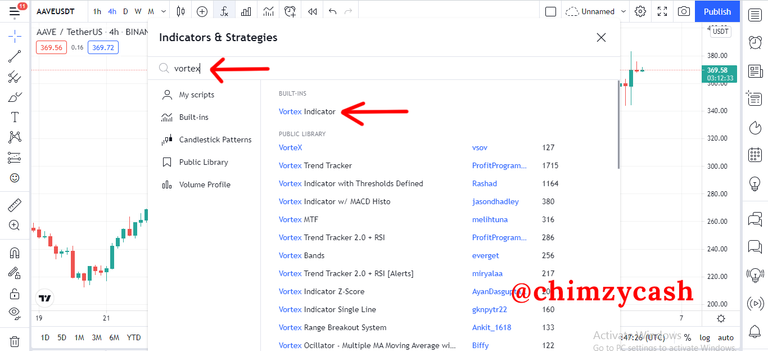.png)
.png)
Vortex Indicator on the AAVE/USDT Chart
Click on the vortex indicator area and click on the settings icon
On the vortex indicator settings, there are 3 sections; the input section, styles section and visibility section.
Input - The input section contains the two main parameters that can be changed. The indicator timeframe allow you to specify either whether to use “same as chart” or specify a custom timeframe to use. There is a dropdown at the bottom to set to default in case you want to revert back to the default inputs. The default length of period is 14 which is considered a good length, however, you can change the length of period to longer periods depending on your needs.
.png)
- Styles - The styles section allows you to modify the colours of the different vortex lines, also, you can change the thickness of the lines as well, or change from lines to other shapes. These styles are just for visual preferences alone.
.png)
- Visibility - The visibility section allows you to change the visibility of the different elements and specify which element of the indicator you want to be visible. By default, all elements are visible.
.png)
Depending on the situation and circumstances. The vortex indicator gives the freedom to change any of the settings to fit your needs. Some situations might need you to change the length to get better results, some situations might need you to change the thickness of the lines so as to make it clearer on the chart. You can also change the colours of the vortex lines for visual needs. While it is common to leave the visibility of all the different elements on and leave it as the default, you have the freedom to switch on and off any element you want to fit your technical analysis needs.
