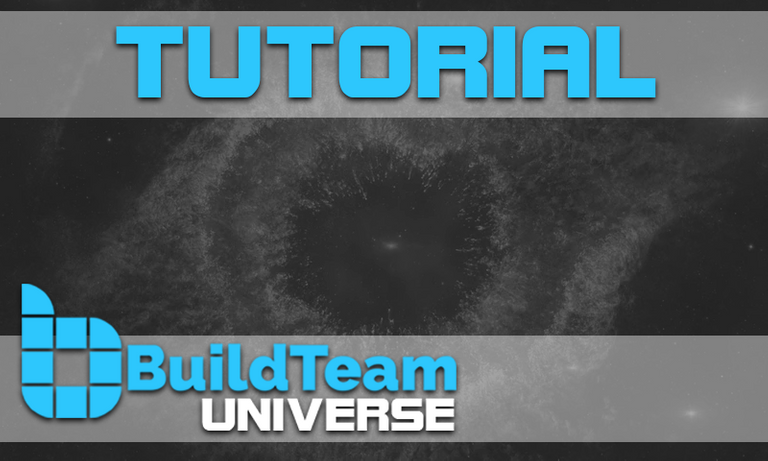
Hey folks! @techblogger bringing you yet another @BTUniverse EOS tutorial for the brand new Genereos EOSToolkit. This is quite an amazing tool which allows users to find EOS accounts by either public key or account name, create EOS accounts, transfer EOS to other accounts, delegate, undelegate, buy RAM, sell RAM and more.
Before I take readers through this step-by-step tutorial, I'd like to point your attention at some of our recent tutorials which include instructions for using both approved EOS voting tools i.e. Greymass EOS-Vote tool and Scatter:
BTUniverse : EOS Scatter Wallet Tutorial
BuildTeam EOS Update: Detailed Instructions for EOS Voting Using EOS-Voter by Greymass
It has only been a handful of days since EOS officially launched its mainnet. People have now started to catch on and become competent in accessing their newly created EOS genesis snapshot accounts. The two most popular ways to access the accounts at this point are explained in the tutorials above.
Some prefer Greymass EOS-Vote tool while others like the flexibility of the Google Chrome extension Scatter wallet tool. Both have got the green light from major BPs as being safe to use and both have advantages and disadvantages.
In our last tutorial we showed people how to download the Scatter Google Chrome extension wallet tool and use it to access their EOS account. If you haven't already set up Scatter you will need to do so before proceeding with this Genereos EOS Toolkit tutorial.
I will now take you on a tour of EOSToolkit and walk through some of the functionality it makes possible when it comes to using your EOS account to perform useful tasks on the EOS Mainnet.
Lets get started!
1.) Connecting Genereos EOSToolkit to Scatter
Go to the official EOSToolkit website using Google Chrome:
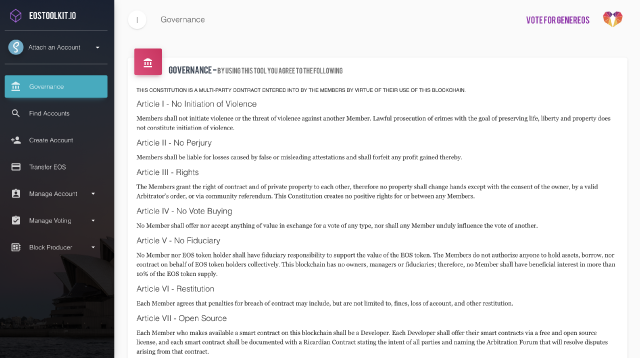
As you can see the home page covers governance and terms that you agree to when using the tool. Take a minute to read through the terms so you understand the agreement being made before using the EOSToolkit.
After making yourself aware of the terms of use, proceed to click on the dropdown menu arrow in the top left corner next to the menu item 'Attach an Account'
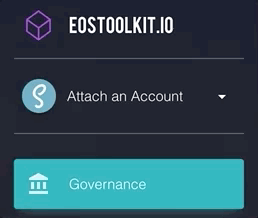
Click on the option that says '+ Connect Account'
Remember that this tutorial assumes you've already connected Scatter to your EOS account.
After clicking on '+ Connect Account' a window will pop-up that looks like this:
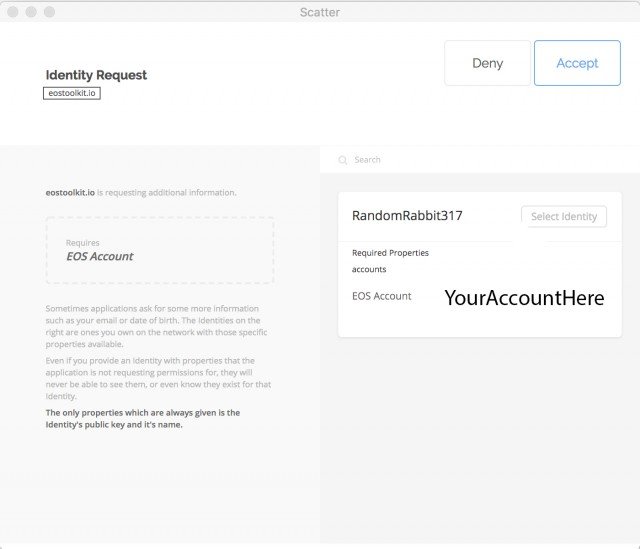
Now you will need to click on the button that says 'Select Identity' in the middle right part of the screen.
Then you will need to click the blue outlined button in the top right corner 'Accept'
The window will go away and you'll now be back to the home screen of the EOSToolkit with it showing your account is connected:
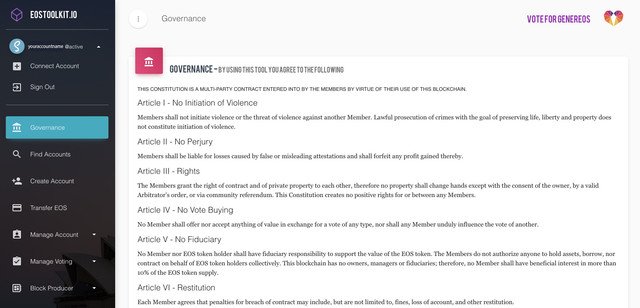
Now the real fun begins!
1.) Using Genereos Toolkit to Create an EOS Account:
Step 1:
Before you create an account, make sure the account you would like to register is available. You can do this by clicking 'Find Accounts' in the navigation pannel and entering your requested account name in the 'Search Account' field.
Remember to be certain that the name you would like to create must be 12 characters (letters or numbers are acceptable).
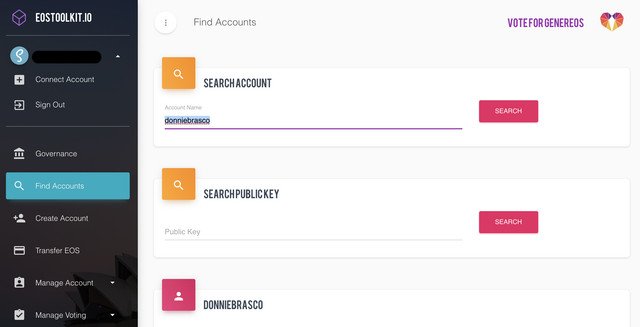
As you can see the account 'donniebrasco' has already been taken as it appeared under the 'SEARCHPUBLICKEY' field.
Assuming it is not able to find your desired account you should be able to register it. Now you are ready to create your account.
Click on the button that says 'Create Account' on the left side navigation panel.
You'll get to a screen that looks like this:
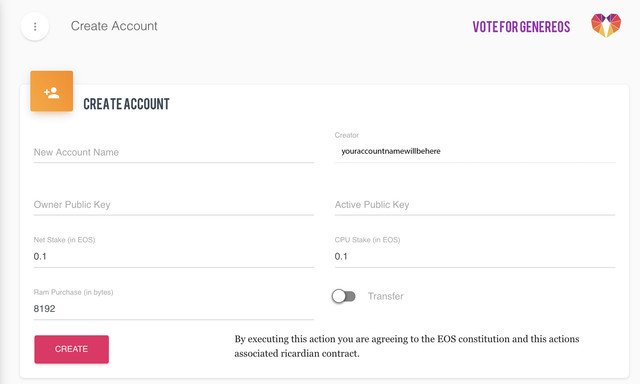
Enter your desired account name in the 'New Account Name' field, the 'Creator' field will already be pre-populated with your Scatter attached EOS account.
Now before we go any further, we will need to make keys for your new account. In the top right corner of your screen you should see the Scatter logo.
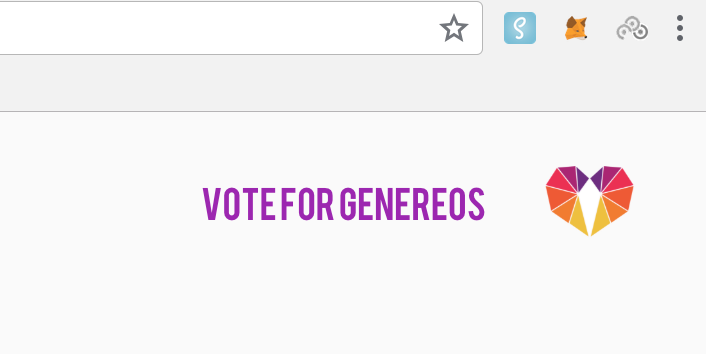
Click on the scatter logo and you will see this menu:
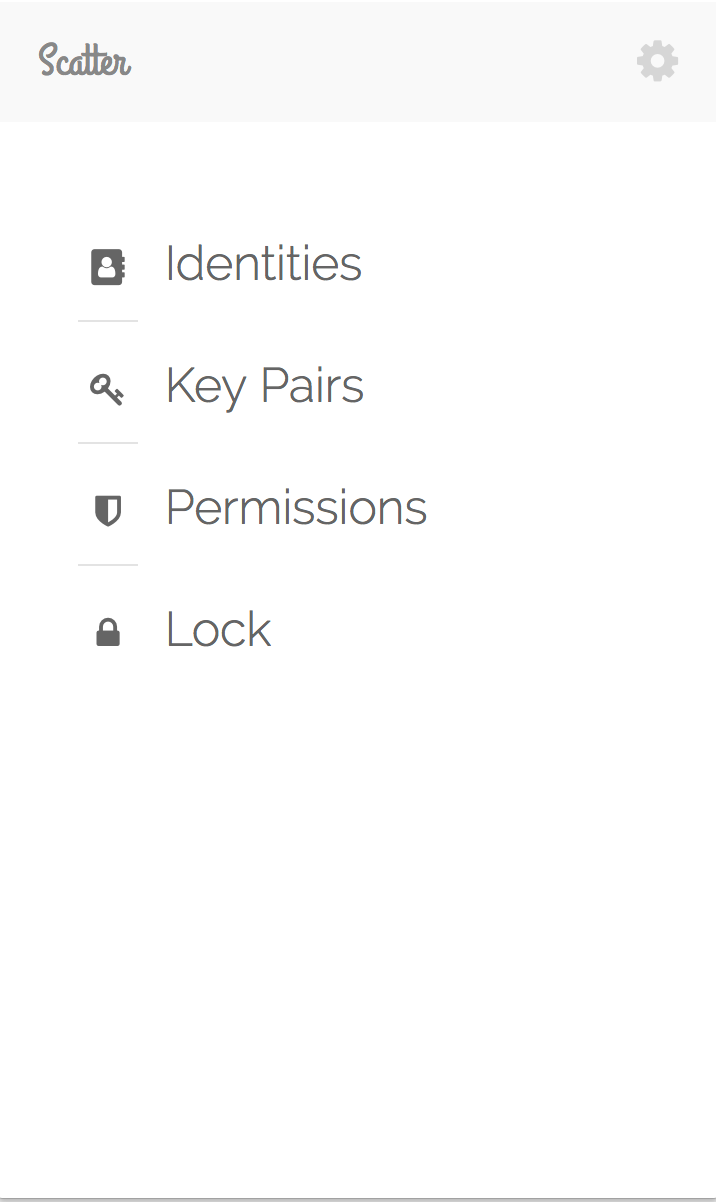
You will need to generate a brand new private key and public key for your account so click on the button titled 'Key Pairs' and you will see this next screen:
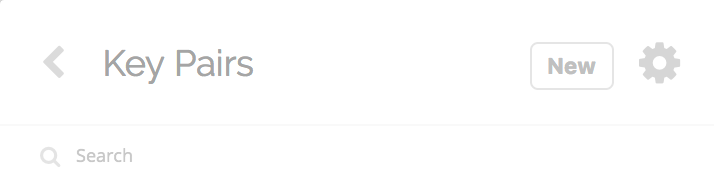
Click on the 'New' button to create a brand new keypair for your new account.
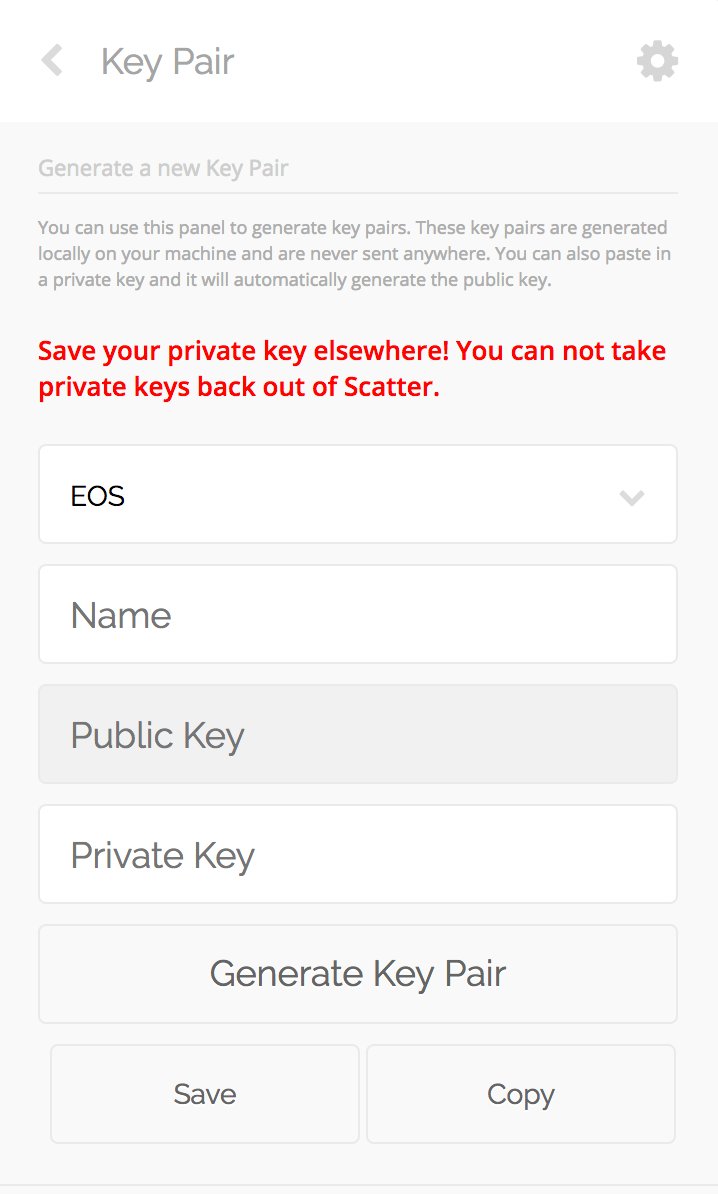
Now click on the button that says 'Generate Key Pair' and if you'd like to save this new pair in Scatter, enter the new account name you intend to create.
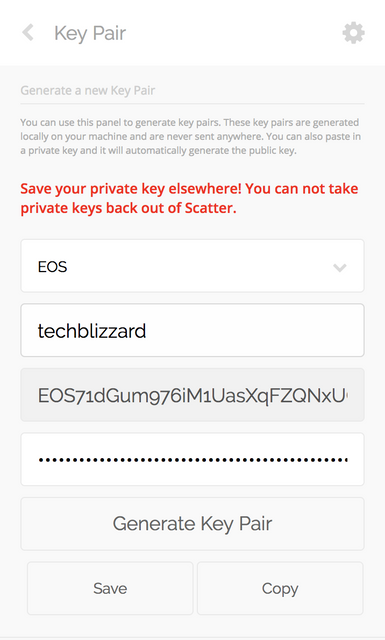
These will be the credentials for a new account. Click the 'Copy' button to save the keys to your clipboard. Then if you want to keep this account in Scatter as an extra precaution, click 'Save' and it will take you to the key pair screen showing you the new credentials. You are now finally ready to finish the account creation process!
You will need to copy down your private and public key somewhere safe. After creating my key pair and pasting it into a safe location, this is what it looked like:
Private Key: 5K8Rg38hRZ5XxfxdS7qGVid4G8LD5Y89qCrvWjVRGTJKiJoWWy2
Public Key: EOS8kN8PQVEz2tzs5KQoMwhC3Fg9zaZi3WGnPPqHUdwMKj3MKj8Q1
Now back to EOSToolkit to finish creating a new account:
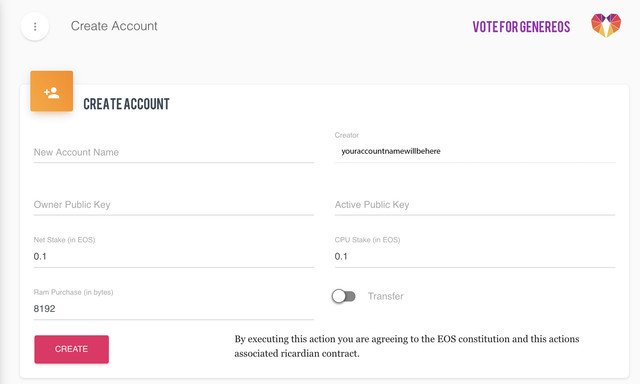
1.) Enter your new account name.
3.) Paste in the public key you received into both fields (or if you prefer create an additional public key for your active key and write it down in a safe location)
4.) If you select the 'Transfer' toggle the EOS you will be staking will be sent to the new account.
Personally I prefer this option so I would activate this toggle as I like my accounts to be fully operational without delegation. I may be able to go into this in more detail in a future tutorial.
5.) Click 'CREATE'
6.) A new window will pop-up with a contract you will need to accept to finish the account creation.
7.) Congratulations, you've just made your first EOS account!
I hope this tutorial was helpful for you and has shed some light on how to interact with the EOS mainnet and create accounts using Scatter and your genesis snapshot EOS account!
If you haven't yet voted for 30 block producers or are considering voting for BuildTeamEOS BPC, here's a short video outlining BuildTeam's EOS Block Producer Candidacy effort:
Join our Discord chat
Get support and connect with us and other BuildTeam fans!

Missed the BuildTeam announcement? Here's all the juicy details.

Visit our flashy new website BuildTeam.io!
Vote Buildteameos for top 21 EOS Block Producer! Learn how with our EOS-Voter guide here.
Set @buildteam as your Steem witness proxy today and contribute to building a better tomorrow!
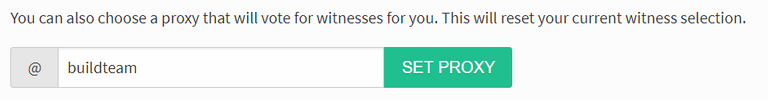
Want an easier way? Use our SteemConnect proxy link!
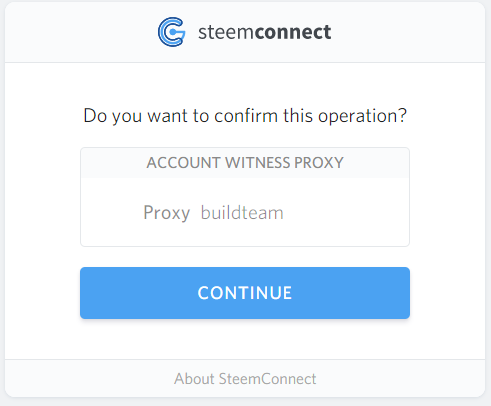
This is a @steemvoter subscription payment post. Thank you to Steemvoter customers for allowing us to use your Steem accounts to upvote this post by virtue of your free subscription to the Steemvoter.com bot service. @steemvoter is proudly a @buildteam brand and sister project to @btuniverse, @steemsports and @minnowbooster.
Thanks @btuniverse for for showing such a detailed information to creat EOS acc. I was struggling from last 2 weeks but was not not able to creat acc. But now I hv done it
Thanks keep helping👍
Happy this helped you make your first EOS account!
@techblogger @getboost @robotq
Yeah really very happy that I am able to creat my account
This is a great tutorial i have to bookmark and also show to my friends!
I will even become a consultant for them hehehe.
That is great! Consult away! We will be publishing these tutorials regularly!
Finally an excellent explanation of the EOS toolkit. Especially helpful for those of us who are not so technically minded.
That was the goal. I'm pleased to see you found this tutorial helpful.
✅ @btuniverse, I gave you an upvote on your post! Please give me a follow and I will give you a follow in return and possible future votes!
Thank you in advance!
Great and informative article on Eostoolkit.
Explaination of your post is also great.
Nice article on EOSToolkit. Hope it can be helpful to all crypto lovers. Thanks for Sharing.
Follow and upvote me too.
https://steemit.com/cryptocurrency/@rjfinance/10-good-cryptos-below-1-usd
@btuniverse I think people must appreciate this work done by you
Have you guys heard about Seele? I've written an article on how Seele is repositioning blockchain technology for mainstream adoption here https://steemit.com/airhawk-project/@foley/seele-repositioning-blockchain-technology-for-mainstream-adoption
Most awaited Bethereum Main sale has started and within 20 minutes they have raised 6,000 ETH.
Hopefully this will be a good investment and below link will helps to get 30% bonus.
https://www.bethereum.com?r=FEURSAC
with above link if you invest 1 ETH you will receive 17,500 + 30% whichis 22,500 BTHR tokens.
Bethereum is a social betting platform that revolutionized the conventional betting places with block chain. They have a proof of concept and a working model that has more than 60,000 real betting has place with FIFA WORLDCUP 2018.
Congratulations @btuniverse!
Your post was mentioned in the Steemit Hit Parade in the following category:
Hey all, what if I didn't use a new public key? I thought I was supposed to use my existing public key, and I created two new accounts, both linked to my same original public key...
Great tutorial. Many thanks. Are you going to cover the other functionality of the tool kit and other tools in subsequent blogs? I am pretty happy with the process but I can point friends to this rather than trying to explain over the phone!
Ru
Приветствую. Представляю студию блокчейн-копирайтинга. Предлагаю наши услуги по написанию WhitePaper, созданию видеороликов , написанию уникальных статей и обзоров (в том числе для steemit), переводов. Огромный опыт и большой штат сотрудников. Списко наших услуг и портфолио в нашем телеграм канале или на сайте.
En
Hello everyone! I present to you our blockchain copywriting studio. We propose to you next services: writing WhitePaper, creating videos, , translations, writing unique articles and reviews (Including for steemit). Extensive experience and highly qualified team. List of services and portforlio in our telegram channel or on our website.
You got a 35.00% Upvote and Resteem from @ebargains, as well as upvotes from our curation trail followers!
If you are looking to earn a passive no hassle return on your Steem Power, delegate your SP to @ebargains by clicking on one of the ready to delegate links:
50SP | 100SP | 250SP | 500SP | 1000SP | 5000SP | Custom Amount
You will earn 90% of the voting service's earnings based on your delegated SP's prorated share of the service's SP pool daily! That is up to 38.5% APR! You can also undelegate at anytime.
We are also a very profitable curation trail leader on https://steemauto.com/. Follow @ebargains today and earn more on curation rewards!