Englischer Originalpost von ghostwalker.ph
Download der DeepOnion Wallet
- Downloade die DeepOnion-Wallet für Mac von https://deeponion.org/index.php#download
- Öffne die Datei DeepOnion-Qt-OSC-v1100.dmg. Es wird eine Warnung angezeigt werden, dass die Datei nicht geöffnet werden kann, da sie aus unbekannter Entwicklung stammt. Dies kann gelöst werden. Gehe zu Apple Menu > System Preference > Security and Privacy. Klicke auf das Schloss:
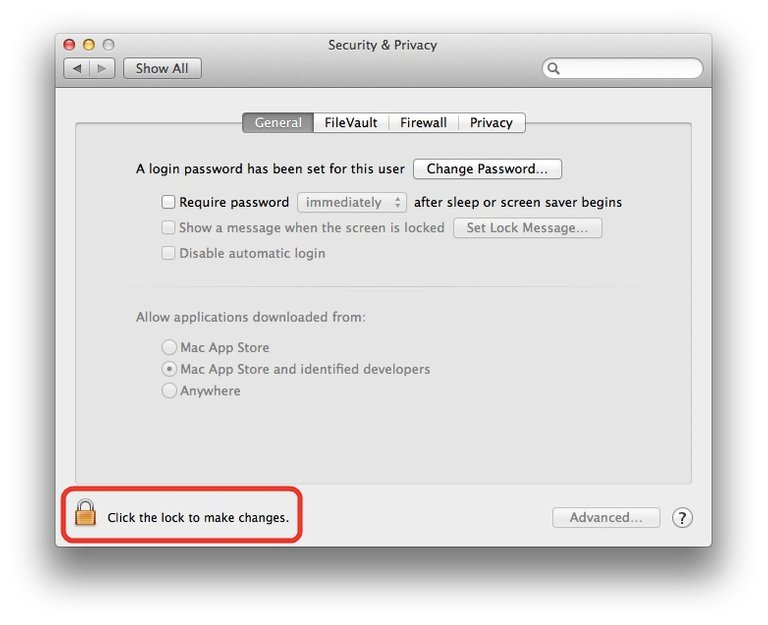
Nun wird nach deinem Passwort gefragt. Gebe es ein und setzte das Kreuz auf "Anywhere".
DeepOnion kann jetzt geöffnet werden. Mach einen Rechtsklick auf DeepOnion-Qt und wähle "Show Package Contents".
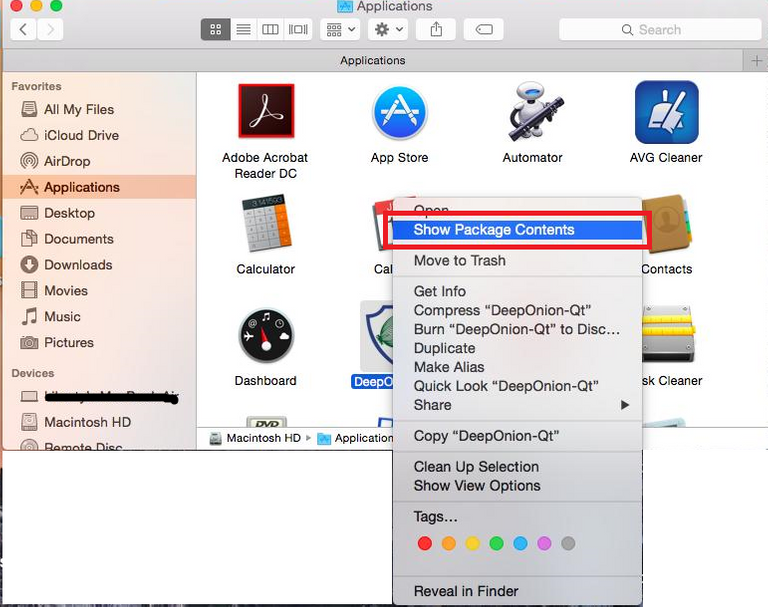
3.Klicke dann auf "Contents" und darin auf den Ordner "Resources". Öffne die Datei "qt.conf" mit einem Rechtsklick und Open with -> TextEdit.
4.Ersetze alles, was sich in der Datei befindet mit Folgendem:
Code:
addnode=23gtvyjtce3dl6um.onion:17570 addnode=2o5occevvkx5i23j.onion:17570 addnode=2qufczid64znqlcj.onion:17570 addnode=2rq5pz3ffuydue4z.onion:17570 addnode=3ckvsm4jqql6hqs3.onion:17570 addnode=3ncvqx5jmtciwinb.onion:17570 addnode=47rldkv62swc5hwf.onion:17570 addnode=4lckpuc7rtpxzh6p.onion:17570 addnode=4o64prgm4oue25pl.onion:17570 addnode=4tq4otqif6fdcsct.onion:17570 addnode=52sj2bcxoljqvw7y.onion:17570 addnode=5xzobiec6hbanezz.onion:17570 addnode=66kxnurebf4jcs62.onion:17570 addnode=6cs5oddw655lrf3w.onion:17570 addnode=6zuvsywvqxlgkjek.onion:17570 addnode=7dgfejmzo5rfskke.onion:17570 addnode=aqqnxqnpz4bppn3n.onion:17570 addnode=c5ktymhmvs5kbvfe.onion:17570 addnode=d25kqblq2eihmn5r.onion:17570 addnode=d7xkqvdlzxtrk4j5.onion:17570 addnode=e2dqqr4o4xhdwda2.onion:17570 addnode=e6pceypevysbjalp.onion:17570 addnode=emcvdspt5nrjdzuy.onion:17570 addnode=eur77eghotc77kum.onion:17570 addnode=evfznas5dd5te3mn.onion:17570 addnode=ewl7u7p3gtckkclg.onion:17570 addnode=f3azbjmj3ygfhusx.onion:17570 addnode=f7cwysckmi2q6i5r.onion:17570 addnode=fevqsjeupoyl7tze.onion:17570 addnode=ffubwq3pzoc4ksrz.onion:17570 addnode=fhhthhkqk5frir6x.onion:17570 addnode=fmxrkyqrt266mmv4.onion:17570 addnode=fqfo2hio5yznaw4a.onion:17570 addnode=g4mwgof6ts7fvttj.onion:17570 addnode=gdhinkzhxjdxqj2o.onion:17570 addnode=go5t4gh5ead3yjl3.onion:17570 addnode=gysgvvjzsvst53kf.onion:17570 addnode=haponm5642aecb7f.onion:17570 addnode=i23hgm55tfwg3hcf.onion:17570 addnode=i4bl2mkdn3k2274k.onion:17570 addnode=ii7dyjgtjgkvqyd3.onion:17570 addnode=iu2jgctxl3ndviea.onion:17570 addnode=j3557jh6igvpc352.onion:17570 addnode=jbrnyxfxhppl6rf4.onion:17570 addnode=jduphhmg3pw7hnwx.onion:17570 addnode=jt6wmhvouzh4yfru.onion:17570 addnode=juptn6abxvggj7kc.onion:17570 addnode=k7dcohhpz6rx6bxv.onion:17570 addnode=l576ux4m2v5t3vcn.onion:17570 addnode=mjtsga47m4ehvzc6.onion:17570 addnode=msjtgahbiplfdf7z.onion:17570 addnode=ndmdpih4cbxvw6a2.onion:17570 addnode=nji7t72q2iff4dgy.onion:17570 addnode=oixjcflkvygfiu53.onion:17570 addnode=onnuzdju4abhh6ye.onion:17570 addnode=owrc2oo6wqoxrq2e.onion:17570 addnode=pb6e7sdj2a6gh54f.onion:17570 addnode=plkntopz2tk4ntqj.onion:17570 addnode=qtqz5fiotxcbluuf.onion:17570 addnode=qzpqibdsrqr32d3a.onion:17570 addnode=r5o4xgkvcmwz473d.onion:17570 addnode=r6rfrnyeatbz5633.onion:17570 addnode=rah5kxg6xaykfpmy.onion:17570 addnode=rk2bnzon34ce2hqg.onion:17570 addnode=rxf3ddvckki4efum.onion:17570 addnode=s3hahnekvzqxnddk.onion:17570 addnode=s56pyyhmsao4fqkl.onion:17570 addnode=spelgezoddb45mpe.onion:17570 addnode=t3bauqgknp3uw74u.onion:17570 addnode=tcqiq5t24mnmkkux.onion:17570 addnode=tzqbwnlkesylzr5s.onion:17570 addnode=udds4ybjgb7bm5hv.onion:17570 addnode=wilddsyv2qpalis7.onion:17570 addnode=wzad53vmqkdpwgwn.onion:17570 addnode=xybq467h5umsdylj.onion:17570 addnode=zuhmsksnlwdbud27.onion:17570
Dies sind die Knotenpunkte um eine Verbindung herzustelle. Speicher ab und starte DeepOnion-Qt.
Nun sollte sich die Wallet selbstständig synchronisieren.
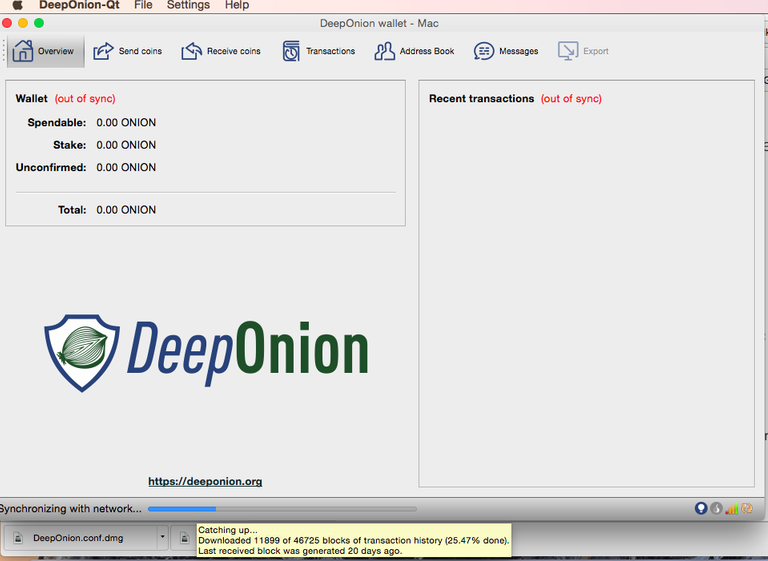
5.Zur Verschlüsselung und weitere Datails schau bitte ein Punkt weiter oben im Installations-Tutorial für Windows-User nach.
Mehr deutsche Tutorials findet ihr in der Tutorialsammlung im deutschen Forum von DeepOnion. Klick hier
Great post, nice work done !! followed and upvoted you. if you like inspirational stories, please follow me!!
See this
https://steemit.com/graduation/@hakimcityyez/the-story-of-a-persecutioned-woman-in-america-who-died-on-the-day-of-her-graduation
Hey @obszoenling, Welcome to the steemit community. This link should get you started https://steemit.com/steemit/@thecryptofiend/how-to-get-noticed-if-you-are-a-new-user-on-steemit.
Feel free to ask me any question you have. I would love to help if i can.
Would be super happy if you follow me @shovonbd I follow back. We can grow together. Thank you