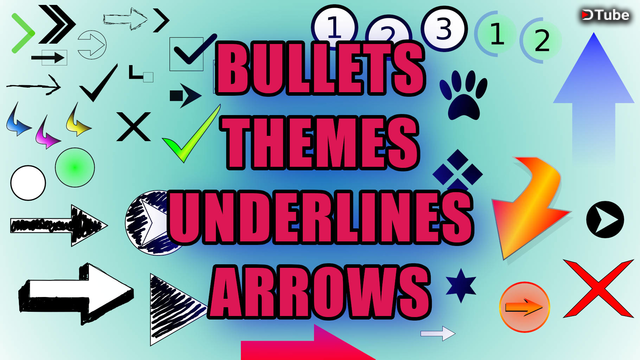
Hello Everyone
See how boring that header looks? Wouldn't it be cool if you could customize it? I'd like to write this post to share something I created for our community that could help each and everyone of us that blogs on the Steem blockchain. I put a lot of time into creating graphics that have been made and optimized for blogging on Steem to make your posts stand out even more!
Table of Contents
1.0 Why Use Customizable Graphics?
2.0 Bullets & Numbered Lists
3.0 Themes
4.0 Underlines
5.0 Arrows
6.0 Editing Graphics
7.0 Price and Payment Method
8.0 30 SBD Giveaway Rules
9.0 Affiliate Program
10.0 A Warning to Freeloaders
11.0 Final Comments
1.0 Why Use Customizable Graphics?
Steemit does not allow much in terms of customizing your post. They have stuck to a minimalist theme using only black and white. This can make plankton and minnows have a difficult time getting noticed if they blend in with the rest of the crowd. Perhaps you are looking for a way to make your post more engaging and enticing to read? I thought it would be a great idea if people could add more customization to their posts by using custom made bullet points, numbered lists, underlines, arrows and header themes (with line breaks)! These graphics come in all different shapes, sizes and colours.
These graphics can:
See what I did there?
(I posted the entire list as a lower quality .JPG to prevent people from copying the bullet image URL from IPFS)
The graphics pack is separated into 4 parts: Bullets & Numbered Lists, Themes, Underlines and Arrows.
All graphics include the original .svg vector file to make further customizations as well as a high resolution .png image that can be dragged into your posts (images posted in here are lower resolution JPEGs). Since image hosting is done via IPFS, there will be no duplicate copies of the same graphic if it has already been used! AFAIK, this will make them faster to load in the future.
2.0 Bullets & Numbered Lists
Steemit only allows one type of bullet point and one type of numbered list. For example,
- Point number one
- Point number two
- Bullet number one
- Bullet number two
With the Steem Graphics Pack, you have 35 unique bullet points that can be used in your posts as well as several colour variations for some of them!
Try making cool lists like this!
Here are the other bullets and numbers you can use to enhance your blog posts:
Not only do you have all of these bullets to use in your posts, I have created a version that is indented and not indented. That can allow you to make nested bullet points like this:
The following bullet points even have other colour variants:
Mix them up if you want. Get creative!
How to add bullets and numbers do your post?
Simply drag the PNG image into your post and start typing after. If you are adding more than one, make sure you leave a space in between them so that they properly align with the text:
3.0 Themes
I created 12 unique themes to replace common headers that are used in blog posts. Every theme comes with a greeting, recent posts and social media header as well as a line break!
Floating Theme
Graffiti Theme
Pink and Green Theme
Pink Theme
Pop Out Theme
Ribbon Theme
Slit Theme
Upright Theme
White Theme
Child Theme
Black and White Theme
Deboss Theme
4.0 Underlines
Take your underlines to another level as well!
Go from this:
Hello Steemians
to this:
Here are the underlines you will get:
You can even use all of them as line breaks as well.
There are even some graphics to add around your photos to make them pop out some more.
5.0 Arrows
Last but not least, you can add some arrows to make your blog look epic!
Using arrows effectively can help people understand what you are talking about better and allow yourself to emphasize certain parts of your blog.
And Voila!
You could use them to point to a link:
You could even make cool posts like this:
In this graphics pack, you have dozens of arrows with different shapes, sizes, colours and orientations!
Use them how you will to stand out from the crowd.
6.0 Editing Graphics
If you would like to make an alterations, download the following open-source program called Inkscape: https://inkscape.org/
Let me first advise you that this is not a user-friendly way to edit graphics if you do not have experience in vector graphics. Unfortunately, this is the only way to edit them. If the instructions are too complicated for you, I will make simple alterations (colour, text, font, size) for 0.5 SBD each as long as you are a legit customer. Just send 0.5 SBD to @kenanqhd and in the memo, write down the file name and what change you want (+0.5 SBD for each additional change). I will then send a memo back with the download link. Please be reasonable with your requests. If there is something I cannot do, I will simply return the SBD back to you.
Once you open the program, it should look similar to this:
Click File>Open and then navigate to the .svg file corresponding to the graphic you would like to change.
Changing Colours
For example, I will choose "arrow bullet - black.svg". Next, click on the graphic to select it and then click on a colour you would like to change it to by clicking one of the colours in the palette near the bottom of the screen:
As you can see, I changed the colour from black to orange.
Exporting PNG Images
Next, go to File>Export PNG Image. A new toolbox will open on the right side of the screen:
If you select Page, it will export the entire page (that rectangular section with the black border). This is necessary if you want the bullet to be indented.
If you select Drawing, it will only export the graphic.
If you select Selection, it will only export what you clicked.
Select a path to export and give it a name. Click Export and you are done. You should now have a new .png file of your new graphic.
Changing Text
This is a little more complicated but it is still possible. Open the .svg corresponding to the graphic you want to change. I will choose "hello steem blockchain header - pink and green theme"
Next, click on the button on the left toolbar with the letter A to create and edit text:
Click on the text and change it. Perhaps you want it to say "Hello Everyone"
As you can see, it isn't aligned anymore. Click on the Align and distribute objects button at the top:
A new toolbox will open on the right side of the screen.
In this case, we can have it "Relative to: Page" and then click the center on vertical axis button:
And now it is aligned! Follow the above instructions on exporting and you are done.
7.0 Price and Payment Method
How much for all of this wonderful stuff?
$5 worth of STEEM/SBD!
I think that is a very fair price to pay for all of this. You are likely make that money back in a short time through upvotes (check out my Affiliate Program below). Having an attractive blog post that looks like it was put together meticulously will increase your chances of earning upvotes from high-stake accounts. Heck, one DTube video can more than cover the costs of these graphics!
How to pay?
Thanks to @sagescrub, we now have an awesome way to purchase products with STEEM/SBD via SteemConnect using the WooCommerce Steem Payment Method plugin for Wordpress! I am so thrilled to be one of the early adopters of this plugin.
- Visit my website at:
https://simplyelated.com/index.php/product/graphics-pack/
This plugin tracks the price of STEEM/SBD so you know how much you'll need to pay.
Click Add to Cart and you will be redirected to the Cart page.
Enter you e-mail under Billing details. The download link will be available after your purchase and you will also be sent a download link via e-mail in case you lose your browser session. Double check your order and when you are ready, click Proceed to checkout.
Select between Steem and Steem Backed Dollars. Once you click Proceed to Steem, you will be redirected to SteemConnect.
Enter your information in SteemConnect
As you can see, it says pending beside Status. It will take up to 10 minutes for the status to change to "paid". The reason for the delay is due to the settings of the plugin's cron events. You may refresh the page periodically or simply wait for the e-mail which contains the download link to arrive. Eventually, your webpage will look like this:
The Status has changed to paid. Now you have a download link for the file containing all of the graphics!
You will also be sent an email with the download link which looks like this:
Note: if your status does not change to "paid" or if you do not receive the email after 1 hour (be sure to check your spam/junk folder!), contact me at [email protected]Download the .zip file and you're good to go!
The payment will show up like any other transaction on the blockchain as confirmation.
This part alone is so freakin cool to me. I can't wait to see many other people doing similar things that allow them to sell products/services using STEEM/SBD in a similar fashion. Thanks again to @sagescrub!
8.0 30 SBD Giveaway Rules
I will randomly give 3 lucky people 10 SBD each for participating in this contest. The rules are very straightforward. I only require you to follow each and every step in order to be eligible. The deadline is before post payout. The rules are as follows:
- Watch the embedded DTube video to obtain your contest code. I mention the contest code somewhere in this DTube video!
- Upvote this post.
- Resteem this post.
- Post a comment to this post with your contest code.
9.0 Affiliate Program
The affiliate program is very simple. If you are a legit customer that is using any of the graphics in your post (and didn't just take the graphics from IPFS), simply put:
This post was customized using the Steem Graphics Pack made by @kenanqhd
at the bottom of your post and I will upvote it (one post per day). Note: the hyperlinks must be present! Copy the code below to ensure no mistakes are made:
###### *This post was customized using the [Steem Graphics Pack](https://simplyelated.com/index.php/product/graphics-pack/) made by @kenanqhd*
The upvote strength will depending on factors such as the quality of your post and how many graphics you used. Using more graphics does not necessarily mean you will receive a higher upvote. Using too many graphics in one post could diminish the overall quality of your blog.
10.0 A Warning to Freeloaders
Since these graphics will be hosted on IPFS, it isn't difficult to find a post that has used the graphics and copy the image URL so that you can use them for yourself. There will probably be people on here that will not pay the $5 for the graphics pack but instead rely on finding them across various posts. IMO, one should value their time more if they are doing something like this.
As a legit customer, you get:
- All of the original .svg and .png files conveniently into one .zip file (organized into folders)
- The original .svg files to make changes as well as eligibility for me to make alterations for you for 0.5 SBD per change
- High quality graphics forever
- Upvotes by participating in the Affiliate Program
Those that use the graphics without paying will not receive any of these. If you are found to be using these graphics without paying, you will be flagged and put on a blacklist =)
11.0 Final Comments
Thank you so much for reading this post. Hope you all enjoy using these graphics. They sure took a while to make but it was actually really fun. I got to get creative and create something valuable for the Steem blockchain.
Thanks again to @sagescrub for making the WooCommerce Steem Payment plugin. I was able to chat with him on Discord and he was really helpful. There was a bug in the plugin and after bringing it up to him, he was able to swiftly detect the source of the problem, release an update and all was well. Super happy to see how seamless the whole transaction is. Being able to purchase things through SteemConnect and having it all work nicely is so satisfying. Y'all need to start using it for yourself!!
If you have any questions or concerns, feel free to leave a comment, send a memo or find me on Discord @KenanQHD#8323.
Massive thanks to anyone that purchases this graphics pack. This is only the beginning!
Thanks for reading & watching
Recent Posts
The Imperial Palace of China's Last Emperor
Is Learning Mandarin Chinese Difficult?
Could You Sleep on China's Overnight Train?
Kenan Goes To Eat a Fucking Pizza in China
My Ranking of China's Biggest Cities - For Dummies
Check Out This Really Boring Pagoda in China!!!
Visited a UNESCO World Heritage Site in China
Don't Travel in China During a National Holiday!

Social Media
Instagram: https://instagram.com/KenanQHD
Twitter: https://twitter.com/KenanQHD
Steemit: https://steemit.com/@kenanqhd
MeiPai: @柯南QHD
Weibo: @柯南QHD
▶️ DTube
▶️ IPFS
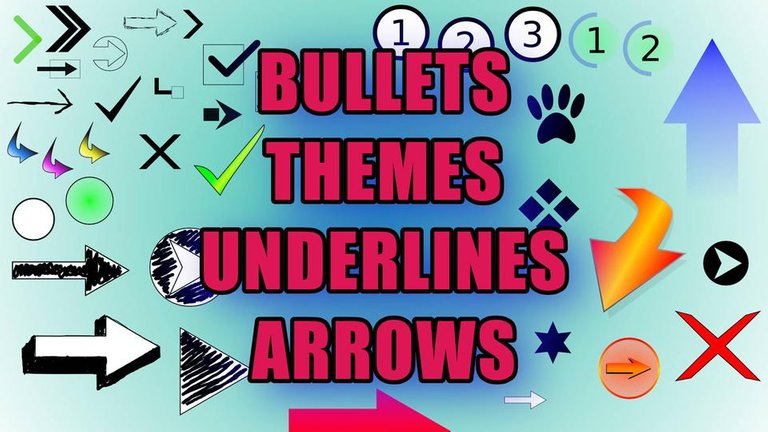
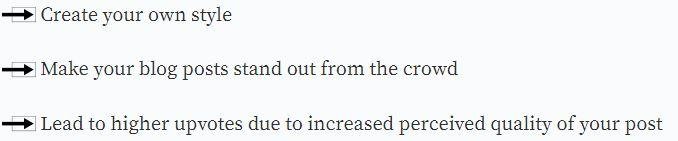
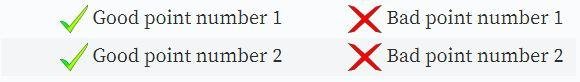
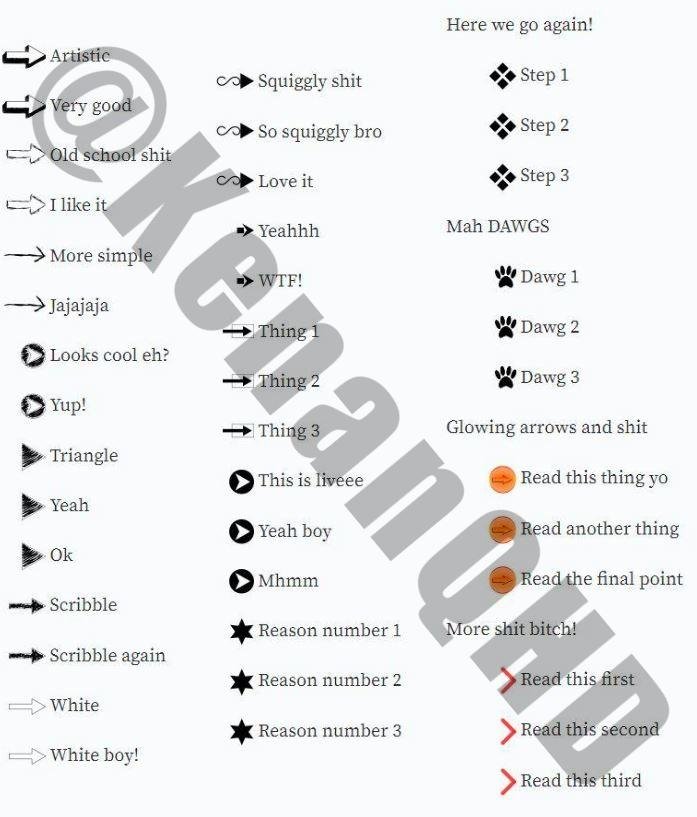
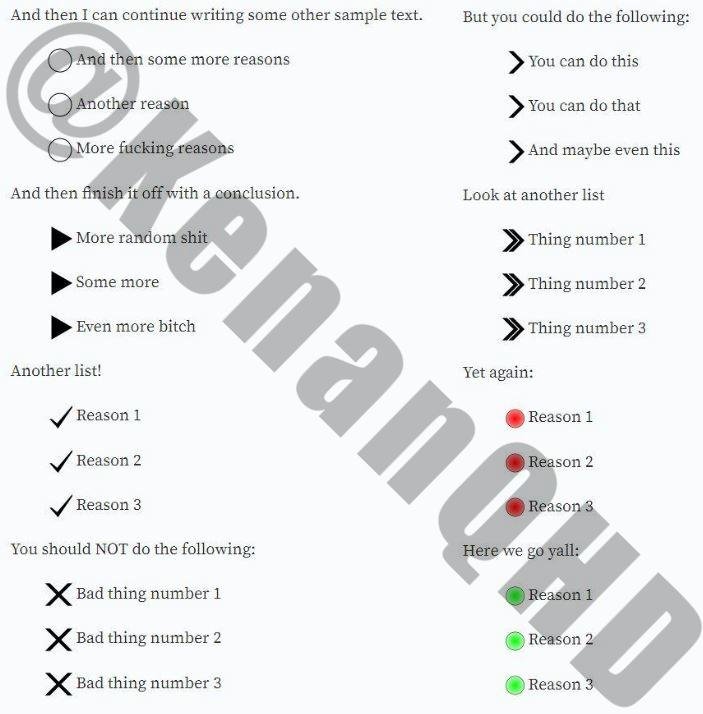
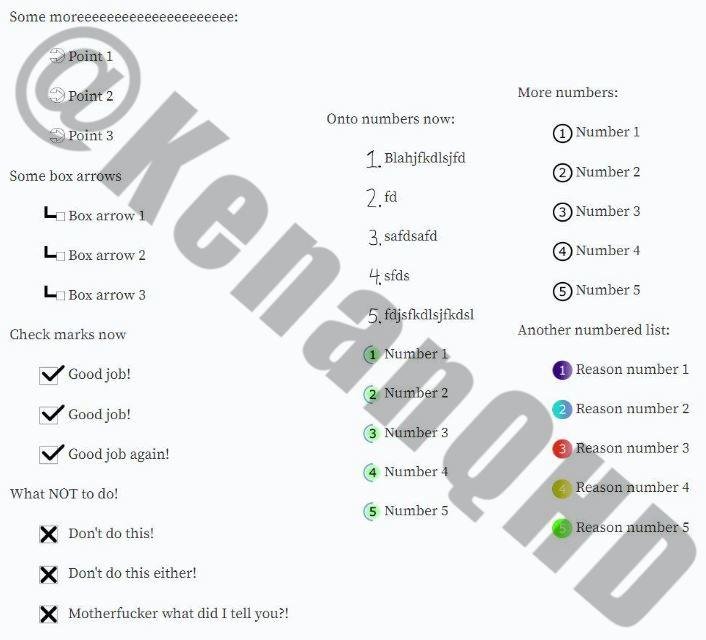
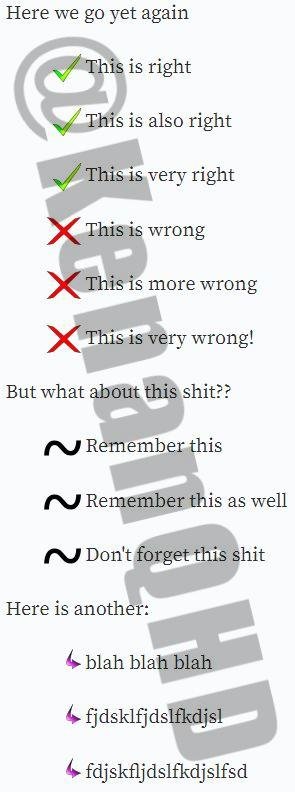
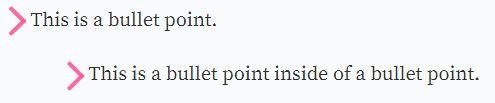
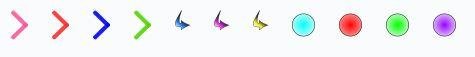
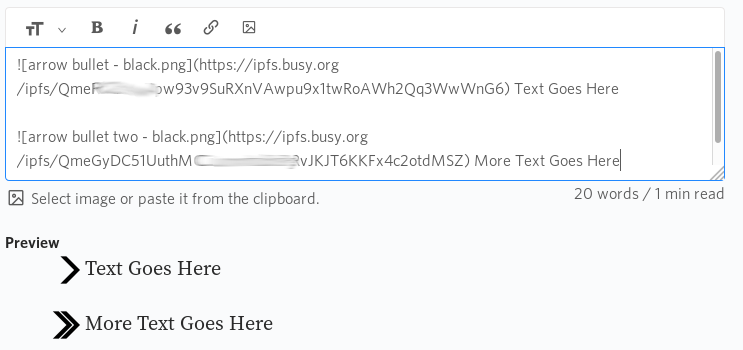



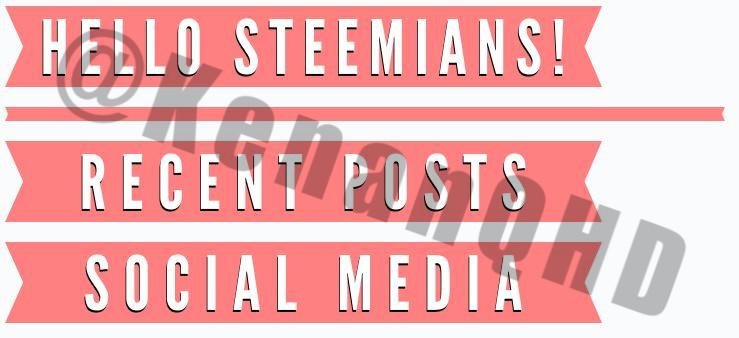




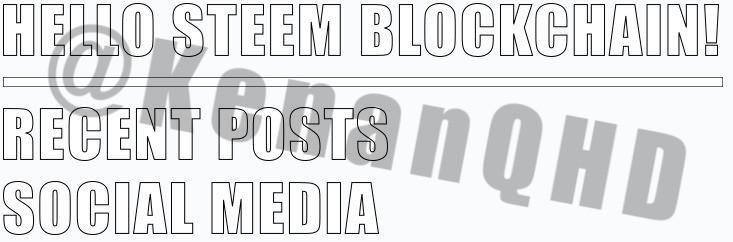
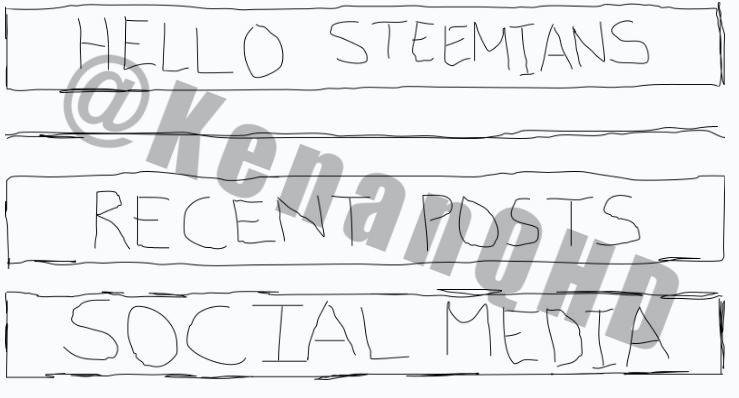
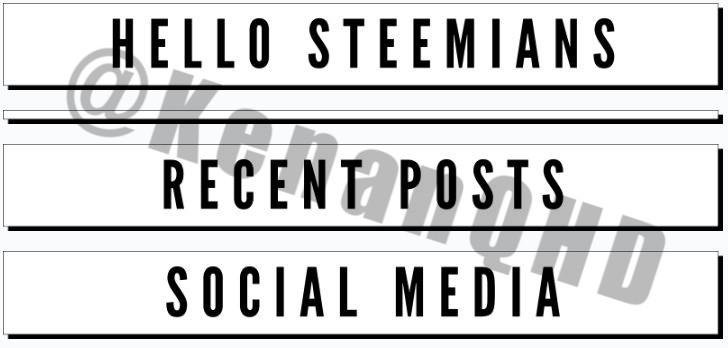

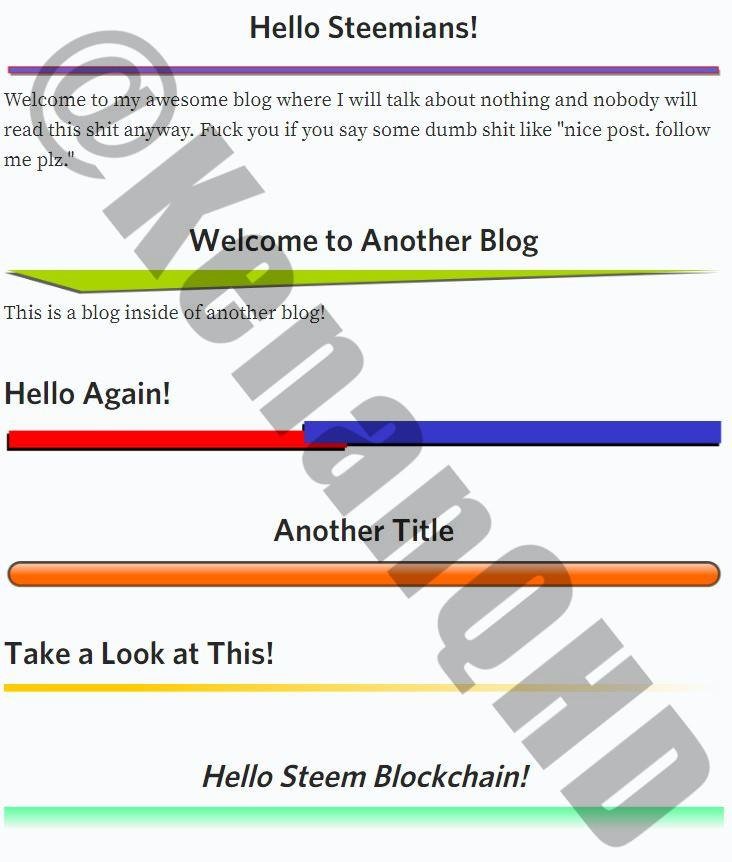
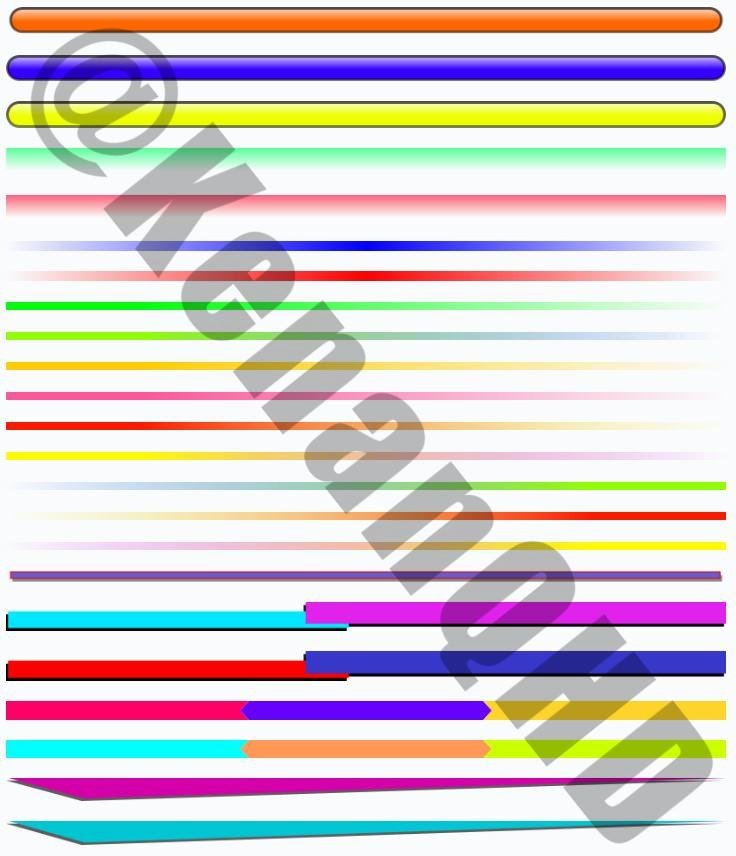


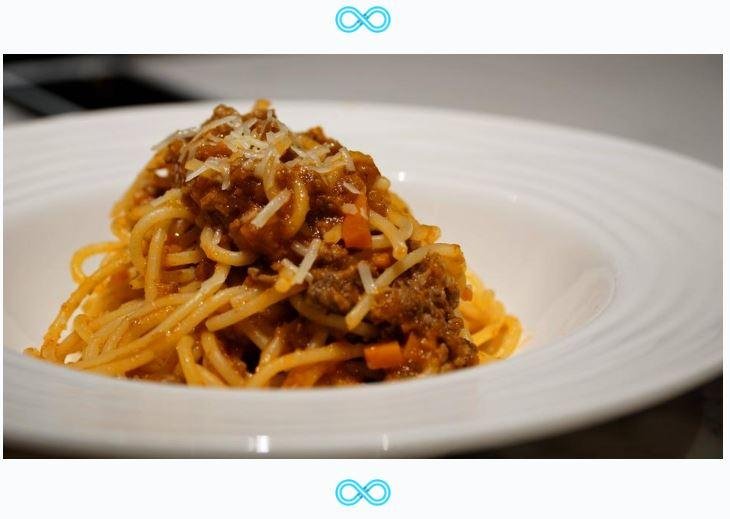
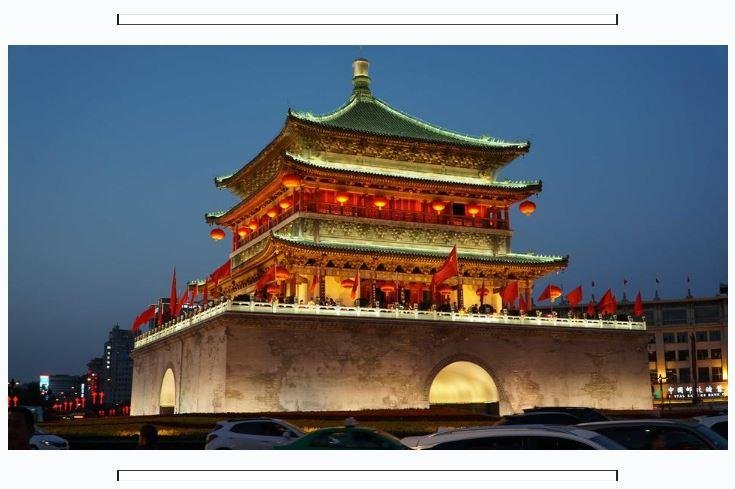




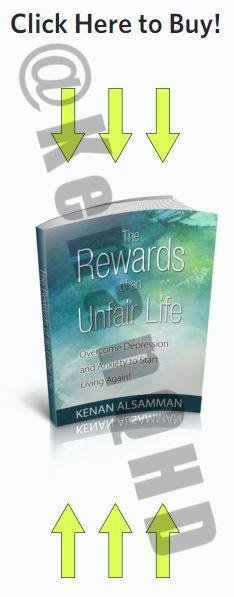
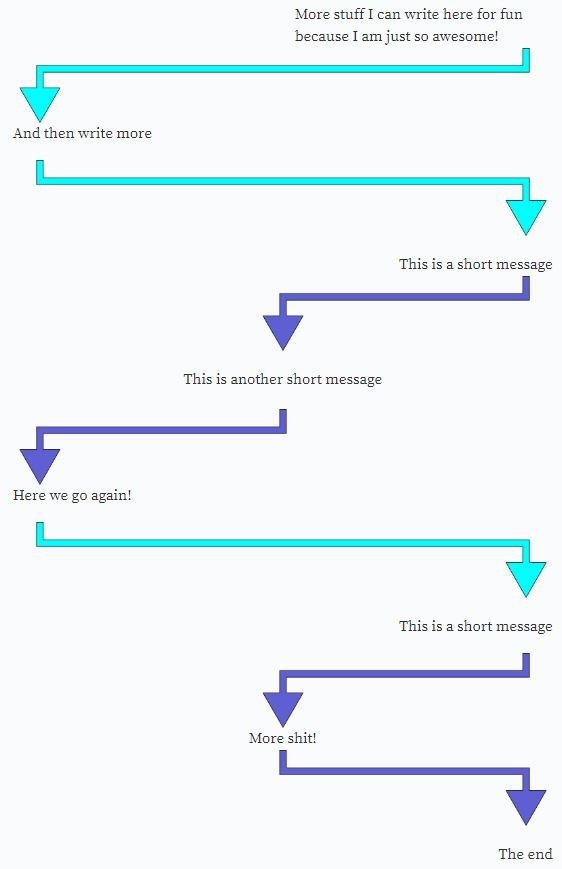
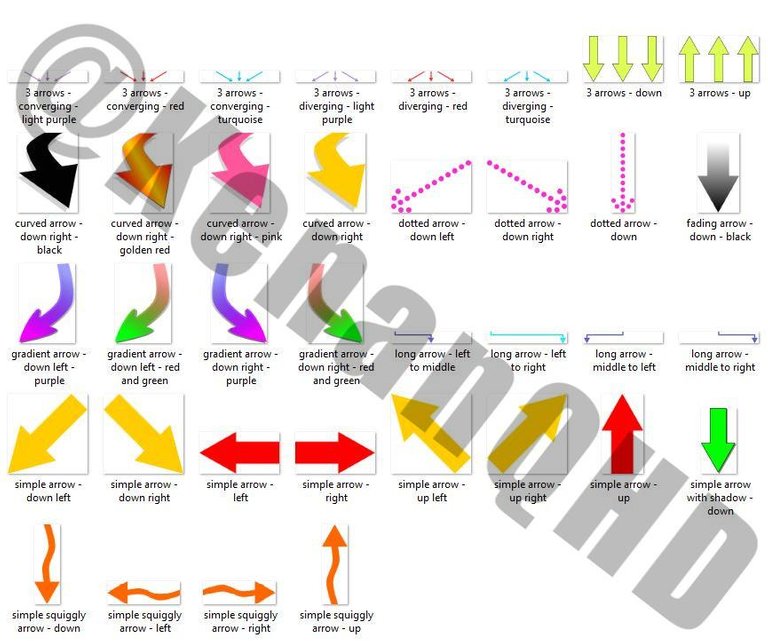


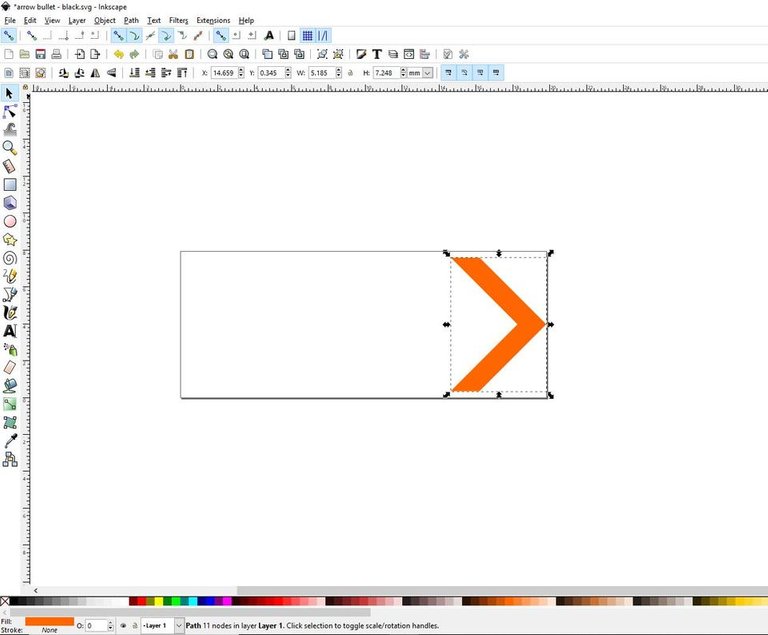
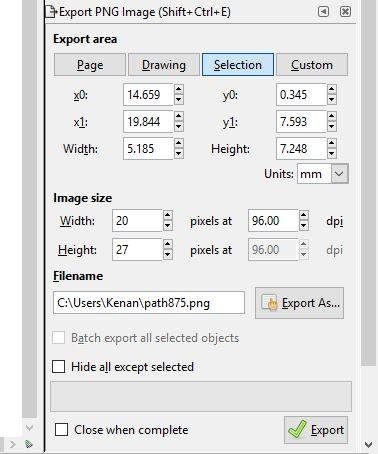
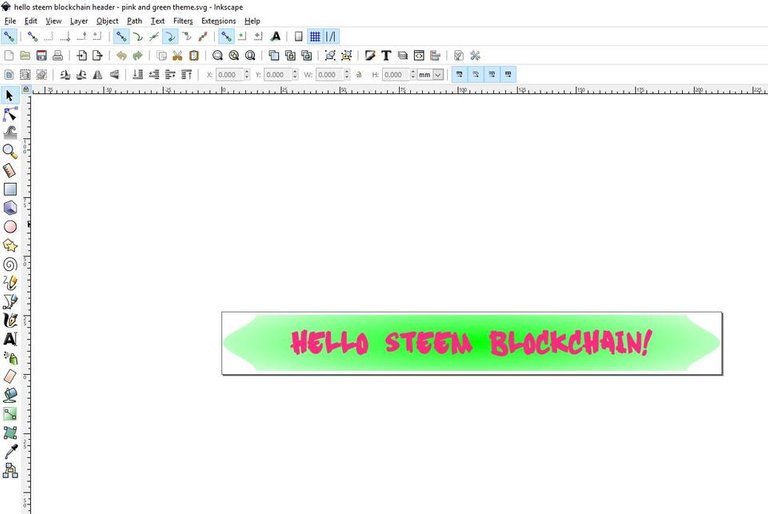



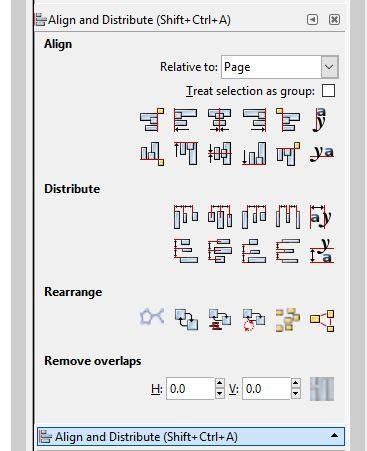




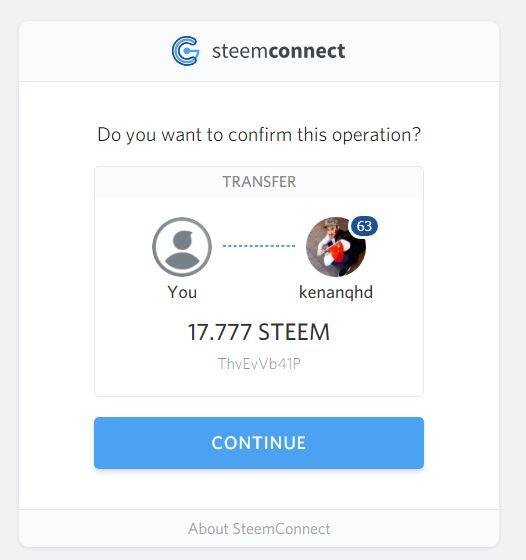
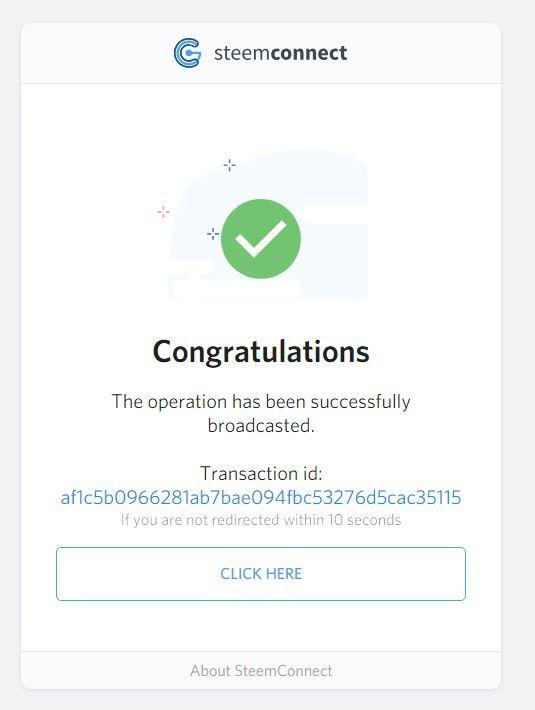


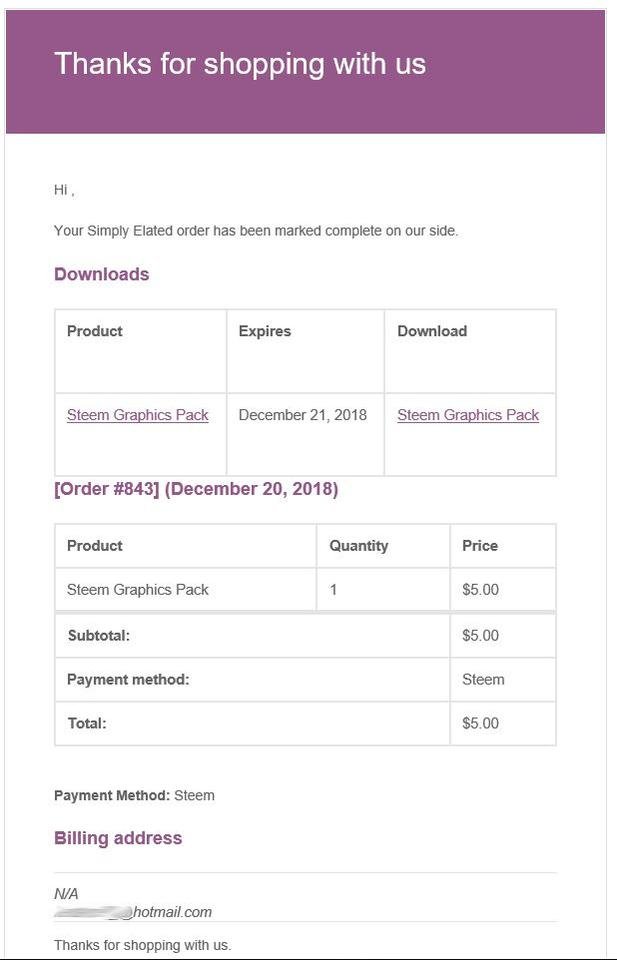

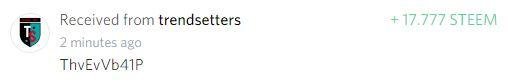
I can see you put a lot of effort and love into creating this product. Good for you @kenanqhd! I hope you have success. I am really glad to see the steem plugin is working for you!
Thank you @sagescrub. I'm glad we were able to help each other with debugging your plugin and now everything seems like it will work fine. I did put a lot of effort into it. I'll see whether it was worth it lol.
This is super cool and wow my very own @sagescrub had a hand in this 😬💜
Love your work! I won’t be able to purchase until I get my new computer but I will search you out. If you can get PayPal that would be cool too.
Thank you @eaglespirit. You should really pamper @sagescrub for the amount of work he did because of me hahaha.
PayPal would add more convenience. I want to experiment with only STEEM/SBD for now to see how people react. If the demand is there, I'll implement PayPal as well.
Thanks for your comment. Get yourself a graphics pack ASAP!🙂
😎💚
Cool stuff dude
Posted using Partiko iOS
Thanks a lot fam.
Nice work. I'm not much of a blogger but I see the value in your contribution. Solid plan. Best of luck to you.
Thank you so much. I appreciate your comment.
That's some great work you've done there. Well done!
ps, I haven't forgotten about your question re learning Cantonese. I don't know any sites at the top of my head so am trying to find you some good ones
Thanks a lot. It took a while to get this all finished.
That's fine. There aren't as many resources to learning Cantonese as Mandarin. Thank you very much.
I see many hard work! Good luck!
Posted using Partiko Android
Thank you my friend. Appreciate you leaving a comment here.
This looks really cool and I’ll be buying one Steem-Graphics-pack for sure.
I think it would be useful for myself in the future.
It’s really nice to see that you’ve integrated STEEM/SBD payment option on your website.
I’m so happy to be part of your journey here on Steem and I truly believe that you’ve a great future here with all the uniqueness that you bring to our Blockchain.
Also I’m happy assist you any further development of this particular project and your future projects.
Fantastic. You're extremely helpful and I am grateful for everything you have done thus far.
I do what I can. This is my favourite blockchain. Well get to the top together!
Thank you so much for participating the Partiko Delegation Plan Round 1! We really appreciate your support! As part of the delegation benefits, we just gave you a 3.00% upvote! Together, let’s change the world!