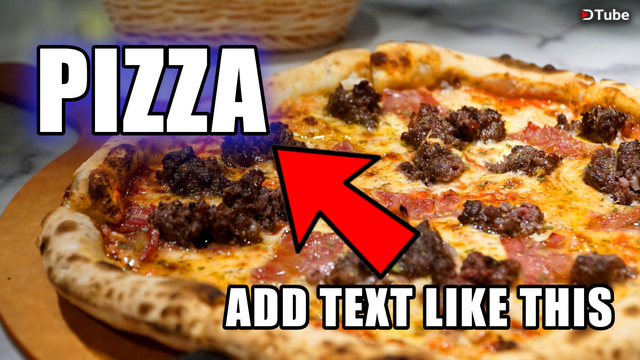
I am going to create a video series helping people create better looking thumbnails for your DTube videos so that they become more attractive and easy to read. One problem I see on DTube is that when people add text, it isn't clear enough and looks too dull and flat. Here's how you can add text with an outline so that it is much much easier to read.
I know people like @vincy and @kenmelendez were especially interested in seeing a video like this. Stay tuned for more videos in the future.
If you want to follow me along in this tutorial, just download the following picture (Optional).
Download GIMP here: https://gimp.org
Thanks for reading & watching
Recent Posts
Never Invest in Vaginas
There Are Too Many Old Farts On Here
Is Content Creation Past Its Prime?
[YouTube Exclusive] Celebrating My Birthday at the Shangri-La!
Pimp Out Your Blogs With The Steem Graphics Pack! - Pay with STEEM - 30 SBD Giveaway - Affiliate Program
The Imperial Palace of China's Last Emperor
Is Learning Mandarin Chinese Difficult?
Could You Sleep on China's Overnight Train?
Kenan Goes To Eat a Fucking Pizza in China

Social Media
Instagram: https://instagram.com/KenanQHD
Twitter: https://twitter.com/KenanQHD
Steemit: https://steemit.com/@kenanqhd
MeiPai: @柯南QHD
Weibo: @柯南QHD
▶️ DTube
▶️ IPFS

Nice hack with gimp! I think in photoshop you have an option to make a drop shadow which is what I sometimes use.. but I’m lazy and don’t want to open it up cos it’s a slow program haha..
Sometimes I also use iMovie titles - they have a black outline option but not all programs have that - I tend to use my mobile app to make them and it’s not as good
Posted using Partiko iOS
Thank you @vincy. Gimp is very fast and doesn't use a lot of computer resources. It's actually incredible. I will be showing more things you can do with Gimp. Sure, you may already be able to write text like this with other programs but in future tutorials, I'll show you how to do more stuff. Once you learn all the basics, you'll be able to do more than just thumbnails with this program and you can get really creative editing your future photos. I think it is a very handy skill set to have.
This was so useful @kenanqhd! I used this tutorial today to create a better thumbnail for my latest dtube post.
Luckily I had already messed around with GIMP somewhat but everything in this tutorial was new to me. Thanks so much for the knowledge.
You rock man! I checked it out and it looks great. Makes me so happy that I found someone that already implemented this tutorial to add better text to their thumbnail.
Keep it up man. Stay tuned for future tutorials.
I will surely be following along to 'up' my photo editing skills. Thanks for sharing your knowledge in sick an accessible way 🙂
Posted using Partiko Android
No problem buddy. My next video will probably be another tutorial.
This is excellent and very helpful Thank you for taking the time to show me this. I really need to use Gimp more.
My pleasure. GIMP is such a good program. People think it is vastly inferior to Photoshop but I strong disagree. It has come to a point where it can replace Photoshop for most applications and it's free. Once you learn the other skills in my future videos, your thumbnails and photos should come to life more.
Hope you see you around in future videos.
I use paintshop pro, but I will start incorporating GIMP into my thumbnails.
Posted using Partiko Android
Good good. Have fun making some gnarly thumbnails
Posted using Partiko Android
Ohhh that glow! Awesome. This was so helpful I feel like such a newb. Can't wait to try this out on my next video. Clearly, I have been struggling with my thumbnails so this is great. Thanks! Are you a teacher? Just seems like you're used to it.
Posted using Partiko iOS
Give it a shot and you won't be a noob for long!
That's what I like to hear man. I am genuinely happy to read this from you.
Yes, I am a teacher. I have been a teacher in China for over 4 years (going on 5). You're right, I have gotten better at explaining things to people in a way they can understand and follow along. Happy that you noticed.🙃
Extremely well-made tutorial here with super helpful tips on creating high-quality thumbnails. I’ve been using the old version of Gimp so it’s time for an upgrade. Appreciate the mention my man 🥂
Posted using Partiko iOS
For sure, the latest version looks awesome. Thanks for the encouragement. I will be releasing more videos like this in the future to help everyone. Good luck to you.
Really good tutorial Kenan, thanks for sharing that. I was looking for a new, more advanced open source photo editing program, so thank you for the telling us about GIMP. Will get to download it, because I like features you are showing in you vid. Good work buddy, looking forward to your coming tutorials! Best greetings from Barcelona
Thanks @hauptmann. I agree, GIMP is amazing. It can do almost everything Photoshop can do and it's free. Once you learn the other features, you will always use it for making thumbnails because there is so much you can edit to improve your photos.
Glad to see you around. Best greetings from China
I love GIMP. Good tips!
GIMP loves you too! Thank you sir.
Thank you so much for participating the Partiko Delegation Plan Round 1! We really appreciate your support! As part of the delegation benefits, we just gave you a 3.00% upvote! Together, let’s change the world!