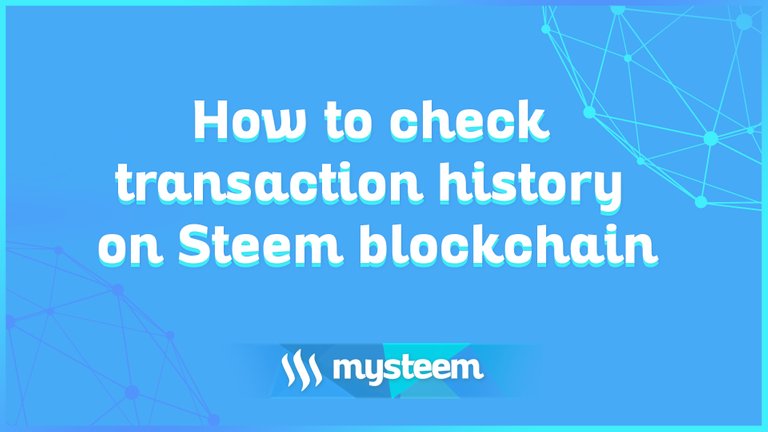
Hello everyone and welcome on @mysteempl!
We have prepared for you educational tutorials that will make your journey through Steem much easier!
Today we will learn how to check your wallet's transaction history using www.steemworld.org.
Let's start!😉⤵
How to check your transaction history on Steem blockchain
Checking your entire history is possible thanks to the steemworld.org website, which was created by @steemchiller.
It gives you access to a huge amount of data and you can find here all your activity history on Steem blockchain.
To see your profile information, you need to enter the address https://steemworld.org/ and enter your @username after the "/" sign.
In the example of a @mysteempl profile, the correct address is https://steemworld.org/@mysteempl
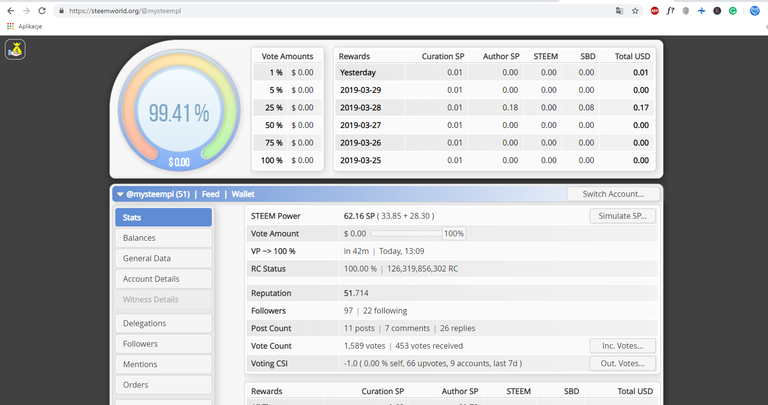
After entering the address of the website with your nickname you have access to a lot of information about your account. For example, you can check it out:
1. How much Steem Power you have
2. What is the value of your vote
3. What is your reputation
4. How many followers you have
and many, many more.
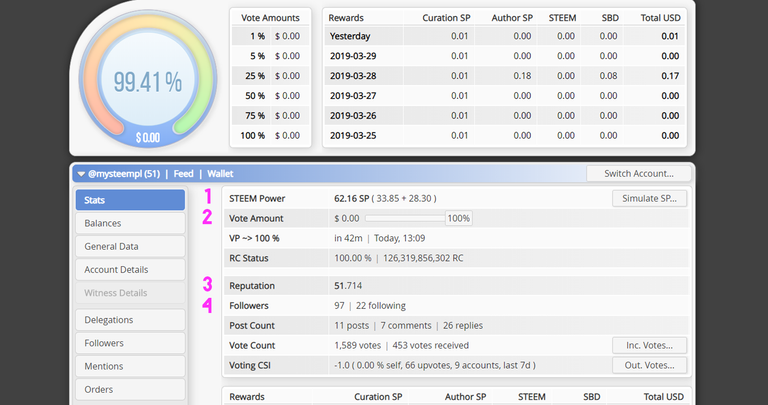
If you are on this page for the first time, take a moment to check all its features.
On our mysteem.pl website in the "TOOLS" section you will soon also find lessons about steemworld.org and all main features that steemworld.org offers.
Today, however, we will focus on the history of transactions.
To find it scroll down the page to the place of "Account Operations".
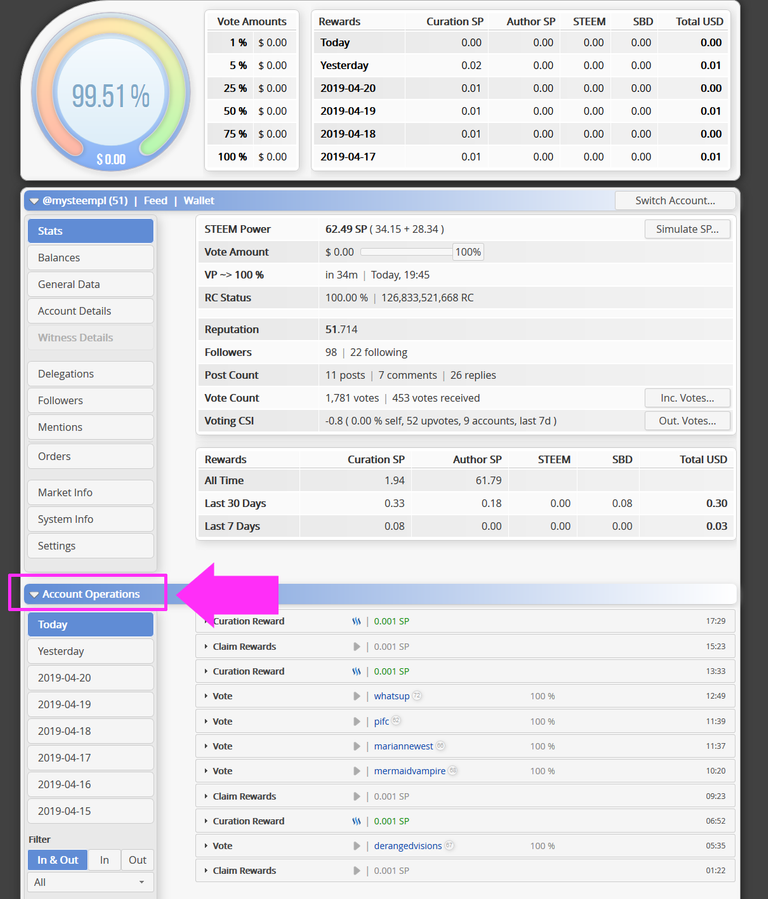
On the left side, you will see the dates from today's "Today" to 8 days back.
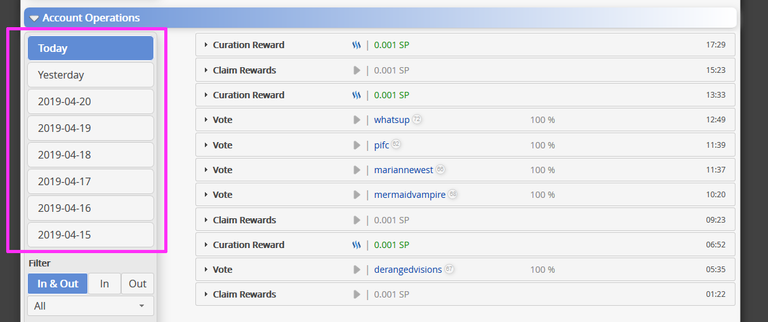
If you want to check your activity on these days, just click on the date that interests you. Then you will see the full history of the activity of the day.
You can also filter individual transactions from each day. To do this, pay attention to the "Filter" section on the left.
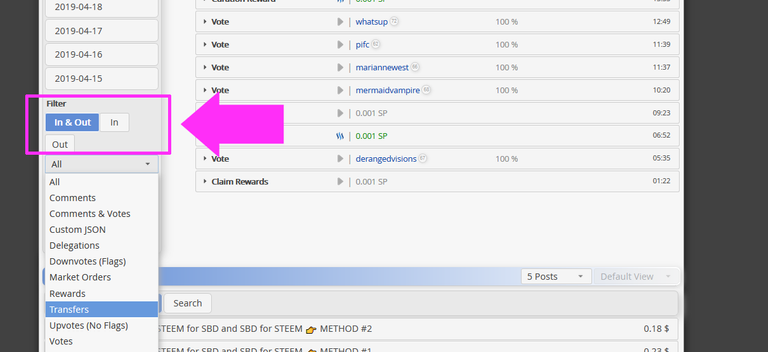
Click on the drop-down menu to see all available options and select "Transfers".
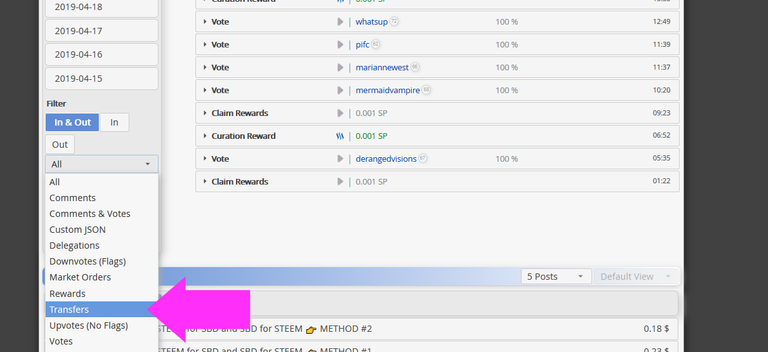
If you select "In&Out", you will see incoming and outgoing transactions on a given day. If you select "In", only incoming transactions will be displayed, and the "Out" option will show all transfers you sent during the given day.
Of course, to change the search date, just click on the day of your choice in the column above the "Filter".
History of transactions older than 8 days
However, what should you do if you want to see the transaction history from a period longer than 8 days?
To do this, scroll down the page and click on the "Tools" tab.
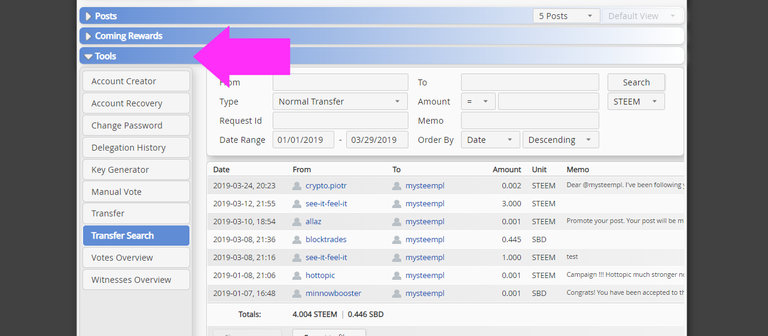
Then, on the left side select the "Transfer search" option.
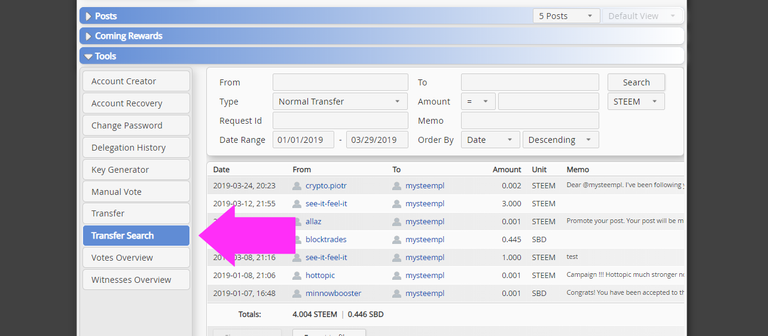
Then fill in the "Date Range" fields. At this point, select the time interval you want to check.
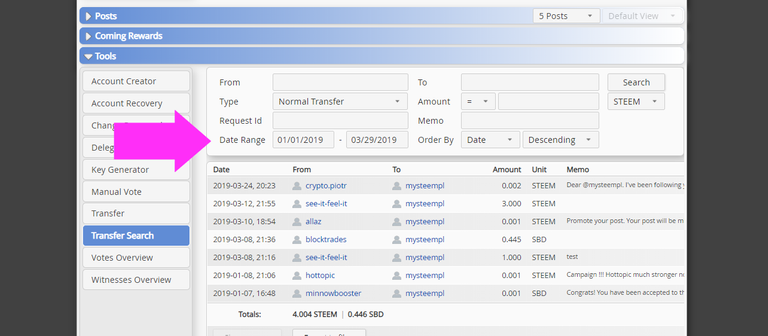
The next step is to place your username without the "@" sign. If you enter it in the "From" field and click the "Search" button, you will see the transactions coming out of your profile.
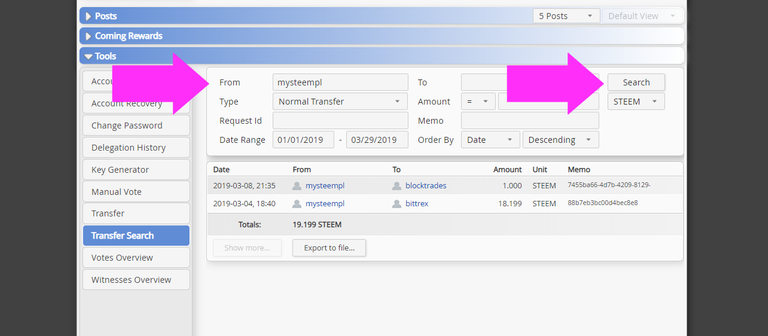
Fill in the "To" field with your nickname and click the "Search" button to see transactions incoming on your wallet.

Please note that here you can filter transactions also by other parameters, such as transfer values, memo, etc.
And now a quick summary of today's lesson:
💙 With Steemworld.org site you can check all your activities on Steem blockchain.
💙 In the "Account Operations" tab you will see all the activities from the last 8 days.
💙 To check the transaction history for a longer period of time, you must select the "Tools" tab. Then click "Transfer Search", select the time period you want to check and enter your username in the "To" or "From" field.
We hope that this lesson was helpful, if so be sure to follow @mysteempl profile on Steemit.com.
Thanks to this you will receive information about new useful tutorials that will make your journey through Steem much easier!
May the Steem be with You!

The goal of the MySteem Project is promoting Steem in mainstream and gaining new users of our platform.
You can find all the details about the project by clicking HERE
If you want to help us develop the project, you can show your support directly through SteemConnnect below:
💙 Click and send 1 SBD donation for the MySteem Project
💙 Click and send 5 SBD donation for the MySteem Project
💙 Click and send 10 SBD donation for the MySteem Project
💙 You can also click HERE to send a donation via Fundition.io.
All collected funds will be transferred for this project via Fundition.io.

All your donations will be used for:
✔ Active promotion of Steem in the Internet.
✔ Preparing educational materials for new members.
✔ Development of the website www.mysteem.pl.
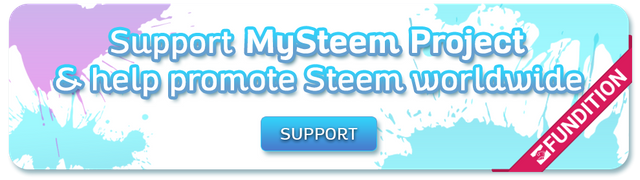

The goal of the MySteem Project is promoting Steem in mainstream and gaining new users of our platform.
You can find all the details about the project by clicking HERE

If you want to help us develop the project, you can show your support directly through SteemConnnect below:
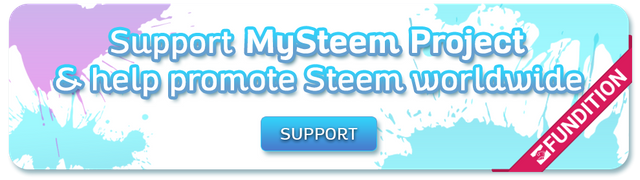
Congratulations @mysteempl! You received a personal award!
You can view your badges on your Steem Board and compare to others on the Steem Ranking
Vote for @Steemitboard as a witness to get one more award and increased upvotes!