
Engage is a conversation and community management application that helps you to manage your incoming flow of posts and comments with a dedicated, non-distracting interface.
Resources:
1. Introduction post
2. User guide
3. Application: https://engage.hivechain.app
Being able to efficiently manage my feed is something I have always dreamed of.
I must admit that I rarely consult it via the different front-ends available because I have to constantly scroll the page to see if there isn't a post that I am interested in reading that I have missed.
As we are never better served than by ourselves, I got back to work to add the features I wanted in Engage
Introducing Feed Management
In the application toolbar, there is now a "Feed" button which allows you to display the list of posts from people that I follow and have not yet read.
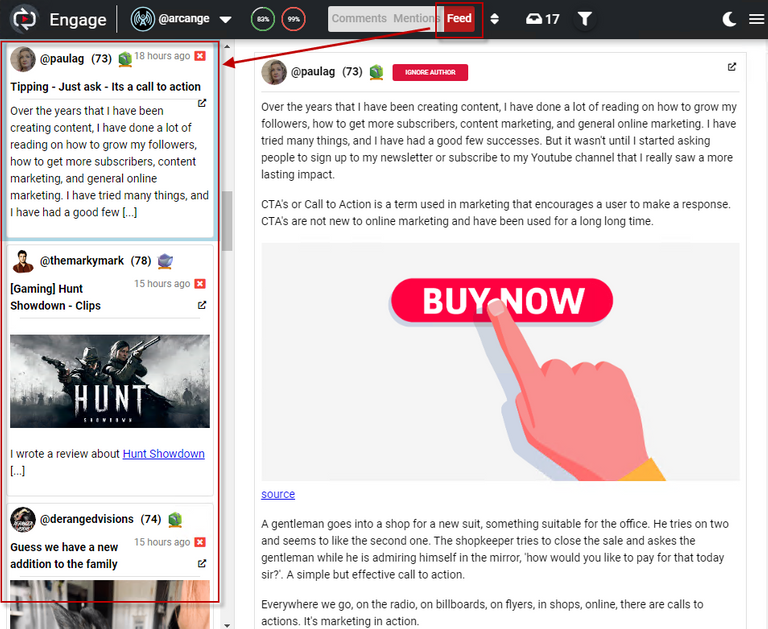
The list is limited to articles created in the last 7 days after which they will no longer be displayed. However, you will still be able to view them through your usual Hive client.
Cleaning your list
The rest of the process is similar to what you already know in the app.
Once you have either:
- clicked on the red cross to discard a post,
- replied and/or voted for the post from the application,
it will permanently disappear from your list.
How to deactivate your feed
If you manage more than one account, some of them may not be following anyone. It is then useless to have this button in your toolbar. Therefore, you can remove it via the configuration dialog:

This settings is defined per account, meaning you can have one account displaying a feed list while the other doesn't.
That's all for today. I hope that you will enjoy this new feature.
User guide
A comprehensive user guide is available on the application's blog: @hive.engage
This guide is being updated each time new features are added. Take a few minutes to read it and learn how to efficiently configure and use Engage.
Support
Let me know what you like or dislike and I will do my best to improve it. Any suggestion or constructive feedback is more than welcome.
Visit the Engage Discord server where you can make suggestions, report a bug or ask for support.
Get started, it's free!
Go to https://engage.hivechain.app and engage with your Hive audience!
Very cool, going to check this out!
You are typically the type of user for whom this application is intended.
I've always been surprised you don't use it but maybe you didn't know it exists.
Anyway, I'm eager to have your feedback.
This looks neat. definitely worth checking out
Thank you@young-boss-karin. Can't wait to get your feedback.
@arcange
Do you mind if I report issues here please as I don't use Discord?
I just started testing the DApp, using peakd on Android and notice whenever I click the red cross to mark a post as read, the keyboard pops up so I need to close it each time if i'm not going to comment
Thank you for your feedback @atma.love
The main reason for this behaviour is that the app set the focus to the reply text field, so you're ready to type it.
While not a problem on a desktop, I have to admit that it can be annoying on a smartphone and will check to fix this.
Update: Fixed! Refresh the app in your browser to enjoy it 😉
Now I am not in no great league, but I think that this could help me to stay on top of things with our charity.
Will have to learn how to operate it from step one as usual hahaha.
Well done!
The best thing to do to start with it is to read the user guide. Nothing really rocket science there.
Thank you and I have had a look. Also forwarded it to friend @dswigle who is delighted with it.
View or trade
BEER.Hey @arcange, here is a little bit of
BEERfrom @pixresteemer for you. Enjoy it!Learn how to earn FREE BEER each day by staking your
BEER.I'm not a community manager for now, so I can't appreciate the new feature.
Cross posted for the Italian friends of ODB.
!tip !BEER and a huge hug!
No need to be a community manager to enjoy the benefits of the app.
If you have a few comments on your posts, give it a try and you will see it is a huge time saver.
Thank you for the cross post.
The Feed button disappeared again, as the "Display Feed" in Settings: could it be a cache issue, @arcange?
Ah, solved: it was Brave protection...
Glad to read it works for you now.
Also, please use our Discord server for support.
Got it. Thanks! 🙏
You're welcome @amico👍
🎁 Hi @arcange! You have received 0.109 HIVE tip from @amico!
@amico wrote lately about: Come Lo Yoga Ha Influito Sulla Mia Vita? 💊 #4 Espongo Le Mie Vulnerabilità In Merito A Distrazioni E Attrazioni Feel free to follow @amico if you like it :)
Sending tips with @tipU - how to guide.
View or trade
BEER.Hey @arcange, here is a little bit of
BEERfrom @amico for you. Enjoy it!Learn how to earn FREE BEER each day by staking your
BEER.Top..!!
Would be good to have Ecency on list of interfaces/clients!
Good catch. I will add it
I use it occasionally, it's an awesome tool for influencers. So not for me 😅
Posted using Dapplr
I honestly don't use it much but the function is interesting. Everything is relative.
thanks for sharing, I do a reblog and read it calmly