
Hive witnesses have reached a consensus on the new HBD savings interest rate at 20% per year. It makes HBD the industry leader and a desirable stable coin.
For those who would like to invest a large amount into HBD stable coin, creating and managing cold storage wallet might be crucial. Thankfully, it is fairly simple and safe thanks to Hive Ledger Wallet.
Let's start by explaining what is a cold storage wallet and how it fits into the Hive ecosystem.
Cold storage is an offline wallet used for storing bitcoins. With cold storage, the digital wallet is stored on a platform that is not connected to the internet, thereby protecting the wallet from unauthorized access, cyber hacks and other vulnerabilities to which a system that is connected to the internet is susceptible.
The ultimate cold storage is a hardware wallet like Ledger Nano S or X. Why? Because neither you nor anyone else have access to private keys stored on a device. You can only use it to authorize transactions (technically speaking - sign transactions) to interact with the chain. This guarantees one thing: you are not able to compromise your private keys! You cannot paste it anywhere on the internet as you don't have it.
Btw, if you don't have a Ledger wallet yet, buy one with this affiliate link to support me!
Usually, you can generate unique addresses by deriving multiple private keys on your hardware wallets. It's because an address wallet is often a public key (or its modified form) paired with a private key stored on your device.
But Hive is different than most blockchains and you cannot freely generate wallet addresses. You need an account with a username that is stored on-chain. Each account on Hive has a set of public keys associated with different roles.
To create cold storage, you need to replace all your current keys with those generated on your device!
Sounds complicated? It's not as you can do it with a few clicks on https://hiveledger.io.
Just remember a very important thing: you use active and posting keys to interact with Hive frontends (like peakd.com or hive.blog) to post, vote, and transfer your funds. If you replace your current keys with those on your device, you won't be able to interact with the chain using frontends, wallets, and programs that do not support ledger. Currently, there is only one wallet that supports Ledger Nano S/X devices and it is Hive Ledger Online Wallet. That's why I recommend using a spare account (or a brand new one) to create the cold wallet.
So...
The process of creating cold storage wallet on Hive is fairly simple
- Install Hive application on your ledger hardware wallet
- Get an account
- Update the account with keys derived from your hardware wallet
Install Hive application on your ledger hardware wallet
Hive application is now listed in the App catalog in Ledger Live. But because it's a preliminary listing, you need to enable Developer Mode. To do that, you will need to navigate to Ledger Live settings -> experimental features and activate "Developer mode" in order to see it listed in the Ledger Live manager
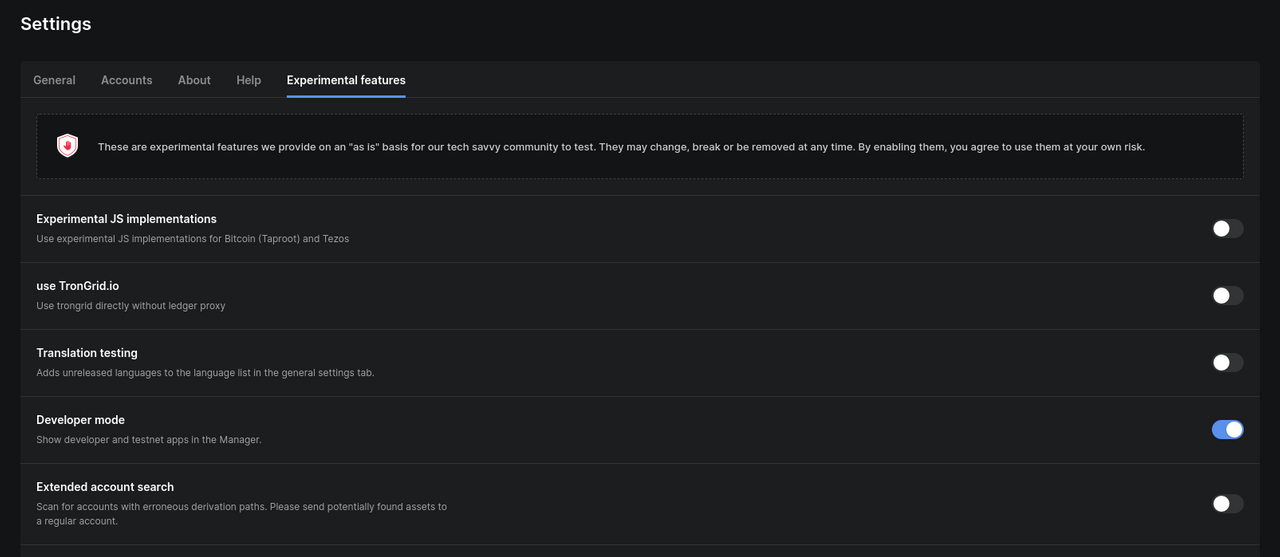
If you already enabled Developer Mode, you can search for Hive application and install it as any other ledger app.
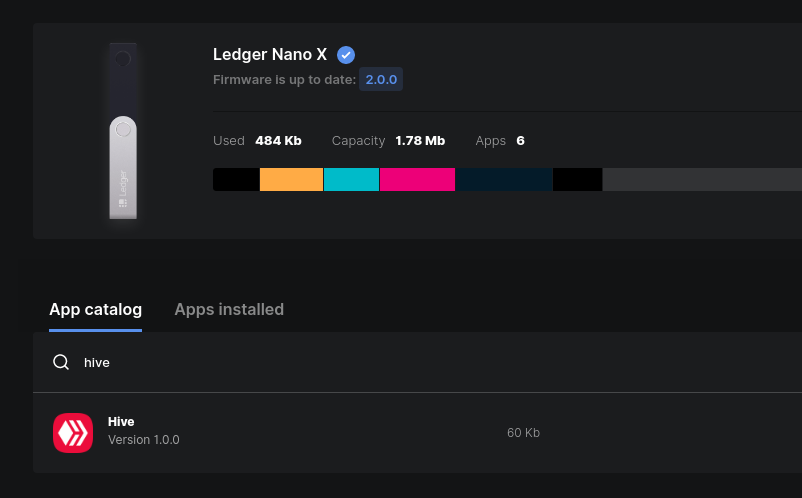
Is dev Developer Mode safe?
Basically, if you don't install unknown apps, you're good to go. Apps published in developer mode usually don't have GUI wallets available or are too complex to use for a mainstream. Hive is undergoing an audit and will be officially published soon and you can safely use it even now. Enabling Developer mode does not pose any security risk to your assets.
Get an account
To get a new Hive account, simply visit https://signup.hive.io and select desirable way to do it. You can instantly get an account without any verification by paying ~3$. You can also try free providers which usually requires phone or email verification.
Keep in mind it is only possible to change owner key once per hour, so you might need to wait at least an hours from creating the new account until associating it with ledger device.
Update the account with keys derived from your hardware wallet
The last thing you need to do is to replace all your keys to those generated on your device. It is very simple - all you need to do is to follow the process on Hive Ledger Wallet. Let's start by clicking on 'Full access with Ledger Nano S/X'. You need to have Hive application opened on your device.
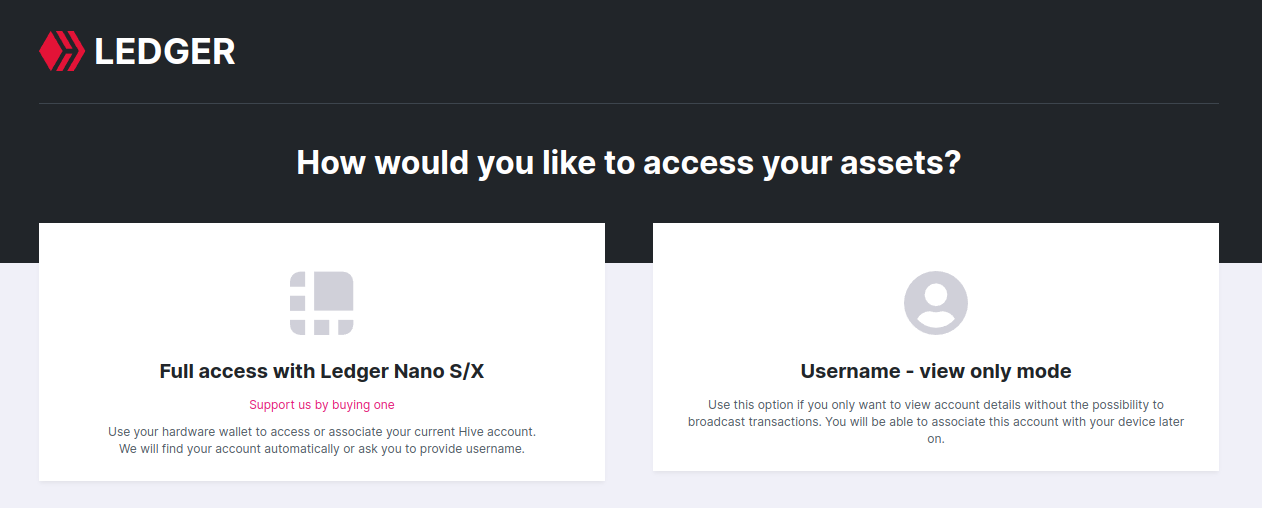
If you do that for the first time, you should see following screen with warning message. That's good, keep going!
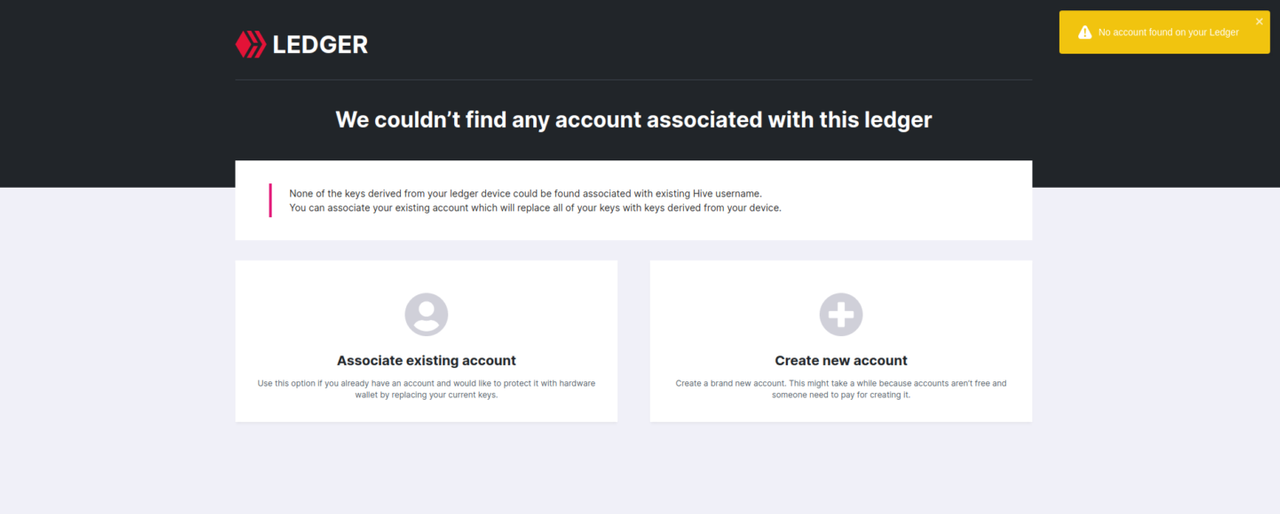
Click Associate existing account to start onboarding process during which you will prove that you own the account by pasting owner private key and the wallet will generate new public keys on your device and update the account.
During the first step, Hive Ledger Wallet will request a new, unused public key that will be used as a new owner key for your account. Click the button, compare new key on your device and approve it to proceed to the second step.
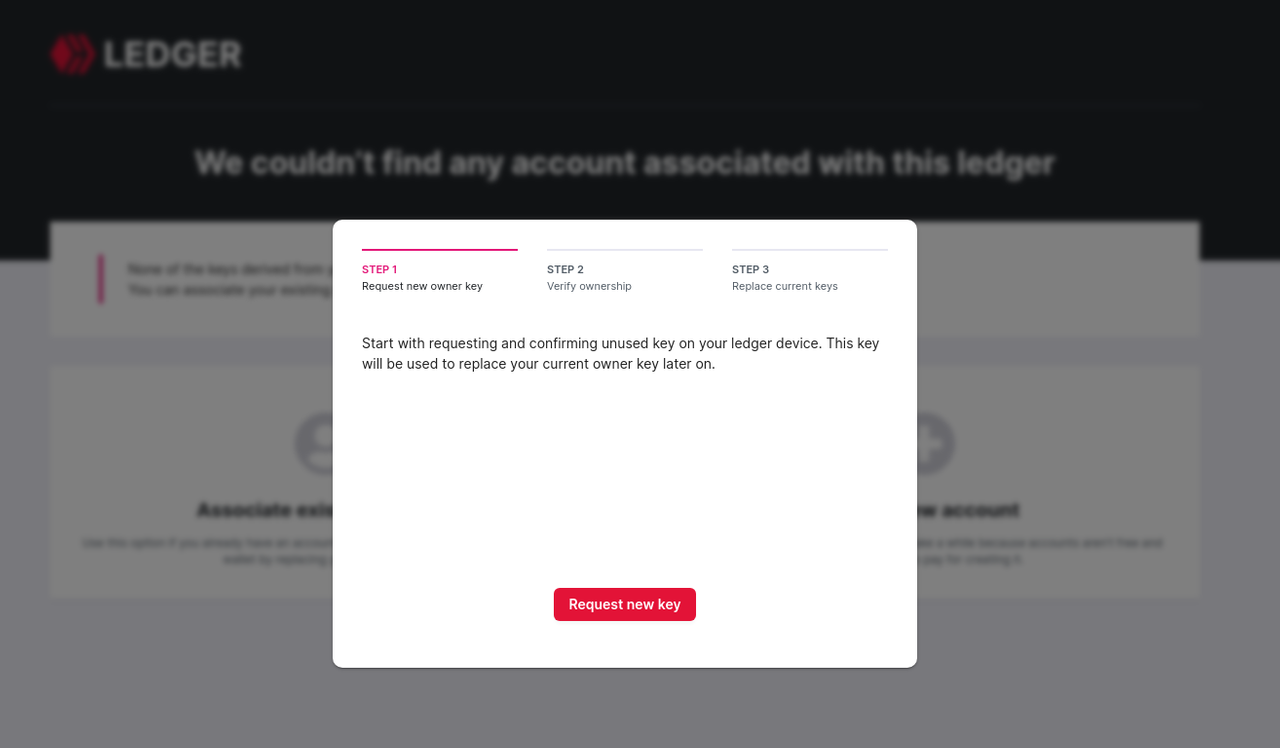
Verify account ownership by pasting current owner key and your account username. This owner key will be used to update all other keys.
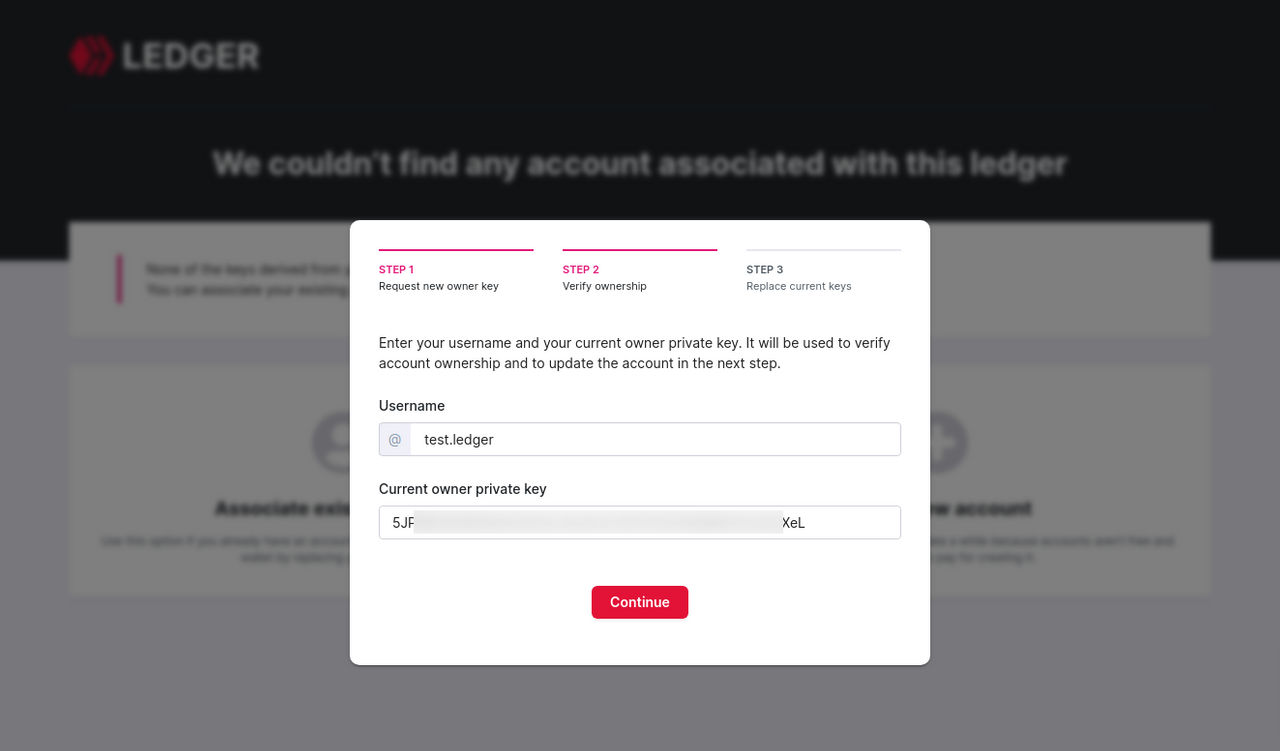
To create a cold storage, make sure all checkboxes are selected. You can of course unselect active and posting keys but keep in mind it won't be a true cold storage.
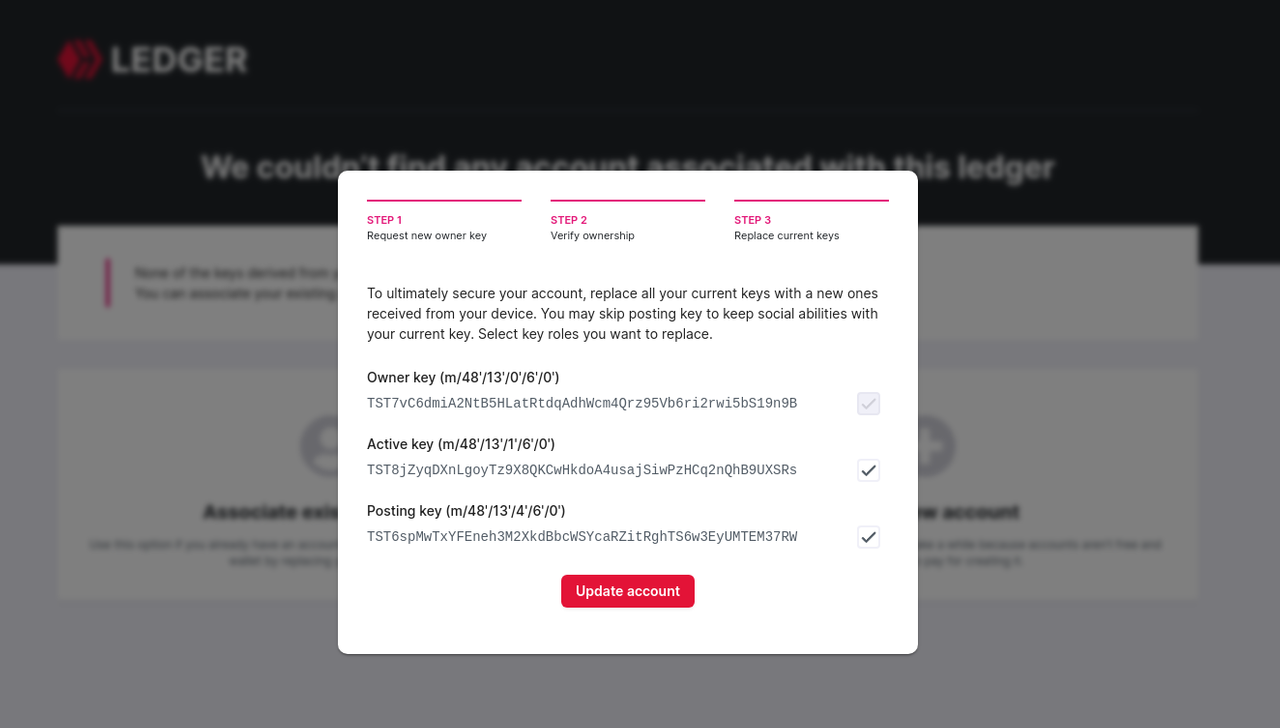
When you click "Update account" you finished the process and you will be automatically logged into Hive Ledger Wallet.
The process of earning HBD savings rewards is even simpler
- Buy some HBD
- Transfer your HBD into savings account
Transfer HBD to savings
If you already have HBD on your account (cold storage), you can easily transfer it to savings account and start earning interest. Just login into https://hiveledger.io, visit Savings tab, fill Deposit to savings form and confirm transaction on your device.
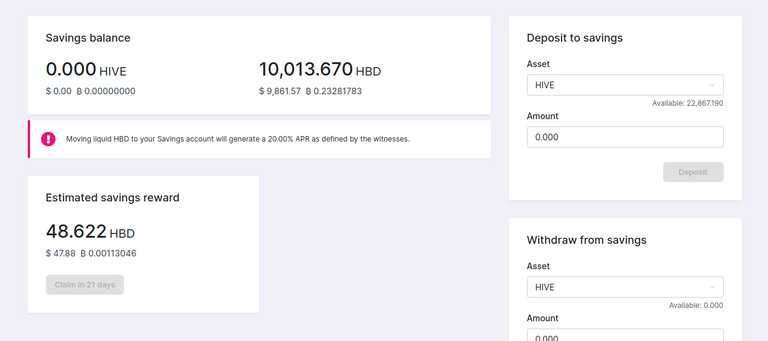
Earning interest will start automatically and you will be able to claim it 30 days after the deposit. You should see an estimated reward if it's higher than 0.001 HBD
Support me with your witness vote! Click on the image below:

Ooh, I need to bookmark this and come back to it. I have a Ledger Nano X, but I didn't realize you can connect it to Hive like that. I need to make sure I am doing that. This tutorial will be super helpful when I get around to it.
I don't know if you've given it a shot yet but I just finished it for the @sportstester account and it was super easy. This is amazing work from @engrave to get this set up!
No, I haven't looked into it yet. Thanks for the feedback though. I might be more likely to try it out knowing it is that easy!
🙌🏻 Me too! 📝
My next investment for blockchain is going to be a Cold Storage wallet. Thank you for making such a informative guide and sharing it on Hive.
Amazing! Thank you for the guide! Now that I know this is possible I'm definitely going to do it! Thank you for the link to buy the ledger.
My next investment will be this..
Thanks a lot, I personally need this and am very happy seeing it here
After testing things out first with some test accounts, I changed my main owner key on the account @demotruk to the one created by the Ledger wallet. Very happy to now have this extra element of security on my account.
Just a couple of minor points of feedback:
I noticed that when the transaction was broadcast, it said that it was rejected by the Hive network. After checking on hiveblocks.com, this wasn't true, the transaction was indeed confirmed (and the account is working with Ledger wallet).
Also, a pretty clunky aspect of the user experience is the way when you are associating an account, the work seems to be done in a little temporary window (or frame, or div or whatever it is in HTML). It's very easy to click out of that 'window' and lose progress forcing you to restart. Given the awkwardness of interacting with a Ledger Nano, it makes it quite time consuming if you make that mistake.
Thanks, I do appreciate your feedback! I will take a look at the error with broadcasting. The associate account modal does not have a close button and that's the reason it disappears when clicked outside of it (to be able to interrupt the process) but I will ask the graphic designer to work on this and will probably change that. It can be annoying if you accidentally interrupt it.
!BEER
View or trade
BEER.Hey @demotruk, here is a little bit of
BEERfrom @engrave for you. Enjoy it!Learn how to earn FREE BEER each day by staking your
BEER.I have started trying to use my new Ledger wallet with Hive app. I have installed latest, developer mode, have Hive app open with Ledger unlocked. Using https://hiveledger.io/auth/login, it identifies my Ledger, but says
authentication failed
Error: check if Ledger is unlocked and the Hive app is open
The Ledger was unlocked and Hive app open. The app seems to close however when it attempts to log in.
Edit: Never mind, I figured out that it was because Ledger Live was attempting to connect at the same time.
Glad you figured it out! I might modify the error message to include information about Ledger Live.
This is an amazing development for Hive in general! The work you are doing will impact so many people who would have otherwise skipped past Hive due to a lack of hardware support. Great work!
Thanks, I really believe it will change a lot for the Hive ecosystem.
Hello @engrave... I just read your post about linking Hive with Ledger and that is great. I´ve been wanting to get a ledger since last year, but just didn´t have the time because I was travelling for 4 months in the South. Now you have convinced me that the time is right after I read your post. And so, I ordered a Nano from your link and I also voted for your witness. With the 20% interest on HBD, there would surely be an increment in the number of investors. Hopefully, the rate would stay for a long time. Thanks for this post, I am already excited about getting my Ledger. Greetings from Vienna!
Amazing news!😀
From 12% to 20% interest rate & a Hive ledger wallet!!?
👍
Intoresting tutorial, I shall try.
I have a problem, I associated my owner and active keys with ledger using this wallet, I didn't write them down because that is the whole point of ledger right, keys are secured on there.
The issue I have now is I want to interact with Tribaldex and I need my active key for Hive keychain, how do I find my key?
Hi, I can prepare a script for you in which you would be able to add your old active key as a second key to your account, which will allow you to use it to interact with tribaldex (or any other frontend).
In the near future it will be possible to manage your authorities directly on hiveledger.io to be able to do such operations.
ok, I can try the script for now until functionality is added to hiveledger.io. thankyou
I was hoping authorities and individual key management would be added the hiveledger.io! It would be awesome if you there was an 'add to Keychain', similar to what HIVE Onboard is using, to import your choice of additional posting/active/memo keys. Thank you again for building this out!
Przy 20% warto rozważyć trzymanie tam oszczędności. Widząc jak słabnie złotówka to jedna z lepszych inwestycji będzie :D
Thanks for sharing.
Rehived and I have sent you @pishio :-)
Nice this is awesome, I knew I heard we can link hive to ledger and this makes for a easy secure savings account
This is interesting. I like to get a ledger nano. But still to decide which one. The model that can store multiple crypto is ideal !
Yes, Nano S Plus which is available for a few weeks is the best option in my opinion.
Is there a Nano S Plus now?
I got myself a Nano X ( at the start of the year ) and I like it a lot more than the Nano S, mainly because I had to keep de-installing wallets in order to install other coins on my Ledger S.
Yes, there is a Nano S Plus, which is basically cheaper X without Bluetooth: https://shop.ledger.com/pages/ledger-nano-s-plus
I see. Thanks! :<)
The rewards earned on this comment will go directly to the person sharing the post on Twitter as long as they are registered with @poshtoken. Sign up at https://hiveposh.com.
Good post
Thanks for sharing good news
AMAZING optics for hive
but in reality ive only had scarey bad experiences trying to use teh ledger, it always has errors and its not cool, its not a real wallet. it always breaks, then ur stuck with ur backup phrase in soem shitty program
i just want REGULAR BITCOIn ro HIVE KEYS not some fucked up format liek 12 words i have to manually fucking convert, ya know fuck that
its tiem we complete offline hive, hiveid and edenos with hive
we need to not have any keyts except for witnesses and even they can be wre logged in as long as theer sa few witneses snatdning and even then we can fork etc and do local meetups to restartr lol like churches and mosques and buddhist temples holding the keys in the minds oif monks who memorize them in sansrkit :D
Thanks for sharing your ideas....nice work 💯💯
Freudian slip much "by incestopedia.com" hahah!😀
Lol, fixed :D
Fantastic step-by-step guide. Thanks!
Really an amazing development. A step further to securing assets on Hive.
I installed Hive on my Ledger Nano X, using Developer mode but whenever I try to open the Hive wallet, on there or try to connect my Ledger using this page: https://hiveledger.io/auth/login , I get stuck. My Ledger screen keeps giving the following error: "Pending Ledger review'. And no matter how many times I try to reconnect, it keeps happening. Any idea why this might happen? I tried both Brave browser and Google Chrome.
Cheers!
You need to confirm "Pending ledger review" screen by pressing both keys simultaneously.
Gracias por su voto. Muy amable
I did bookmark this tutorial as I have been thinking of getting a ledger nano. Thankful that you made this tutorial so I can decide to get it or keep using Coinbase.
this is very good
Une fois qu'on met notre Hive compte sur la Ledger ; on peut plus utiliser le Hive Keychain application, ni même connexion autre pour interagir à écrire, vue, vote, et transfert ?
Si vous dites que les clés privés ne seront plus les mêmes, donc l'application Hive Keychain où on met nos clés seront hors service.
Les HBD et HP peuvent être récupéré avec Ledger, si la plateforme Hive ne fonctionne plus ou si hiveledger.io ne fonctionne plus ?
If you replace all your keys, you will need to sign everything on hiveledger.io or using
hive-ledger-clicommand line tool. We're working hard to add Ledger support to other wallets as well.