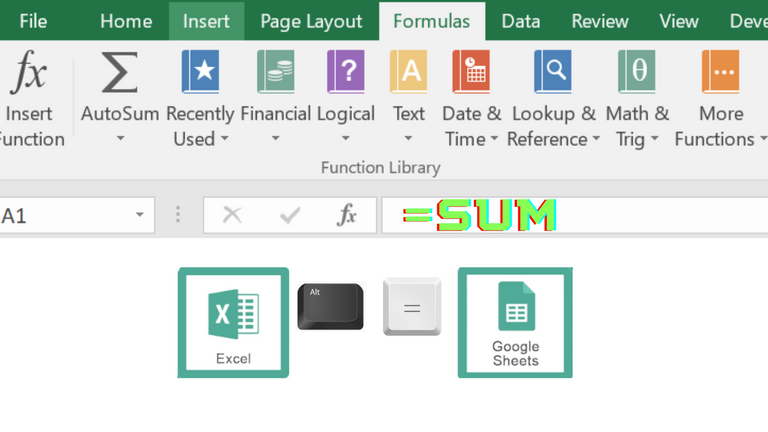
The easiest and most frequently used function in excel and gsheets is the SUM function. It is also the best way to introduce us the functions.
SUM function is the counterpart of the Mathematical Formula of addition where we use plus + operator.
Sample: 1+1
One of the benefits of using SUM function is that we can add a lot more numbers on cells/cell ranges in 1 go.
Function Type: Math and Trigonometry
Description:
Adds its arguments. As it is in math, SUM is the function used in Excel or Google Sheets to add numbers.
Function Structure:
=SUM(number1, [number2]).
Argument Breakdown:
number1 - The first value to sum.
[number2] - The second value to sum. The square brackets wrapping the argument means this is optional. The function can work with just 1 argument.
Examples:
Sum of constant number values:
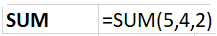
Sum of values in a range:
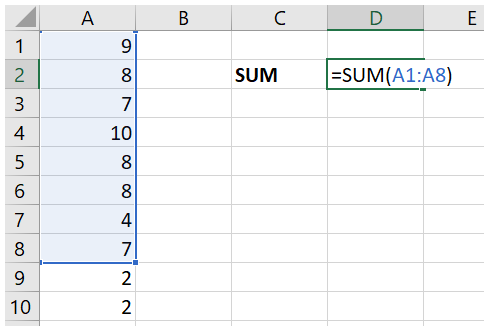
Sum of values in a column:
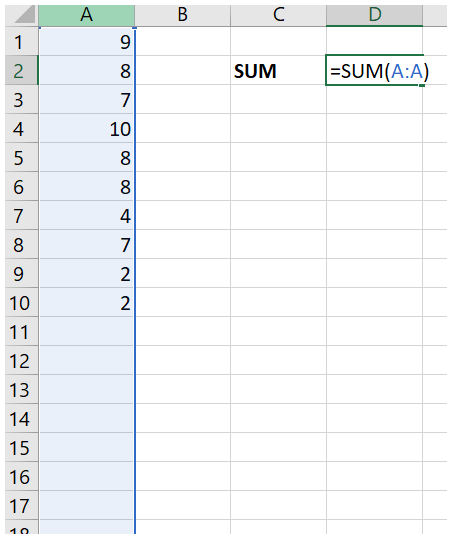
Pro tip: you can use the autoSUM when adding contiguous range like this. Place your active cell on the bottom part of your column, in this case, it's in row 11 then press the alt + = shortcuts
Sum of values of non-contiguous cells:
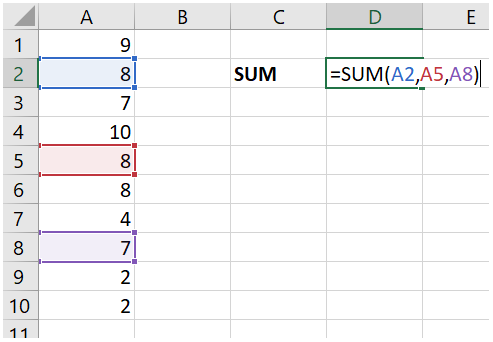
Still need help with Excel and Google Sheets?
Get Instant Expert Help
We can also accept LEO, HIVE, HBD tokens as payment.
This post is designated as a reviewer for Excel trainings I conduct.
Feel free to share with anyone. 😉
Earnings from Upvotes on this post are used to continue sharing Excel knowledge.
If you also want to earn HIVE in 7 days while blogging your favorite topics, join us here at Peakd.
*Thumbnail used is made in Canva.

The rewards earned on this comment will go directly to the people( @excelsheets ) sharing the post on Twitter as long as they are registered with @poshtoken. Sign up at https://hiveposh.com.