Microsoft Forms is a powerful online survey creation and data collection tool that can help researchers in various fields of study gather valuable data for their research projects. It is a part of the Microsoft Office Suite (click here to get at discount and save money), and it offers a wide range of features, making it a great option for researchers looking to collect data in a quick and efficient manner.
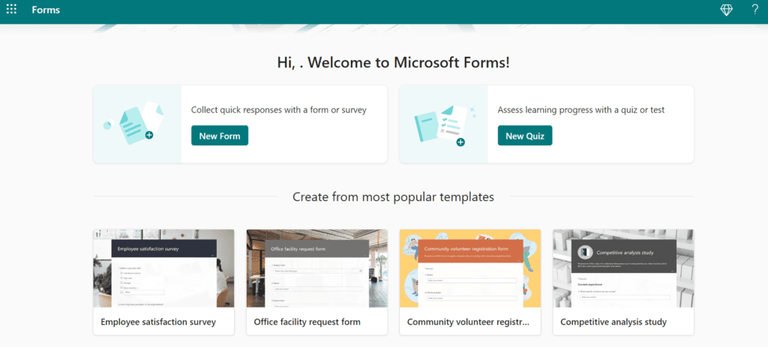
When it comes to creating surveys, Microsoft Forms offers a user-friendly interface and a wide range of question types, including multiple choice, checkboxes, and open-ended questions. It also allows for real-time data collection and easy sharing of survey links via email or social media. Additionally, Microsoft Forms integrates seamlessly with other Microsoft Office tools, such as Excel, which allows for easy data analysis and visualization.
However, Microsoft Forms is not the only option available for researchers. Other popular online survey forms include Google Forms, SurveyMonkey, and Qualtrics. Each of these forms offers its own unique set of features and customization options.
Google Forms, for example, is a free, web-based survey creation and data collection tool that is part of the Google Docs suite of productivity tools. It offers a wide range of question types and allows for real-time data collection, making it a great option for researchers looking for a user-friendly and cost-effective solution.

SurveyMonkey, on the other hand, is a web-based survey creation and data collection tool that offers a wide range of features and customization options. It has a user-friendly interface and offers a wide range of question types, including multiple choice, checkboxes, and open-ended questions.
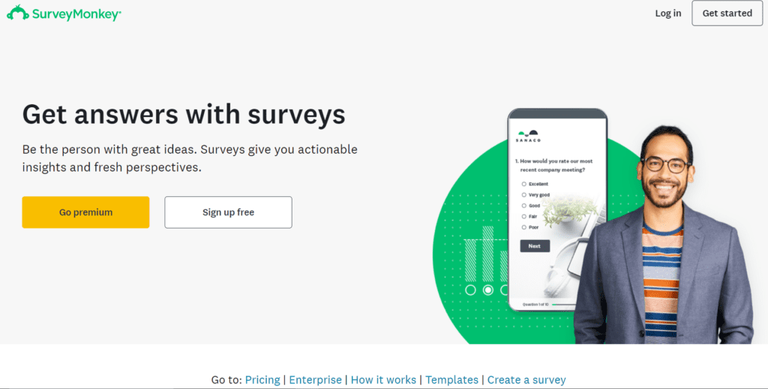
SurveyMonkey also offers advanced features such as survey logic, skip logic, and data export options, making it a great option for researchers looking for a more robust solution.
Qualtrics is another popular option, particularly in academic research and corporate settings. It offers a wide range of question types, including multiple choice, checkboxes, and open-ended questions.
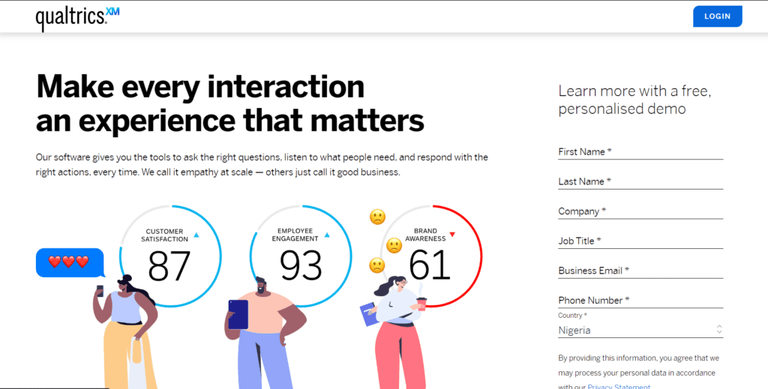
It also offers advanced features such as survey logic, skip logic, and data export options, and it allows for a wide range of customization options, including the ability to create custom themes and branding for your surveys.
When it comes to making the best use of these various forms, it's important to consider the specific needs of your research project. For example, if you're looking for a cost-effective solution, Google Forms may be the best choice. However, if you're looking for a more robust solution with advanced features, SurveyMonkey or Qualtrics may be a better fit. And if you're looking for a form that integrates seamlessly with other Microsoft Office tools, Microsoft Forms would be the best option. It's also important to consider the level of customization and branding options available with each form.
If you're looking to create a survey that aligns with your brand or organization, Qualtrics and SurveyMonkey offer more advanced customization options. Another important factor to consider is the level of support and resources available for each form. While all of these forms offer some level of support, SurveyMonkey and Qualtrics offer more extensive resources and support options for researchers. Finally, it's important to consider the type of data you'll be collecting and the analysis tools you'll be using. Microsoft Forms, for example, integrates seamlessly with other Microsoft Office tools, making it a great option for researchers looking to use Excel for data analysis.
In conclusion, there are a variety of online survey forms available for researchers, each with their own unique set of features and customization options. By considering the specific needs of your research project and the features offered by each form, you can select the best option for your research needs. Microsoft Forms is a great option for researchers looking for a form that integrates seamlessly with other Microsoft Office tools, but it's also worth considering other options such as Google Forms, SurveyMonkey, and Qualtrics.
Congratulations @mengene! You received a personal badge!
You can view your badges on your board and compare yourself to others in the Ranking
Check out our last posts:
Support the HiveBuzz project. Vote for our proposal!