SteemVoter Tutorial
In this Tutorial we'll be going over how to auto vote on Steemit post using Steemvoter. Voting on posts earns you curation rewards, so using an auto-voter can be a successful way to make sure you're always active on Steemit.
This tutorial video was done live in one take, so apologies for any bumbling around, but it should also serve to let you know just how easy it is to set this up and start auto voting.
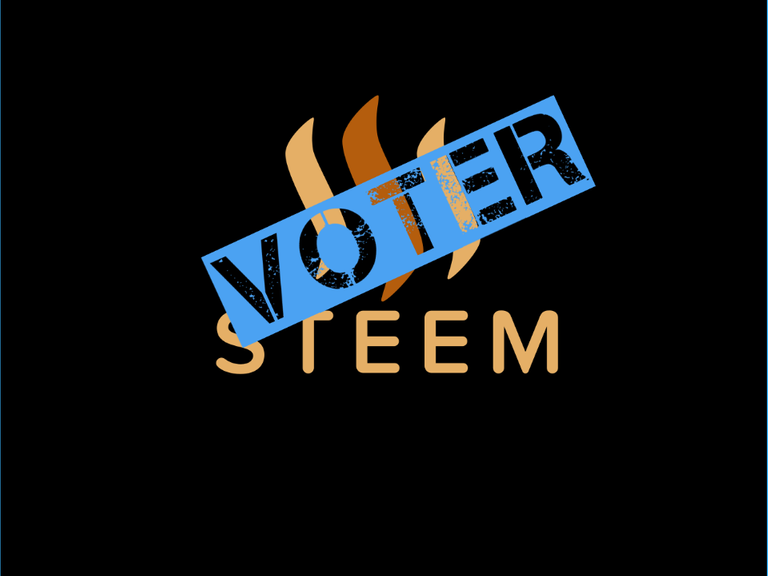
Setting Up A SteemVoter Account
Click The signup button and enter your information associated with Steemit account: username, email. You will enter a new password for your Steemvoter and retype it in the following box. Next, hit signup, and an email will be sent to you containing a pin number. You’ll enter this pin number at the bottom of the form and then click sign up again.
Logging Into Steemvoter
Once you’ve completed the previous step it’s time to log in. Click login and enter your steemit user name and password to continue.
Next you’ll be prompted by a terms of agreement. This basically states that by entering your posting key you’ve agreed to let Steemvoter vote on up to 1 post per day on their behalf. This is the “fee” that you pay for using the free auto voting bot, known as Steemvoter. I strongly suggest that you click agree (if you’re interested in this) because your voting power is probably small enough that it truly doesn't matter. Remember, you’re collecting rewards from that vote too.
If at some point your voting power grows above 500 SP and you wish to be more selective with your votes, you can of course always upgrade your Steemvoter account using 3 SBD, and gaining benefits that will no longer cause you to vote on Steemvoter posts, as well as adding more than 4 rules for you to auto vote on.
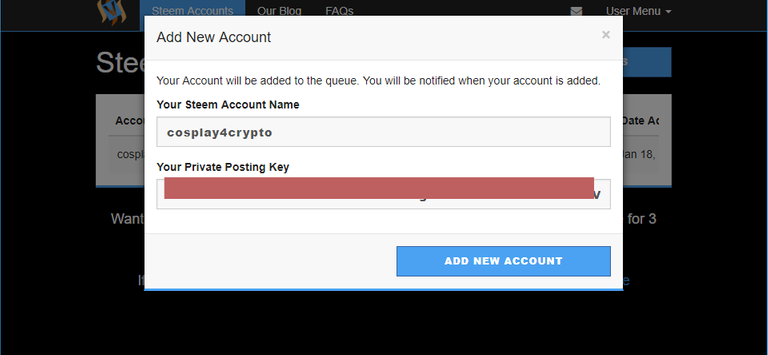
Next you’ll need to Add Your Account. Push the button to Add an account and type in the name of your steemit account and any other information that the prompt requests. Click to continue, your account will now be pending (this may take a few days, check Steemvoter and email to confirm).
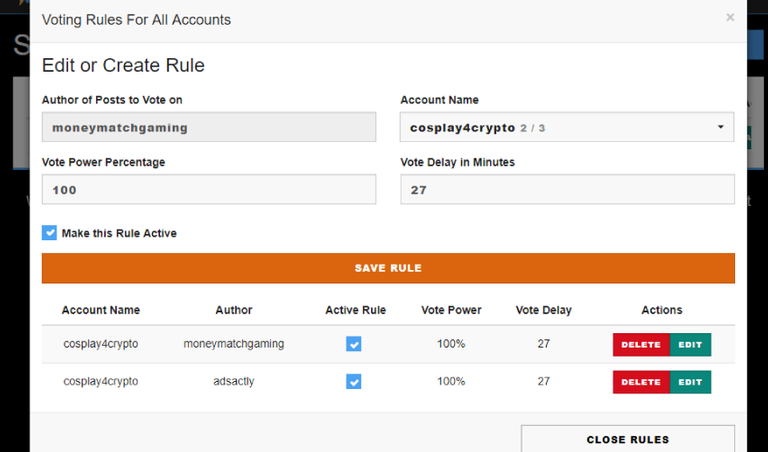
Setting Up Rules In SteemVoter
You can start to set rules even if your account is still in the pending process. Click the Rules button in the top right corner.
Maximizing Curation Potential Curation Rewards
Select accounts that you think will receive a decent payout on their post, but not just that. Those that have fewer votes and big payouts is a good idea to bet on. MORE, I strongly encourage that you add accounts in a community/niche that you're actually interested in and accounts that belong to your actual friends (at least one).
Furthermore, this can get kind of tricky and for a better technical analysis of how curation rewards work, I’ve suggested these two posts written by other Steemit authors: 1, 2.
