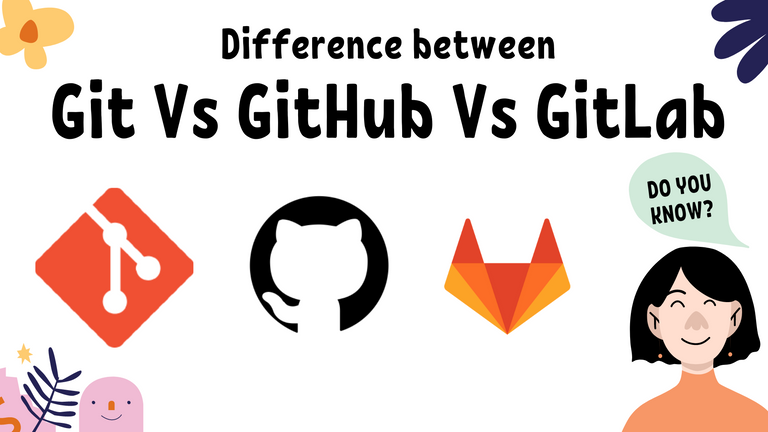
Are you new to Programming or Software development? Then you must know about Git, GitHub, and GitLab. But, if you already aware of the concept and want to know more then this article is a perfect place for you to give you all possible hints or knowledge about this topic. So, It's time to activate your brain cells, and let's learn!
What is Git
Git is free, fast and the most popular distributed version control system for storing and tracking changes in the source codes of open-source projects.
***So, what is the Version Control System? ***
Version Control System allows developers to work on the same project by tracking and logging changes without any conflict with other iteration. When a developer change or modify a piece of the code, a version control system give other developers power to review and even restore the earlier version of the code.
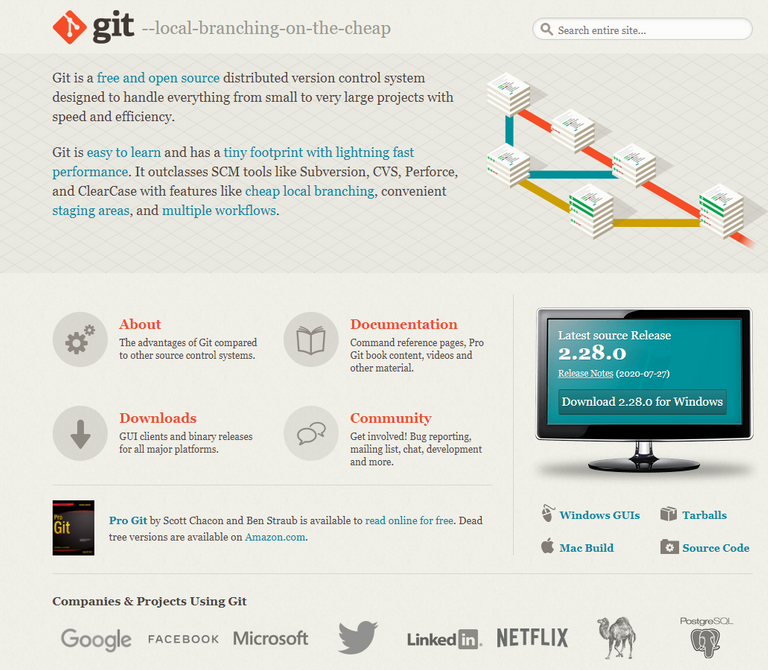
Features of Git
- Git is a protocol, not a product.
- Git can be used for Commercial and open-source projects.
- Git used to handle the repositories remotely, it's not dependent on network access or a central server.
- Git works deftly on a vast number of operating systems and IDEs (Integrated Development Environments).
- Git is a popular Version Control System (VCS) or a Source Control Management (SCM) System. SCM/VCS is a collaboration platform for developers to work with much ease irrespective of your fellow developer's current locations.
It's Code Time
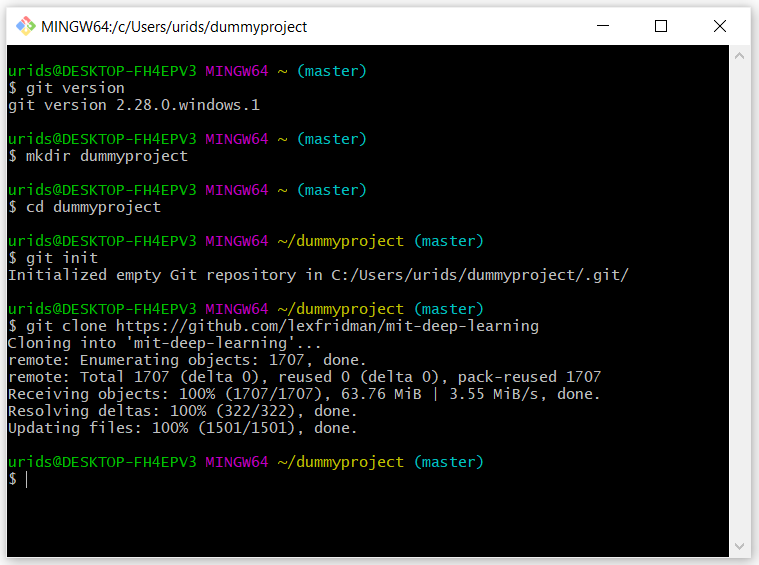
Some basic commands for Git
Go to Search Bar - Type git/git bash - Try following commands in the git terminal window
- git version: To check the current version of git
- git init: To track the files
- git add: To add files to the staging area.
- git rm: To remove files from the staging area.
- git commit: To take a snapshot of changes in our files.
- git status: To see both tracked and untracked changes by git and the current branch.
- git log: To see all the commits in git and the current branch.
- git pull: To fetch and download content from a remote repository and immediately update the local repository to match that content.
- git push: To upload content from the local repository to the remote repository.
- git clone: To make a copy of the existing repo in a new directory in our local machine.
- git remote: To connect a local repository with a remote repository.
- git branch: To create a branch in our git repository.
- git checkout: To switch current branches in git.
- git merge: To merge other branches into the current branch.
- git reset: To reset the staging area to match the most recent commit, but leave the working directory unchanged.
Who using Git
Popular organizations like Google, Microsoft are using Git for significant performance and efficiency.

Cheatsheet
You can download the cheatsheet here.
What is GitHub
GitHub is a Git-based repository hosting platform with 50 million developers, 2.9 million organizations created 100 million repositories as of August 2019. GitHub was founded by Tom Preston-Werner, Chris Wanstrath, and PJ Hyett and launched in 2008.
GitHub is a cloud-based hosting service that allows developers to manage Git repositories.
GitHub can be used for issue tracking, documentation, and 3rd part integrations. Public repositories on GitHub are used to share codes and open-source software. To work on private projects, Github free plan allows unlimited private repositories but only 3 collaborators per repository.
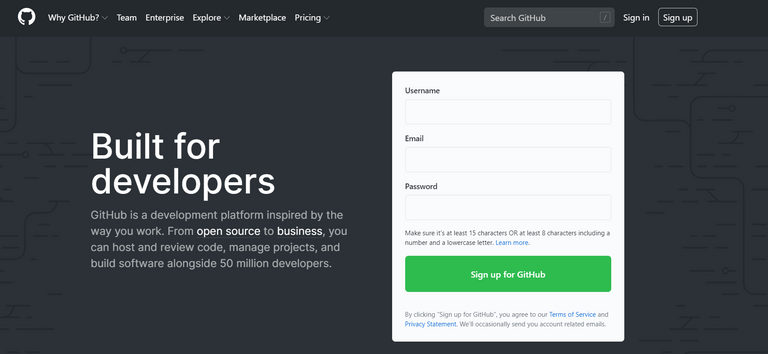
Features of GitHub

- Github allows developers to distribute their slice of work in the form of plugins, modules, etc.
- You can host your static and dynamic both types of sites on Git platform such as GitHub.
- Github is a DNA of open-source projects that allow users to access features like feeds, followers, wikis, and more.
- Git has plenty of third-party services that offering additional features such as bug tracking, feature requests, task management, and much more.
- It is distributed version control, which means you can access your code/project even if you don't have your workstation with you. Also, if you want your old code back then you can have it.
Cool Apps
You can use third-party apps and authorize them to your commit access.
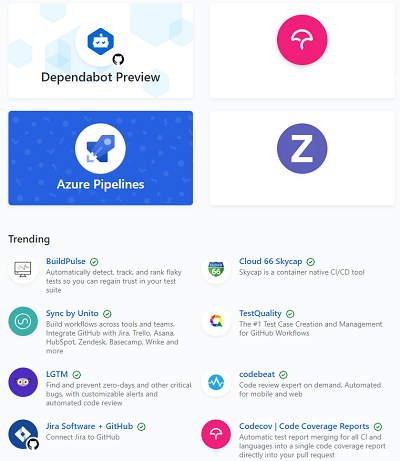
Who using Github
Well-known companies like IBM, PayPal, Spotify, Bloomberg, Airbnb are using Github for their product management and development.

Cheatsheet
You can download the cheatsheet here.
What is GitLab
GitLab founded by Dmitriy Zaporozhets and Valery Sizov in 2011, GitLab has more than 3,000 contributors as of January 2020. Written in Ruby, Go, and vue.js, more than 100,000 organizations around the globe are using GitLab.
GitLab is a repository manager that provides featured services like custom workflows, DevOps score, value stream mapping, monitoring, and so on.
GitLab offers some similar features like GitHub for issue tracking, task, and project management. But, GitLab is more than Github in terms of collaborative environment and functionalities.
GitLab has a better choice for teamwork and exists in two forms. The first is SAAS — website with open registration, and the second is an individual solution — GitLab Community Edition.
Features of GitLab
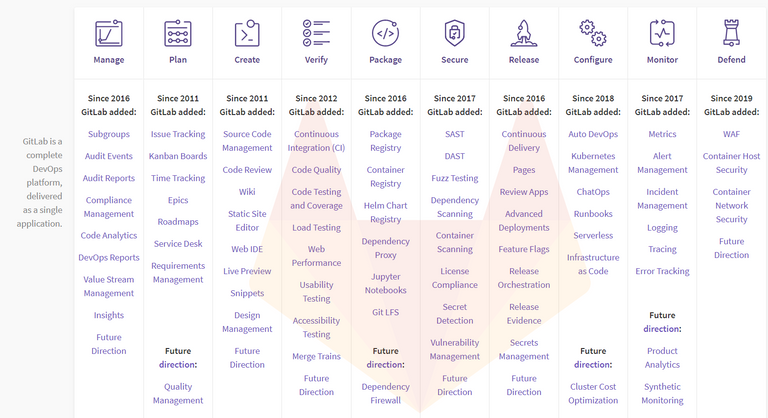
Gitlab used for
- Enterprises and Large-scale projects
- Continuous Integration (CI/CD)
- Source Code Management (SCM)
- Out-of-the-doc Pipelines (Auto DevOps)
- Security (DevSecOps)
- Agile Development
- Value Stream Management
Who using GitLab
Many reputed companies like Drupal, Axway, Ticketmaster, Fanatics, Worldline are using GitLab for increasing deployment and eliminate complexity.
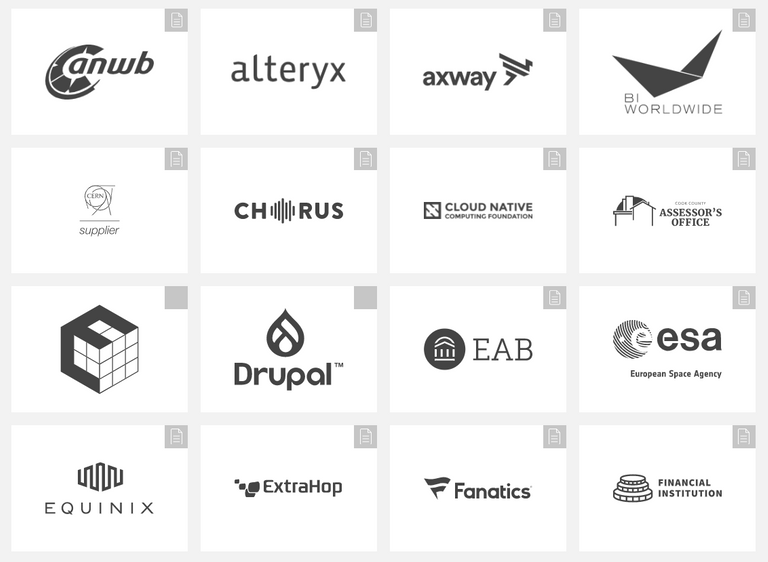
Cheatsheet
You can download the cheatsheet here.
You can advance your journey with GitHub learning lab
Comparison
GitHub and GitLab both are based in layman's terms where you can upload and share your project codes online. Also, you can work on a large project in team collaboration which is extremely helpful for large companies.
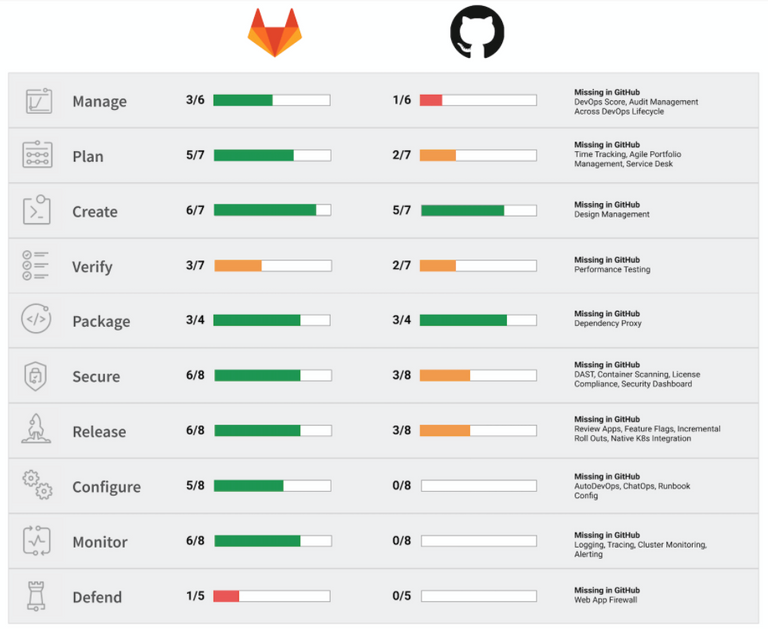
I hope this article helps you to understand the difference between Git, GitHub, and GitLab. Be safe in this pandemic and happy learning.
References
This article is not sponsored
About Author
Tech enthusiast and passionate writer— Founder @QuickTelli
Follow me
Follow me on Hive, PeakD and Engrave











Congratulations @urisan! You have completed the following achievement on the Hive blockchain and have been rewarded with new badge(s) :
You can view your badges on your board And compare to others on the Ranking
If you no longer want to receive notifications, reply to this comment with the word
STOPTo support your work, I also upvoted your post!
Do not miss the last post from @hivebuzz:
Wow nice post you put some serious work into this.
Thank you.
Posted using Dapplr