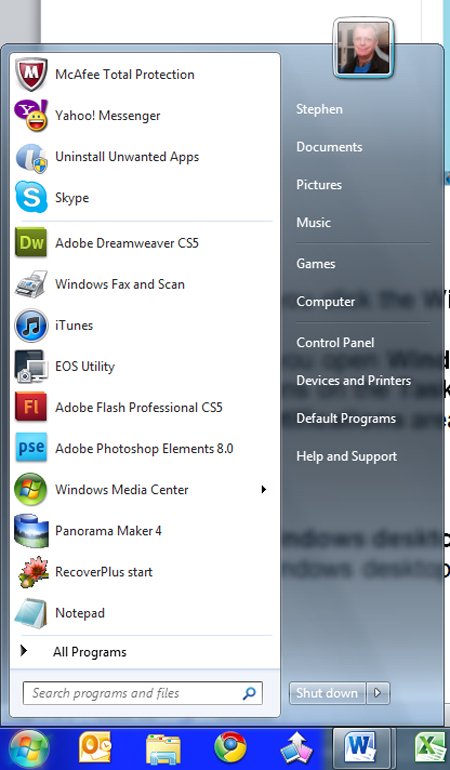A guide to your computer desktop
Step 4:
If you press the ‘Windows’ icon in the far left-hand of your taskbar, you’ll get access to frequently used programs, the search box for programs and files, your documents, the ‘Shut down’ button and the control panel: