Ginabot tutorial by guest teacher @luisferchav

Hello dear Steemians and @helpie members!
This is a tutorial on how to use and setup the incredible tool known as GINAbot!

For those of you that don't know it was created by @neander-squirrel and
it is THE discord notification bot, at least IMHO :)
If you've been posting on steemit for a while and thinking to yourself:
-Why isn't there a notification system that lets me know when I get a reply or when I get mentioned by another steemian?
Well.... I got great news for you! GINAbot can do all those things and many more and it's a FREE and open source service!!
These are the current types of notifications you can setup:
-Comments
-Follow, unfollow + mute
-Mentions
-Word watch (mention of custom text in comments/posts)
-Resteems
-New post from any author you select
-New post with any tag
-Blacklist user(s) (no notifications about blacklisted user actions)
-Upvotes, downvotes
-Cancelling of votes
-Money transfer (in and/or out)
-Delegation
-Curation and author rewards
-Witness vote (with useful details)
-Producer reward
-Missed block
-Node recovery
-Price feed
To get a more detailed explanation on each item click here
Before we get started you need to make sure you have a discord account, you can create one on a browser or you can install the app on almost any device, it can be your phone, your computer or your tablet. You can use it with a browser but I recommend installing the app, you can find the apps on the android store, the IOS appstore or download it here for pc.
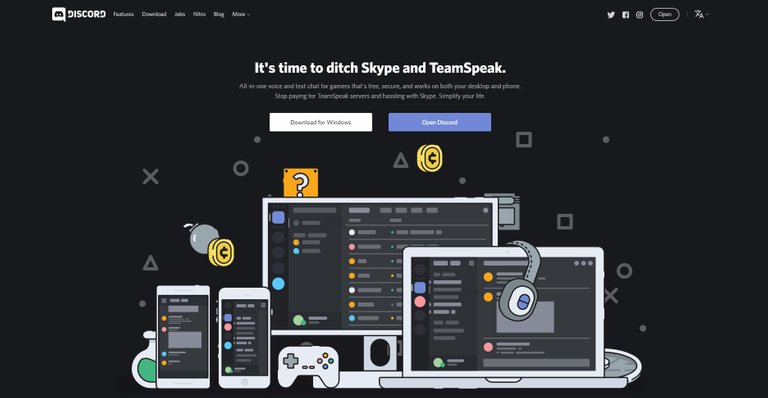
If you post on steemit with any regularity and don't use discord yet, you're missing out big time! Discord is where people on steemit livechat with each other!.
Once you have discord installed you need to get into the Minnow-Power discord server, you can do so by clicking here.
When you get there you must go to the #registration channel and type
"..reg YourSteemitUsername", GINAbot will respond with a memo code, copy it and send 0.001 SBD with the memo you have to @ginabot on Steemit. GINAbot will return your SBD and tell you that your account has been validated!
It used to be $reg and $set before, now you must use ..reg and ..set
Then you will get a link to your notification settings, this link is private to you, don't share it with anyone!
As you click the link, it will take you to your notifications setup, here you can choose what types of notifications you wish to receive.
You can choose to get notifications like when your favourite steemian publishes their latest post or when you get mentioned by anyone on Steemit, or even when a word or a phrase is used on steemit!!!
Make sure notifications are active:
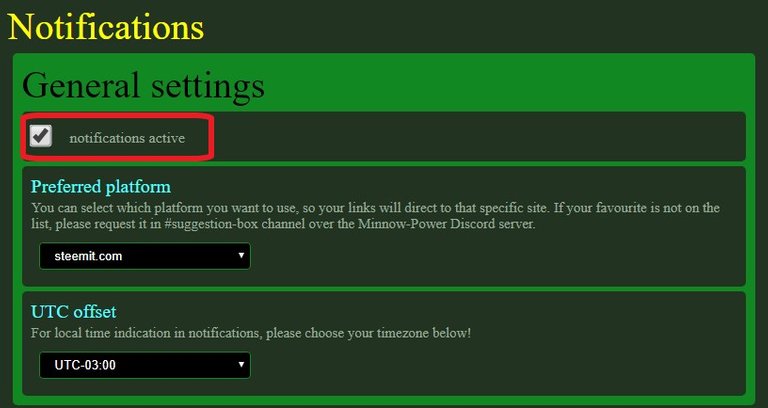
Select all the notifications you want and hit save at the bottom of the page and you're done! You will start receiving them right away!!
As you may know these @helpie lessons are all about learning, sharing and participating, and the best student ends up winning some SBD too boot =O.
So... your task if you decide to take it is to register with GINAbot, if you have not done so already, then leave a screenshot of your registration and tell us how you plan on using this awesome service. If you already have registered, explain how you use GINAbot and how it helps you on your daily steemian activities. The best reply wins 1 SBD!!!
I hope this tutorial is helpful to you, you can follow @helpie on steemit, if you haven't yet, for more tutorials, trivia and chances to participate and maybe win some SBD and upvotes! :)
You can also follow @neander-squirrel and @ginabot on Steemit and get more information here.
Also be sure to send some love to @neander-squirrel, this is an incredible free service and he deserves all the recognition!!
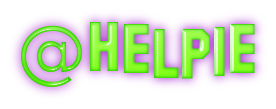
Disclaimer.- Only registered users will have guaranteed upvotes from @helpie, anyone is welcome to participate of the daily activity, as we have admins upvoting minnows you partake of the mini classes. You are not required to upvote @helpie 's post to participate, this will not give you a bigger upvote, this initiative is not meant to be a vote for vote operation, it's an educational tool only.
If you want to be considered to join @helpie as a minnow in training, please consider joining Palnet / MSP and participating actively of the community, we have scouts constantly looking for the right minnows to support, and they will reach out with a private invitation.
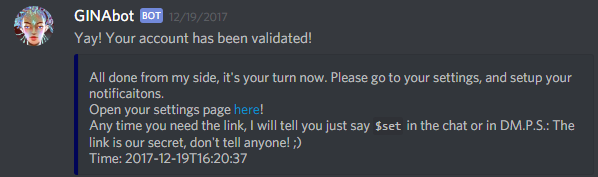
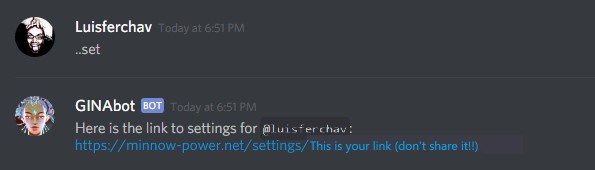
Nice i will be trying this!
Awesome!!
I was told about Gina from my friend @dflo. I mostly use Gina to see when I have received comments. It is great being able to keep with comments on your posts without have to scroll through countless old posts to find them. I also really enjoy the rewards notification feature. It let's you know if when rewards show up in your wallet. As you can see from above, she is capable of so much more. Gina is awesome. I'd buy her a beer if she weren't a bot.
Yes sir, a beer would be in order hehe, GINAbot rocks!
I've just got all my settings setup using my phone. Couldn't on my computer but I figured it out eventually. Let the endless pinging begin
Awesome! Let it begin!
Excelente tutorial ya voy a revisarlo y aplicarlo
Buenisimo!
listo ya active el ginabot muy buena herramienta ya puedo saber todo lo que pasa en mi cuenta gracias @helpie y @luisferchav
Gina is excellent. It's really a must have for anyone who uses discord and wants a notification system. The best part is you can track who mentions you and even search for odd words you find intriguing, though that can get pretty hectic.
Yup, you gotta be careful when you search for odd words, if you don't your feed can get impossible to follow hehe
Excellent info, I’ve been using Gina for some weeks now, she rocks hard!
Nice, she rocks super hard! :)
i love ginabot!
So do I!! :)
I've been registered with Ginabot for a month or 2, but I haven't really set up any thing on it. I should set it up for mentions at least.
Yeah! At least mentions and replies, it really makes a difference hehe
Gina-bot is an angel in disguise. She's far better than my feed and I can track follows/unfollows, resteems, keywords, and a load of other things that I haven't even delved into yet. She's even useful for Witnesses.
She really is!! The witness feature is relatively new, but it's great!!
GINA is the best thing on Steemit!
It really is, it should be part of the way the site works hehe
Yes! This was super helpful! Thanks so much!
@helpie, this was such a helpful post! I'm so glad I'm finally aware of Ginabot!
Awesome! I hope this becomes really helpful for you!
Great. I had no idea about this
hey @art-mess are you on discord by any chance?
yes
send me a dm on palnet brother, i got something for you.
Alrighty. Just messaged you
Awesome, Let us know how it goes for you!
que cool
Holaaa la semana pasada empece a usar discord pero tengo dudas sobre sus usos, me recomendaron entrar para poder transferir mis SBD pero no se como preguntar :( o si gina me ayuda
gina basicamente te ayuda con notificaciones, lo del los SBD no seria en discord, si no aqui en Steem...
creo q ya tienes tu cuenta registrada, por lo menos parece que si... en que pais vives Mari?
en Venezuela, es que quiero canjearlos por la moneda local de mi pais, no se como se hace
@wilins hermano podrias venir y ayudar a mari... yo no tendo idea como hacerlo pero se que tu sabes como...
Thanks for this vital information.
:) I hope this helps you out on your steemit journey!! :)