⭐Hello Guys⭐
In this post, I'm going to finish the basic part of the guide I started. The post can be checked here: Basic Guide To Intro Rising Star - Part 1. In this part 2 of the guide, I'm going to show you how to buy a pack of cards using starbits.
As with guide part 1, any errors or inconsistencies you find, feel free to mention them in the comments so I can correct and update this guide.
Remembering that the game can become sustainable, that is, you can start from scratch, do missions and buy packs and then repeat the process. With dedication and determination, you can grow a lot in the game without making any heavy investments.

⭐Card Pack Information⭐
❗If you don't have an account yet, please login using my link: https://www.risingstargame.com?referrer=shiftrox
Assuming that after some time invested and many missions completed, you finally got the (hard-earned) amount you needed. Days of glory and days of struggle, now the funnest time has arrived: opening a pack of cards!
How does drawing and opening a pack of cards work? Well, it's very simple: each pack costs 10k (10,000) of Starbits, after getting this amount, you have to make the withdraw to your HIVE wallet and thus make the purchase. Each pack comes with three cards, one being rare or higher.

⭐How To Withdraw⭐
First, you can go here by clicking on the Top Right Menu > Your Nickname. When opening the options, click on Account. This menu is on virtually every page you browse in the game.
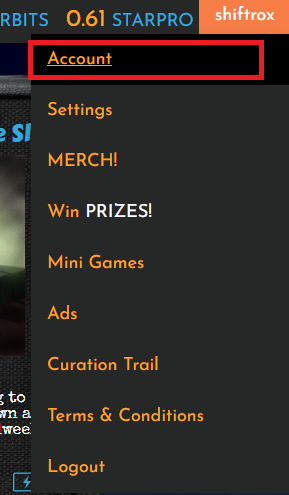
The following page will open. Here I just put the part that interests us at the moment, which is related to withdraw and packs.
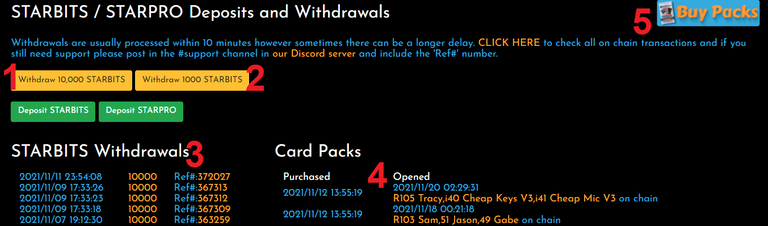
Withdraw 10,000 STARBITS: Here you withdraw 10,000 Starbits, the exact value of a pack.
Withdraw 1000 STARBITS: Here you withdraw 1000 Starbits.
STARBITS Withdrawals: This is the history of withdrawals you made from Starbits.
Card Packs: Here is the history of the packs you have purchased. When purchased, an “open” button appears indicating that you have a pack but have not opened it yet. When it opens, here will be shown which cards you got.
Buy Packs: A shortcut to go to the pack purchase page.
As I said, you make this withdraw to your HIVE Engine Wallet, meaning the Starbits must be there, otherwise you won't be able to buy. Well, let's click on the 10,000 Starbits withdraw button.
A new line in the part of "STARBITS Withdrawals" will appear with the word "pending", this is normal, we should just wait, as this indicates that the withdraw has been made and that it is pending to fall into the HIVE Engine Wallet. The transaction can be fast or sometimes slow, so we just have to wait.

From what I've noticed, the page doesn't update on its own, so you can navigate to some other Rising Star page and then go back to that part of your account, or press F5 to update and go back to the home screen, then you do the same process by clicking on account.
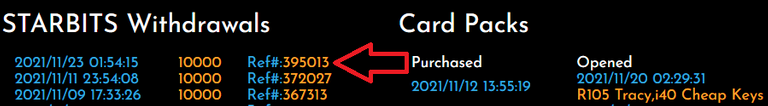
After all this process, on your HIVE Engine Wallet, the 10k of Starbits will be there. In my example I already had 21k of starbits, so the total goes to 31k, but don't worry, if you've never cashed out, the line with the starbits token will appear with the value of 10k.
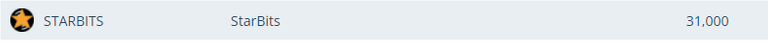
⭐Buying The Pack⭐
So now that you've got the necessary starbits, let's go shopping! Here I will show you the paths you can use to get to the pack purchase page.
- Go to the Top Left Menu, placing the mouse over the “Cards” icon, some options will appear, click on “BUY PACKS”.

2) Go to the Top Left Menu, placing the mouse over the “Cards” icon, some options will appear, click on “Your Collection”.
It will open the page that is already loaded in the screenshot below, showing your collection of cards. On the top right theres the button “Buy Packs”, you can click this button also to go to the purchase page.
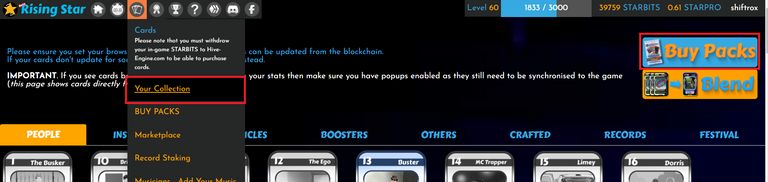
3) Lastly, are you definitely remember 😁, as I had already put in a screenshot above, there is also the option of going to the purchase page from here. Top Right Menu > Your Nickname > Account > Buy Packs button.
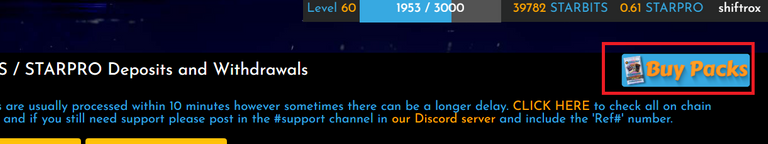
Finally, we reach the page where we can buy our pack! Don't be scared by everything that will appear on the screen, I'll explain very briefly what you should do in this part.
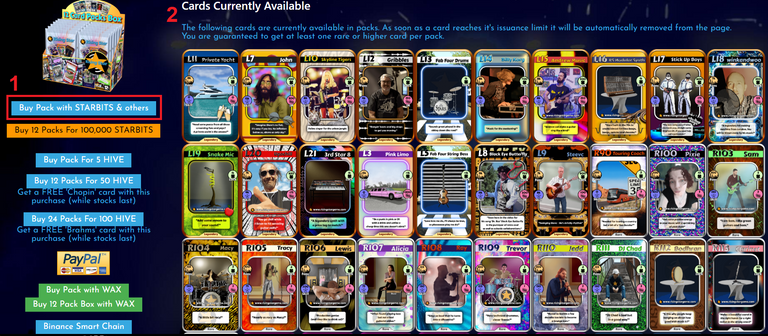
Buy Pack with STARBITS & others: You must click on the first option. A new page will open, with some options to choose from, which is how you will buy the pack. I will put the print of the page below.
Cards Currently Available: In this part that shows several cards, it's indicating which cards are eligible to come out in the packs you buy. Each card has a drop limit, when it reaches the limit, it is automatically removed from this page and the pack.
❗Don't worry about the other options, don't mess with them for the moment. There are several other ways to buy packs. As we can see there is a buy function with #HIVE, #WAX, #PAYPAL,, #BSC, among others that I didn't put in the print. In the future I will make another guide showing about these options.
❗For you to have an idea, I've practically only bought packs with #Starbits or #DEC (Splinterlands token) until now, so I'm not even sure how these other options work. Particularly I'm only involved in the HIVE environment, so for now let's not worry about these possibilities.
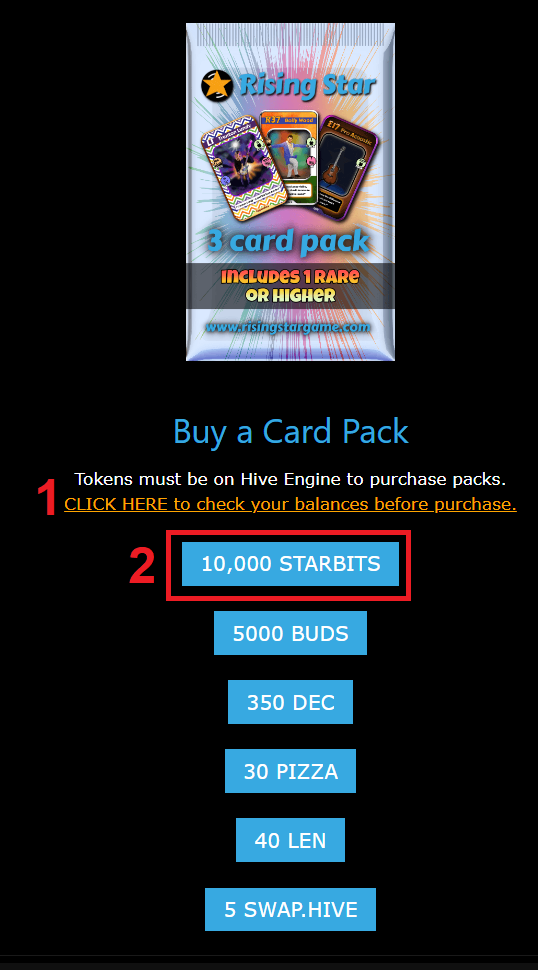
CLICK HERE to check your balances...: By clicking here, the Hive Engine Wallet will open with your user logged in (if you are already logged in there), you will be redirected straight to your wallet page.
10,000 STARBITS: By clicking here, a Hive Keychain popup will open, then you can click “CONFIRM” and the transaction will start! Print below:
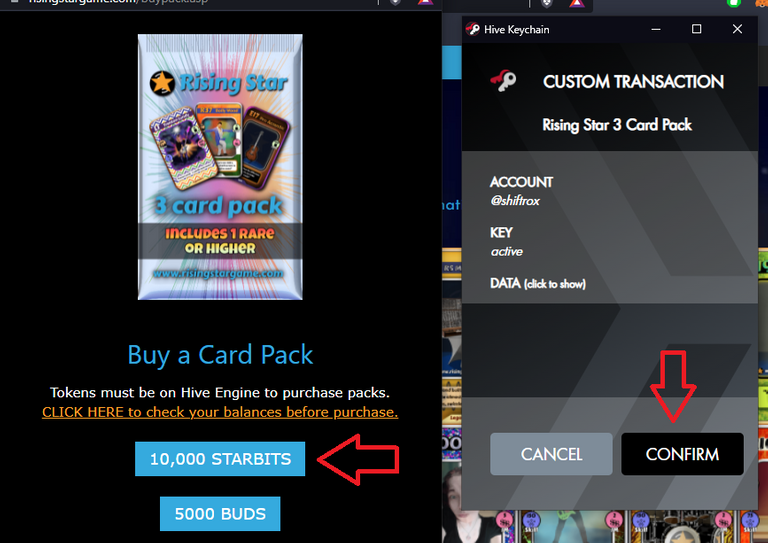
After confirming the transaction, click “OK” and then “CLOSE”. Again you need to refresh the page with an F5 or navigate between game pages to refresh and appear the button / command to open a pack.
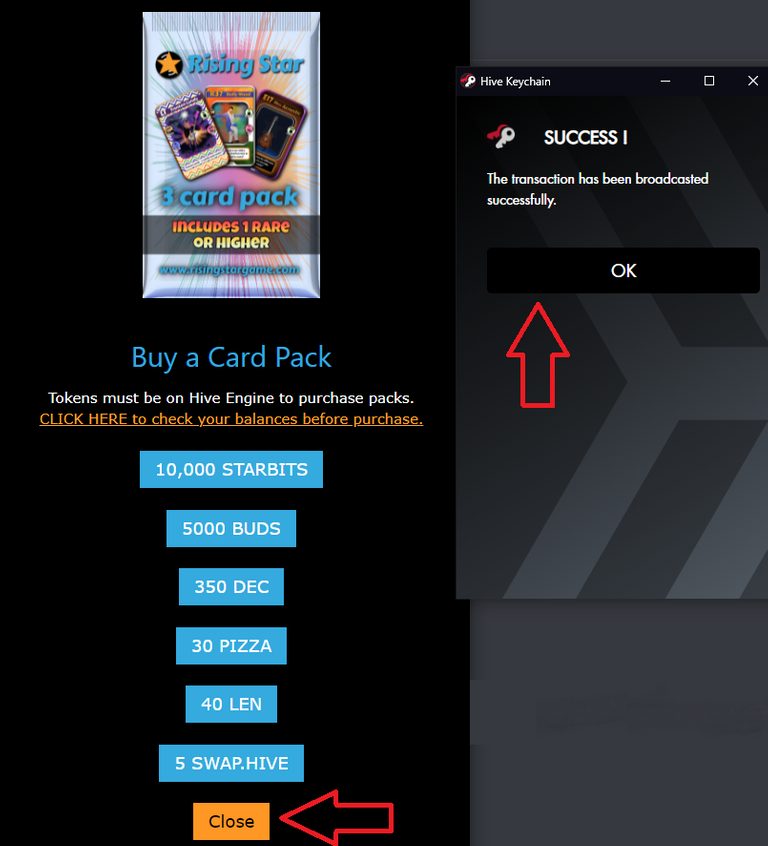
⭐How To Open The Card Pack⭐
With this process completed, now is the time to open your pack, remembering that you have one rare or better guaranteed and two more cards, totaling three cards per pack. I will show you the places that have the shortcuts and how to proceed to open them.
To speed up the process, I will shorten the paths.
- Top Left Menu > Cards > Your Collection > Open Pack(s)
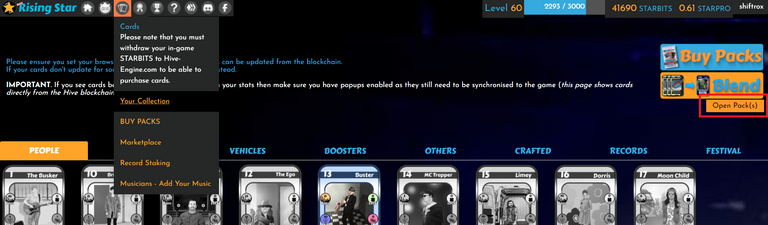
2. Top Right Menu > Account > Open Pack
Here you have the history of withdrawals, purchases and pack openings. As long as you don't open the pack, it is “Open Pack” in this history.
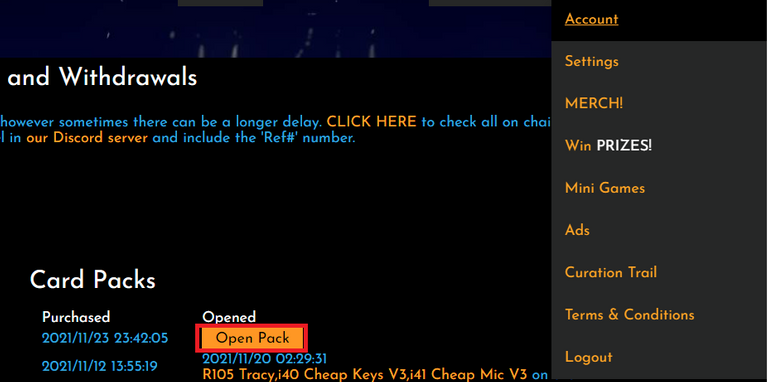
3. Top Left Menu > Cards > BUY PACKS > Open
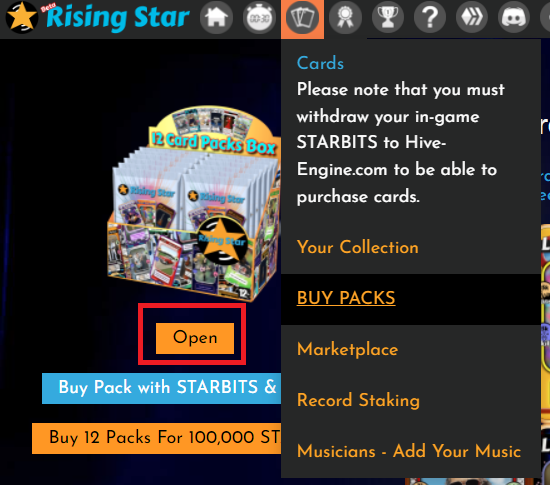
❗I don't remember if there is any other place where you can open the packs, but I believe that these 3 options are already more than enough isn't it? 😂
Now, one more detail, I intentionally placed the order that way. Why? When you use option 1 or 2, you will be redirected to option 3 (Top Left Menu > Cards > BUY PACKS > Open), it is on this page that you will open! Click on “Open” and let's go 👊!

You must wait for the processing and that's it! Your 3 cards have appeared to you! In this pack, I took a rare card (which I didn't have) and 2 identical common cards (this happens sometimes).
❗A tip: sometimes when you order open the pack, the game “bugs” and this animation of showing the 3 cards doesn't happen. Don't despair, you should go to Top Right Menu > Account and there you can check which cards came out in the history!
To finish this part, even after opening the pack, it may be that the 3 cards do not appear or do not count in the sum of fans, luck or skill. Again, don't despair, you should go on the way: Top Left Menu > Cards > Your Collection, a popup will appear to update your cards and add the ones you just received.
If even going that way, a pop-up does not appear or nothing happens, you can force this process by clicking on “CLICK HERE”. As you can see in the featured message of the game itself, you must enable pop-ups in your browser.
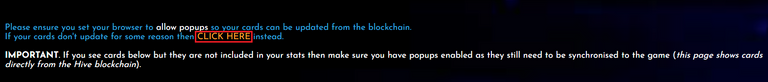
⭐Conclusion⭐
So that's it guys! This guide of mine ends the basic part of the game, as I told you, I created part 1 and 2, based on what I went through and my positive and negative experiences and believe me, this information I gave you, will make everyone's game much easier.
I consider these 2 basic parts, as you will basically do this process every day in order to evolve: perform missions, level up, collect 10k Starbits, buy a pack and repeat all over again.
Enjoy every moment, make friends, join the community and share your progress with all of us, I'll explain more things to everyone in the community soon, how to participate in giveways, buy packs with other tokens, explain about boosters and more. Start small, think big, be dedicated and be determined, you will go far! See you next time!

I'll leave links here to the guides I'm making, I hope it helps:
Basic Guide To Intro Rising Star - Part 1

If you want to learn more about HIVE games, you can start playing:
👨🌾DCROPS👨🌾
⭐RISING STAR⭐
🐲SPLINTERLANDS🐲

Footer Designed With Canva

~~~ embed:1463648471546748928 twitter metadata:YmVsemVidXppfHxodHRwczovL3R3aXR0ZXIuY29tL2JlbHplYnV6aS9zdGF0dXMvMTQ2MzY0ODQ3MTU0Njc0ODkyOHw= ~~~
The rewards earned on this comment will go directly to the person sharing the post on Twitter as long as they are registered with @poshtoken. Sign up at https://hiveposh.com.
Another great review. I didn't buy packs yet, just cards from the market.
10k Starbits are way cheaper as the 5 Hive by the way. Better convert swap.hive to starbits and buy with them.
Dizes fazer amigos onde? No hive ou no jogo? É possível fazer amigos no jogo?
Oi boa tarde, tudo bem com você? Essa parte ficou meio incoerente mesmo, seria fazer amigos aqui na HIVE, ou seja, na comunidade.
Mas não seria má ideia se o pessoal do Rising Star, criassem uma lista de amigos para que pudesse ter mais alguma interação ou então um amigo pudesse acelerar uma missão ou recuperar uma % de energia!
This post has been manually curated by Rising Star Game
The NFT based music career game built on HIVE
!PIZZA !BEER
PIZZA Holders sent $PIZZA tips in this post's comments:
@risingstargame(17/20) tipped @shiftrox (x1)
Learn more at https://hive.pizza.