Hola comunidad gamer
"""también sirve para grabar cualquier app no necesariamente de juegos."""
Hoy les quiero compartir un programa para que realicen grabaciones incluso streaming de juegos de celular o simplemente grabar sus pantallas. Si ya se que muchos me dirán que es fácil hacerlo mediante conexión wifi y dirección ip utilizando programas como: ApowerMirror, LetsView, Anydesk,TeamViewer, Mobizen. Etc. Etc. Etc.
Pero al grabar así, hay un desface o latencia de 1 hasta 3 segundos lo que te pude desconcentrar al momento de grabar el notar que va con retraso tu transmisión, pero es algo muy normal y que te acostumbraras.
De lo que si no te puedes salvar es de que se te valla la conexión wifi y se interrumpa tu grabado del juego si estas haciendo streaming pues ahí si toca esperar a que regrese tu conexión de internet.
hello gamer community
"""it is also used to record any app, not necessarily games."""
Today I want to share a program for you to make recordings, including streaming cell phone games or simply record your screens. Yes, I know that many will tell me that it is easy to do it through a Wi-Fi connection and IP address using programs such as: ApowerMirror, LetsView, Anydesk, TeamViewer, Mobizen. etc. etc. etc.
But when recording like this, there is a lag or latency of 1 to 3 seconds, which could distract you when recording, noticing that your transmission is delayed, but it is something very normal and you will get used to it.
What if you can't save yourself is that your Wi-Fi connection will go away and your game recording will be interrupted if you're streaming, then if you have to wait for your internet connection to return.
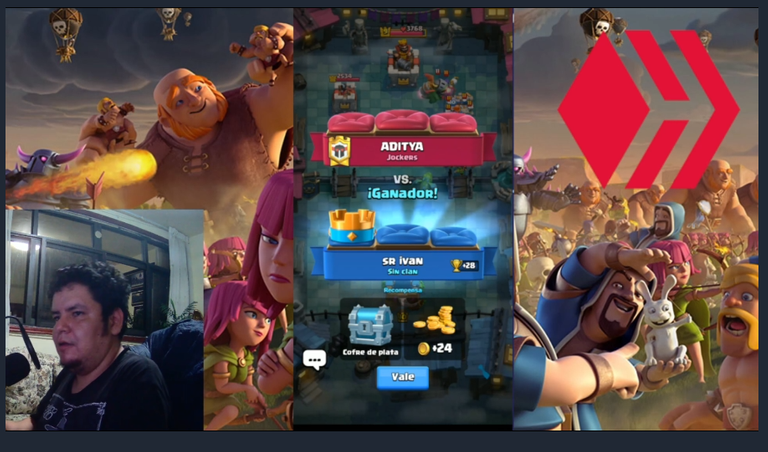
[fuente] (captura de pantalla / screenshot)
Pero regresando al caso donde no estés haciendo streaming y quieras reducir esa latencia o incluso prevenir un corte de internet mediante conexión USB les recomiendo el siguiente programa TC games cabe aclarar que dicho programa tiene versión de pago y gratuita el único inconveniente de la versión gratuita es que tiene una marca de agua en la parte inferior en la transmisión pero es casi transparente y con obs studio (programa que usaremos de apoyo para grabar la pantalla y agregar efectos como la captura de tu webcam, imágenes de fondo, Etc. Etc. Etc.) la puedes eliminar agrandando tu pantalla.
But going back to the case where you are not streaming and want to reduce that latency or even prevent an internet outage via USB connection, I recommend the following program TC games it should be clarified that this program has a paid and free version, the only drawback of the free version is that it has a watermark at the bottom of the transmission but it is almost transparent and with obs studio (program that we will use as support to record the screen and add effects like your webcam capture, background images, Etc. Etc. Etc.) you can remove it by enlarging your screen.
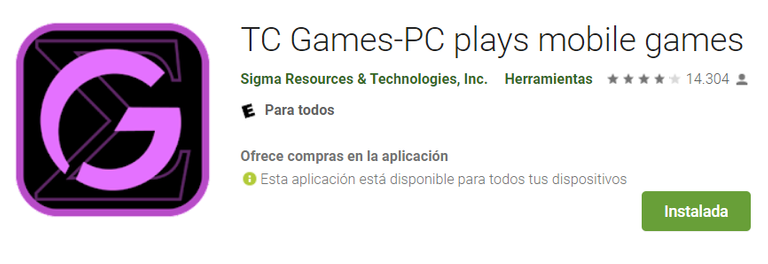
[fuente] (captura de pantalla / screenshot)
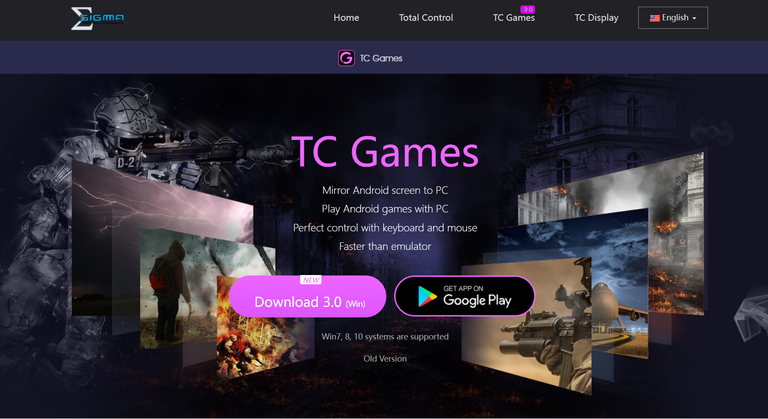
[fuente] (captura de pantalla / screenshot)
Primer paso descargar el programa para Windows http://www.sigma-rt.com/en/tcgames/ y celular este lo encuentras en la store (para android) como tc games.
Lo instalas en tu pc y celular ejecutas primero el de pc haces tu registro en algunos casos pedirá tu correo para mandarte el enlace de activación en otros casos no, no se de que dependa. Ya que esta el programa instalado saldrá una pantalla como la siguiente imagen con 3 opciones de conexión: USB, Wifi, HDMI. (recomiendo usb).
First step download the program for Windows http://www.sigma-rt.com/en/tcgames/ and mobile you can find it in the store (for android) as tc games.
You install it on your pc and cell phone, you run the pc first, you make your registration, in some cases it will ask for your email to send you the activation link, in other cases no, I don't know what it depends on. Once the program is installed, a screen like the following image will appear with 3 connection options: USB, Wifi, HDMI. (I recommend usb).
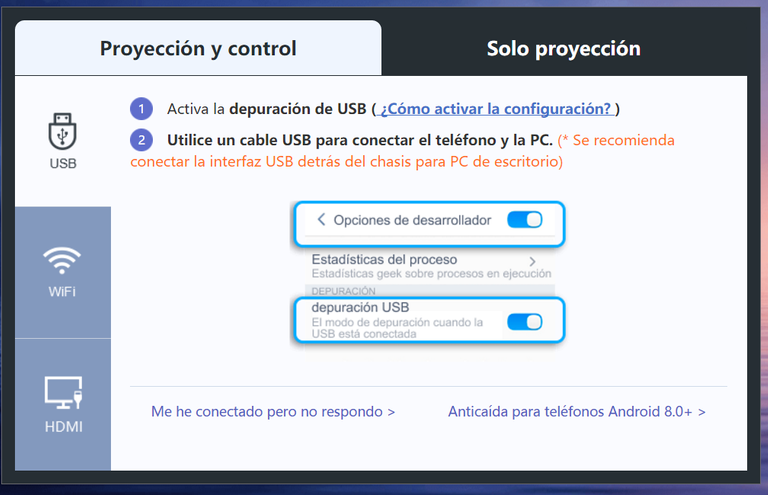
[fuente] (captura de pantalla / screenshot)
Por que la opción de control y proyección y no solo la de proyección, por que desde control podemos manipular el celular desde nuestra pc con el mouse y a si dejar el celular sin moverlo y correr el riesgo de por error desconectarlo de la conexión USB (recuerda tu celular dejarlo en no molestar para evitar te lleguen notificaciones).
posteriormente después de descargar e instalar en nuestro celular abriremos la aplicación y nos saldrá la siguiente pantalla ahí no haremos nada.
Because the control and projection option and not only the projection option, because from control we can manipulate the cell phone from our PC with the mouse and whether to leave the cell phone without moving it and run the risk of accidentally disconnecting it from the USB connection (remember your cell phone leave it on do not disturb to avoid receiving notifications).
later after downloading and installing on our cell phone we will open the application and the following screen will appear there we will not do anything.
[fuente] (captura de pantalla / screenshot)
Posteriormente conectaremos el celular a nuestro pc mediante el cable USB de datos (checar si cable es de datos y carga si es de solo carga nos les servirá) el la pc deberán esperar unos segundos a que les aparezca la siguiente pantalla.
Later we will connect the cell phone to our PC through the USB data cable (check if it is a data cable and if it is a charging cable, it will help us) the PC must wait a few seconds for the following screen to appear.
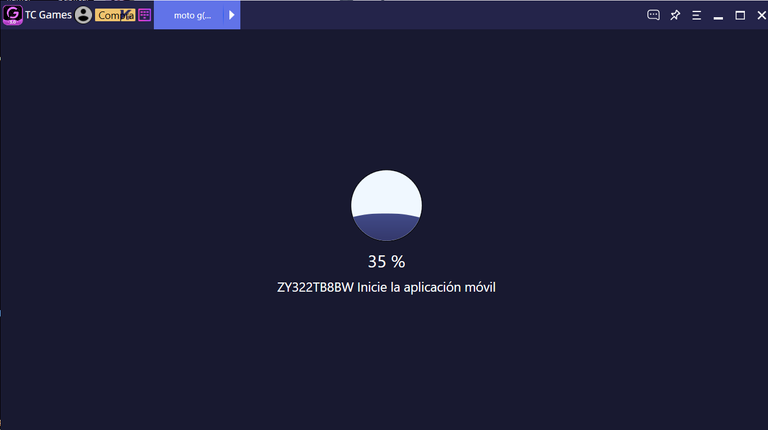
[fuente] (captura de pantalla / screenshot)
Después de la carga en su pc aparecerá ya la pantalla de su celular y para grabarla recomiendo usar OBS studio (no se olviden de ejecutarlo como administrador hare un post sobre esto mas adelante)
After loading on your PC, your cell phone screen will appear and to record it I recommend using OBS studio (don't forget to run it as administrator I will make a post about this later)
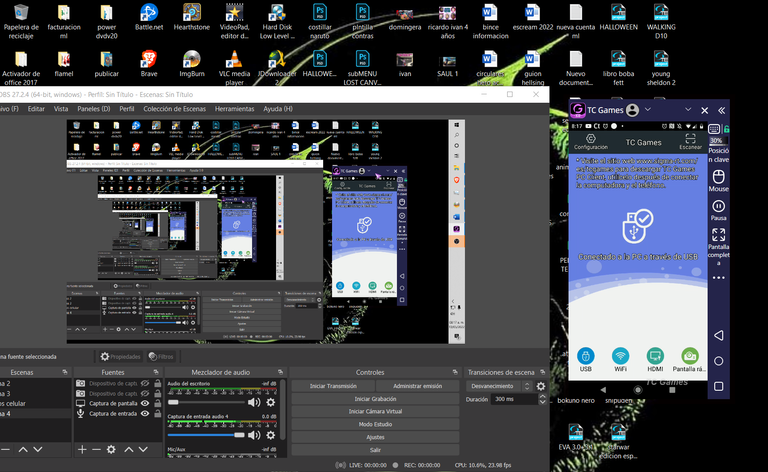
[fuente] (captura de pantalla / screenshot)
Ahora solo busquen el juego o la aplicación que quieran grabar lo pueden hacer con el mouse como y explique mas arriba el por que. Con Obs estudio le darán en grabar pantalla y buscaran la opción tc games.
Now just search for the game or application you want to record you can do it with the mouse like and explain above why. With Obs studio they will give you screen recording and they will look for the tc games option.
[fuente] (captura de pantalla / screenshot)
ya solo acomoden en su escritorio de OBS studio todo lo que quieran que salga desde su webcam, un fondos de pantalla, imágenes superpuestas, baners etc. etc. etc. su imaginación y creatividad son el limite.
nota si no se sincroniza su pc con el celular mediante conexión USB activen la depuración de datos en su celular en modo desarrollador.
cualquier duda dejen un mensaje y les contestare en cuanto pueda.
"""también sirve para grabar cualquier app no necesariamente de juegos."""
como siempre les deseo un buen día, les dejo un fuerte apretón de manos y cálido abrazo amigos.
just place on your OBS studio desktop everything you want to come out of your webcam, a wallpaper, superimposed images, banners etc. etc. etc. Your imagination and creativity are the limit.
note if your pc is not synchronized with the cell phone via USB connection, activate data debugging on your cell phone in developer mode.
If you have any questions, leave a message and I'll answer as soon as I can.
"""it is also used to record any app, not necessarily games."""
as always I wish you a good day, I leave you a strong handshake and warm hug friends.
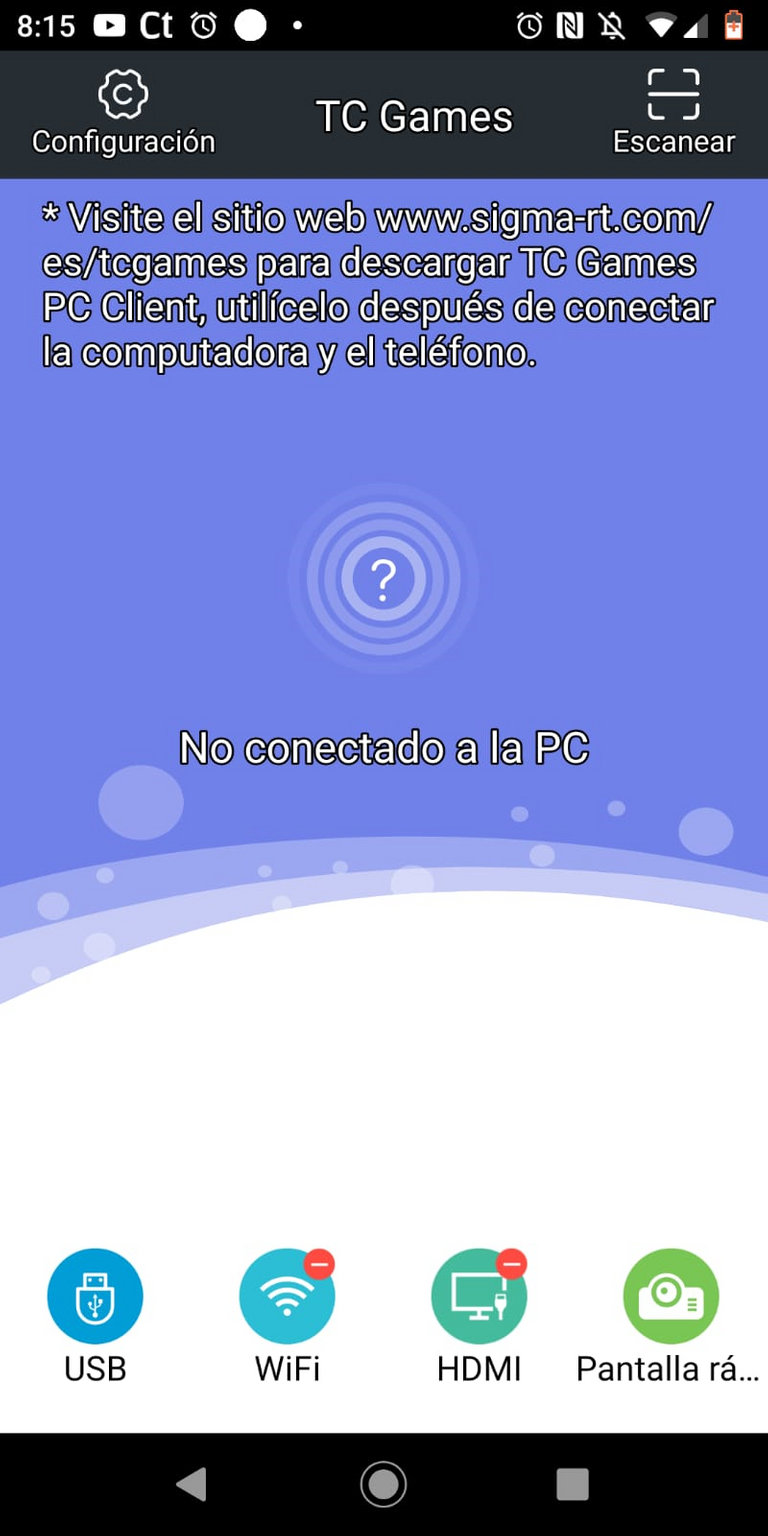
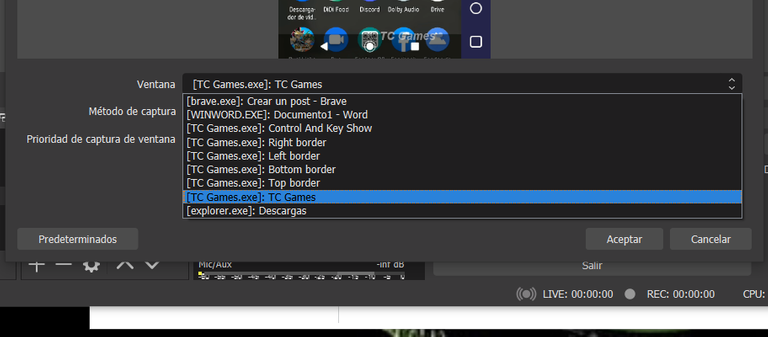
Muchas gracias por traer el tutorial que te pedí querido! Muy atento.
Está todo perfectamente explicado, solo te diría que tengas cuidado a la hora de colocar comandos en tu publicación porque han quedado sueltos por ahí, más allá de eso, excelente tu post! 😁
Gracias por pasar por la publicación espero poco a poco ir puliendo mis errores que tengas un buen día amigo
Excelente mi hermano, estoy seguro que a más de una persona le será muy útil el tener ésto disponible. Espero que estés muy bien!
!LUV !PGM
gracias por el apoyo y consejos, iré mejorando día a día amigo
@bananasfallers(6/10) gave you LUV. H-E tools | discord | community | <>< daily
H-E tools | discord | community | <>< daily
Excelente tutorial, me lo guardo para usarlo en el futuro. Por ahora los juegos que he grabado han sido directamente desde el celular pero hacerlo de esta forma creo que sería más cómodo. Gracias por compartirlo!
gracias por visitar la publicación amigo, espero te sea de utilidad que tengas un buen día
hola entonces puedo grabar cualquier aplicación no necesariamente juegos y sin conexión wifi ?
es correcto solo recuerda que también utilizaras un programa secundario para grabar la pantalla de tu pc como obs studio hay mas pero es el mas recomiendo
Yay! 🤗
Your content has been boosted with Ecency Points, by @doncustom.
Use Ecency daily to boost your growth on platform!
Support Ecency
Vote for new Proposal
Delegate HP and earn more
Congratulations @doncustom! You have completed the following achievement on the Hive blockchain and have been rewarded with new badge(s):
Your next target is to reach 800 upvotes.
You can view your badges on your board and compare yourself to others in the Ranking
If you no longer want to receive notifications, reply to this comment with the word
STOPCheck out the last post from @hivebuzz:
Support the HiveBuzz project. Vote for our proposal!
HTTP is in use instead of HTTPS and no protocol redirection is in place. Be careful and do not enter sensitive information in that website as your data won't be encrypted.
It's also a good habit to always hover links before clicking them in order to see the actual link in the bottom-left corner of your browser.