Español

Hola amigos Gamers. ¿Cómo están? Espero que estén super bien y sean bienvenidos a una nueva publicación hecha por mí. Hoy les hablaré de mi experiencia mejorando la computadora de mi madre, mi madre es contadora y tiene muchos trabajos por delante, entonces pensé que sería buena idea mejorar el equipo donde trabaja ya que necesita mejor rendimiento en óptimas condiciones, ella fue contrata recientemente por una empresa reconocida en la ciudad.
Entonces tiene que tener mejor rendimiento, un equipo que logre correr Windows 10 (Windows 11 no, porque no me gusta jaja) y para eso necesito un mejor procesador y aumentar las memorias ram, aparte de usar un disco duro que pueda iniciar super rápido, mi misión era mejorar la computadora de mi madre, de pasar a un equipo que tiene una placa madre DDR2 ha pasarla a una más potente que pueda correr Windows 10 y también correr el Steam con varios juegos jaja.
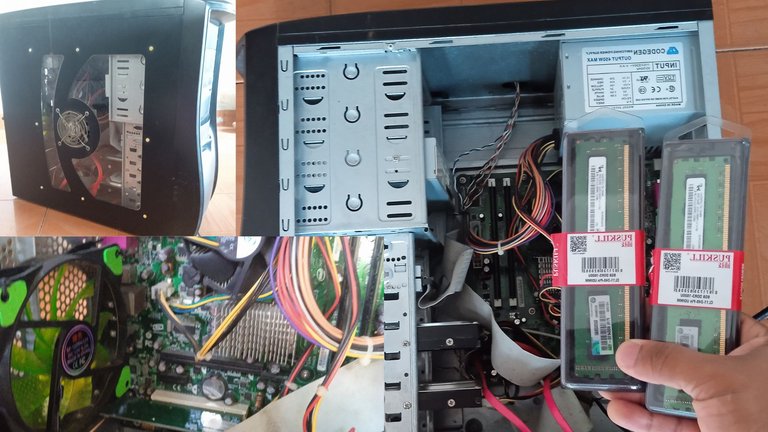
La PC que mi madre usaba antes, tenía un procesador Pentium que olvidé su nombre jaja, pero es un procesador muy viejo, creo que de tecnología 2004 o algo así, una placa madre que tiene las ranuras ram en DDR2, es decir, que esta PC sólo puede correr 4GB de memoria ram como máximo, bastante poco para tener el sistema operativo Windows 10 y para tener varios trabajos en simultaneo, un disco duro que se conecta por cable que parece de cortina jaja, un disco duro viejo que sólo tiene 70GB de capacidad, lo que más me gustaba de esa PC era su case que tenía luces y un acrílico pero del resto nada.

Como lo ven en la imagen el case es genial, pero lamentablemente tiene una placa madre bastante vieja, con el presupuesto que tengo no podía permitirme comprar una nueva placa madre para esta PC, así que decidí llamar a un familiar para que me hiciera el favor de traerme una PC más nueva asegurando que sería para mejorar el rendimiento laboral de mi madre, este familiar fue el mismo que le trajo está computadora vieja a mi madre hace ya algunos años, después de un tiempo, la persona me trajo la PC que estaba esperando.

Como lo ven en la imagen es una PC Lenovo, bastante parecida a la mía, pero un modelo más antiguo, esta PC tiene un procesador Intel Core I3-2100 con 3.10Ghz, creo que este procesador sólo tiene 2 núcleos, pero es suficiente para las pretensiones que estoy buscando, tampoco necesito un procesador de 6 núcleos para correr el proyect de Microsoft jaja. Lo importante es que la placa madre tenga la capacidad para correr 8GB de memoría ram.
La placa madre según su información es una Lenovo 1.0, pero me puse a revisarla y como sospechaba esta placa madre podía correr 8GB de memoria ram ya que tenia los sócalos en versión DDR3, las memorias ram que usé para esta PC son las mismas que tenía mi PC cuando la adquirí, las decidí guardar específicamente para este momento y funcionó, al principio probé la PC sin modificarle nada, lo único que hice fue limpiarla.

Cuando la encendí por primera vez no me cargó el sistema operativo, el sistema operativo era de Windows 7 ya que la PC poseía 4GB de memoria ram en dual channel, la encendí otra vez y no cargo el sistema, entonces decidí probar con mis memorias ram, para colocarle 8GB de una vez en dual channel respectivamente, acto seguido encendí la PC y ahora si cargó el sistema operativo, lo que quiere decir que uno de los sócalos de la memorias estaban tan sucios que no quería arrancar el sistema, entonces tuve que hacerle una limpieza más profunda.
Posteriormente después de hacerle una limpieza exhaustiva a la PC llegó el momento de traspasar las cosas de la PC vieja a la “nueva” comenzando con un Disco Duro HHD de 160GB de capacidad que venía con la PC y mi madre lo estaba usando para guardar y respaldar información de sus trabajos, usé el destornillador amarillo para sacar los tornillos del Disco Duro, para luego colocarlo en la PC con los mismos tornillos.
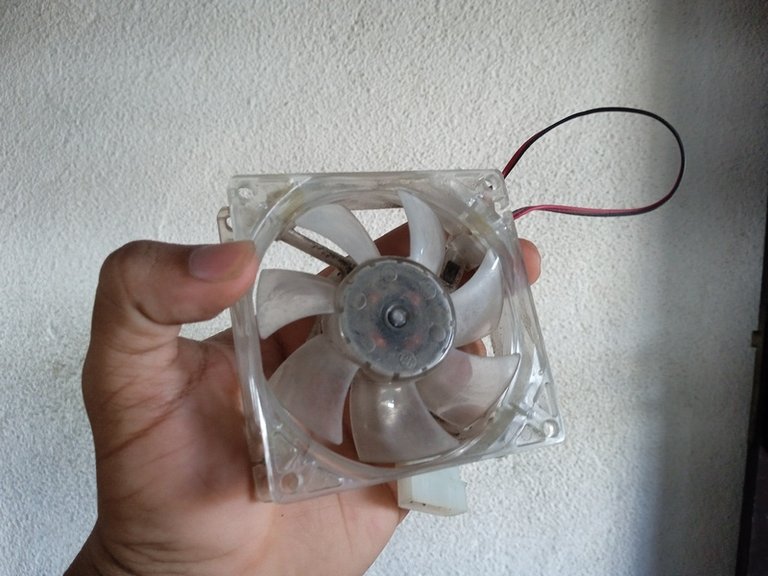
Por otro lado, me tomé la libertad de sacar un disipador de calor que estaba en la tapa de la PC vieja, este disipador tiene algo particular y es que cuando es encendido emite luces rgb, o bueno quiero creer eso jaja, de un lado alumbra con color rojo, azul, amarillo y verde y así sucesivamente, este disipador lo instalé porque presentía que la computadora se iba a calentar más con las cosas nuevas que le instalé, esta pc sólo vino con el disipador del procesador, así que no viene mal uno extra para ayudar a disminuir la temperatura.
Lo más interesante de este post sin duda es lo que viene a continuación, mi plan no sólo es hacer que corra Windows 10 en la PC y si no que también necesito que inicie más rápido, la solución de esto es un disco duro SSD, para optimizar el rendimiento de la PC al doble de rápido, este Disco SSD que ven en la imagen lo compre en el centro comercial que está cerca de mi casa, es de marca Adata y tiene de capacidad de 240GB, no es mucho, pero es suficiente para lo que se necesita, me costó 30$.

Al principio no confiaba mucho en la fiabilidad del disco duro, pero el chico de la tienda me dijo que era bueno inclusive al nivel de la marca Kinston. Ahora tocaba instalarle el Windows 10 al disco SSD, para eso tuve ideármelas para conectarlo a la PC y que no estorbará en los cables, así que lo puse por encima del lector de DVD, lector que tuve que desconectar por falta de cables en la PC.

Ya conectado empecé a instalar el Windows 10, al principio se me complico porque el sistema no reconocía el SSD, tuve que volver a abrir la PC y mover los cables para ver si esta vez arrancaba y en el segundo intento si funcionó, estuve como 2 horas en la noche instalando el Windows hasta que finalmente se instaló, reinicié la PC y me di cuenta que el SSD si era bueno, ya que inició el sistema operativo en un abrir y cerrar de ojos algo que a mi madre le fascinó.
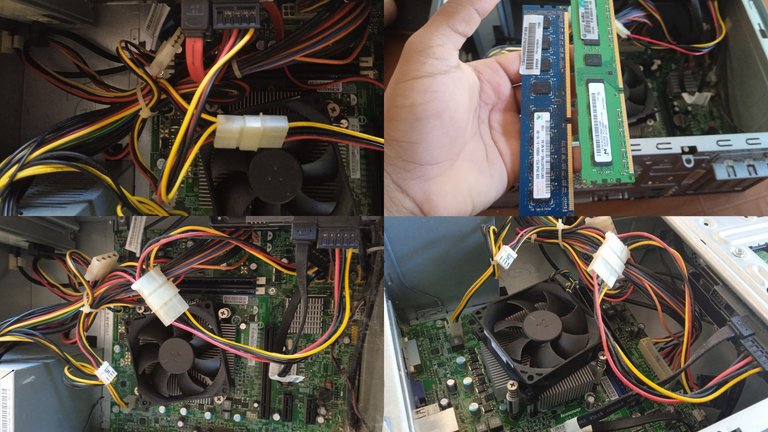
Por último, instalé los controladores del software con el driver booster, ya saben lo típico, para luego empezar con la instalación de los programas que usa mi madre para trabajar, por ejemplo, el Microsoft Oficce, los navegadores como Google Chrome y FireFox, y inclusive me tomé la libertad de instalarle Steam, pero en cuanto mi madre vio que eso era para videojuegos me dio un palazo y me mando a desinstalarlo jaja.
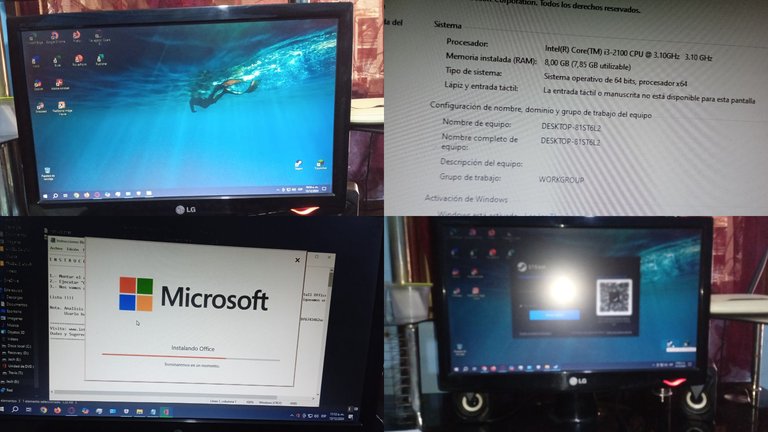
Entonces, la PC al final quedó con su Procesador Intel Core I3 de segunda, con un nuevo disco duro SSD de marca Adata de 240GB de capacidad para la instalación del sistema operativo, con 8GB de memoria ram en dual channel, con un nuevo disipador de calo, con el mismo disco duro HDD que mi madre estaba usando para trabajar y prácticamente con un nuevo disco duro HDD de 500GB de capacidad ese disco duro pertenece a la PC originalmente, pero mi familiar dijo que mi madre se lo podía quedar para trabajar, así que tuve que respaldarle la información que tenía adentro.

Ahora mi madre esta trabajando con esta PC que mejoré para ella, gracias a esto me gané el pan de la semana jaja, lo más divertido de este caso es que cada vez que mi madre enciende la PC se puede ver por detrás el disipador de calor colorido iluminando todo lo interno de la computadora jaja. Bueno Amigos Gamers, espero que les haya gustado este post donde comparto mi experiencia mejorando una computadora para una trabajadora contadora.

Gracias por leer y por escuchar.
🔨¡Adiós!💻
¡¡Muchas Gracias!!

Translated with www.DeepL.com/Translator
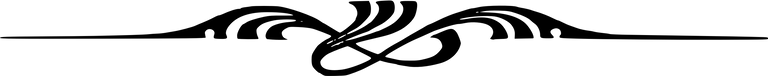
English
🔨I upgraded my mother's PC to work💻

Hello fellow Gamers, how are you? I hope you are super well. Welcome to a new post by me. Today, I will tell you about my experience improving my mother's computer. My mother is an accountant and has many jobs ahead. So, I thought it would be a good idea to improve the computer where she works because she needs better performance in optimal conditions. She was recently hired by a recognized company in the city.
So she has to have better performance, a computer that can run Windows 10 (not Windows 11, because I don't like it, haha). For that, I need a better processor and increase the RAM memories, apart from using a hard drive that can start super fast. My mission was to upgrade my mother's computer from a computer that has a DDR2 motherboard to a more powerful one that can run Windows 10 and also run Steam with several games, haha.
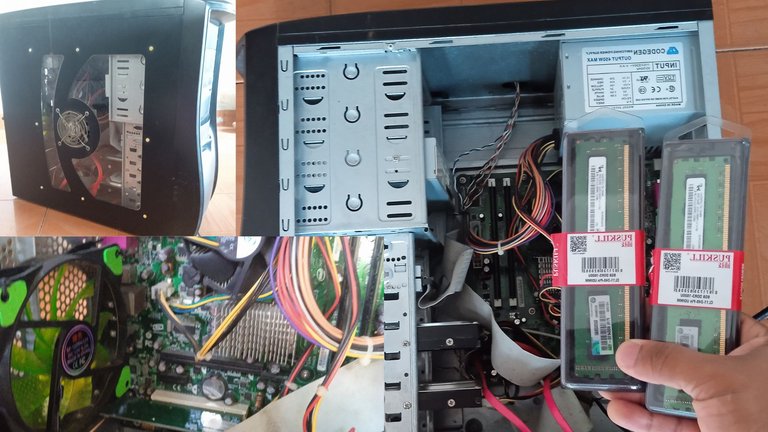
The PC that my mother used before, had a Pentium processor that I forgot its name haha, but it is a very old processor, I think 2004 technology or something like that, a motherboard that has the RAM slots in DDR2, ie this PC can only run 4GB of RAM max, quite little to have the Windows 10 operating system and to have several jobs simultaneously, a hard drive that connects by a cable that looks like a curtain haha, an old hard drive that only has 70GB of capacity, what I liked most about that PC was its case that had lights and acrylic but the rest nothing.

As you can see in the picture the case is great, but unfortunately it has a pretty old motherboard, with the budget I have I could not afford to buy a new motherboard for this PC, so I decided to call a relative to do me the favor of bringing me a newer PC assuring that it would be to improve the work performance of my mother, this relative was the same that brought this old computer to my mother a few years ago, after a while, the person brought me the PC I was waiting for.

As you can see in the picture it is a Lenovo PC, quite similar to mine, but an older model, this PC has an Intel Core I3-2100 processor with 3.10Ghz, I think this processor only has 2 cores, but it is enough for the pretensions I am looking for, I don't need a 6 core processor to run the Microsoft project either haha. The important thing is that the motherboard has the capacity to run 8GB of RAM.
The motherboard according to your information is a Lenovo 1.0, but I started to check it and as I suspected this motherboard could run 8GB of RAM because it had the sockets in the DDR3 version, the RAM that I used for this PC is the same that my PC had when I bought it, I decided to save them specifically for this moment and it worked, at first I tested the PC without modifying anything, the only thing I did was to clean it.

When I turned it on for the first time it did not load the operating system, the operating system was Windows 7 since the PC had 4GB of RAM in dual channel, I turned it on again and it did not load the system, then I decided to try with my RAMs, to put 8GB at once in dual channel respectively, then I turned on the PC and now it loaded the operating system, which means that one of the memory sockets were so dirty that it did not want to start the system, then I had to do a deeper cleaning.
Later after a thorough cleaning of the PC, it was time to transfer things from the old PC to the “new” starting with a 160GB HHD Hard Drive that came with the PC and my mother was using it to save and back up information from her work, I used the yellow screwdriver to remove the screws from the Hard Drive, and then place it in the PC with the same screws.
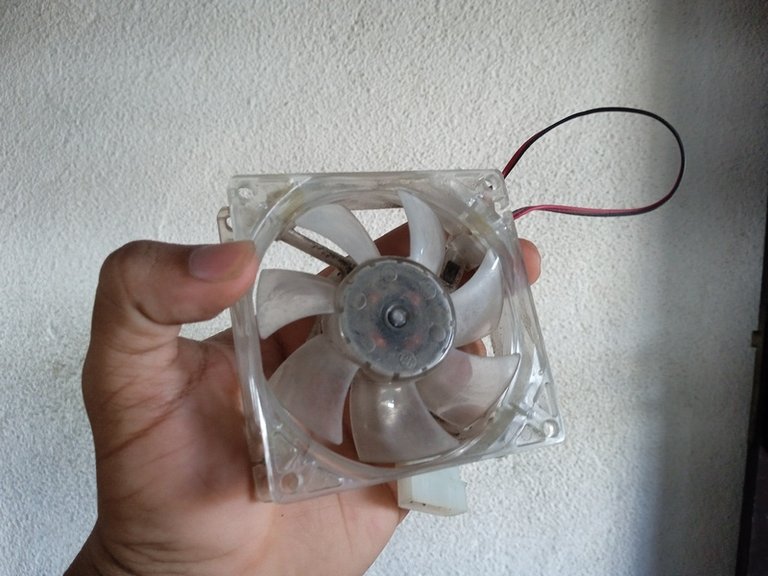
On the other hand, I took the liberty to remove a heat sink that was on the lid of the old PC, this heatsink has something particular, and it is that when it is turned on it emits rgb lights, or well I want to believe that haha, on one side it lights with red, blue, I installed this heatsink because I felt that the computer was going to heat up more with the new things I installed, this pc only came with the processor heatsink, so it doesn't hurt to have an extra one to help lower the temperature.
The most interesting part of this post without a doubt is what comes next, my plan is not only to make Windows 10 run on the PC but I also need it to start faster, the solution for this is an SSD hard drive, to optimize the performance of the PC twice as fast, this SSD disk that you see in the picture I bought it at the mall that is near my house, it is Adata brand and has a capacity of 240GB, it is not much, but it is enough for what is needed, it cost me 30$.

At first, I was not very confident in the reliability of the hard drive, but the guy at the store told me it was good even at the level of the Kinston brand. Now it was time to install Windows 10 on the SSD, for I had to figure out how to connect it to the PC so it would not get in the way of the cables, so I put it above the DVD player, which I had to disconnect due to lack of cables in the PC.

Once connected I started to install Windows 10, at first it was complicated because the system did not recognize the SSD, I had to reopen the PC and move the cables to see if this time it started, and on the second attempt if it worked, I spent about 2 hours at night installing Windows until it finally installed, I restarted the PC and I realized that the SSD was good, as it started the operating system in the blink of an eye something that my mother was fascinated.
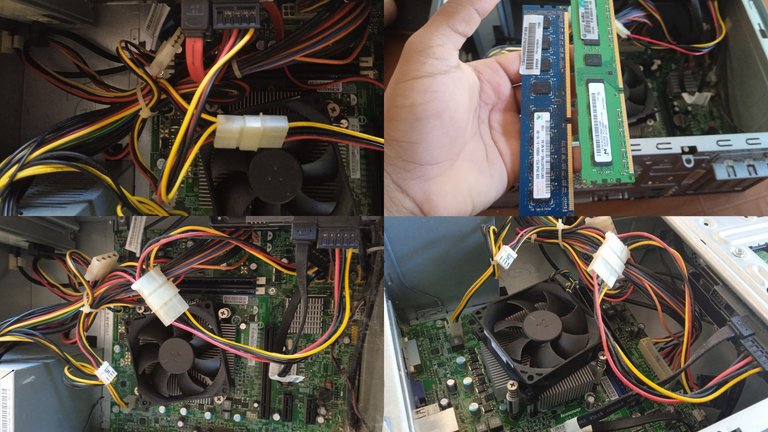
Finally, I installed the software drivers with the booster driver, you know the typical, and then started installing the programs that my mother uses to work, for example, Microsoft Office, and browsers like Google Chrome and Firefox, and I even took the liberty to install Steam, but as soon as my mother saw that it was for video games she gave me a stick and sent me to uninstall it haha.
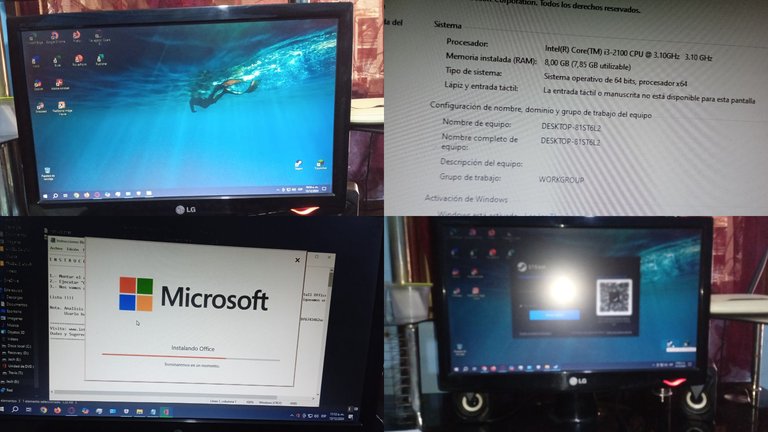
So, the PC, in the end, was left with its second Intel Core I3 Processor, with a new Adata SSD hard drive of 240GB capacity for the installation of the operating system, with 8GB of RAM in dual channel, with new heatsink, with the same HDD hard drive that my mother was using to work and practically with a new HDD hard drive of 500GB capacity that hard drive belongs to the PC originally, but my relative said that my mother could keep it to work, so I had to back up the information that was inside.

Now my mother is working with this PC that I improved for her, and thanks to this I earned the bread of the week haha, the funniest thing about this case is that every time my mother turns on the PC you can see from behind the colorful heat sink illuminating everything inside the computer haha. Well Gamers friends, I hope you liked this post where I share my experience upgrading a computer for a working accountant.

Thanks for reading and for listening.
🔨Bye!💻
Thank you very much!!

Translated with www.DeepL.com/Translator
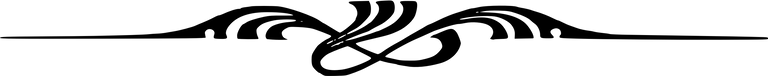
Posted Using InLeo Alpha
Creo que lo más chistoso de todo ha sido lo de Steam jajajajaja 😅... Bro te luciste, le dejaste un buen PC a tu mamá, súper óptimo y sin haber gastado mucho, literal. Para el trabajo de tu mamá está más que genial y bueno, lo mejor para esta nueva etapa laboral que ella está iniciando 🙏❤️... Saludos 🤜🤛... You Rockkk!!! 👍😎🔥👩💻🎄❤️