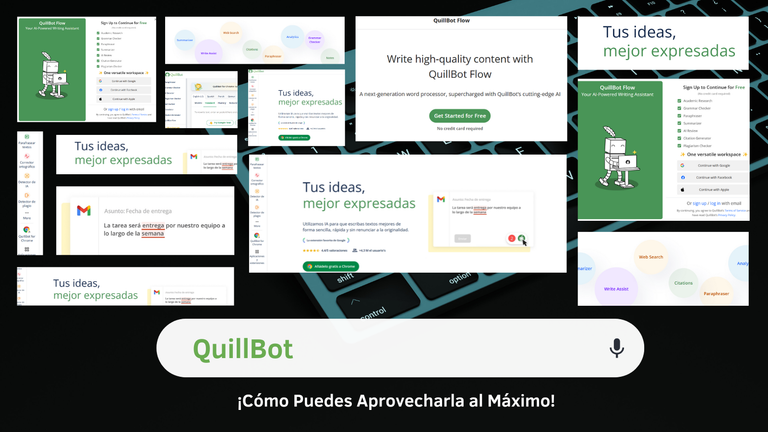
La escritura es vital para poder enviar mensajes claros a los lectores. Por ende, uno de los problemas más frecuentes es la edición de texto, ya sea gramatical u ortográfico. La semana pasada hice un video explicando cómo se puede usar ChatGPT para crear contenido sin que el texto sea generado por IA al 100%. Hoy, quiero compartir con ustedes mi experiencia usando QuillBot. A mi parecer, esta herramienta de corrección ortográfica es equiparable a LanguageTool.
¿Qué es QuillBot? Efectivamente, QuillBot es un asistente de IA que permite la edición de texto. Su propósito es mejorar la escritura, pero este asistente posee otras características ventajosas, como el parafraseo de palabras, la búsqueda de contenido plagiado y la traducción de texto. Además, QuillBot permite optimizar tu contenido para SEO; algo crucial, en mi opinión, para posicionar tu contenido en buscadores fuera de Hive.
Soy de las personas que creen que el contenido debe generarse para que obtenga vistas externas. Por eso uso herramientas de optimización y reducción de la carga de trabajo. Algo que debo comentar en este post es que estoy escribiendo esto a las 11:43, hora Venezuela, del día 16/12/2024. Es un poco tarde, pero considero interesante hacer esto para ustedes.
En la siguiente imagen pueden ver la página principal de QuillBot. En la parte derecha se observa que se puede crear una cuenta, cambiar el idioma predeterminado, modificar el color del modo de lectura de claro a oscuro e ir al centro de ayuda. En la parte izquierda se encuentran las diversas funciones que ofrece QuillBot. Algunas de las funciones son: parafrasear textos, corrector ortográfico, detector de IA, detector de plagio y, si accedes a "More" (más), puedes encontrar las secciones de resumir texto, traductor, generador de citas y flujo de QuillBot.
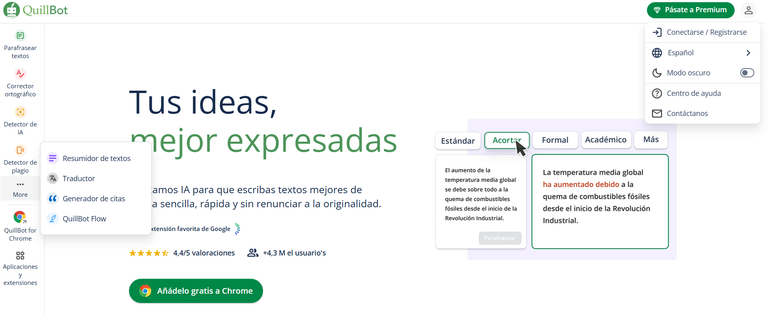
De todo esto, lo que me llamó la atención inicialmente fue el flujo de QuillBot, que es un procesador de texto avanzado, pero debes registrar tu cuenta para poder usarlo. Dejo una captura de pantalla para que puedan visualizarlo.

En la misma página de inicio de QuillBot, se puede ver que el programa se puede usar como una extensión en Google Chrome y Word. Para mí, es una característica impresionante.
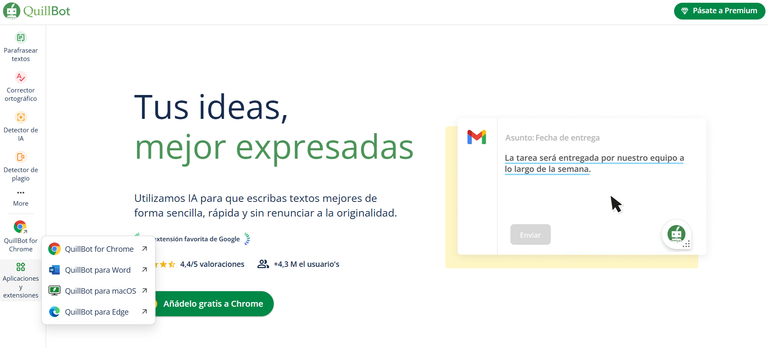
Para comenzar, probaremos la opción de parafraseo de texto. Al seleccionarla, se redirige a una página con dos renglones, con opciones de parafraseo: estándar, formal, académico, simple, creativo, ampliar, acotar y personalizado. Solo la opción estándar es gratuita; las demás son premium. Para crear contenido, esta es la más adecuada, a mi modo de ver. Las otras son más avanzadas.
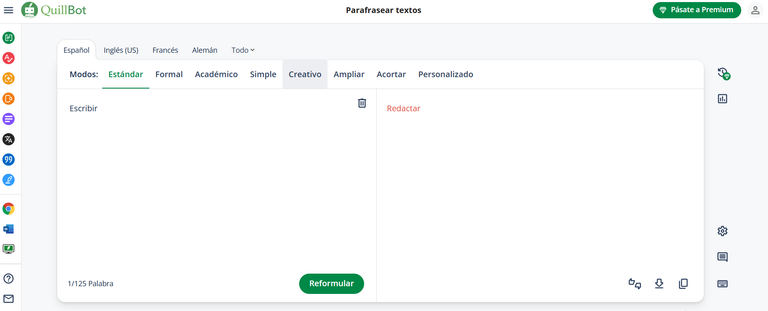
La segunda opción que compartiré es la de corrección de texto. Me encanta que tenga opciones para cambiar el tamaño y el tipo de letra, subrayado, negrita, cursiva, alineación de texto, justificado de texto, posición del texto a la izquierda o a la derecha, viñetas, enumeración de párrafos y color de texto. Además, se puede pegar el texto o adjuntarlo desde un documento. Esto es muy completo y diferente a LanguageTool. Incluso, en la parte superior se puede seleccionar o cambiar el idioma que será editado por QuillBot.
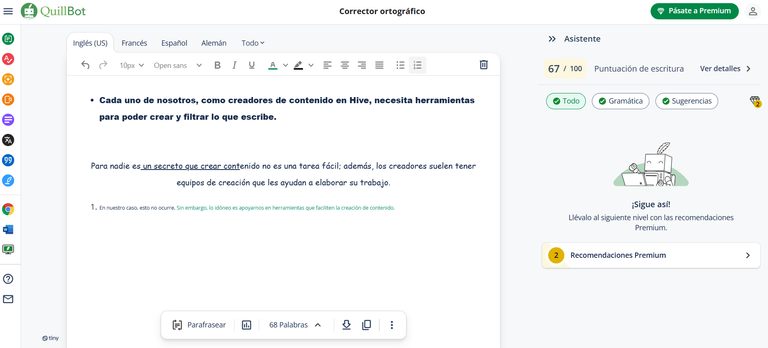
La tercera parte que exploraré aquí es la traducción de texto. Al igual que Deepl, que es el que suelo usar, posee dos columnas: una donde se pega el texto y la otra donde se traduce. Algo interesante es que en la parte superior de las columnas están los idiomas más usados por defecto.
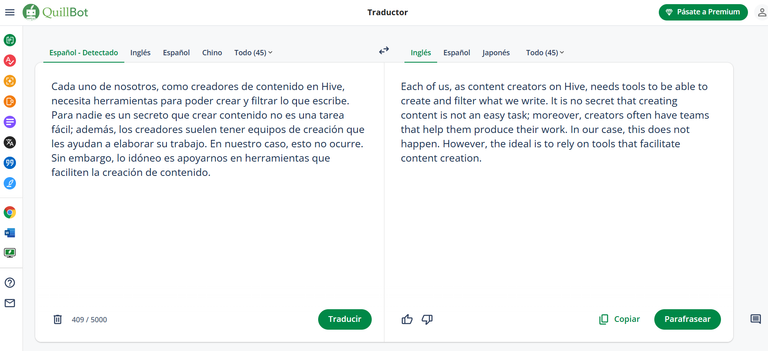
La cuarta opción que citaré es la del resumen de texto, donde se puede usar de manera gratuita la opción de párrafos y viñetas. En el caso del texto personalizado, está disponible con la opción premium. Los resúmenes pueden hacerse cortos, medianos o largos. Esto es algo que, técnicamente, no usaría para Hive. En PeakD hay una opción para generar resúmenes de los textos publicados por cada creador.
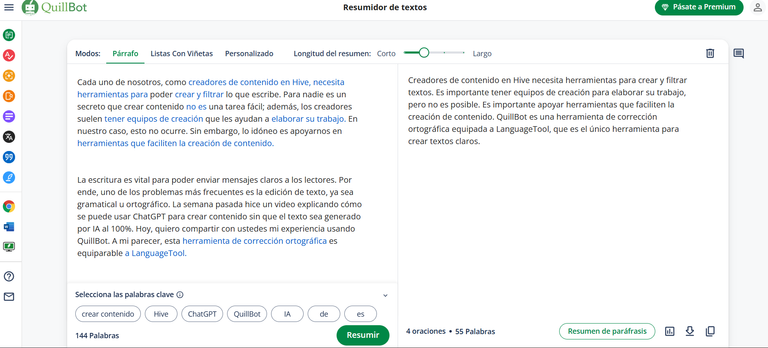
El detector de plagio es una opción premium. Me hubiera gustado que fuera gratuita, pero no es el caso. Ciertamente, no usaría el detector de plagio, aunque es algo útil fuera de Hive, si no eres verificador de contenido.

La quinta y última opción que mostraré en este post es la de detector de IA. Para ello, usaré los dos párrafos anteriores para realizar la revisión de texto que QuillBot realiza y arroja en porcentajes. Según el análisis, el texto fue generado por un humano al 100%.
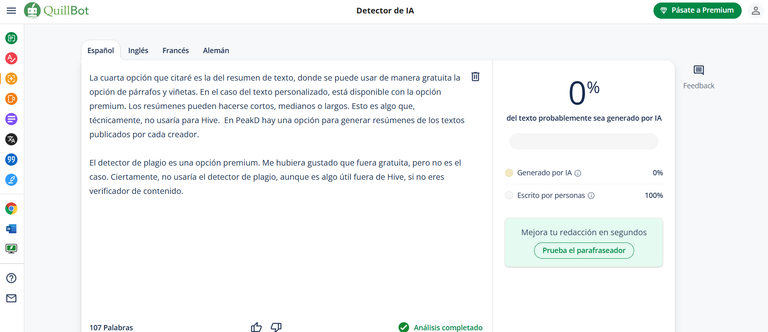
Aspecto importante: se puede pegar el texto o adjuntar para realizar el análisis. También se puede cambiar el idioma de análisis en la parte superior de las columnas de esta sección del detector de IA.
Espero que puedas usar QuillBot; es una IA muy interesante que permite mejorar tu contenido de manera efectiva. Es cierto que posee herramientas premium, pero con las gratuitas se puede corregir, editar y reducir la carga de redacción de textos. Me encantan este tipo de asistentes que tienen múltiples opciones que ayudan a creadores de contenido. Deseo que sea de mucha utilidad para ti.
Contenido original de @neruel. Todos los derechos reservados ©, 2024. Capturas de pantalla: QuillBot. Traducción al inglés y corrección gramatical: Chatgpt - DeepL - Languagetool - QuillBot. Imagen: BoliviaInteligente / Unsplash.
ENGLISH VERSION (click here!)
Each one of us, as content creators on Hive, needs tools to help create and filter what we write. It’s no secret that creating content is not an easy task; furthermore, creators often have creation teams that help them develop their work. In our case, this doesn't happen. However, it’s ideal to rely on tools that facilitate content creation.
Writing is vital for conveying clear messages to readers. Therefore, one of the most common issues is text editing, whether it’s grammatical or spelling errors. Last week, I made a video explaining how ChatGPT can be used to create content without the text being 100% generated by AI. Today, I want to share my experience using QuillBot. In my opinion, this spelling correction tool is on par with LanguageTool.
What is QuillBot? Indeed, QuillBot is an AI assistant that allows text editing. Its purpose is to improve writing, but this assistant has other advantageous features, such as word paraphrasing, plagiarism detection, and text translation. Additionally, QuillBot helps optimize your content for SEO, which is crucial, in my opinion, to position your content on search engines outside of Hive.
I’m one of those who believes content should be generated to gain external views. That’s why I use optimization tools to reduce my workload. One thing I should mention in this post is that I’m writing this at 11:43 PM, Venezuela time, on December 16, 2024. It's a bit late, but I find it interesting to do this for you.
In the following image, you can see the main page of QuillBot. On the right side, you can create an account, change the default language, switch the reading mode color from light to dark, and go to the help center. On the left side are the various functions offered by QuillBot. Some of these functions include paraphrasing text, spell check, AI detector, plagiarism checker, and if you click on "More," you can find sections for summarizing text, a translator, a citation generator, and the QuillBot flow.
Out of all these features, what caught my attention initially was the QuillBot flow, which is an advanced word processor, but you must register your account to use it. I’ve included a screenshot so you can see it.
On the same QuillBot homepage, you can see that the program can be used as an extension in Google Chrome and Word. To me, this is an impressive feature.
To start, let’s test the text paraphrasing option. When selected, it redirects to a page with two rows, with paraphrasing options: standard, formal, academic, simple, creative, expand, shorten, and custom. Only the standard option is free; the others are premium. For content creation, in my opinion, the standard option is the most appropriate. The others are more advanced.
The second option I’ll share is the text correction. I love that it has options to change the font size and type, underline, bold, italics, text alignment, text justification, text position (left or right), bullet points, paragraph numbering, and text color. Additionally, you can paste the text or attach it from a document. This is very comprehensive and different from LanguageTool. Even at the top, you can select or change the language to be edited by QuillBot.
The third part I’ll explore here is text translation. Similar to DeepL, which I usually use, it has two columns: one where the text is pasted and the other where it’s translated. An interesting feature is that the most commonly used languages are displayed by default at the top of the columns.
The fourth option I’ll mention is text summarization, where you can use the paragraph and bullet point options for free. The customized text option is available with the premium plan. Summaries can be short, medium, or long. This is something I technically wouldn’t use for Hive. On PeakD, there’s an option to generate summaries for the texts published by each creator.
The plagiarism detector is a premium feature. I would have liked it to be free, but that’s not the case. Honestly, I wouldn’t use the plagiarism detector, although it’s something useful outside of Hive if you’re not a content verifier.
The fifth and final option I’ll show in this post is the AI detector. For this, I’ll use the two previous paragraphs to run the text review that QuillBot performs, which is shown as a percentage. According to the analysis, the text was generated by a human 100%.
Important Note: You can paste the text or attach it for analysis. You can also change the analysis language at the top of the columns in the AI detector section.
I hope you can use QuillBot; it’s a very interesting AI that helps improve your content effectively. It’s true that it has premium tools, but with the free ones, you can correct, edit, and reduce the workload of writing texts. I love these types of assistants that offer multiple options to help content creators. I hope it proves useful to you.
Original content by @neruel. All rights reserved ©, 2024. Screenshots: QuillBot. English translation and grammar correction: Chatgpt - DeepL - Languagetool - QuillBot. Image: BoliviaInteligente / Unsplash.
Posted Using InLeo Alpha
I've heard about this app and great to see this review. I am still a subscriber to Grammarly but would love to be trying this!
This is a very useful application, I liked it. It is also very good for grammatical corrections. I love to see you here. I hope you can use it. :)