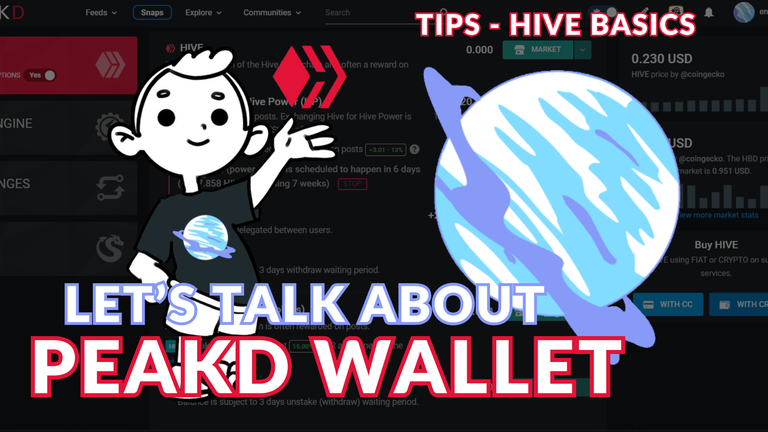
Hello, Hivers! Here's the @encouragement project from the @aliento's team!
Today, we'll discuss the latest release from the @peakd team, an important update for the wallet.
 What is the PeakD Wallet for?
What is the PeakD Wallet for?
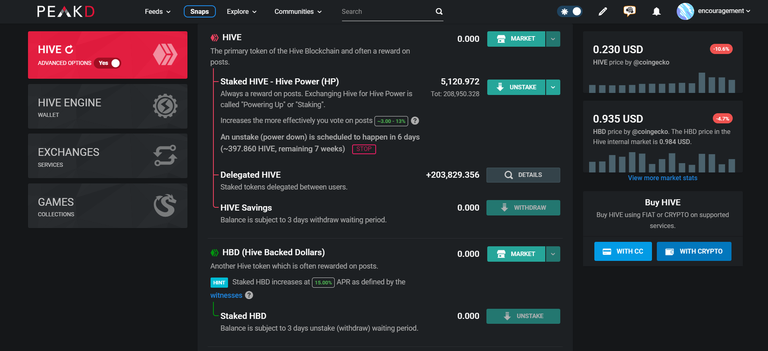
Wallets manage our assets within the Hive blockchain; each frontend, app, or interface has its own style for displaying wallet information. However, @peakd has made an update that is quite interesting, both for new users and for experienced users or people with extensive crypto knowledge.
So, let's see what the PeakD team brings us for this update.
 Simple Wallet
Simple Wallet
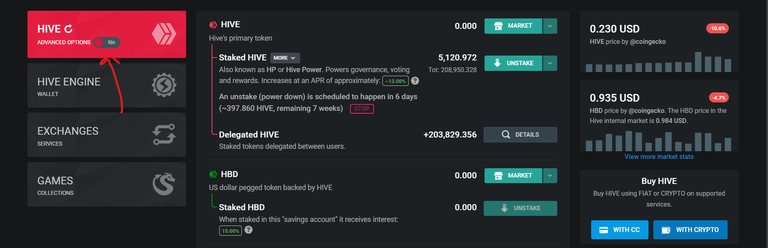
Inside the wallet, see an option to activate the "advanced options," which, for people who use the Hive blockchain, are nothing more than more detailed information about all its functionalities.
In the "simple" wallet, the following information is available:
Hive Section
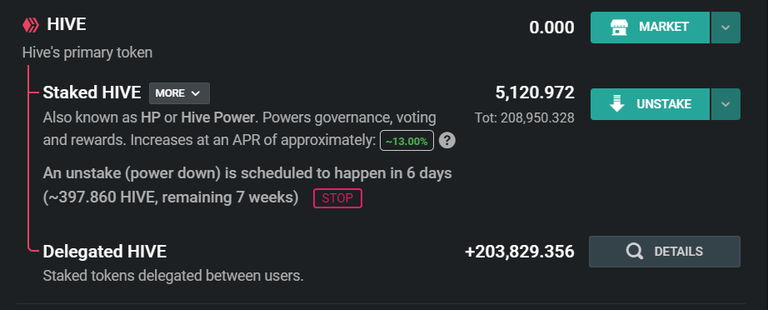
Within the Hive section of the Wallet, we can see the amount of liquid HIVE we have available, as well as the amount of Hive Power (Hive in Stake), which was now called "Staked Hive," to give it a much more logical meaning.
In addition, we have information about the APR we can obtain with our Hive in Stake and information about our delegations, both the ones we are receiving and the ones we are giving.
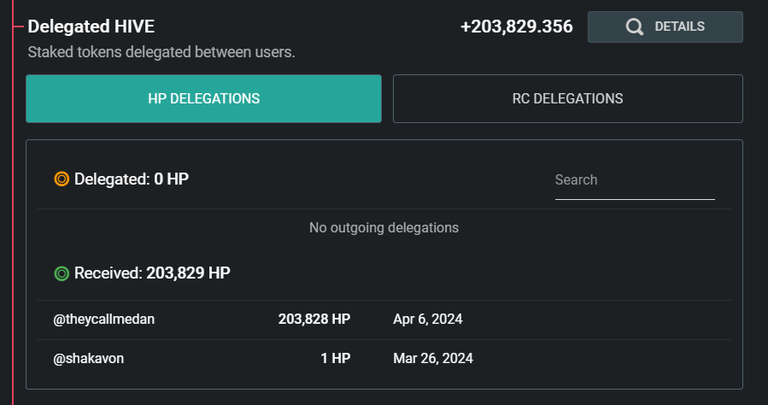
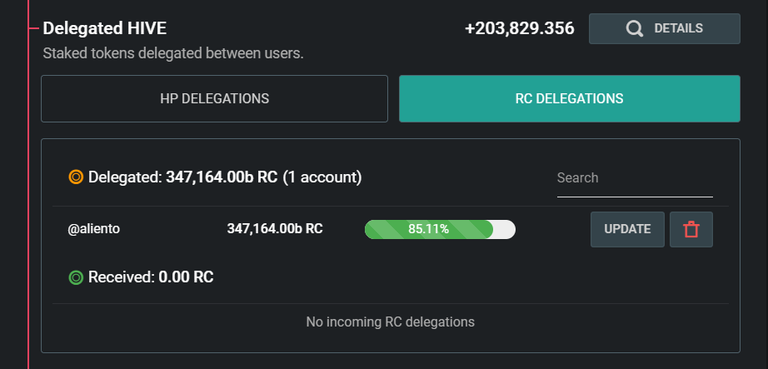
Something interesting is that now we can see not only the delegations in HP but also in Resource Credits. This is quite useful because now we do not need to use our Hive in Stake to make delegations if someone does not have credits to perform actions; we delegate resource credits, and that's it.
HBD Section
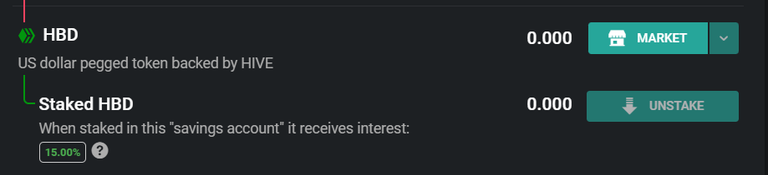
In the Hive Backed Dollar (HBD) section, we have two different sections: the HBD in liquid and the HBD in savings, which gives us (at the time of writing this post) a 15% APR for having it there in Stake, which is paid monthly in 1/12 part.
 Advance Wallet
Advance Wallet
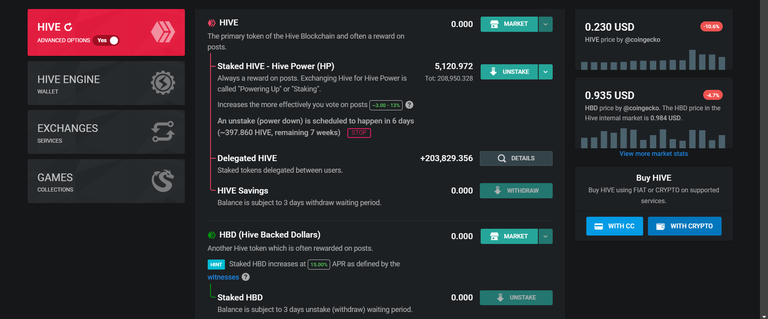
We will see more information in the above sections once we activate the "Advanced Options" option. Among the additional information available, we can see the following:
Detailed info about Staked Hive
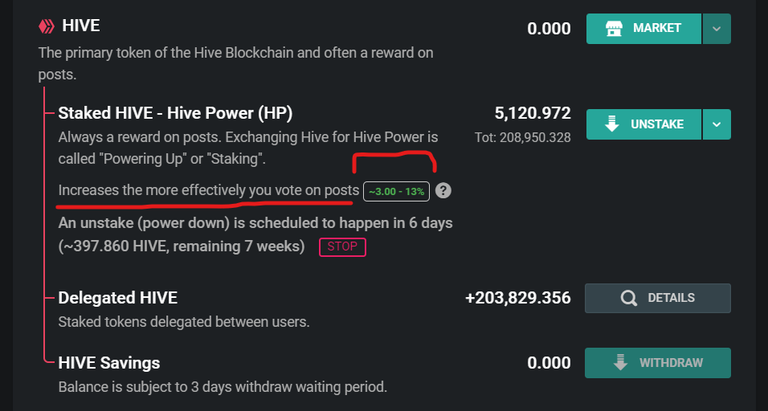
This information shows that the APR has a minimum and a maximum percentage. This depends on how much we use our HIVE in Stake. That is, just for having HIVE in Stake, we get the minimum percentage (3% in this case), but if we curate content, we can get curation rewards that can raise the APR up to the maximum percentage (13% in this case). These approximate values can go up or down depending on different scenarios.
Detailed info about HBD in Savings
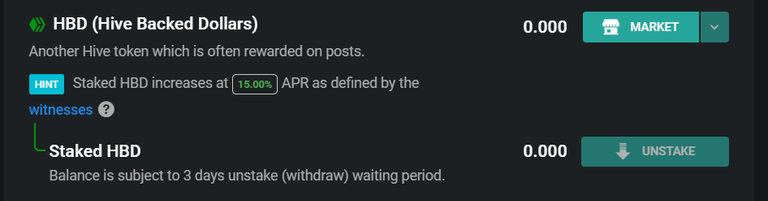
This information differs only slightly from the simple wallet information, and it explains to people that the HBD APR % in savings is defined by consensus through the Witnesses on the chain.
Now knowing this, are you ready to use your wallet to the fullest and take advantage of all the tools and information it has available for us?

Gracias equipo y amigos de @aliento por mantenernos informados de las nuevas actualización.
Un abrazo
Congratulations @encouragement! You have completed the following achievement on the Hive blockchain And have been rewarded with New badge(s)
Your next payout target is 23000 HP.
The unit is Hive Power equivalent because post and comment rewards can be split into HP and HBD
You can view your badges on your board and compare yourself to others in the Ranking
If you no longer want to receive notifications, reply to this comment with the word
STOPCheck out our last posts: