Hey lovely people of the Hive world.
Been offline for some months, doing some IRLing, so i thought i'd bring you some interessting stories from the past months.
Today i wanna talk about the 10 cent mouse repair, which brought my computer mouse fully back to life, allowing me to reduce electronic waste, and allowed me to avoid spending $20 for a new mouse.
So, what happened?
Very simply, my mouse's left click button started to register only some of the clicks i made; it worked sometimes. This is enough to make the mouse inoperable, as i'm sure you can imagine!
Background
I went through two or three brands of mice to find one that was in an accessible price range and felt good to use. Having found one, i've sticked with the same mouse for a few years now. Even going so far as to buying the same brand and model when my previous mouse stops working. I'm on my third one from the same brand and model.
The Change
This time around though, when the third mouse stopped working, i decided to figure out why it broke, because i was starting to thinking about buying a more expensive mouse.
And because i had chalked the fact that they all stopped working correctly to the low price of the mouse (it cost me $20).
The money i'd spend wasn't the only issue i was having though. Looking at three perfeclty fine mouses, with one single issue, started to look like unecessary electronic waste. Surely there was a way to mitigate this waste. It was just the left mouse button that stopped working. It didn't fall on the floor and break in two, or anything like that.
So i decided to investigate the reason for it to stop working and see if i could fix it.
I had a friend take a look at the button connections, to see if it was a faulty mouse board, or if it was just a mechanic problem.

And we quickly figured out that the problem was in fact, simply mechanical, and replacing a tiny, faulty part would bring the mouse back, from wasteful to useful.
Three Faulty Mice!

As you can see in the image, three faulty mice! And all three have the same faulty part.
The faulty part is these red buttons; they are what sends a signal to the computer, when we press any of the click buttons on a mouse; left-click, right-click and middle-mouse-click.
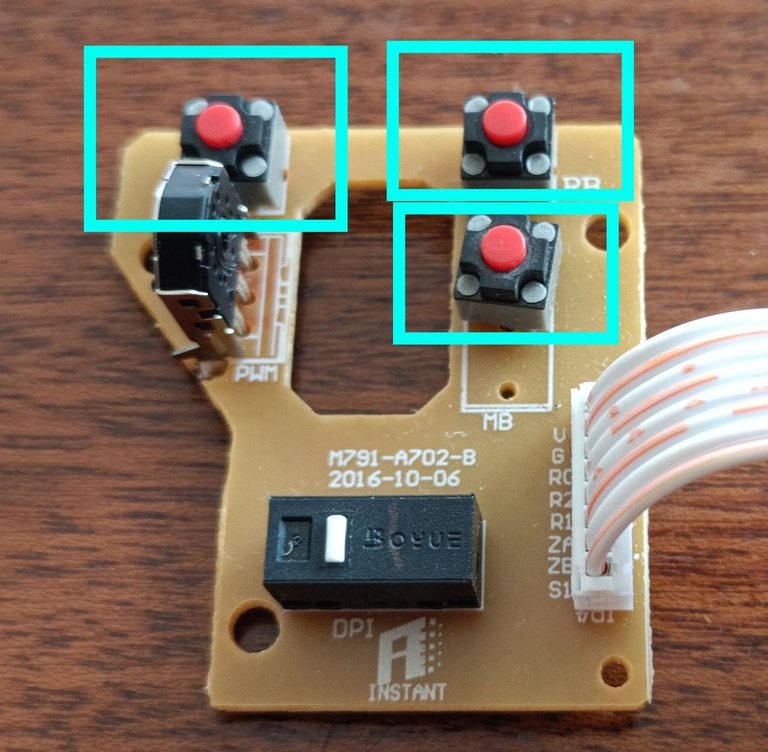
They're the same part; you can simply de-solder one and solder another in it's place; they're interchangeable.
Seeing i had three broken mice (9 of those mechnical parts), it was just a matter of connecting all the mice to the computer and see which buttons where not faulty. Then, de-solder a working part and solder it onto my newest mouse, replacing the faulty one.
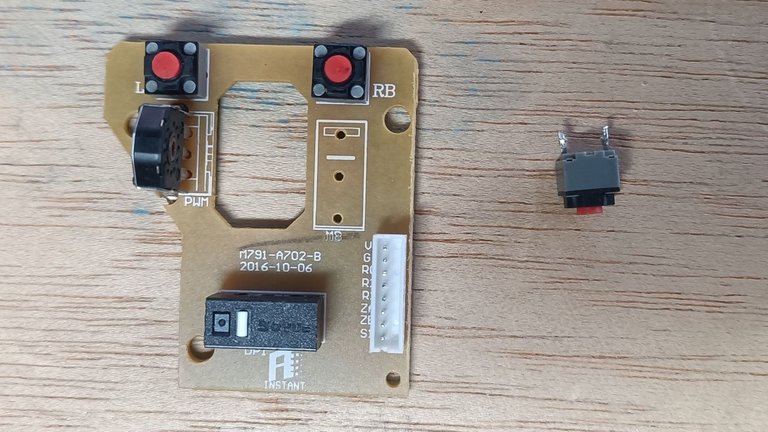
And, presto! Mouse returned to normal operation mode!
10 Cent Repair
I was curious, with much would it cost if i had to buy a new red button, had i not spare ones from my other faulty mice.
And yes, 10 fucking cents is the cost of these!
So i went from thinking about spending $30 and upwards on a good quality mouse, to having to spend 10 cents to buy one of these red buttons, had i not had extra ones!
Affects All Mice
Turns out, these red buttons are the number one cause of mice having to be replaced. They are a common part, used in all mice, regardless of price, and are the first thing to stop working due to the large amounts of clicks a mouse withstands.
Now, you can say that is way to much trouble for $20, plus you have to have the knowledge to replace these. Yes.
But first off all, learning how to de-solder and solder things is pretty basic. Secondly, this might be a fix you apply to a $200 piece of equipment. And thirdly, it's your part in trying to reduce electronic waste!
Final Thoughts
I know i used to not look and repairing things in the past. This fast and free shipping of goods is making us weak.
It spends our money, unecessarily, creates a ton of waste, and really deprives us of that awesome feeling of fixing fixing something ourselves!
So, think about repairing, next time something breaks!
It's totally worth it.
That's really wild that you know how to do that sort of thing. To you it is probably simple but I wouldn't know where to begin. I think it is awesome that you know how to troubleshoot and repair like that. I need more IRL skills :P
i dont know much about electronics troubleshooting, wish i did know more too! what i do know is how to disassemble stuff and pin down the problem if it's mechanical!(and when it's a electronic problem, i ask a friend that knows!). but same, wish i did know more because fixing stuff is so much cooler.