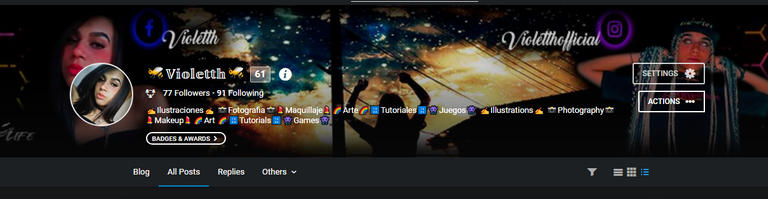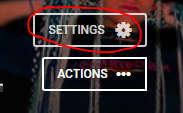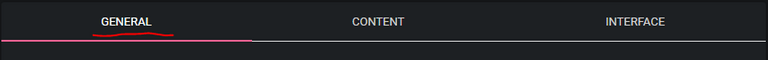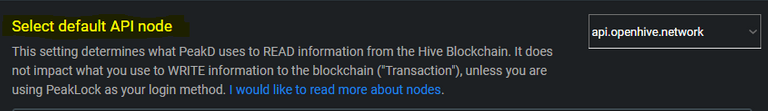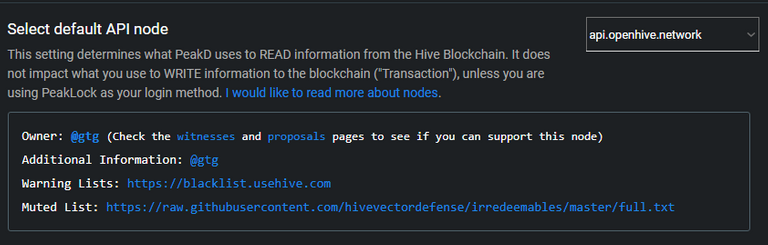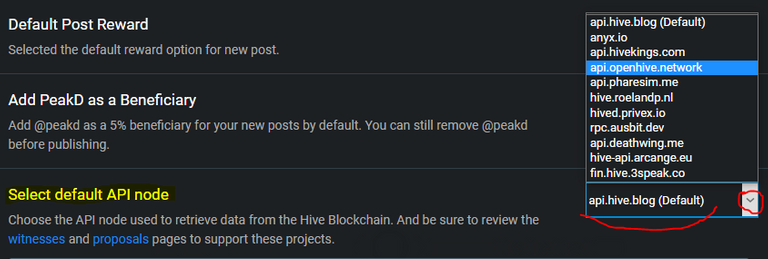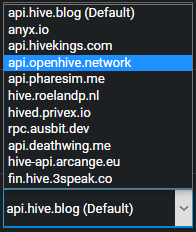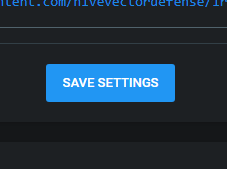Hola abejitas🐝
Hello little bees🐝
Se que muchos de nosotros hemos tenido problemas con los NODOS últimamente, aunque no es de preocuparse, ya que podremos tener una buena opción para resolverlo de una manera simple, rápida y eficaz.
I know that many of us have had problems with the NODES lately, although it is not to worry, since we may have a good option to solve it in a simple, fast and effective way.
👍🏻😉👆🏻
A pesar de las actualizaciones, si nos guiamos en Discord, aun encontraremos algunos usuarios que tienen problemas al publicar, que requieren de medidas recomendadas como Cambiar de NODO, lo cual alguno de nosotros como tu o yo, no teníamos la menor idea de como hacerlo.
Despite the updates, if we follow Discord, we will still find some users who have problems when publishing, that require recommended measures such as Change of NODE, which some of us, like you or me, had no idea how to do it.
🐝😉🐝
Para evitarnos un poco las molestias, les traigo con mucho gusto y apoyo para ustedes,
COMO CAMBIAR DE NODO EN 3 SIMPLES PASOS😱...
To avoid a bit of inconvenience, I bring you with pleasure and support for you,
HOW TO CHANGE THE NODE IN 3 SIMPLE STEPS😱...
COMENCEMOS... // LET'S START...
👇🏻😏👇🏻

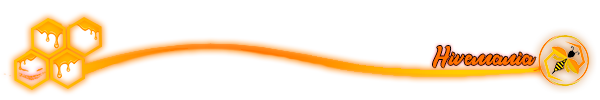
1️⃣PASO❗☝🏻
Podemos ir a nuestro Nombre de usuario, o simplemente a nuestra portada de banner, al igual que observamos nuestros Blogs.👀
We can go to our Username, or simply to our banner cover, just like we observe our Blogs.👀
Allí al lado derecho, tendremos la opción de 👉🏻(SETTINGS). Daremos clik en ella que nos llevara a una ventana de configuraciones.
There on the right side, we will have the option of 👉🏻(SETTINGS). We will click on it which will take us to a settings window.
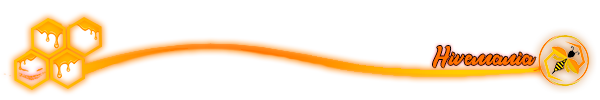
2️⃣PASO❗✌🏻
Una ves guiado en la opción, nos mostrara nuestras configuraciones personales, separadas en,
GENERAL ➖ CONTENT ➖ INTERFACE
Nos guiaremos a la opción GENERAL, en la cual no tendremos problemas en encontrar ya que es la principal en la que te ubica la pagina.
👇🏻👇🏻👇🏻
Once guided in the option, it will show us our personal settings, separated in,
GENERAL ➖ CONTENT ➖ INTERFACE
We will be guided to the GENERAL option, in which we will not have problems in finding since it is the main one where the page is located.
👇🏻👇🏻👇🏻
Una vez estando en GENERAL, iremos a la 5 opción en ella que dice,
👉🏻Select default API node
👇🏻👇🏻👇🏻
Once being in GENERAL, we will go to the 5 option in it that says,
👉🏻Select default API node
👇🏻👇🏻👇🏻
👇🏻👇🏻👇🏻👇🏻👇🏻
Justo al lado la opcion, Select default API node, veraz una barra, que con solo dar clik en la flecha🔰, te mostrara las opciones a escoger para cambiar tu NODO.
Right next to the option, Select default API node, you will see a bar, which just by clicking on the arrow🔰 will show you the options to choose from to change your NODE.
🔰🔰🔰
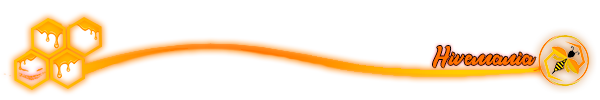
3️⃣PASO❗👌🏻
Este es el ultimo, ya ubicados en la opción, escogemos uno de ellos, (muchos, aconsejan cambiarla a, api.pharesim.me)🤔, pero ustedes pueden escoger el que deseen o probarlos todos, dependiendo de si ya han logrado publicar.
👇🏻👀👇🏻
This is the last one, already located in the option, we choose one of them, (many, advise changing it to, api.pharesim.me), but you can choose the one you want or try them all, depending on whether you have already managed to publish.
👇🏻👀👇🏻
Una vez que ya han escogido su nuevo cambio de nodo, no olviden darle a la opción que esta debajo,
✅SAVE SETTINGS✅
Es importante guardar los cambios, ya que solo de esta manera se ejecutaran adecuadamente.
👍🏻👍🏻👍🏻
Once you have chosen your new node change, don't forget to
click on the option below,
✅SAVE SETTINGS✅
It is important to save the changes, since only in this way will they be
executed properly.
👍🏻👍🏻👍🏻
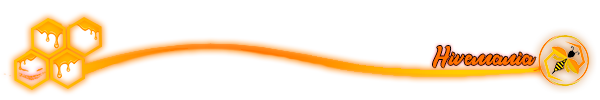
Y listo abejitas, asi de simple es el metodo de cambiar NODOS, personalmente me ayudo al igual que muchos, asi qwu les aconsejo ejecutarlo de buena manera.
🐝🐝🐝
And ready bees, that is how simple is the method of changing NODES, personally it helped me like many, so I advise you to execute it in a good way.
🐝🐝🐝🐝
Mucha suerte a todos. // Good luck to all.
📲💙Les dejo mi Facebook y Discord 📲💜/📲💙 I leave you my Facebook and Discord📲💜
👇🏻👇🏻👏👑🥰📲🙌👋🙏👏🏻👇🏻👇🏻
| 💙 Violetth💙 |
|---|
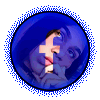 |
| 🤍@Violetth9🤍 |
|---|
 |
| 💜hivemania#5377💜 |
|---|
| DISCORD |
 |
Besos
💋🐝💋