Last post saw me setting up my system and the new Ender 3. It sucked moving files back and forth on a micro-SD. Along comes OctoPrint...
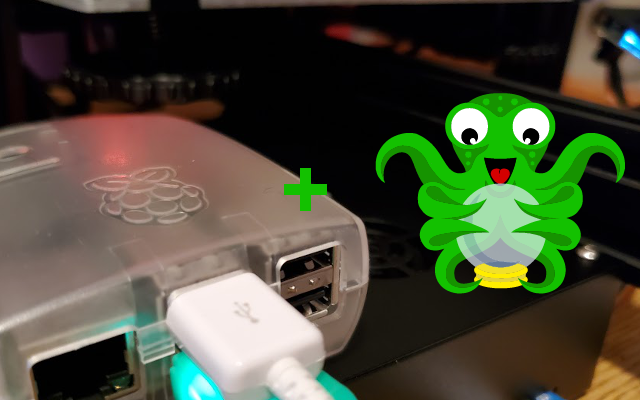
I mean honestly, it didn't really suck it was just inefficient. Octoprint was pretty well all over the place when I was investigating the options.
If you are not familiar with Octoprint it is an open-source web interface for controlling your 3D printer. It was developed by Gina Häußge and is available on the Octoprint.org site.

Octoprint works on quite a few different printers and allows you ultimate control of your printer by sending gcode to your printer. It has all sorts of plugins and extensions for doing pretty much whatever you want.
A lot of uses online recommended using a Rasberry Pi to run it. I had a few lying around from other projects (long defunct) so I grabbed a Pi 2. Setup was super easy. The instructions are right on the website and worked first go.
It's recommended that you use a Pi 3 or newer but I didn't have any of those just lying around. So far the Pi 2 has been doing fine. I've got a 64 Gb microSD in there just in case I get fancy and use OctoLapse. That's for another post.
I downloaded the Rasberry Pi imager which happens to have a version of OctoPi available. Once that's loaded slap the microSD into your Pi and fire it up. When it's finished the setup you should be able to hit http://octopi.local.
There's a quick config wizard to walk through then you should see the main screen (although yours won't have a job running.)
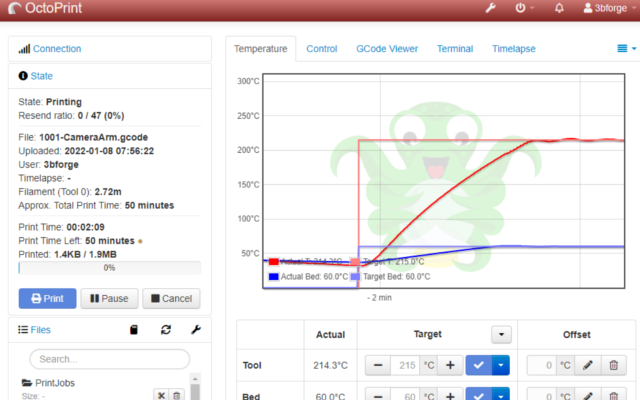
Once you have that setup you are ready to plug it into the printer. There are videos out there for tieing the Pi right into the printer power supply but what the heck for, didn't see the need at this point.
Also with the Ender series models, there are a few necessary plugins that you will want to install. They are highly recommended and Octoprint will yell at you if they are not there.
I also installed the following plugins:
- OctoLapse
- Pretty GCode (this one gives you the nice visualizations of your in-progress print)
That's really all there is to it. I hit the url and started printing through the Octoprint almost immediately.
And then I had my first fail.
It's ALIVE!!
Ain't that just one ugly pile of spaghetti!!
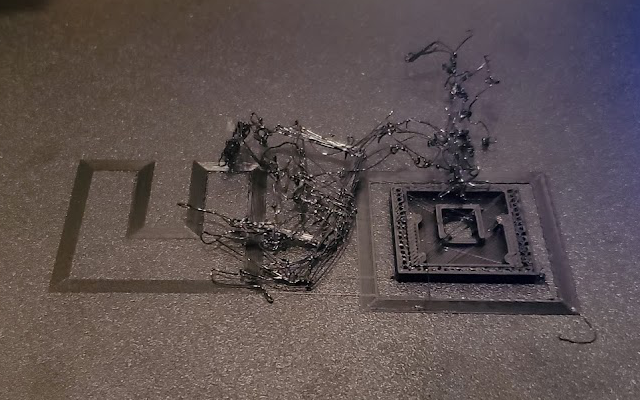
I ended up going through the whole leveling process a couple of times and even reseeded my z-axis stop switch. But I think I figured out what went wrong. When I sliced an STL that I downloaded from Thingiverse I thought I would be a smarty and layed it flat... well that was wrong. It needed to be upright like the STL file had it. DOH and DUH!
Anyhow. The plate is all super leveled and I'm now printing the component as it was originally intended. Lesson Learned.
Until next time, keep printing.
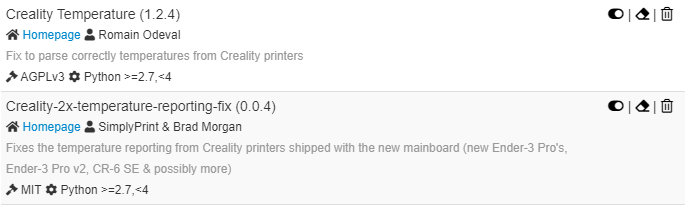
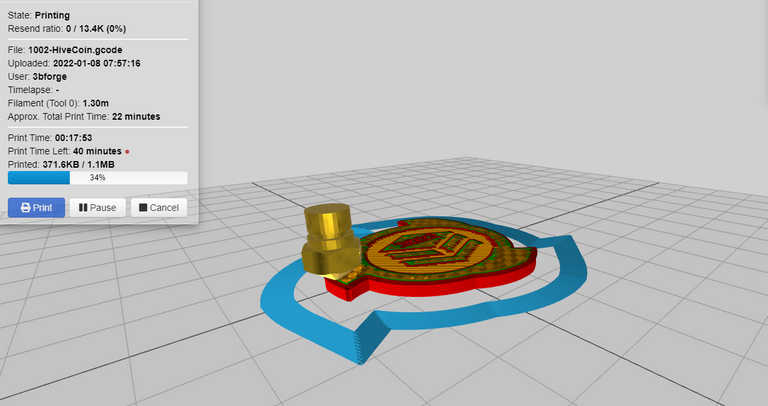
OctoPrint is a very cool tool and a must have for everyone in my opinion.
I use it myself for about 2 years.
Especially good is the associated app called OctoPod, it allows me to monitor my printer next to my PC also with my Ipad my Iphone and even my Apple Watch (probably everything goes with Android).
It is also very easy to create time-lapse recordings with it. 👍
I agree with what I've seen so far. I had not run into OctoPod yet. Sadly doesn't look like it's available on Android. I'll have to con my son into installing it. He has an iPhone and will have to monitor our prints too. I've just been hitting the Octoprint via the web interface on my phone. But thanks for pointing out OctoPod.
Congratulations @jasonbu! You have completed the following achievement on the Hive blockchain and have been rewarded with new badge(s):
Your next target is to reach 63000 upvotes.
You can view your badges on your board and compare yourself to others in the Ranking
If you no longer want to receive notifications, reply to this comment with the word
STOPCheck out the last post from @hivebuzz: