Ecencials, we are thrilled to announce the new Ecency editor — a major step forward in making writing on the blockchain easier, cleaner, and more intuitive than ever before!
Just write. Format. Publish. Done.
The new editor is toolbox-driven — everything you need is right at your fingertips. Want to insert an image, or add a heading? Just click the button from the toolbar above. In the new Ecency Editor, you write and preview in the same space. What you see as you type is exactly what your readers will see when you publish.
Say goodbye to switching between edit and preview modes! No more learning coding!

Need guidance? Just click on the “❓Question” icon in the top right corner of the editor.
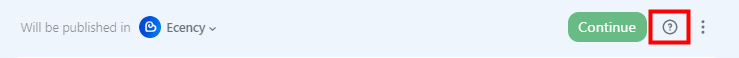
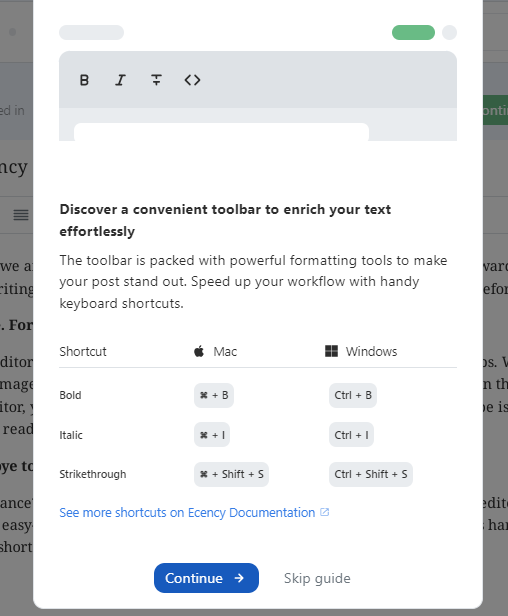
Prefer the old way of writing ? No worries — the classic editor is still available! Click the three dots and choose "Back to Classic Editor" option.
Check out our handy keyboard shortcut guide and paragraph formatting tips here: 🔗 https://docs.ecency.com/publish/#paragraph-formatting Don’t forget to bookmark it!
Focus only on what matters, creating awesome content. Let us know what you think about new publishing experience!
My biggest concern when writing on Hive has always been post formatting. It was really difficult for me. I’ve always used Ecency, otherwise I wouldn’t be able to stay active on the blockchain. This update, which gives a nod to the past while reflecting what we're used to seeing in our daily work, is definitely exciting
!LUV
We agree... New people are bombarded with a lot of technical information, we are always trying to minimise cognitive load and unnecessary information to new people. Just let them create/share content and enjoy engagement experience, while still having option to get advanced features.
@ecency, @sissim72(1/4) sent you LUV. | tools | discord | community | HiveWiki | <>< daily
This is fantastic news.
The new Ecency editor sounds like a game-changer for content creators.
I love the idea of having everything in one place and being able to see exactly how the post will look while writing.
The added simplicity and intuitive design will definitely make publishing a smoother experience.
Great job on this update👍
!ALIVE
!DIY
It's a very clean and uncluttered experience. More like a traditional blog or even word doc. It'll take some getting used to, but I can see the attraction for anyone wanting distraction free writing. Kudos!
It's wonderful to be able to use this tool; it makes it so much easier for me. Thank you for thinking of those who find everything complicated.
Now Ecency has made it easier for me; I fully understand.
Thank you very much.
I love that when I type a username in this new update, it brings out the person's pictures; it makes typing correct usernames very easy.
Great work, I've just tried it and it's really good.
I just missed one thing, how to add @worldmappin code?
When I tried to paste a code into my post, it simply disappeared. I mean something like this:
[//]:# (!worldmappin 51.35228 lat 17.99115 long d3scr)We have this on our todo list, it will come with nice UI soon.
Great! Thanks a lot!
Quick guide on how to do it.
1 - Go to https://worldmappin.com/
2 - Find the location of your publication on the map, you can do this by scrolling on the map or using the search bar.
3 - Click on the GET CODE button and then click on the exact location of your publication: a code snippet will be generated.
4 - Copy the code and paste it into the draft of your Hive post. Then publish it 🙂
The code will be invisible in your post, but a few minutes after publishing you will receive a comment informing you that your post has been added to the map.
Or you can directly pin your post to the map via PeakD. After drafting your post, click the map icon at the bottom. It's beside "Short preview description" and above the "Advanced" icon.
Thanks. I know. I have used it in the past, but in the new Ecency editor it doesn't work. They are working on a solution, so let's just wait...
Ok then. Maybe you can do it the old way until then :)
This update to the Ecency editor highlights an important shift in digital content creation: balancing familiarity with innovation to enhance user experience. The integration of intuitive formatting tools and a distraction-free environment signals a move toward making blockchain-based publishing more accessible and seamless. However, adaptation remains key—while some features like direct image link retrieval have been removed, the overall improvement fosters efficiency and consistency in post formatting. This evolution reflects how platforms continuously refine their tools to align with user needs, ensuring a smoother transition for long-time content creators while attracting new users with its streamlined functionality.
Great work by the way👍.
This is awesome, well done guys 👍
Wow ooo that's very fantastic 👍, kudos to you guys who initiated this,it is very commendable.♥️👍
I like the features that are added, they are wonderful, great work team, have a happy weekend wherever you are, cheers.
Awesome. Weldone.
Thanks for the updates. Making formatting easier would make it easier for everyone. I saw that photos look weird in editor mode, I'll share a short video on Discord in Ecency server.
I love this new improvement...shows the ecency team working timely to ensure hivers experience the best there is ..... my question do we need to update the app or the options are already embedded
It isn't on the App it is on the Web and no need to update)
Can the new development be inculcated into the App too
For now they are working on other projects for the App as I know)
That's good to know
I'll test it ASAP.
Great work👍
I wish we could get all these upgrades and new options in the mobile app too.
Though I love the old one, but just like they said "change is constant" I will try the new update to see which one is better.
Kedus
I think it's a great update and a step forward in simplifying the tasks of content creators.
I congratulate the @Ecency team for always keeping the platform constantly updated.
where to add tags in the new editor.
I really loved the old one. 🫠 Is there any way I can always switch to the old editor @ecency, please help. Thank you.
Hello. Click on continue and You will see tags. Btw, tags now are auto-collecting while you writing post.
For now, We aren't planning to support old editor. If We will get more requests to keep old editor always We will work on it, thanks
ok, I will try, thanks. And the thing is, I am unable to use my old drafts in the new editor Is there something I am missing there too
Unfortunately, new editor doesn’t support HTML, because it breaks many guidelines of posts
ok thanks. So I need to start from zero again 😅
We will try to open old drafts in old editor meanwhile, working on better handle of this transition period. I guess some time needed to get used to new style of writing. The fact people want to use drafts and snippets a lot tells us nobody likes code style content, it is hard and cumbersome to just style your content that person might lose essence and don't like creative process in long run. We want people to enjoy creative process and just share, new things will take time to polish and get used to.
I totally agree with you and I don't want to hurt you are efforts or I am not saying that it is not good but the thing is I was kind of used of the old version .so the new thing is giving me some trouble that's it nothing personal or I don't want to say anything like that I do like update in the website that is amazing but I think it is the part of life and I will try to learn the new features of the website thank you so much
Draft bug is something we want to get right and fix asap, working on it as we speak, so rest assured we will deploy a fix soon. So Classic Editor will stay accessible, you can get to it directly by going to /submit page while new editor is /publish, drafts working with both of them seemlessly will be something we are working towards.
Thank you so much that would be very helpful thanks for understanding I really appreciate that have a great day and have a great week ahead. ❤️🙏😊
In the old editor I was able to copy paste an image and get the link of the uploaded image. It is no longer available.
I think it can take some time to get adapted to the new editor.
Yes, indeed it takes some time to getting used to unlearn html and coding 😅... We will fix copy pasting image issue. Unfortunately, we forced many people to learn all this, while they could just come and start publishing content without difficulty... just common Word or Typing knowledge should be enough, simple yet effective, focus on what really matters.
Just to give update, copy pasting image issue was fixed couple days ago.
Thanks for the update.
I like the new improvement. Thanks for the update
Fantastic!
Amazing features
good info, thanks
Tried the new version, for yesterday's post on the laptop. It really looks easier and nicer to edit 😀
Are you planning an update for mobile alpication?
I am very rarely on my laptop. so the new version on my mobile phone would be a significant relief.
You can already use this new editor on mobile browser as well. As for integrating it into mobile app, we will have to research how feasible and stable it is for mobile app.
Hmm, I don't think that will work, since I have the Ecency app installed on my mobile phone. as soon as I start to log in through the browser, it switches me to the application...
Wow! This sounds interesting 👏👏