Hello Hive!
I'm back with another Ecency tutorial and today's subject is "how to delegate RC using the Ecency app". In this tutorial, I will show you the 5 easy steps to delegate your RC to other Hive user(s).
First, let's talk about what exactly is a Resource Credit. I actually made a post about it a few days ago, here
The RC is the "credit"/"a form of token or currency" that allows you to perform transactions here in the Hive platform. These transactions are upvoting posts, making comments, making posts, reblogs, & making transfers.
excerpt from the my post

Basically, the more Hive power you have the more Resource credit you will also have.
I did a rough estimate about the equivalence of HP to RC and it seems that:
1 HP = 1791400000 RC
That's a lot, however, it's only enough to make 3 comments or roughly about 35 upvotes. That's not a lot considering the number of transactions you will be doing here on the platform. Also, it takes time to recharge your RC.
Users with 25HP or more worth of RC will not have any issues because that is usually more than enough to make posts, comments, and upvote posts. But for users who only have 0HP to 5HP worth of RC then it will be very difficult to perform here in the platform because they will surely run out of RC.
For the users who have enough RC and would like to support the other users then this tutorial is best suited for you.
Step 1: Go to your Blog and on the left side of the screen (under your profile) you will find your Resource Credit bar. Click the bar to access the Resource credit panel.
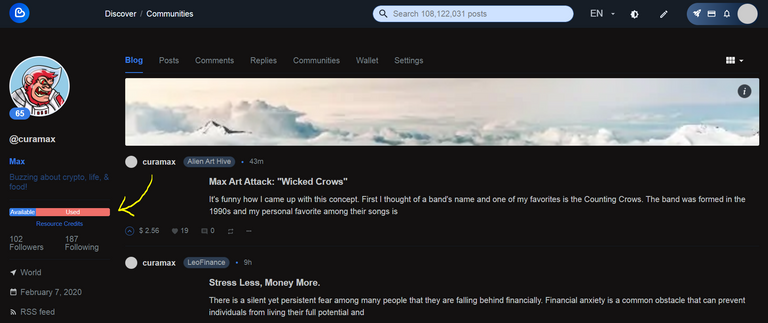
Step 2: In the Resource credit panel, you will find all the info about your RC status. It shows how many RC you have left and what transactions you can still do with the amount of RC you currently have.
What you should do next is to click on the Delegate RC button.
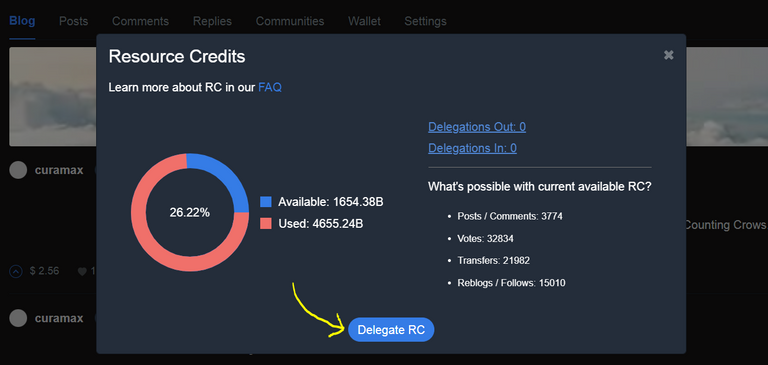
Step 3: Indicate the username of the recipient. For the purpose of this tutorial, I created a dummy account curamax1
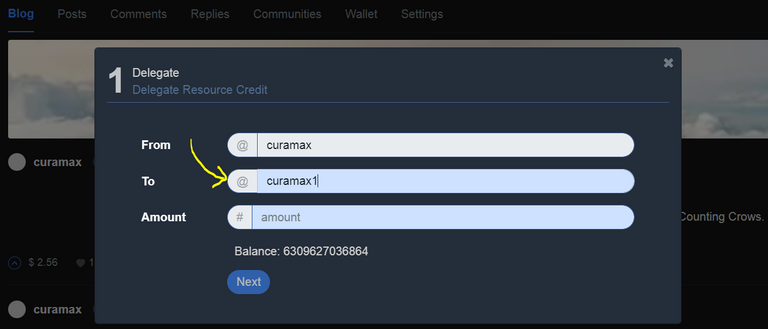
Step 4: Input the amount of RC that you want to delegate. For this tutorial, I'm delegating 8.957B RC to curamax1 which is equivalent to a 5HP worth of RC.
Let's refer back to what I mentioned earlier:
1 HP = 1791400000 RC
You may use that value to calculate the amount of RC that you will delegate to another user.
And then click the "Next" button.
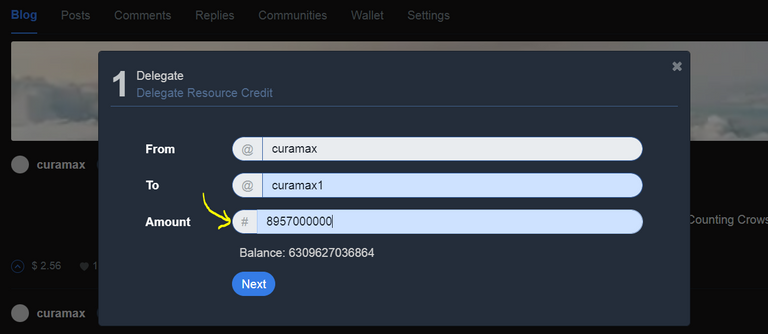
Step 5: Click the "Confirm" button to complete the process.
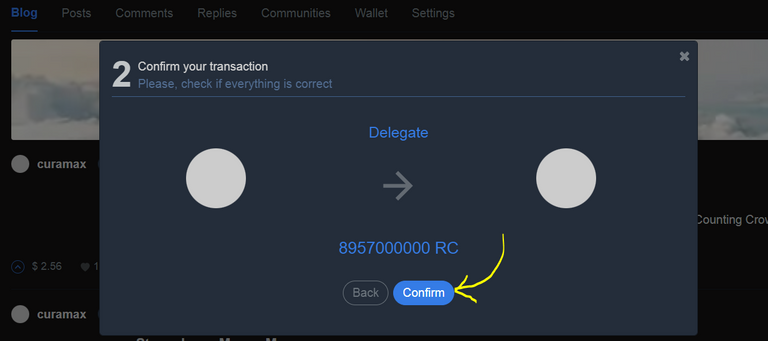
That's it. That was the 5 easy steps to delegate Resource Credit (RC) to other Hive users. I hope you learned the process through this brief tutorial.
Thank you for reading!

Great tutorial, keep them coming!
Question: avatars in your screenshot is not loading, is it always like this or it was temporary issue?
Thanks for the feedback, it’s motivating 😊
Don’t worry about the avatar (not loading), I was having issue with my internet while I was doing the screenshots. I was using my Cellular Data during that time. It works fine whenever I’m connected to a good WiFi.
Congratulations @curamax! You received a personal badge!
You can view your badges on your board and compare yourself to others in the Ranking
Check out our last posts:
Support the HiveBuzz project. Vote for our proposal!
Well, well, but more than congratulations for those 3 years in Hive
Thank you 🙏 I’m really happy about it! Bear or bull season… #hiveon!!!
hye
Is there a reward for delegating RC to @ecency ?
Not yet! If you are not utilizing your RC, delegating us will help to onboard more people to platform