This is for the Show me your Decks contest promoted by @melinda010100
Wow am I surprised! Great job folks! I use @ecency much more on the computer than the phone screen and this is fantastic on a large screen.
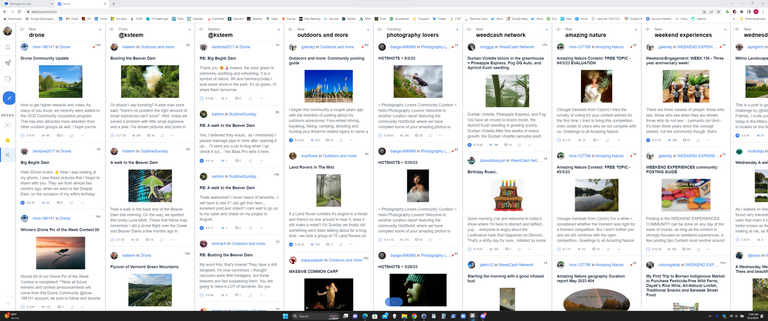
I wasn't too impressed when I first clicked on it. But after @melinda010100 post, I decided to give it another go. Wow, once I added a few columns, it really started to show it's value. It's now got me going full screen so I can view more columns at once instead of the small side window I used to give it. So many things now quickly available for me to check my recent post value, check for replies, check on my favorite communities for new posts, especially our Drone Community all right there on the screen without having to click a hundred times to get through them all.
Fantastic!
And then the ability to open individual posts larger to view within the column or click a link to view them full size... brilliant!

I did see just a little buggy behavior when I got too many columns.. doesn't seem a good way to scroll left and right yet.. but I think I can create multiple smaller decks and then switch between them? Just starting to play with that part, but loving this new functionality. Will definitely become my go-to front end and way of using it!
You can set up different folders. I have a folder for each of my communities, so I don't have that issue with too many columns
Scrolling horizontally seem to have some issues on different devices. We are improving it in next update. I use it with touchpad so it was quite handy to scroll, in mouse other other ways to scroll will be improved soon including with keyboard or add shortcuts. Stay tuned! Thanks for trying and giving an honest review 🙌
$PIZZA slices delivered:
@pixresteemer(4/5) tipped @ksteem
GOOD LORD! How wide is your screen!!! LOL.
Hahee, I think it's about a 27" curved gaming monitor :)
Nice!
I considering just getting a new big screen tv to use as a monitor. I'm running 3 x 22" and feel like I'm watching a tennis match when I'm working. starting to get annoying.
Yup, spreading the multiple windows across a larger screen definitely better. You'll be glad you did.
Great idea, that is really handy too! I think I like that even more than the large spread for some things.
I did not know about this, I can see why you like it Kris. Now I will need to go play around too. It's quite nice being able to squizz over it like that instead of having to scroll a feed.
Definitely going to take some getting used to. I still find myself falling back to the old familiar ways for my morning reviews. I think will definitely be useful though.