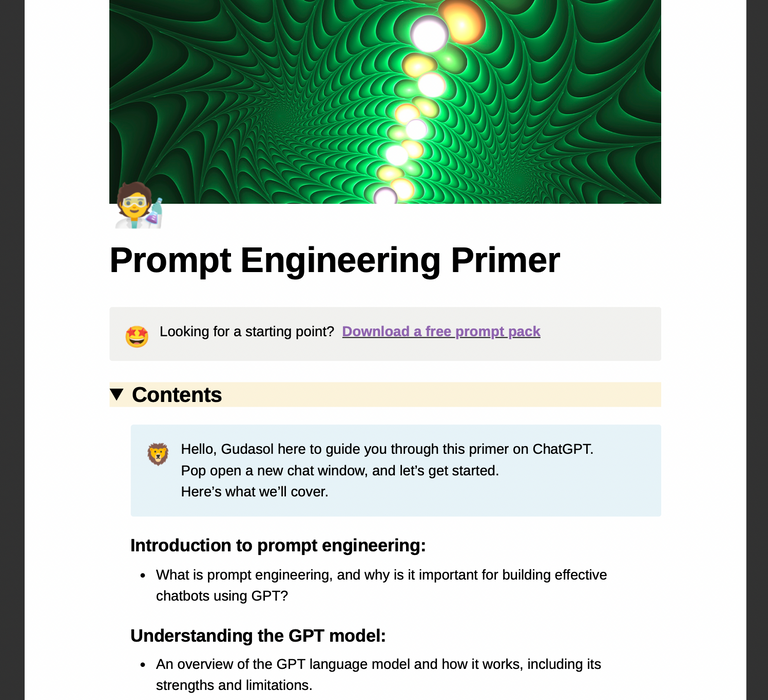GPT Prompt Engineering Primer
Chapters 4-6
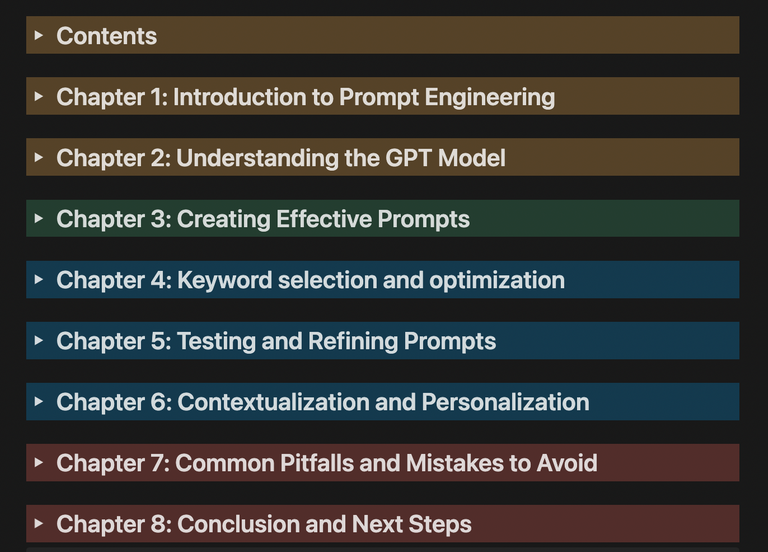
🤩 Download the GPT Prompt Engineering Primer PDF free
Chapter 4: Keyword selection and optimization
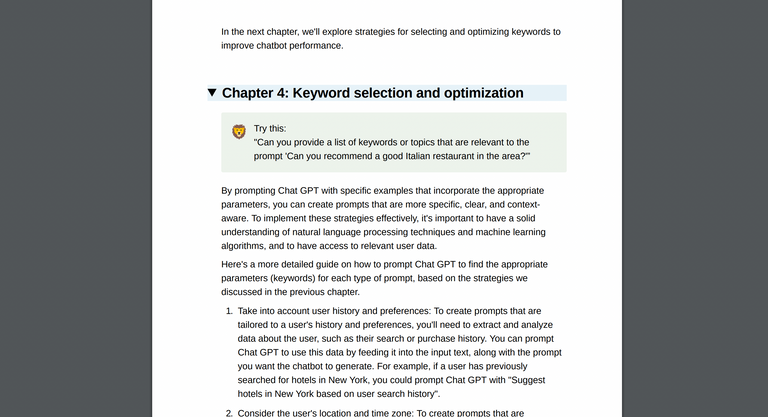
By prompting Chat GPT with specific examples that incorporate the appropriate parameters, you can create prompts that are more specific, clear, and context-aware. To implement these strategies effectively, it's important to have a solid understanding of natural language processing techniques and machine learning algorithms, and to have access to relevant user data.
Here's a more detailed guide on how to prompt Chat GPT to find the appropriate parameters (keywords) for each type of prompt, based on the strategies we discussed in the previous chapter.
- Take into account user history and preferences: To create prompts that are tailored to a user's history and preferences, you'll need to extract and analyze data about the user, such as their search or purchase history. You can prompt Chat GPT to use this data by feeding it into the input text, along with the prompt you want the chatbot to generate. For example, if a user has previously searched for hotels in New York, you could prompt Chat GPT with "Suggest hotels in New York based on user search history".
- Consider the user's location and time zone: To create prompts that are contextualized based on a user's location and time zone, you'll need to extract this data and use it to generate relevant prompts. You can prompt Chat GPT to use this data by including it in the input text, along with the prompt you want the chatbot to generate. For example, if a user is in a different time zone than the chatbot, you could prompt Chat GPT with "Provide restaurant suggestions for the current time zone".
- Use natural language and tone: To prompt Chat GPT to generate responses in natural language and tone, you'll need to provide examples of the type of language and tone you want to use. You can prompt Chat GPT by providing sample prompts that use natural language and tone, along with the desired output. For example, you could prompt Chat GPT with "Provide a response that apologizes for a product being out of stock, in a natural and polite tone".
- Provide follow-up prompts and suggestions: To prompt Chat GPT to provide follow-up prompts and suggestions, you'll need to provide examples of the type of prompts you want to use, based on the context of the user's query. You can prompt Chat GPT with sample prompts that provide follow-up suggestions, along with the desired output. For example, you could prompt Chat GPT with "Provide a follow-up prompt that suggests similar products based on the user's search query".
- Tailor prompts to the user's intent: To prompt Chat GPT to generate prompts that are tailored to the user's intent, you'll need to analyze the context of the user's query and use that information to generate relevant prompts. You can prompt Chat GPT with sample prompts that are tailored to specific intents, along with the desired output. For example, you could prompt Chat GPT with "Provide a prompt that asks for the user's preferred price range, based on the context of their search for a hotel".
Categorized Examples
- Restaurant recommendations
Prompt: "Can you recommend a good Italian restaurant in the area?"
Possible keywords: Italian restaurant, cuisine, local, reviews, price range, menu items
- Hotel bookings
Prompt: "I'm looking for a hotel in New York for my upcoming trip."
Possible keywords: Hotel, New York, location, amenities, price range, reviews, availability
- Flight bookings
Prompt: "I need to book a flight from Los Angeles to New York."
Possible keywords: Flight, Los Angeles, New York, departure time, airline, price, layover, direct flights
- Weather information
Prompt: "What's the weather like in San Francisco today?"
Possible keywords: Weather, San Francisco, temperature, conditions, forecast, humidity, precipitation
- Entertainment recommendations
Prompt: "Can you recommend a good movie to watch tonight?"
Possible keywords: Movie, genre, rating, cast, plot, release date, availability, streaming platform
By analyzing the keywords used in different types of chatbot prompts, developers can identify the most relevant and effective keywords for their own chatbot prompts and ensure that they are optimized for maximum effectiveness and relevance.
If you want to find out the keywords for a new type, you can ask chatGPT. Keep in mind that the knowledge of ChatGPT may not be accurately represented in what ChatGPT talks about itself.
By conducting thorough keyword research, strategically placing keywords within prompts, ensuring appropriate keyword density, and considering the use of long-tail keywords, developers can optimize chatbot prompts for maximum effectiveness and relevance. Additionally, case studies and real-world examples demonstrate the impact that effective keyword selection and optimization can have on chatbot performance and user engagement.
Keyword selection and optimization is an ongoing process that requires continual evaluation and refinement based on user feedback and other metrics.
Chapter 5: Testing and Refining Prompts
🦁 Keep testing and learning what parameters chatGPT understands. Keep a document of your favorite strings of prompts or strings of prompt modifications you use.This chapter can apply to prompts that you are creating, or when making an app that takes an organic user prompts for augmentation before reaching the learning model.
Refining prompts is a crucial process that involves testing and improving the effectiveness of different strategies to ensure that the prompts generated meet the user's needs. In this context, there are several techniques that can be employed to refine prompts and optimize their impact on the user. In the following paragraph, we will explore some examples of how these strategies could be applied to ChatGPT to enhance its prompt refinement capabilities.
Key benefits to testing and refining prompt
- Improving engagement: Effective prompts can increase user engagement and drive more interactions with the chatbot. By testing and refining prompts, developers can identify which prompts are most effective in capturing user interest and keeping them engaged.
- Enhancing user experience: Prompts that are confusing or hard to understand can lead to a poor user experience. By refining prompts based on user feedback and testing, developers can create prompts that are clear, concise, and easy to understand, thus improving the user experience.
- Increasing efficiency: Well-designed prompts, including re-writing the prompt using ML, can increase the effectiveness of responses by increasing the fidelity and structure of the query, so both sides get the information they need.
- Achieving business goals: Chatbots are often designed to achieve specific business goals, such as increasing sales or improving customer satisfaction. By testing and refining prompts, developers can identify the prompts that are most effective at achieving these goals, and optimize their chatbots accordingly.
Creating effective prompts is essential for building an accurate and engaging chatbot, but it's not a one-time task. Prompts need to be tested and refined to ensure they are working effectively and generating relevant responses. In this chapter, we'll explore strategies for testing and refining prompts, including techniques for gathering and analyzing user feedback.
- Conduct A/B testing: A/B testing is a technique for comparing the performance of two different versions of a prompt. By presenting chatbots with different prompts and tracking their responses, you can determine which version is more effective. For example, you could test two different versions of a product search prompt and see which one generates more accurate results by pasting them into google.
- Gather user feedback: If you are building an app and trying to refine your input, user feedback is essential for understanding how well your prompts are working and where improvements can be made. There are various ways to gather user feedback, such as surveys, focus groups, and user testing. Feedback can help you identify areas where prompts are confusing or ineffective, and provide insight into user preferences and needs.
- Analyze chatbot logs: Chatbot logs are a record of user interactions with the chatbot, including the prompts and responses. Analyzing chatbot logs can help you identify patterns in user behavior and understand which prompts are generating the most engagement and conversions. By analyzing chatbot logs, you can also identify common user queries and tailor your prompts to provide more accurate and relevant responses.
- Use machine learning to optimize prompts: Machine learning algorithms can be used to optimize prompts and improve chatbot performance over time. By using machine learning to analyze user interactions and feedback, you can identify patterns and trends in user behavior and adapt your prompts to meet changing user needs.
- Refine prompts based on performance metrics: By tracking performance metrics such as accuracy, relevance, engagement, and conversion rates, you can identify areas where prompts need to be refined. For example, if you notice that a particular prompt is generating a low conversion rate, you can refine it to make it more effective and relevant.
Examples of prompt refinement based on user feedback:
- E-commerce: Refining product search prompts based on user feedback to make them more specific and targeted.
- Customer service: Refining prompts based on chatbot logs to identify common user queries and provide more accurate and relevant responses.
- Healthcare: Refining prompts based on machine learning analysis to identify patterns in user behavior and personalize responses based on patient history.
By testing and refining prompts, you can improve chatbot performance and provide a more engaging and effective user experience. In the next chapter, we'll explore strategies for scaling and deploying chatbots for different use cases.
Testing
Here’s some ways you’ll likely test the effectiveness of your prompt refinements.
- A/B testing: A/B testing is a method of comparing two different versions of a prompt to determine which version is more effective. In A/B testing, one is presented with one version of a prompt, while another test is presented with a slightly modified version of the same prompt. Metrics-based testing can then be analyzed to determine which version of the prompt is more effective in achieving the desired outcome.
- Usability testing: Usability testing is a method of evaluating how easy it is for users to interact with a chatbot and complete specific tasks. During usability testing, users are asked to perform specific tasks using the chatbot, and their interactions with the chatbot are observed and analyzed. This type of testing can be useful for evaluating how well prompts are designed to guide users through specific tasks. If you aren’t building a chatbot, this may not apply to you.
- Sentiment analysis: Sentiment analysis is a method of analyzing user responses to determine their emotional tone. This type of testing can be used to evaluate how well prompts are designed to connect with users on an emotional level. By analyzing the emotional tone of user responses to specific prompts, developers can determine how well those prompts are resonating with users and adjust them accordingly.
- Performance testing: Performance testing is a method of evaluating how well a chatbot performs under different conditions, such as heavy user traffic or complex interactions. This type of testing can be useful for evaluating how well prompts are designed to handle specific types of user interactions, and whether the chatbot is able to respond quickly and accurately to user requests.
- Conversational testing: Conversational testing is a method of evaluating how well a chatbot is able to engage in natural language conversations with users. This type of testing can be useful for evaluating how well prompts are designed to generate responses that are natural and easy to understand, and whether the chatbot is able to generate responses that are relevant to the specific user's needs.
By using a combination of these different types of testing, developers can gain a better understanding of how well their prompts are working and identify areas for improvement. This can ultimately lead to more effective prompts and a better user experience for chatbot users.
Refining
- Modify parameter values: The values of different parameters in a prompt can have a significant impact on how effective the prompt is at achieving its intended outcome. By modifying parameter values based on the results of testing, developers can optimize prompts to better match the needs and preferences of users. For example, if A/B testing shows that users respond more positively to a prompt that emphasizes price over quality, developers can adjust the prompt's parameters to reflect this.
- Add or remove context: Context is crucial in determining how well a prompt will be received by users. By adding or removing context based on the results of testing, developers can create prompts that are more tailored to the specific needs of users. For example, if usability testing shows that users are having difficulty navigating a complex prompt, developers may need to add more context to help users better understand the prompt's requirements.
- Change the wording of prompts: The wording of a prompt can have a significant impact on how effective it is at engaging users and driving interactions. By changing the wording of prompts based on the results of testing, developers can create prompts that are more engaging, easier to understand, and more effective at achieving their intended outcome. For example, if A/B testing shows that users respond more positively to a prompt that uses more conversational language, developers can adjust the wording of the prompt to be more conversational.
- Use machine learning techniques: Machine learning techniques can be used to automatically analyze the results of testing and suggest changes to prompts that are likely to improve their effectiveness. For example, natural language processing algorithms can be used to analyze user responses to prompts and suggest changes to the wording or context of prompts that are likely to improve their effectiveness.
Examples
Modify parameter values:
Before:
Provide the user with the top 10 restaurants in the area.
After:
Provide the user with the top 5 Italian restaurants in the area.
In this example, A/B testing has shown that users are more likely to engage with prompts that are more specific and tailored to their needs. By adjusting the parameters of the prompt to provide a more specific recommendation, developers can create a more effective prompt that better meets the needs of users.
Add or remove context:
Before:
What is the weather like in San Francisco?
After:
What is the weather like in San Francisco today? Will it rain?
In this example, usability testing has shown that users are more likely to engage with prompts that provide more context and help them better understand what information is being requested. By adding more context to the prompt, developers can create a more effective prompt that provides a better user experience.
Change the wording of prompts:
Before:
Provide the user with the product that best matches their needs.
After:
What type of product is the user looking for? Help me find the best match based on [attribute in context]
In this example, GPT produces expected output with prompts that use more conversational language and are more specific about the user's needs. By changing the wording of the prompt to be more conversational and tailored to the user's needs, developers can create a more effective prompt that is more engaging and provides a better result.
These are just a few examples of how prompts might be refined based on the results of testing. .
Chapter 6: Contextualization and Personalization
🦁 Remember that contextually-relevant and personalized prompts should be based on the user's history, preferences, and current situation. By tailoring the prompts to the user's needs, you can create a more engaging and effective chatbot. Testing and refining prompts is also important for improving chatbot performance and optimizing the user experience.To create a truly engaging and effective chatbot, it's important to incorporate context and personalization into your prompts. In this chapter, we'll explore best practices for Rcontextualizing and personalizing prompts, and show you how to create a chatbot that responds to users in a more human-like and personalized way.
- Take into account user history and preferences: By taking into account a user's history and preferences, you can tailor your prompts to provide more relevant and personalized responses. For example, if a user has previously searched for running shoes, the chatbot could suggest similar products or ask if they're interested in a particular brand.
- Consider the user's location and time zone: By incorporating the user's location and time zone into your prompts, you can create a more contextually-relevant experience. For example, a chatbot for a restaurant could provide prompts such as "What's the wait time at the nearest location?" or "What's on the menu for brunch today?"
- Use natural language and tone: Using natural language and tone can help make the chatbot feel more human-like and engaging. For example, instead of saying "We don't have that product in stock," the chatbot could say "I'm sorry, we're currently out of stock for that product."
- Provide follow-up prompts and suggestions: Providing follow-up prompts and suggestions can help guide the user towards more specific and effective queries. For example, if a user asks for a particular product, the chatbot could provide prompts such as "Would you like to see similar products?" or "Is there anything else I can help you with?"
- Tailor prompts to the user's intent: By tailoring prompts to the user's intent, you can provide more accurate and relevant responses. For example, if a user is searching for a restaurant, the chatbot could provide prompts such as "What type of cuisine are you interested in?" or "Are you looking for a casual or formal dining experience?"
Examples of contextually-relevant and personalized prompts:
- E-commerce: "Based on your previous purchases, we recommend these products" or "We have a special offer for customers in your area."
- Travel: "How was your last trip to Hawaii?" or "Based on your preferences, we recommend these destinations."
- Healthcare: "How have you been feeling since your last appointment?" or "Based on your medical history, we recommend this treatment."
- Financial services: "We noticed you recently opened a savings account. Would you like to learn more about our investment options?" or "Based on your spending habits, we recommend this credit card."
- Beauty and personal care: "We noticed you've purchased hair care products in the past. Would you like to try our new shampoo?" or "Based on your skin type, we recommend this moisturizer."
- Education: "How is your current course going? Do you need any help or resources?" or "Based on your previous grades and interests, we recommend these courses."
- Food and beverage: "What's your favorite type of cuisine? We can recommend some restaurants nearby." or "Based on your previous orders, we recommend these menu items."
- Automotive: "When was the last time you brought your car in for maintenance? We can schedule an appointment for you." or "Based on your vehicle's make and model, we recommend this type of oil."
- Real estate: "We noticed you saved a property. Would you like to schedule a showing?" or "Based on your budget and preferred location, we recommend these properties."
- Healthcare: "We noticed you have a prescription that needs to be refilled. Would you like to place an order?" or "Based on your health history, we recommend this specialist."
- Sports: "What's your favorite team? We can provide updates and highlights." or "Based on your sports interests, we recommend these upcoming events."
- Financial services: "What's your investment portfolio performance? We can provide a customized report." or "Based on your savings goals, we recommend this type of account."
- Travel: "We noticed you searched for flights to Miami. Would you like to receive price alerts?" or "Based on your travel history, we recommend these vacation packages."
- Home and garden: "We noticed you purchased a plant. Would you like to receive care tips?" or "Based on your gardening interests, we recommend these tools."
- Job search: "We noticed you applied for a position last week. Would you like to receive updates on similar openings?" or "Based on your skills and experience, we recommend these job listings."
- Entertainment: "How did you like the last movie you watched? We can recommend some similar titles." or "Based on your interests, we recommend this TV series."
- Charity and non-profit: "We noticed you made a donation last month. Would you like to learn more about our current initiatives?" or "Based on your previous volunteer work, we recommend these opportunities."
- Technology and software: "We noticed you're using an older version of our app. Would you like to update to the latest version?" or "Based on your search history, we recommend these tech articles."
- Pet care: "What's your pet's name and breed? We can recommend some products and services." or "Based on your previous orders, we recommend these pet food brands."
By incorporating context and personalization into your prompts, you can create a more engaging and effective chatbot that responds to users in a more human-like and personalized way. In the next chapter, we'll explore strategies for testing and refining prompts to improve chatbot performance.
There are several syntax options you can use to add context to a Chat GPT prompt. Here are some examples:
- Include specific user data in the prompt: To add context based on user data, you can include the data as part of the prompt. For example, you might prompt the chatbot to suggest a specific type of product based on the user's past purchase history: "Suggest a product similar to the ones the user has previously purchased."
- Use conditional logic in the prompt: Conditional logic can be used to incorporate contextual information into a prompt. For example, you could prompt the chatbot to ask follow-up questions based on the user's response to the initial prompt: "If the user indicates they are looking for a hotel, ask them for their preferred price range."
- Incorporate data from external sources: Chat GPT can also access data from external sources to add context to a prompt. For example, you might prompt the chatbot to provide information about local events or weather based on the user's location: "Provide information about events happening in the user's city this weekend."
- Use metadata to add context: You can also use metadata to add context to a prompt. This might include information such as the user's time zone, language preference, or device type. For example, you could prompt the chatbot to adjust the language and tone of its responses based on the user's language preference: "Generate a response that is appropriate for a user who speaks Spanish as their preferred language."
Overall, the key to adding context to a Chat GPT prompt is to use a syntax that is relevant to the specific context and parameters you are working with. By using relevant user data, conditional logic, external sources, and metadata, you can create prompts that are more specific and relevant to the user's needs.
Prompt Syntax
Parameter: Value [Gudasol’s Favorite]
The "parameter:value" syntax can be used in a variety of ways to add context to Chat GPT prompts. By using this syntax, you can create prompts that are more specific and relevant to the user's needs. The parameter is a variable that defines the specific aspect of the context, such as user ID, location, or time zone. The value is the specific data that corresponds to that parameter, such as the user's ID number, current location, or preferred language. The syntax is used to prompt Chat GPT to use the specific data when generating a response.
Adding user data to the prompt:
"Suggest a product similar to the ones the user has previously purchased. User ID: 12345"
In this example, "User ID" is the parameter, and "12345" is the value. The value can be substituted with any relevant user data, such as search history or purchase history.
Using conditional logic:
"If the user indicates they are looking for a hotel, ask them for their preferred price range. User input: 'I'm looking for a hotel'"
In this example, "User input" is the parameter, and "'I'm looking for a hotel'" is the value. The value can be substituted with any relevant user input or response.
Incorporating external data:
"Provide information about events happening in the user's city this weekend. Location: 'New York'"
In this example, "Location" is the parameter, and "'New York'" is the value. The value can be substituted with any relevant location data.
Using metadata:
"Generate a response that is appropriate for a user who speaks Spanish as their preferred language. Language preference: 'es'"
In this example, "Language preference" is the parameter, and "'es'" is the value. The value can be substituted with any relevant metadata, such as device type or time zone.
When deciding what parameters to use, consider the specific context of the prompt, and what data is most relevant to that context. For example, if you are creating a prompt for a restaurant chatbot, the user's location and time zone might be the most relevant parameters. If you are creating a prompt for an e-commerce chatbot, the user's purchase history and preferences might be the most relevant parameters. By using the "parameter:value" syntax in your prompts, you can create a more personalized and context-aware chatbot experience for your users.
Common Types of Query/Prompt Syntax
Besides the "parameter:value" syntax, there are several other syntaxes that can be used to prompt Chat GPT:
- Context-specific keywords: These are keywords that are specific to the context of the prompt, and can be used to guide Chat GPT to generate more relevant responses. For example, if the prompt is related to travel, you might use keywords such as "flight," "hotel," or "destination."
- Travel: flight, hotel, destination, vacation, booking, reservation, itinerary, luggage
- Food and beverage: restaurant, menu, cuisine, dish, ingredients, recipe, coffee, tea, wine
- Fashion and retail: clothing, accessories, shoes, brand, style, size, color, discount, sale, shopping
- Healthcare: symptoms, diagnosis, treatment, medication, specialist, appointment, insurance, cost
- Financial services: account, credit, loan, interest, investment, balance, transaction, fraud
- Real estate: property, listing, agent, mortgage, rent, home, apartment, neighborhood
- Entertainment: movie, TV show, music, actor, director, genre, streaming, theater
- Education: course, professor, degree, tuition, accreditation, exam, scholarship, enrollment
- Structured queries: Structured queries are pre-defined prompts that are designed to prompt a specific type of response from Chat GPT. These queries can include parameters, keywords, or other syntaxes, and can be useful for generating specific types of responses.
- Question-and-answer: "What is the best restaurant in New York?"
- Multiple choice: "Which type of cuisine do you prefer: Italian, Mexican, or Chinese?"
- Fill-in-the-blank: "The best time to visit Paris is in _____."
- Yes-or-no: "Would you like to book a hotel room for your trip?"
- Intent-based prompts: Intent-based prompts are prompts that are designed to prompt a specific type of response based on the user's intent. These prompts can be generated based on the user's query, user history, or other contextual factors.
- Travel: "Suggest a hotel based on the user's search history."
- Food and beverage: "Ask the user if they have any dietary restrictions before suggesting a restaurant."
- Fashion and retail: "Suggest a product based on the user's previous purchases."
- Healthcare: "Ask the user if they are experiencing any specific symptoms before suggesting a treatment."
- Financial services: "Provide a response that helps the user resolve a billing issue."
- Real estate: "Suggest a property based on the user's preferred location and price range."
- Entertainment: "Provide a response that recommends a movie based on the user's viewing history."
- Education: "Suggest a course based on the user's career goals and educational background."
- Sentiment-based prompts: Sentiment-based prompts are prompts that are designed to generate responses that are appropriate to the user's emotional state. These prompts can be generated based on the user's input, or on other contextual factors such as user history or location.
- Positive: "Generate a response that congratulates the user on their recent purchase."
- Negative: "Provide a response that apologizes for a negative experience the user had with the chatbot."
- Neutral: "Provide a response that confirms a user's action or request, without expressing an emotional tone."
By using these specific words and examples, you can prompt Chat GPT to generate more relevant and context-aware responses. However, it's important to remember that the effectiveness of the prompts will depend on a variety of factors, including the quality and quantity of the data, the complexity of the natural language processing algorithm, and the specific requirements of the chatbot. Therefore, it's important to experiment with different types of syntax and strategies, and to analyze the resulting responses, to create a more effective and engaging chatbot.
More types of Prompt syntaxes
- Template-based prompts: Template-based prompts are prompts that are pre-structured with placeholders for specific types of information. For example, a template-based prompt might be "What is the [type of cuisine] restaurant with the best [specific dish] in [city]?"
- Slot-filling prompts: Slot-filling prompts are prompts that are designed to fill in specific slots or fields in a structured format. For example, a slot-filling prompt might be "Please provide your [name], [phone number], and [email address]."
- Hierarchical prompts: Hierarchical prompts are prompts that are structured in a hierarchical format, with increasing levels of detail or specificity. For example, a hierarchical prompt might be "Suggest a restaurant in [city]. What type of cuisine are you interested in: [option 1], [option 2], or [option 3]? What is your preferred price range: [option 1], [option 2], or [option 3]?"
- Contextual prompts: Contextual prompts are prompts that are designed to generate responses that are specific to the user's current context. For example, a contextual prompt might be "Generate a response that suggests a nearby coffee shop, based on the user's current location."
- Key-Value Pair Syntax: Key-Value pair syntax is similar to the "parameter:value" syntax that we discussed earlier. This syntax can be used to define key-value pairs for specific pieces of information that the chatbot needs to provide to the user. For example, a key-value pair prompt might be "Provide the user with the [type of information] for [specific entity]."
- Proactive Prompts: Proactive prompts are prompts that are generated by the chatbot without being prompted by the user. These prompts can be used to provide helpful information or suggestions to the user, based on their current context or history. For example, a proactive prompt might be "Suggest a nearby restaurant that the user has previously visited, based on their location."
- Natural Language Query Syntax: Natural language query syntax is a type of syntax that allows users to enter queries in a natural language format, without requiring structured prompts. This type of syntax relies on natural language processing algorithms to understand the user's query and generate a response. For example, a natural language query prompt might be "What is the best restaurant for sushi in San Francisco?"
By using these different types of syntaxes, you can prompt Chat GPT to generate responses that are more specific, context-aware, and relevant to the user's needs. It's important to experiment with different types of syntaxes, and to analyze the resulting responses, to create a more effective and engaging chatbot.
Examples:
- Key-Value Pair Syntax:
- "Provide the user with the phone number for the nearest Starbucks location."
- "Suggest a hotel in San Francisco that has a pool and a gym."
- "Provide the user with the address and hours of operation for the nearest post office."
- Proactive Prompts:
- "Based on the user's location, suggest a nearby coffee shop that is currently open."
- "Provide the user with a list of popular tourist attractions in the city they are visiting."
- "Suggest a product or service that the user might be interested in, based on their previous search history."
- Natural Language Query Syntax:
- "What are the top-rated Italian restaurants in Boston?"
- "Where can I find a vegan restaurant near me?"
- "What is the best hotel for families in New York City?"
Depending on the context of your chatbot, you may find that one type of syntax is more effective than another. Experiment with different types of syntaxes and analyze the resulting responses to create a more effective and engaging chatbot.
Hi there 👋 I'm Gudasol, Welcome to my Hive Blog
![Gudasol-Type-Only[WhtOnBlk].png](https://images.hive.blog/768x0/https://files.peakd.com/file/peakd-hive/douglasjames/23tc1o29MzWYnHJJDP3gbz63aHDWjaJMMDpNUECd6WtBJetNiD1dJopGUekhkX2FK2z9V.png)
🧙♂️ Mystic ~ 👨🏫 Teacher ~ 👨💻 Coder ~ 🎙 Rapper ~ 🎨 Designer
🧙♂️ Mystic ~ 👨🏫 Teacher ~ 👨💻 Coder ~ 🎙 Rapper ~ 🎨 Designer
I built cXc.world 🗺
I teach a model of Universal Consciousness 🪐
I'm the rapper Gudasol 🜛 🌞
my php 🏡 douglas.life
- 🔭 I’m currently building: cXc.world, Aquarius.Academy and side project $GOLD + $SILVER
- 🌞 I’m looking to collaborate on: cXc.world Smart Contracts (EOSIO) and Web 4
- ✋ Grow with us, join cXc discord, Aquarius Academy discord, and Gudasol discord
- 💬 I love to talk about: Web 4, Geotemporal Systems, Biomimetic Economics, Fractal Information, Platonic Solids, Collective Participation Income (CPI), Time Tokens, Channeling, Flow State, Galactic Consciousness.
- 🌎 Fun fact: I have been a Digital Nomad for over 5 years!! Living mostly in Latin America. Currently in Medellin, CO.
Let's Connect
Instagram | Telegram | Twitter | Discord
Find My Latest on Linktree 🔗🌳
🗳 Freebies + Downloads on Gumroad ✅