
A couple of weeks ago I noticed many posts where the authors shared a list of their favorite villains. It's fascinating to see how they sometimes steal the show and become part of the pop culture in a way equal to or greater than the heroes themselves. Every story needs a good villain and we are often drawn to such characters. Today I want to share with you a drawing that groups together some iconic villains, it's not necessarily my list of favorite villains nor the definitive compilation of the best, just the ones that came to my mind one night. br/>
Hace un par de semanas observé muchos posts donde sus autores compartían su lista de villanos favoritos. Es fascinante ver cómo a veces se roban el show y quedan grabados en la cultura popular de una manera igual o mayor que los propios héroes. Toda historia necesita un buen villano y frecuentemente nos sentimos atraídos por tales personajes. Hoy quiero compartir contigo un dibujo que agrupa algunos villanos emblemáticos, no es necesariamente mi lista de villanos favoritos ni la compilación definitiva de los mejores, sólo los que me vinieron a la mente una noche.
I used the following materials and tools:
- Recycled paper
- Pencil
- Pen
- HP Photosmart C3180 Scanner
- Desktop PC
- Adobe Photoshop CC 2019 Software
Los materiales y herramientas usados fueron los siguientes:
- Papel de reciclaje
- Lápiz
- Pluma
- Escáner HP Photosmart C3180
- PC de escritorio
- Software Adobe Photoshop CC 2019
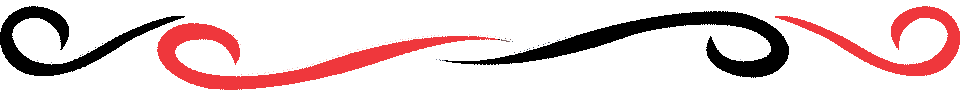
First, I made the sketch by hand on a recycled paper sheet. I used a pencil and later a pen so that the scanner had no problem registering the image, which can happen if I use a graphite pencil.
Primero, realicé el boceto a mano en una hoja de papel de reciclaje. Usé un lápiz y luego un bolígrafo o pluma para que el escáner no tuviera problemas en registrar la imagen, cosa que puede suceder si uso un lápiz de grafito.

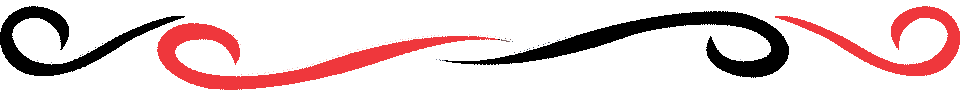
The next step was to scan the image, as it is shown below.
El siguiente paso fue escanear la imagen como se muestra a continuación.

I opened the image in the Photoshop design Software and traced the outline of the drawing with the pencil tool on a new layer, then I added color to the illustration. This is the result:
Abrí la imagen en el Software de diseño Photoshop. Tracé el contorno del dibujo con la herramienta lápiz en una capa nueva, luego agregué color a la ilustración. Este es el resultado:

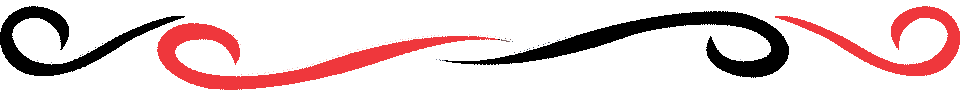

hehe cool!!
Gracias @oscurity
Congratulations @gudnius.comics! You have completed the following achievement on the Hive blockchain and have been rewarded with new badge(s) :
Your next target is to reach 34000 upvotes.
You can view your badges on your board and compare yourself to others in the Ranking
If you no longer want to receive notifications, reply to this comment with the word
STOPSupport the HiveBuzz project. Vote for our proposal!