
Hola queridos amigos, el día de hoy les voy a presentar el unboxing y revíew de la Tableta Huion H420, está tableta tiene un precio accesible y es ideal para los artistas o diseñadores que se están iniciando en el mundo digital. Cuenta con muy buenas características, con un tamaño compacto y muy cómodo para trasportar o tener en el escritorio.
Hello dear friends, today I will present the unboxing and revíew of the Tablet Huion H420, this tablet has an affordable price and is ideal for artists or designers who are starting in the digital world. It has very good features, with a compact size and very comfortable to carry or have on the desktop.
Características:
◼ Área activa: 4 x 2.23"
◼ Presión del lápiz: 2048 niveles
◼ Resolución: 4000 LPI
◼ Tasa de reporte: 200 RPS
◼ 3 Teclas rápidas
◼ Interface USB
◼ Dimensiones: 176.6 x 115 x 7.5mm
◼ Peso: 127 g
◼ Sistemas operativos soportados: Windows 7 o superior / Mac OS X 10.8 o superior
Contenido de la caja:
✔ Tableta digitalizadora
✔ Lápiz + batería AAA
✔ Anillo + 4 puntas de recambio
✔ Cable USB 1.5m
✔ Pañito
✔ CD de controladores
✔ Manuales
La tableta funciona muy bien al conectarla, pero se deben instalar los controladores para que reconozca la presión del lápiz. Estos es mejor instalarlos directamente desde la página de Huion, así estarán más actualizados.
En el video también hago pruebas en algunos programas con Word, Paint y Krita para mostrar el funcionamiento de la tableta.
Characteristics:
◼ Active area: 4 x 2.23"
◼ Pencil pressure: 2048 levels
◼ Resolution: 4000 LPI
◼ Reporting rate: 200 RPS
◼ 3 Quick keys
◼ USB interface
◼ Dimensions: 176.6 x 115 x 7.5mm
◼ Weight: 127 g
◼ Supported operating systems: Windows 7 or higher / Mac OS X 10.8 or higher
Contents of the box:
✔ Digitizing tablet
✔ Pen + AAA battery
✔ Ring + 4 spare tips
✔ USB cable 1.5m
✔ Wipe
✔ Driver CD
✔ Manuals
The tablet works very well when connected, but the drivers must be installed so that it recognizes the pressure of the pen. It is better to install them directly from the Huion page, so they will be more up-to-date.
In the video I also test some programs like Word, Paint and Krita to show how the tablet works.
Si quieres investigar un poco más de dejo el enlace de Amazon para que puedas revisar: https://amzn.to/2KBHYp9
If you want to investigate a little more I leave the link of Amazon so that you can review: https://amzn.to/2KBHYp9

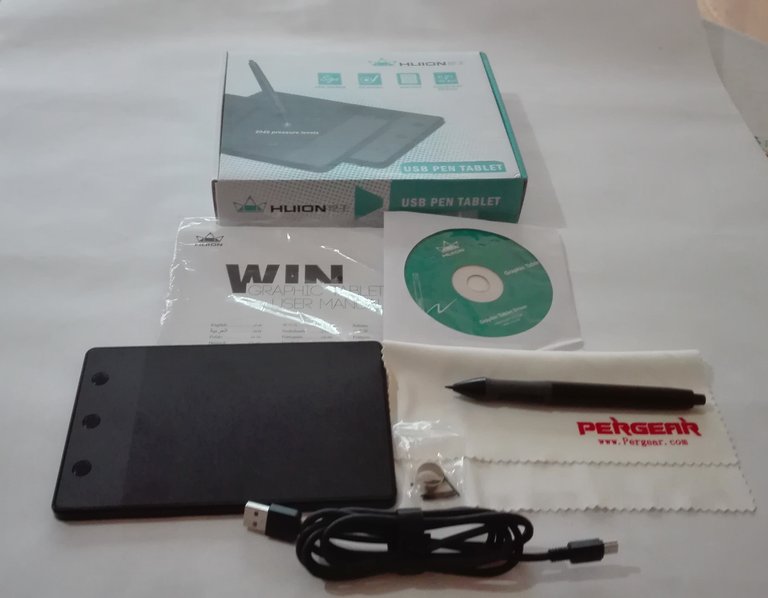
Perfecto! I wonder if artists like @offgridlife have tried this yet? 👍
Looks good to me. I just do everything right on my iPad with the Free Autodesk Sketchbook app ... just drawing with my index finger.
I was just coming to answer: I think @offgridlife has an Ipad
Sinceramente yo me decantaría por una tableta gráfica XP-Pen Star G430S ( https://www.xp-pen.es/product/256.html ) que con Área de trabajo de 4 x 3 pulgadas,El lápiz no necesita batería ni recarga y permite dibujar durante horas de forma ininterrumpida.