
Hola Hive, soy Viviana Fitness y el día de hoy me estreno en la bella Comunidad de Hive Diy, es algo que quería hacer desde hace tiempo, comenzar a publicar en esta Comunidad.
Para comenzar el año 2024 siento que necesitaba organizarme más para Crear Contenido más seguido y participando en más comunidades, y también para anotar las ideas de Contenido que a veces tengo y por no anotarlas las voy dejando atrás y las olvido.
Me ha pasado que un día pienso ¿Qué puedo publicar? y no me vienen ideas a la cabeza, me pongo a pensar y pensar, pero luego empiezan a salir las ideas una detrás de otra, por ello pienso que es mejor anotarlas para Planificar esos Contenidos.
English Version
Hello Hive, I'm Viviana Fitness and today I'm making my debut in the beautiful Hive Diy Community, it's something I've wanted to do for a long time, start publishing in this Community.
To start the year 2024 I feel that I needed to organize myself more to Create Content more often and participate in more communities, and also to write down the Content ideas that I sometimes have and because I don't write them down I leave them go back and forget them.
It happened to me that one day I thought, What can I publish? and no ideas come to my head, I start thinking and thinking, but then the ideas start to come out one after another, which is why I think it is better to write them down to Plan those Contents.
He utilizado unas versiones de Planificadores Semanales, incluso mensuales en formato digital, porque ciertamente es muy lindo, es fácil escribir en el teclado, en mi caso es hasta más rápido escribir en el teclado que a mano, también porque es fácil corregir, borrar y escribir en otro lugar, etc. Es decir, que los formatos digitales son geniales, pero por alguna razón mi cerebro responde mejor a escribir a mano.
Escribir y tener la experiencia física tiene un efecto más real en mí. Me pasa igual que con leer, porque he leído libros que descargo de apps muy buenas, que tienen muchos títulos y géneros a nuestra disposición, y los guardo en mis dispositivos como la laptop o la pc, pero prefiero la experiencia de tener el libro físico, de tocar sus páginas, de pasarlas, de usar mi marcalibros, etc.
Ese mismo efecto tiene para mí utilizar los recursos como Agendas o Planificadores de Contenido. Si me levanto a media noche con una idea, puedo escribirla rápido y al hacer eso se fija más la idea de hacerla realidad.
English Version
I have used some versions of Weekly Planners, even monthly ones in digital format, because it is certainly very nice, it is easy to write on the keyboard, in my case it is even faster to write on the keyboard than by hand, also because it is easy to correct, delete and write somewhere else, etc. I mean, digital formats are great, but for some reason my brain responds better to writing by hand.
Writing and having the physical experience has a more real effect on me. The same thing happens to me as with reading, because I have read books that I download from very good apps, which have many titles and genres at our disposal, and I save them on my devices such as the laptop or PC, but I prefer the experience of having the physical book , to touch its pages, to turn them, to use my bookmark, etc.
Using resources like Agendas or Content Planners has the same effect for me. If I wake up in the middle of the night with an idea, I can write it down quickly and by doing that the idea of making it come true becomes more fixed.
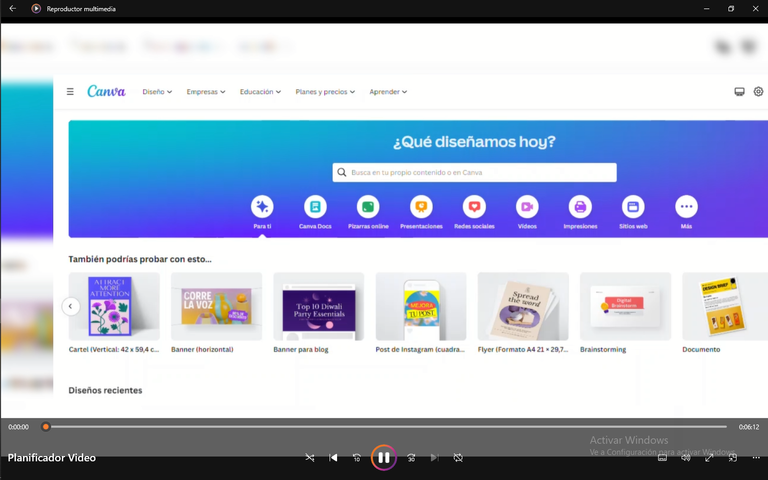
Motivada por todo lo que les describí anteriormente, decidí realizar mi propio Planificador de Contenido Semanal, y para esto podía usar tantas plantillas disponibles en tantos lugares, pero quise hacerla a mi gusto.
Este Planificador de Contenido lo hice en Canva, en su versión Pro, pero todos los recursos que utilicé se consiguen o están a la disposición en su versión Gratuita.
Fue sencillo, y para ser el primero que hago, quedé muy satisfecha, tal vez más adelante le agregue cosas de acuerdo a como va usándolo, y eso es lo importante de hacer nuestros propios recursos de organización, que podemos adaptarlo cuando queramos. Este diseño fue sencillo en colores, porque me gusta mucho usar mis marcadores o resaltadores, pero si fue importante que tuviese el logo de Hive y el color rojo en el título.
Englis Version
Motivated by everything I described above, I decided to make my own Weekly Content Planner, and for this I could use so many templates available in so many places, but I wanted to make it to my liking.
I made this Content Planner in Canva, in its Pro version, but all the resources I used are available or available in its Free version.
It was simple, and for being the first one I've made, I was very satisfied, maybe later I'll add things according to how I use it, and that's the important thing about making our own organizational resources, that we can adapt it whenever we want. This design was simple in colors, because I really like to use my markers or highlighters, but it was important that it had the Hive logo and the color red in the title.

En el video les explico todos los pasos y elementos que utilicé en Canva, por ello no se los coloco en esta parte escrita de la publicación.
Deseo que les guste este post, el video, estoy a la orden para cualquier pregunta o sugerencia. También me pueden decir cómo les gustan los Planificadores, si les gusta agregarle otro espacio más para algo.
Por cierto, en Twitter subí un video de promoción de esta publicación, fue una idea que me gustó mucho, su objetivo es llamar la atención de esa red social y tratar de traer tráfico a Hive, es una idea que espero sume, siempre hay que pensar en cómo podemos mejorar nuestro nivel como Creadores de Contenido, si pueden pasen a verlo también, voy a dejar el link del Twitter en los comentarios de esta publicación. Nos vemos en la próxima...Chao
Englis Version
In the video I explain all the steps and elements that I used in Canva, which is why I do not include them in this written part of the publication.
I hope you like this post, the video, I am available for any questions or suggestions. You can also tell me how you like the Planners, if you like to add another space for something.
By the way, on Twitter I uploaded a video promoting this publication, it was an idea that I really liked, its objective is to draw the attention of that social network and try to bring traffic to Hive, it is an idea that I hope will add up, you always have to think about how we can improve our level as Content Creators, if you can go see it too, I will leave the Twitter link in the comments of this post. See you next time...Bye

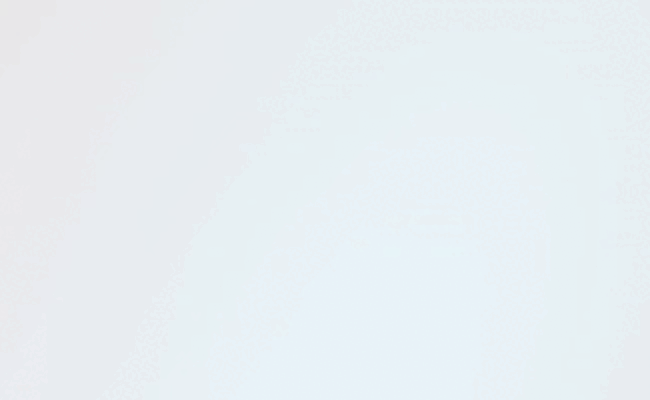



Recursos utilizados en esta Publicación:
| Fotos/video | Camarógrafa | Plataforma | Editor de Video |
|---|---|---|---|
| Redmi Note 8 | Yo misma | 3Speak | Capcut para Pc |
| Portada | Traductor | Música |
|---|---|---|
| Canva Pro | Deepl | Pixabay |
Resources used in this Publication:
| Photos/video | Cameragrapher | Platform | Video Editor |
|---|---|---|---|
| Redmi Note 8 | Myself | 3Speak | Capcut for Pc |
| Cover | Translator | Music |
|---|---|---|
| Canva Pro | Deepl | Pixabay |
▶️ 3Speak
Este es mi video promocional de esta Publicación, para la red social Twitter, te invito a que lo veas... 😍😍
Me encantó esto, es una buena manera de organizarnos, gracias por enseñarnos mas características de la aplicación, desconocía estas cosas, ya veo que es muy completa y que nada tiene que envidiarle a un programa de diseño.
A ver chicas si así nos organizamos en las manualidades que crearemos y los días que publicaremos. Gracias Vivi.
Asi es amiga @equipodelta Canva te resuelve bastante y es muy útil. Gracias por tu comentario y apreciación 😍🥰😘💕