
First of all i don't know i just wanted to share how i am proud of myself for how I have been consistent on posting here in this community for a couple of weeks now I have never been this consistent since 2017 in all aspects whether it is about my job or blogging/arts and all. Since experiencing a traumatic encounter last 2018 I have been diagnosed of PTSD which I won't be sharing about the details.
So basically I am thankful to @holozing community for awakening again this passion I once had before and how this community is supportive for the human's efforts. Since I am a very huge pokemon fan I think is one of the reason I am eager to contribute to this community also I just really want to save as much to purchase the starter pack once the game is released.
With that in mind I wanted to share to you guys for free these dividers I made using clip studio paint and photoshop. The dividers I made are all based on the chibi version or you could also say an angry or pouty emoji of Grass/Bug Healer which I drew on Clip studio paint. So first of all let me share the process of my sketch on Clip Studio Paint!
CLIP STUDIO PAINT PROCESS 🎨
Drawing Reference:
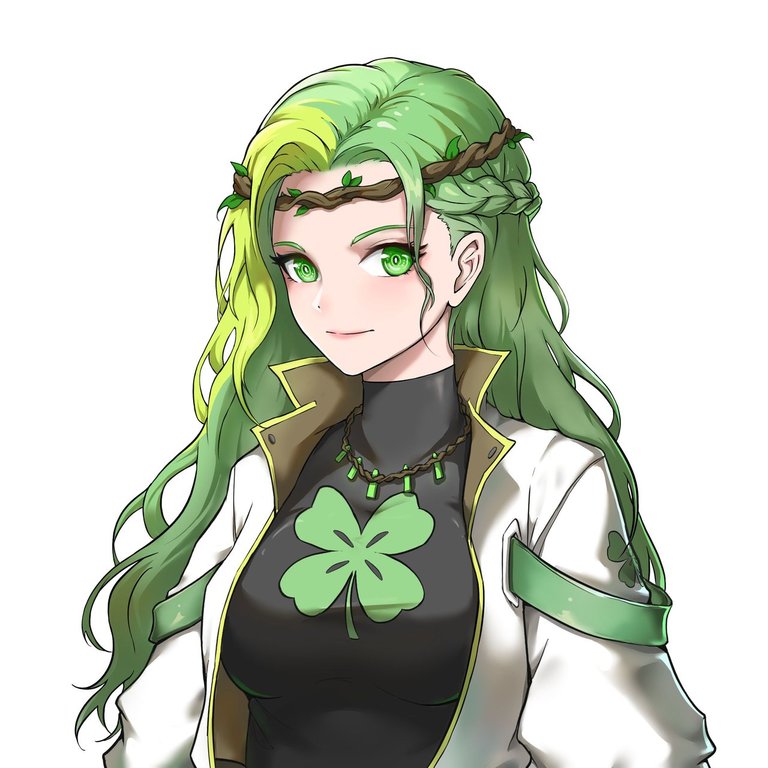
Drawing Process:
So firstly the reason I tried to create a chibi or emoji version is because there's a wider range for use if I made a chibi version of it so I am planning to create for each healer as well as holos(creatures) too. Anyway the art process is just below
- As always I start my art process with messy lines because it will serves as a draft on what I just envisioned later which as always could be change well that's also what I always learned on the art tutorials on youtube. Also remember don't use black color for you draft well you could if you want but it is easier to track your lineart if you chose a different color.
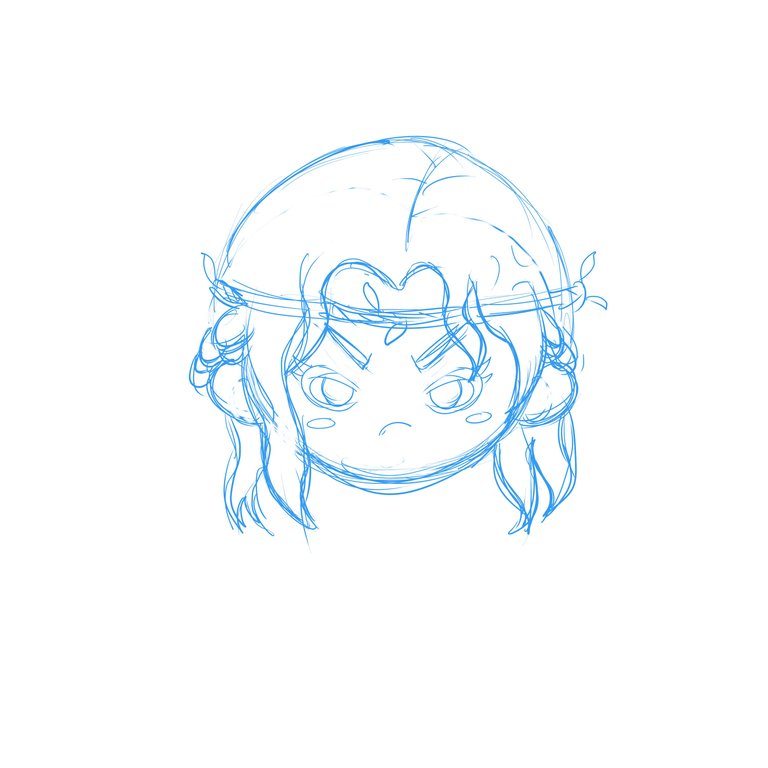
- Then after that I lower the opacity of my draft lines and started to create a cleaner lineart you could always turnoff the layer of the draft to check if you have made a lineart which is enough to satisfy you. One thing I realized was to first satisfy yourself on your art don't think if the others will like it because you're gonna burnout if you think of others before yourself its just an everyday thing like could also be applied to life as a whole. Anways haha this is an art process why I just became suddenly a motivational speaker 🤣.
 |  |
|---|
After that just started coloring from the skin color and color some on the hair well technically just a prep for the next step.

THen the hair which is a lighter green version from the original or the reference, actually this is my first time posting an art using clip studio paint just simply for the reason that all the tutorials I watched from the net are all using clip studio paint. sheeshh so why not just jump on the bandwagon.

Afert that just a couple of rendering touches to the eyes and cheeks to make her a lil bit more cute!


Photoshop Divider PROCESS 🎨
Actually there's nothing much to explain about this process on the photoshop I just import the image I made from clipstudio paint and then just ball whatever I could create or think of, its just a trial and error which design could satisfy me. So that is why I decided to create 3 design of dividers!
Free to Use Dividers
With that here are the free to use dividers I made, no need to attribute me guys! these are all for this community use! Hope you guys enjoy these designs! Thanks as well to @kstreet for curating my works! More blessings to you and to every hivers and holozers!



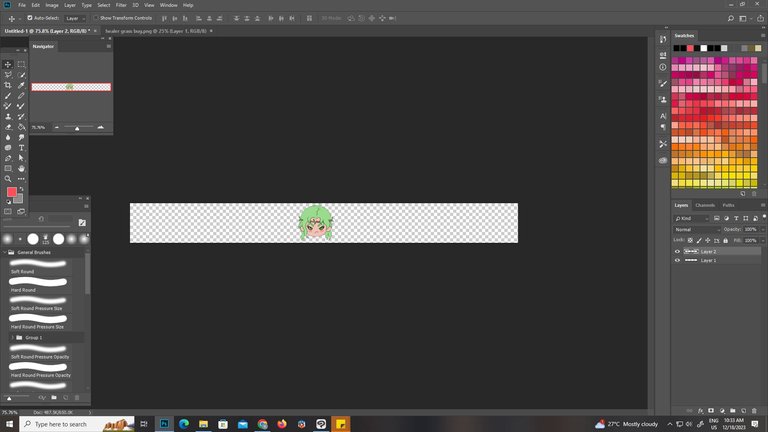

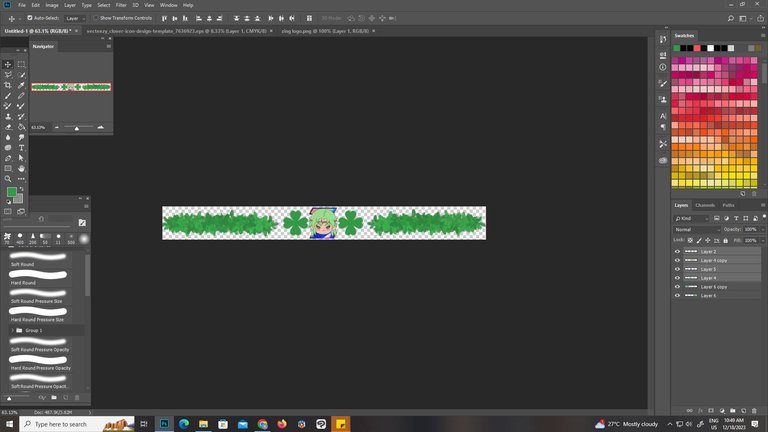
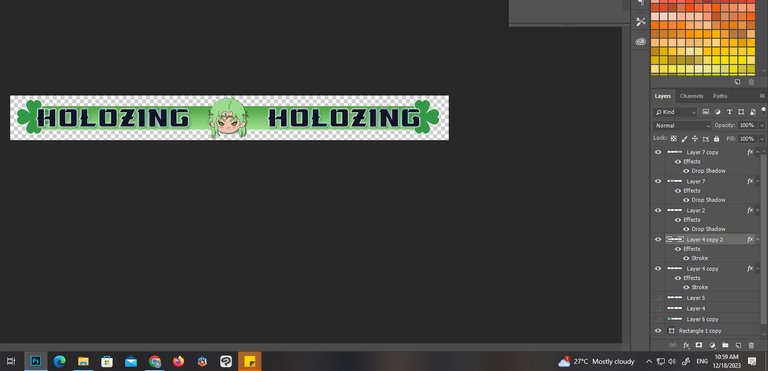

Esa versión es super linda, mi nieta ama ese estilo de dibujo. Has hecho un muy lindo trabajo creativo. Bendiciones.
thanks a lot for the nice words, yeah I like this kinds of arts depending on my mood
Chibi art. How nice, I love it. It looks easy but drawing that style is not easy at all. Regards
yeah i totally agree it still took me more than an hour to complete this
The dividers are pretty cool. I like them. I will be happy to use them to beautiful my post here
Thanks @chichieze
great work done by you.... keep growing
ZING ON 👍🏻👍🏻
#holozing
absolutely i am practicing almost everyday! thanks a bunch
Wow🥰, thats a great skills and I wish I can do that.