It has become almost routine that after each update Splinterlands stops working for me correctly.
This time it is the battle screen. After clicking on battle, selecting my team of monsters and clicking to start the battle I am left waiting in vain for the battle screen to appear.
The only thing it shows is the following blank screen:
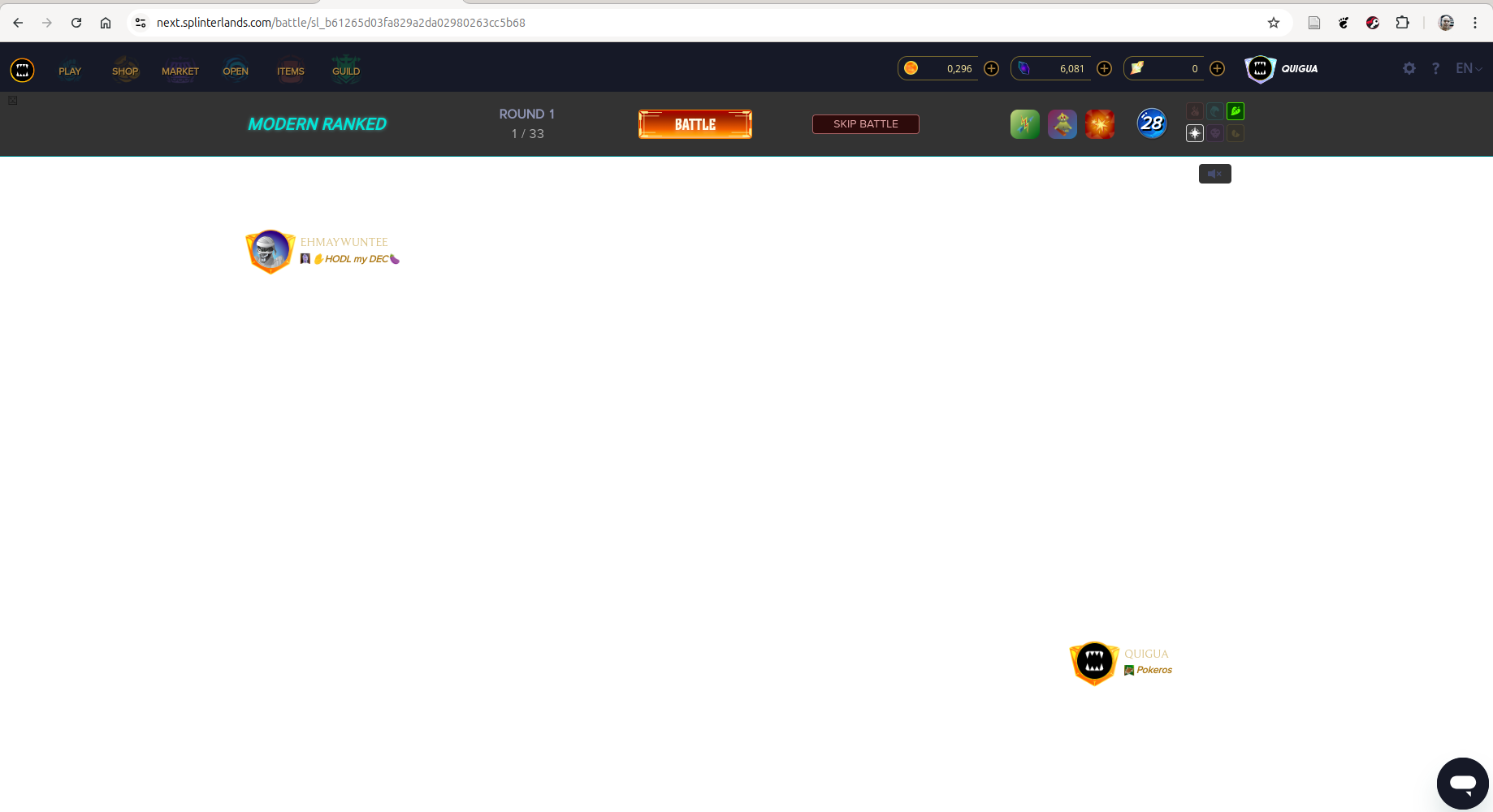
If I move around the screen some images appear with the card information, as shown in the following image:
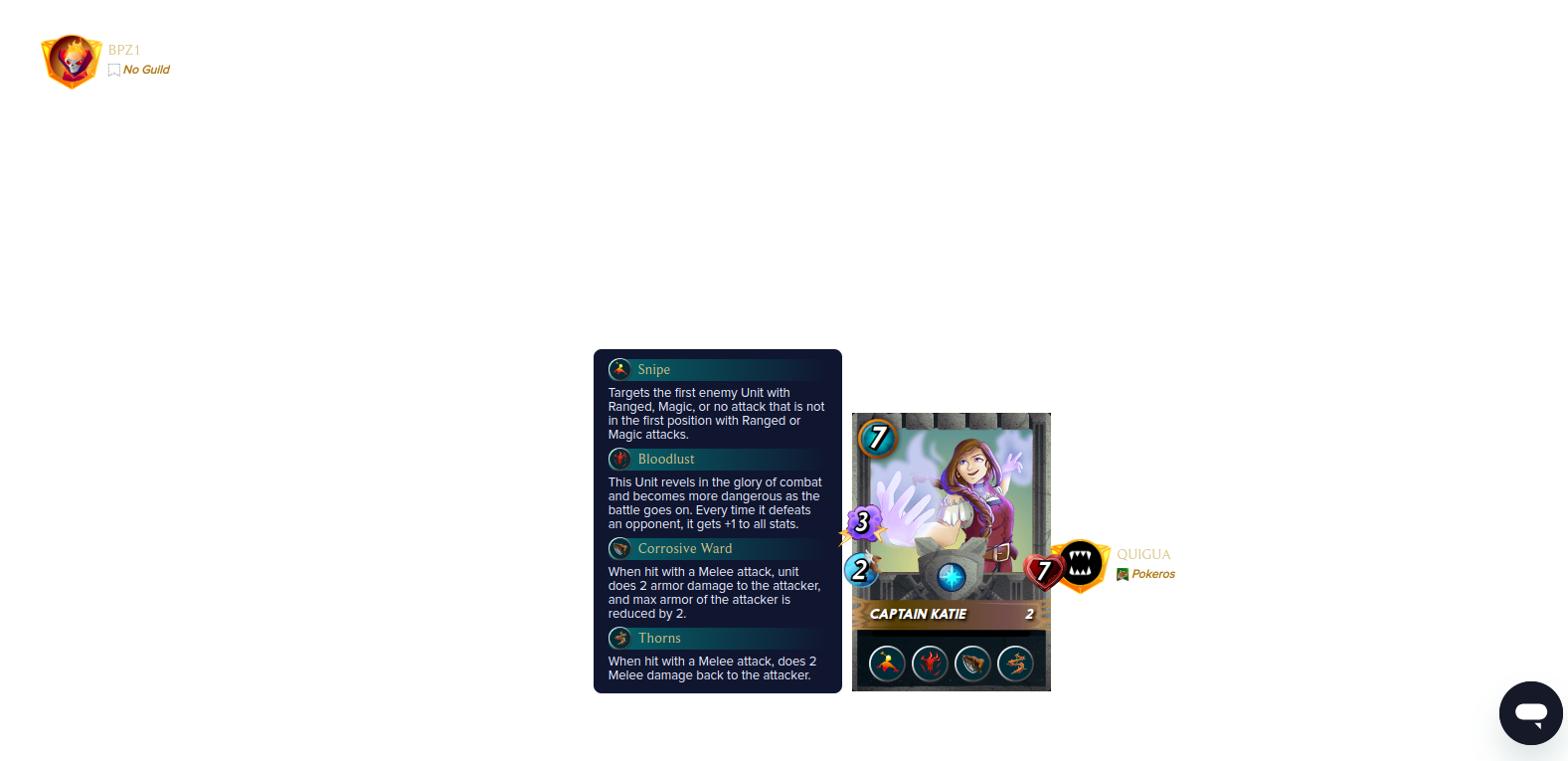
After waiting a long time, to see if anything related to the battle appears, the screen goes completely black. And from that moment on I can't do anything else on the Splinterlands site. That is, the backspace keys stop working to return to the previous page or any action. The only thing that works for me is putting the splinterlands.com address back.
On this occasion, the hard refresh or deleting the cookies does not work for me.
Just in case you need some kind of technical information, I am using Ubuntu 24.04 with Google Chrome Version 130.0.6723.116 (Official Build) (64-bit).
I mention @yabapmat and @cryptomancer just to draw your attention to this bug.
Posted using Splintertalk