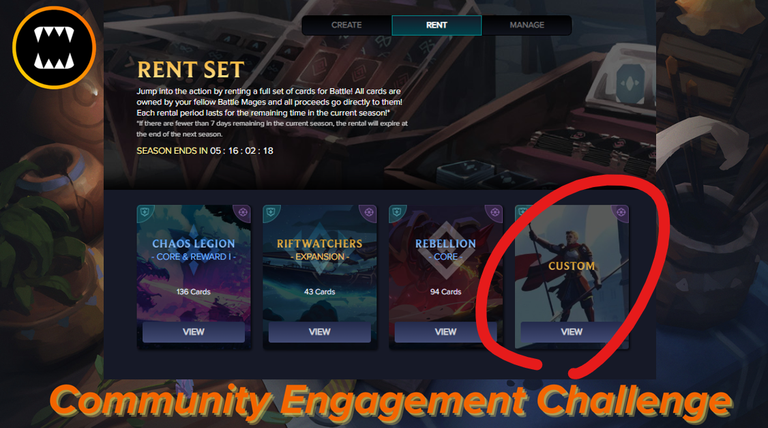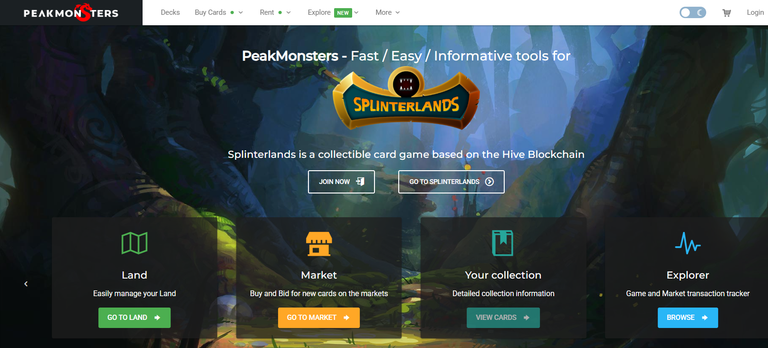[ENGLISH]
Hmmm... I know this week's theme is about custom sets.
Frankly, I don't see any use for beginners. Not only the custom sets, but the card sets themselves are a difficult feature to use, you know? 😑.
The reason is that this set of cards can only be rented out. How can a beginner have so many cards left over to rent? If you can use them when you rent them, there is a use for them.
That is why it is not of much use to beginners, but just remember that such a feature is available. Also, if someone can list a beginner set using the custom set feature, you might consider renting that.
But that's a long rental period: if you rent for 15 days for one whole season and 7 days for the second half of the season, you have to rent for 22 days for the rest of the season and the next season combined. I don't know how to use that.
For now, let's review the set management procedure once. First, let's go to the screen to edit a card set.
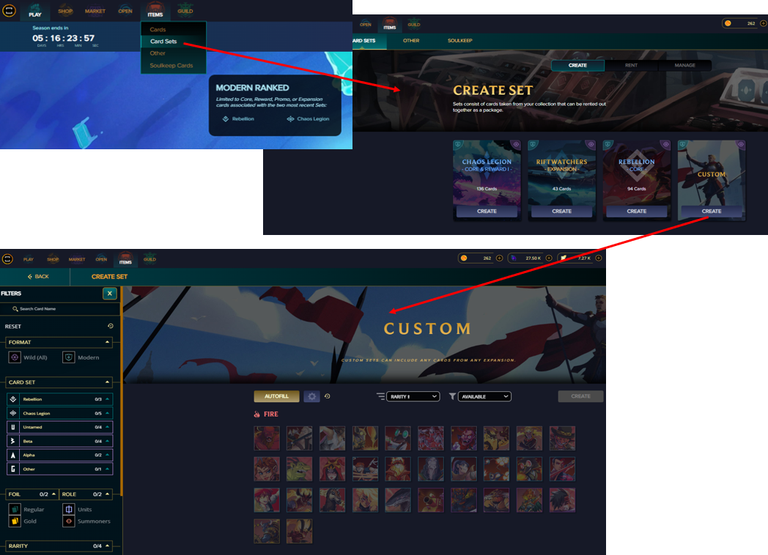
Similar to the team formation screen... No, it is not similar. Well, it is similar in that there is a filter on the left. Let's create a card set on the screen. Select the cards you want to register as a card set by popping them in, and finally press the “CREATE” button to confirm.
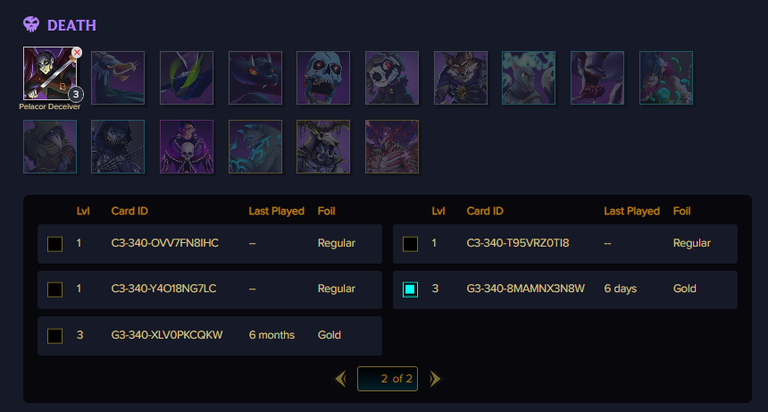
If you have multiple cards with the same name, a list of cards will be displayed like this, so please select one card you want to set.
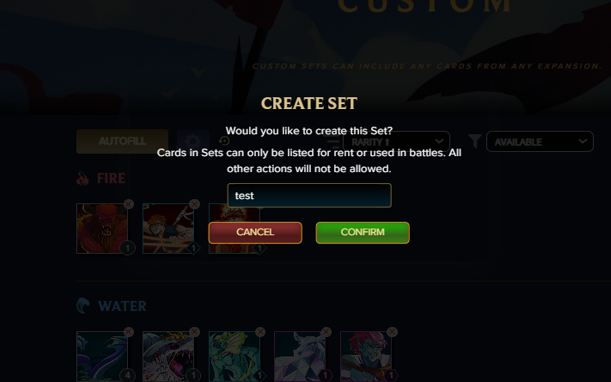
Enter the name of the card set you have created and press the “CONFIRM” button to complete the creation of the card set.
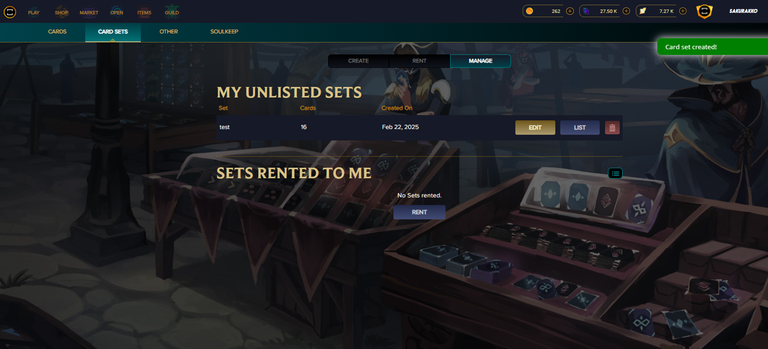
Press the “LIST” button to move to the CARD MANAGE screen, then price entry screen.
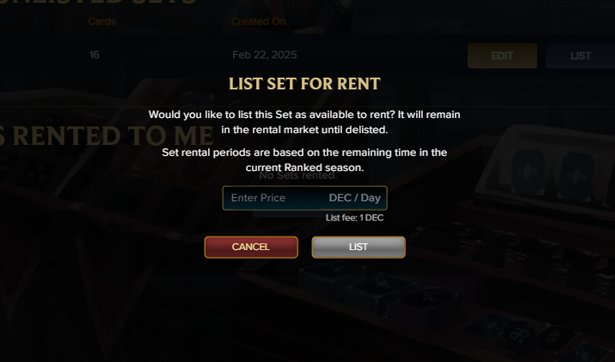
You set the rental amount per day and then just wait for them to rent it.
On the other hand, when you rent, you choose from a list of card sets made by other people. If someone is willing to rent out a strong Rebellion card set in a custom set, you may be able to borrow it. But it depends on the price.
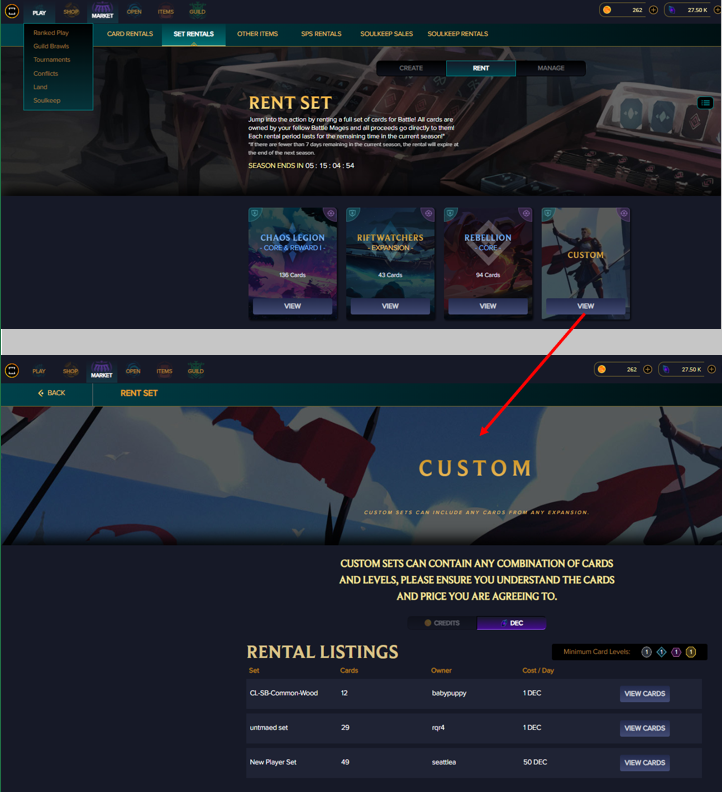
After writing all this, it sounds like there is no advantage at all for beginners, and yes, there is none at all. Dismissed!
Since this is not the end of the story, let's take a look at Peakmonsters' Deck settings. This is a feature that allows you to create a Deck and borrow all of its cards at once.
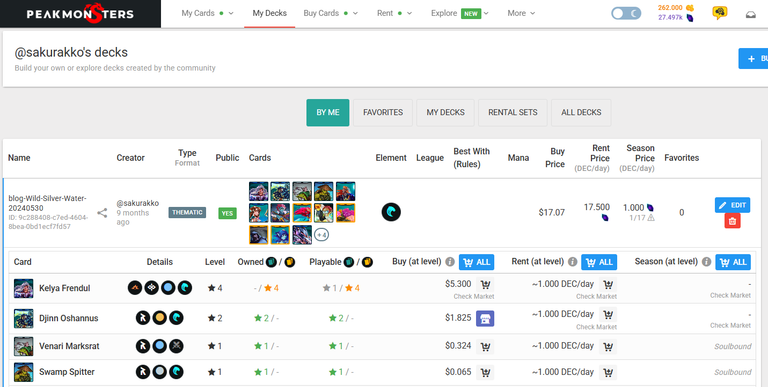
I won't go into detail, because it's not the main point, but this function is the same as the Custom Set, where you can select cards and create a deck. The difference is that this deck can be borrowed in bulk.
This is more convenient for beginners, so if you are interested in this feature, please check it out by using Peakmosters.
The images below include the BATTLE URL with a referral link.
If you are thinking of getting started, take a look at the BATTLE before you sign up.
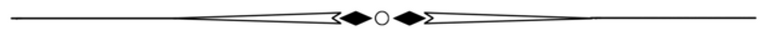
[日本語]
うーん...今週のテーマは「カスタムセットについて」ですが。
正直、初心者には使い道が無いんですよね。カスタムセットだけではなく、カードセット自体が使い道がない機能なんですよ?😑
なぜかと言えばこのカードセット、貸し出す ことしかできないからですね。初心者がレンタルに出すほどカードを余らせてるわけないじゃないですか。借りる時に使えるなら使い道はあるんですけどね。
そういうわけで初心者にはあまり使い道は無いのですが、そういう機能があることを一応覚えておきましょう。また、カスタムセット機能を使って初心者向けセットをリストしてくれる人がいればそれを借りることも検討していいかもしれません。
でも、レンタル期間長いんだよね。1シーズン丸ごと15日間、シーズン後半の7日間の場合、残り期間と次のシーズンを合わせて22日も借りないといけない。どう使っていいのやら。
とりあえずセット管理の手順をいったん確認してみましょう。まずカードセットを編集する画面へ移動しましょう。
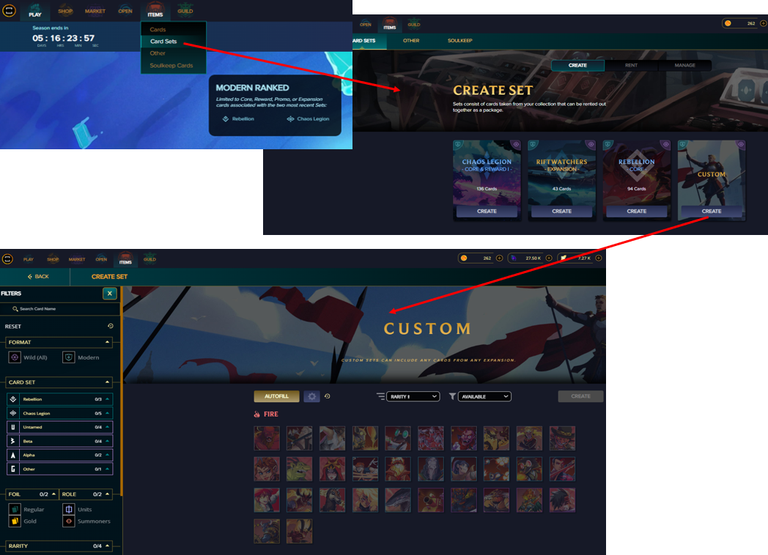
チーム編成画面と似た...いえ、似てないですね。まぁ、左にフィルターがあるのは似ている。画面でカードセットを作成していきましょう。カードセットとして登録したいカードをポチポチと選択し、最後に「CREATE」ボタンを押して決定します。
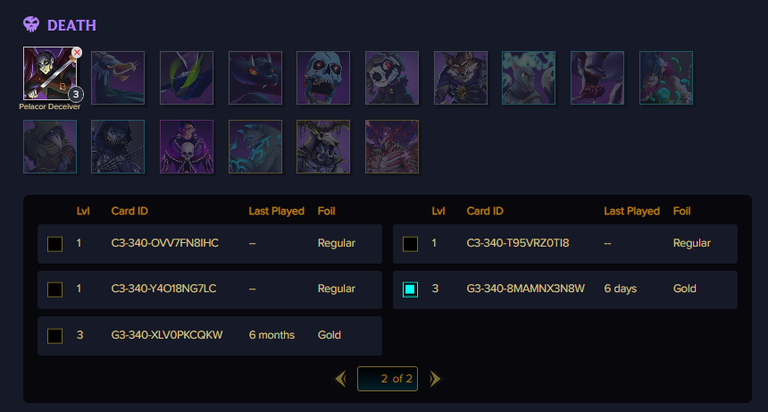
同名カードを複数持っている場合はこのようにカードの一覧が表示されますのでセットしたいカードを1つ選んでくださいね。
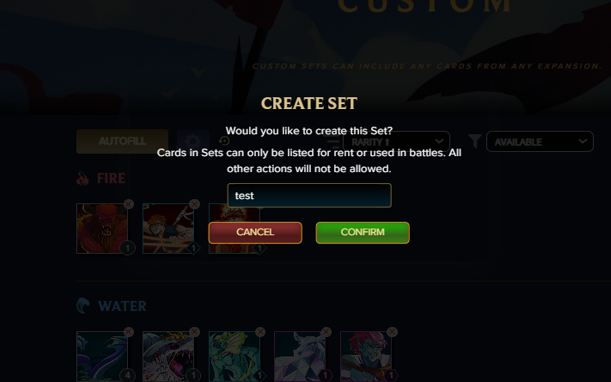
作ったカードセットの名前を入力して「CONFIRM」ボタンを押せばカードセットの作成は完了です。
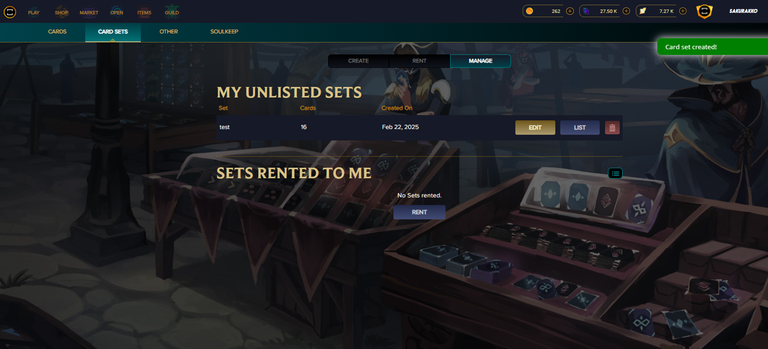
CARD MANAGE 画面へ移動するので「LIST」ボタンを押して 価格入力画面へ移動して。
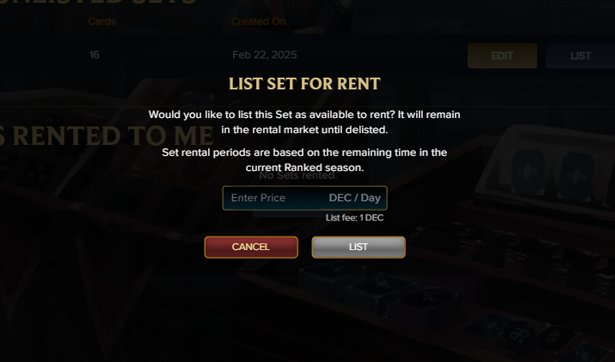
1日当たりのレンタル金額を設定してあとは借りてもらえるのを待つだけですね。
一方借りるときは他の人の作ったカードセット一覧から選んで借りることになります。カスタムセットでリベリオンの強いカードセットを貸し出してくれる人がいれば借りてもいいかもしれないですね。ただ、お値段次第ですが。
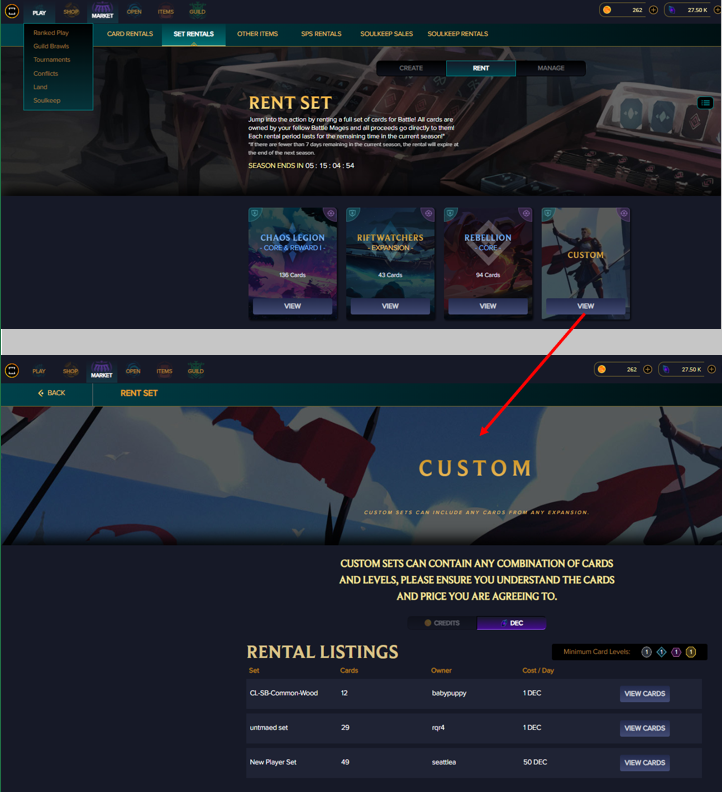
ここまで書いてきて初心者には全く利点がなさそうですが、そうです全くありません。解散!
これだけで終わるのもなんですので、PeakmonstersのDeck設定を見てみましょう。こちらはDeckを作成してそのカードをまとめて借りる事が出来る機能になります。
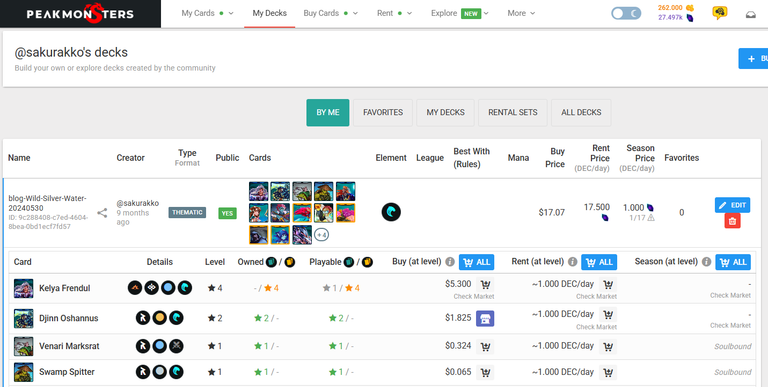
本筋ではないので詳しくは説明しませんが、こちらの機能はカスタムセットと同じようにカードを選択してDeckを作成する機能です。カスタムセットとの違いはこちらのDeckはまとめて 借りる 事が出来るところですね。
初心者にはこっちのほうが使い勝手が良いので気になる方は Peakmosters を使って確認してみてね。
以下の画像をは紹介リンク付きBATTLE URLを含みます。
これから始めようと思っているなら、バトルを見てから登録してみてね。