😎 Welcome to Beginner's Guide!! PART 2 😎

For this past few days I've seen a lot of people posting about there account being hacked so I decided to this to help anyone who reads this post to strengthen there account security and lessen the risk and make you access the game quite easily at the same time. This steps are just simple so and easy to configure. Make sure you secure your keys and don't lose them.
The 3 rules you should follow by @keychain
- first: don't lose your keys!
- second: don't lose your keys!
- third: don't lose your keys!
So without further ado lets go jump into the topic!!
REQUESTING A KEY

The first thing you should do is to request a key from splinterlands website. You can request by clicking your in-game name to dropdown list. As you can see there are bunch of useful option here but we're looking for the Request Account Keys.
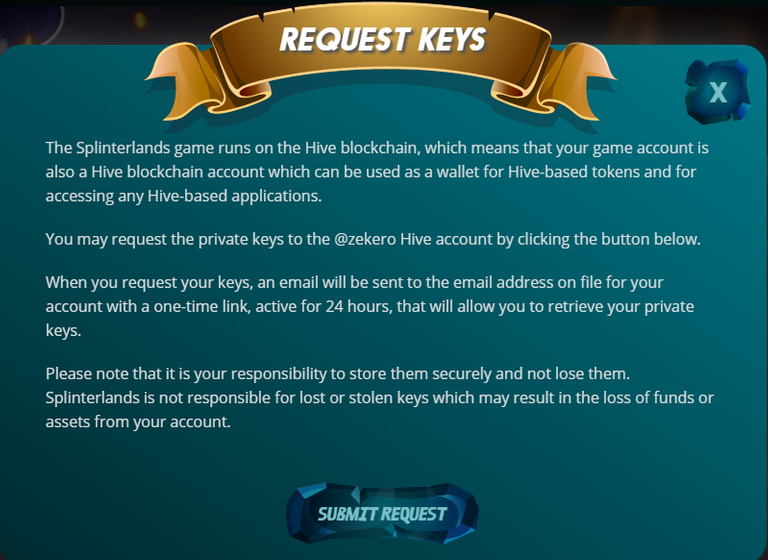
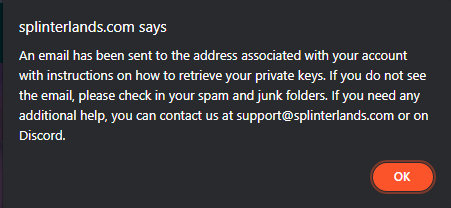
After clicking the Request Account Keys option a menu will popup. After clicking submit request a screen will show telling you to confirm your request and will notify you that they will email you (the email address you use when signing up to splinterlands) with a link for your private keys. If you haven't received the email check the spam folder.
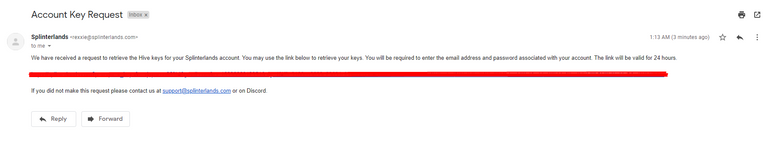
This is what the email looks like. Just click the link and it will redirect you to the splinterlands. After redirecting you should see a text input and your email address.
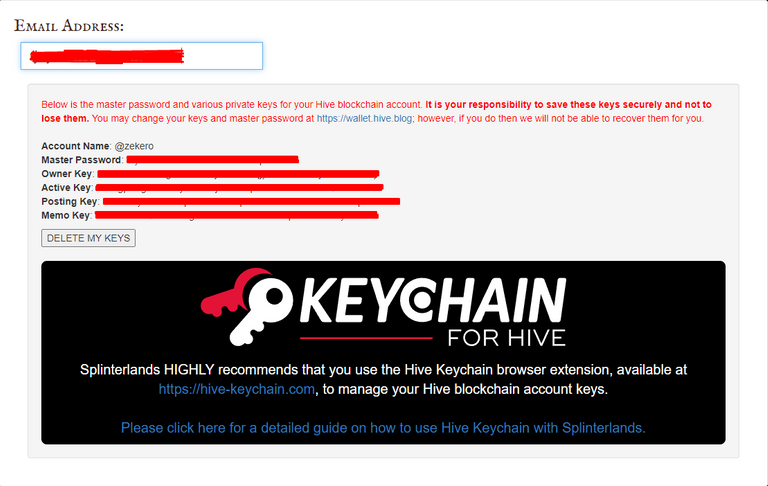
Make sure to save this keys with offline digital backup and also make sure to have physical copy. Its up to you where you want it to save but remember to always keep it secured.
After you have your keys now we are going to install the hive keychain!
INSTALLING HIVE KEYCHAIN
Desktop Browser
To install hive keychain you need at least one of this browser

By clicking one of these icon you will be redirected to the extension (Chrome & Brave are using the same extension for some reason).
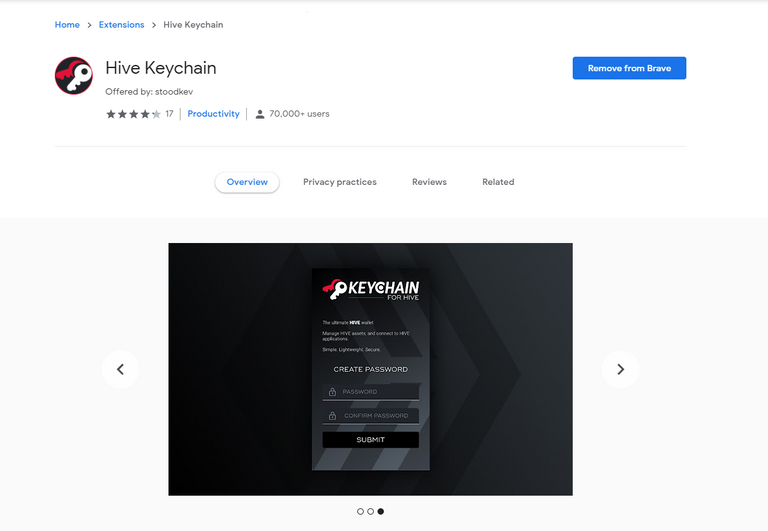
This is what you will see after clicking the icon, just hit the Add to Chrome Button (I'm using Brave Browser and I've already installed Hive Keychain) then a window will popup just click Add Extension.
And now you added the extension to your browser to check it just click the puzzle icon (top-right of the screen) and if you see the Hive Keychain Extension it means you successfully installed it.
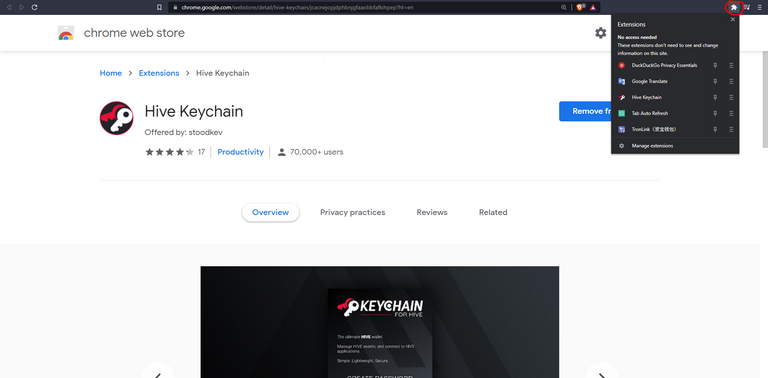
SETTING UP THE HIVE KEYCHAIN
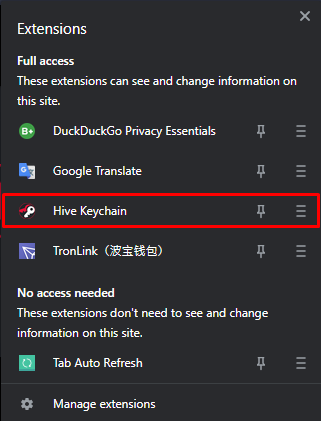 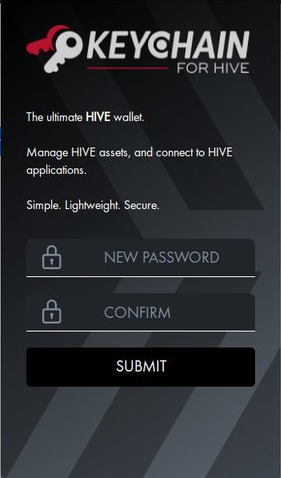 |
|---|
Click the extension and it will ask you to put password to your Hive Keychain. It doesn't matter what you put in but make sure you won't forget your Hive Keychain password.
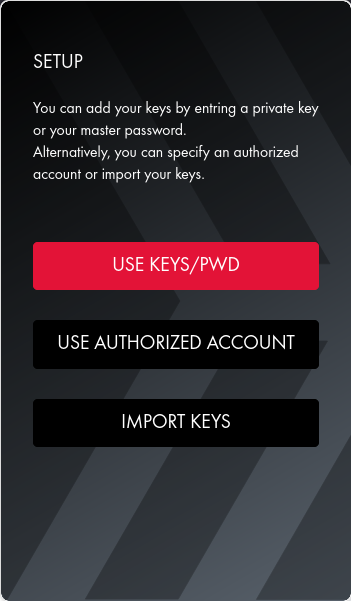
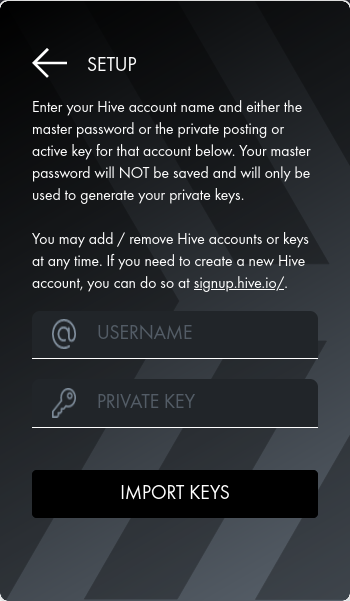
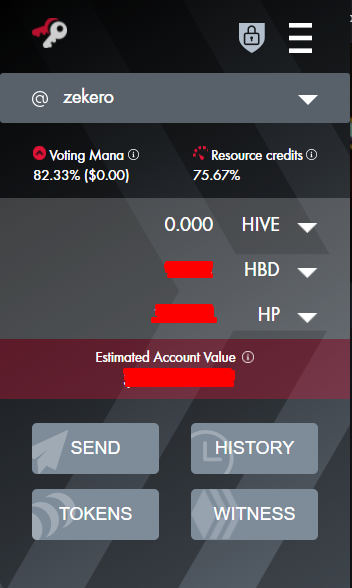
Once you have submitted your password it will give you 3 options we where going to choose the simplest way to login: USE KEYS/PWD
Put your username (in my case its @zekero) and your private keys (the one you see after clicking the link that was emailed to you).
And that's it you already setup your Hive Keychain wallet. You can now easily access transaction like renting hassle-free.
You can now login fast from the hive blockchain apps.
For example you would like to login Splinterlands using Hive-Keychain. Click the login button and input your username and click Login with Hive-keychain it will login fast without needing to input your keys.
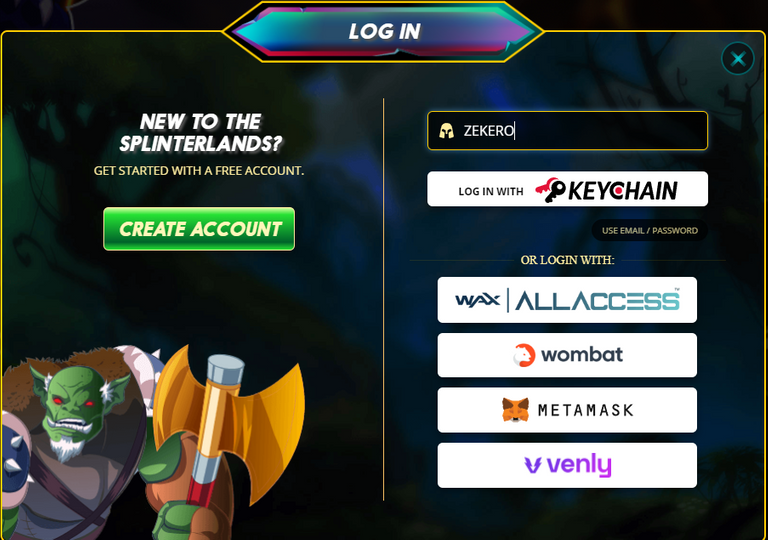
Each time you exit your browser you will ask for your Hive-Keychain to secure your account.

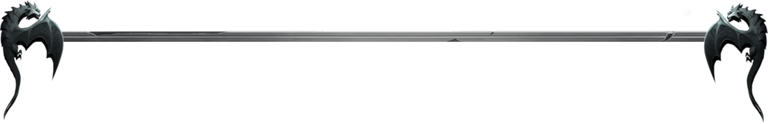

Want to try the game? why not use my link and register to the game! We can help each other grow 🤗
Congratulations @zekero! You have completed the following achievement on the Hive blockchain and have been rewarded with new badge(s) :
Your next target is to reach 600 upvotes.
You can view your badges on your board and compare yourself to others in the Ranking
If you no longer want to receive notifications, reply to this comment with the word
STOPYour post has been manually curated by @monster-curator Team!
Get instant cashback for every cards purchase on MonsterMarket.io. MonsterMarket shares 60% of the revenue generated, no minimum spending is required. Join MonsterMarket Discord.
That's a nice little explainer, good to have a few reminders around of the basics.
thank you @revise.spt Im making sure I could help other players too, it so nice to see the community grow.
Great tutorial for splinterlands newbies! By the way, you can actually make a collection of your posts. Check here: https://peakd.com/c/hive-110144/created
Thank you @indayclara I'll check this.