Hivesearcher is a search engine designed for the Hive blockchain, enabling community members and dapps to quickly and easily find the information they are looking for. Hivesearcher can be really powerful with proper user interfaces and usage. In this post, we are exploring and showcasing some use cases.
Hivesearcher indexes all the comments and posts on the blockchain, enabling users to search by typing one or more keywords. Numbers at the bottom of the home page represent all the posts and comments created on Hive.

Let's see how it works.
- Input the keywords you are searching for it will start finding the text that you looking for. Results will be displayed in different categories:
Relevance - refers to the connection relevance to the keywords.
Popular - is the one with the highest rewards.
Recent - recent posts to the keyword.
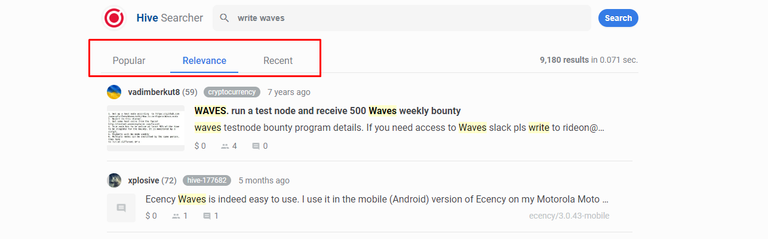
If we wrap them in quotation marks, they will find the exact words from the content.
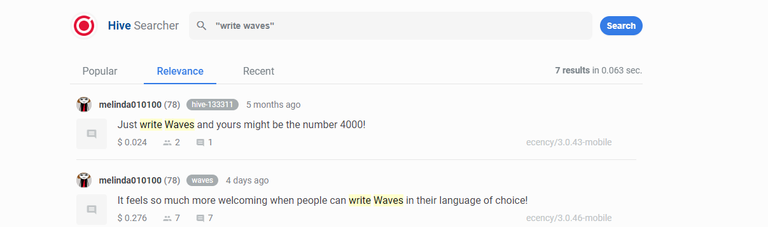
There are a lot of options that may ease your search, such as adding the author or specifying the type as a post or comment.
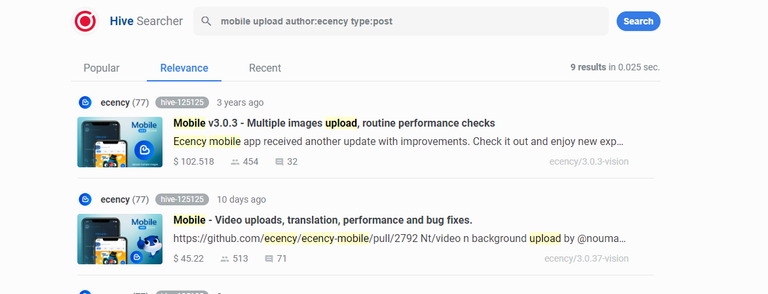
You can find the same search engine on Ecency.com that accesses the Hivesearcher database. Many Hive applications also integrate Hivesearcher into their platforms. This means that when people search from other applications, they can also discover content from the Hivesearcher index.
When you search using the keyword "game," you will see recent posts at the top, along with usernames or descriptions related to gaming communities, and finally, topics related to the game.

The Advanced section offers additional options, such as adding authors, post or comment types, categories, tags, and sorting by date or popularity.
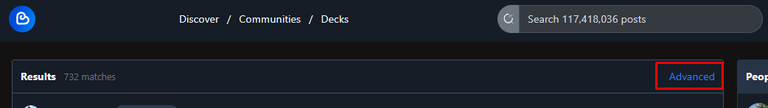
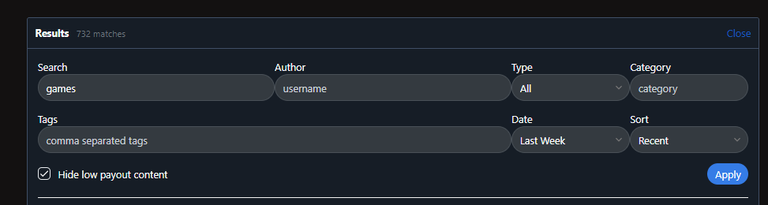
Another way to use the search engine is on your profile page, where you can search for content from your profile. Similarly, the community page allows searching within the community, utilizing the Category option from the Advanced settings on the search index on Ecency.
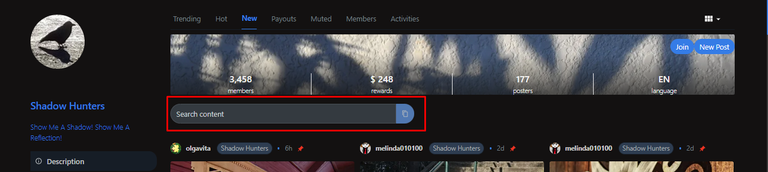
Another feature is that while reading any content, you will see other relevant results scrolling down the page. Ecency uses two main tags to display posts with similar tags, using the category from the advanced settings. This allows you to easily find similar content related to the topic you are reading.
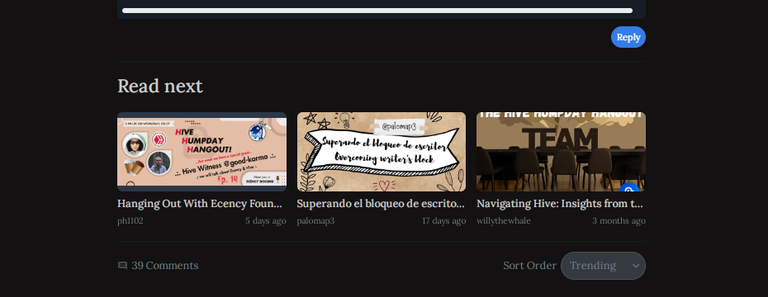
If you want to integrate Hivesearcher for free into your application, you can check the Hivesearcher.com API documentation page.

This provides information about the type of data you can access and how to make your own queries. The flexibility of the search engine allows for quick content discovery. You can also see how Ecency.com is utilizing it, as Ecency is open source and provides insight into the integration process for your application. Ecency.com has Controversial and Rising feeds powered by Hivesearcher as well.
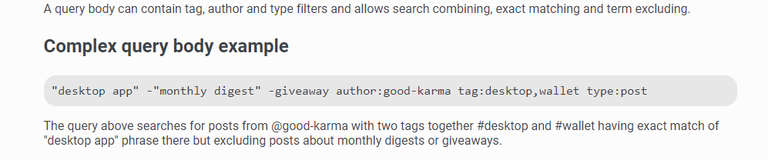
Video explanation
Quick visual explanation available in Youtube and 3Speak.
There are times when search never works on any condenser. I wonder why that happens. 🤔
Most of the integration is simple, should be improved to give better UX and better results too. API is flexible that doesn't mean it will give you results without using proper keywords and UI. Another point, authors have some responsibility to use relevant tags and information on their content, so their content is easily discovered by searchers.
What I mean is, no result comes up whatever search term one uses. Something used previously that had results would come up with nothing. I like using search but there are times it doesn't work at all. That's why I am wondering why it happens.
Which website is in question? We can check integration and see why it might be failing.
All: Hive blog, Peakd, Ecency, even dbuzz, etc. I posted abt it sometime ago on dbuzz. There are times it just happens.
Maybe when it happens again I'll let you know. Or maybe someone should check on it regularly? I dunno.
Ok, it is basically all integrations. Perhaps your search was recently performed while we were doing reindexing.
Then let’s try what content you wanted to find and what keywords used? From there we can see fault and try to fix it. We recently reindexed entire search, if improvements needed we will apply and reindex again
I just used random words when I realized there was an error. However lately search has been working so I dunno when the next error will happen.
I have tried several times. But not as smooth as the google. Hopefully this will improve in future more and more.
Hivesearcher is a great and fast (as Ecency front-end) tool. For me it is very useful when I'm searching for the older posts, especially from pre-Hive era and I hope the users will support its future development.
!HUG
I sent 1.0 HUG on behalf of @edgerik.
(1/3)
I use Hivesearcher most frequently when I am searching for a @hiveusername or @hive-xxxxx account. Using the @ before the name brings them up directly and quickly. Thanks for these useful tips on searching content!
The search seems to be working well when using a single keyword. However if one adds an additional keyword that does not exists it returns no results - the expected behavior would be for it to ignore non-existing words and return results which have most of the entered keywords present. Eg. searching for 'cat kitty0' https://hivesearcher.com/search?q=cat%20kitty0 returns no results even thou there are many posts containing cat keyword.
Is it possible and viable for this to be altered to work in the way described?